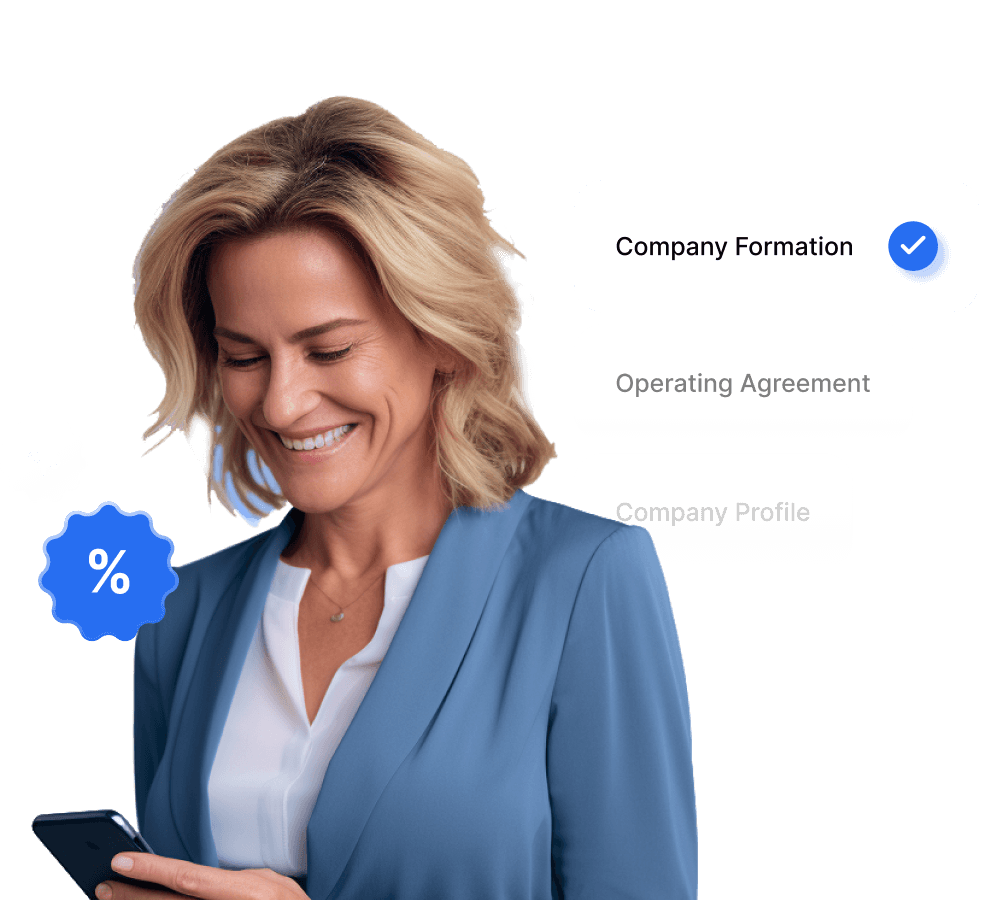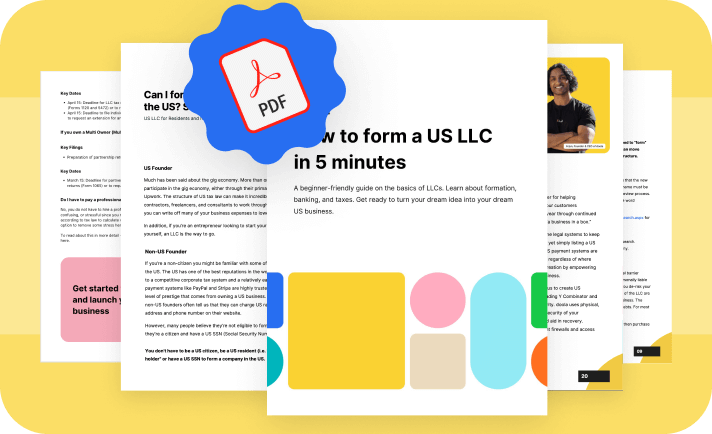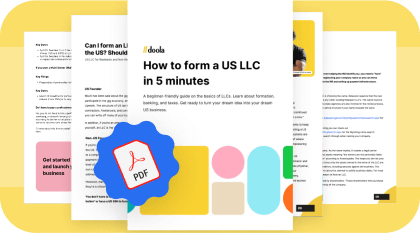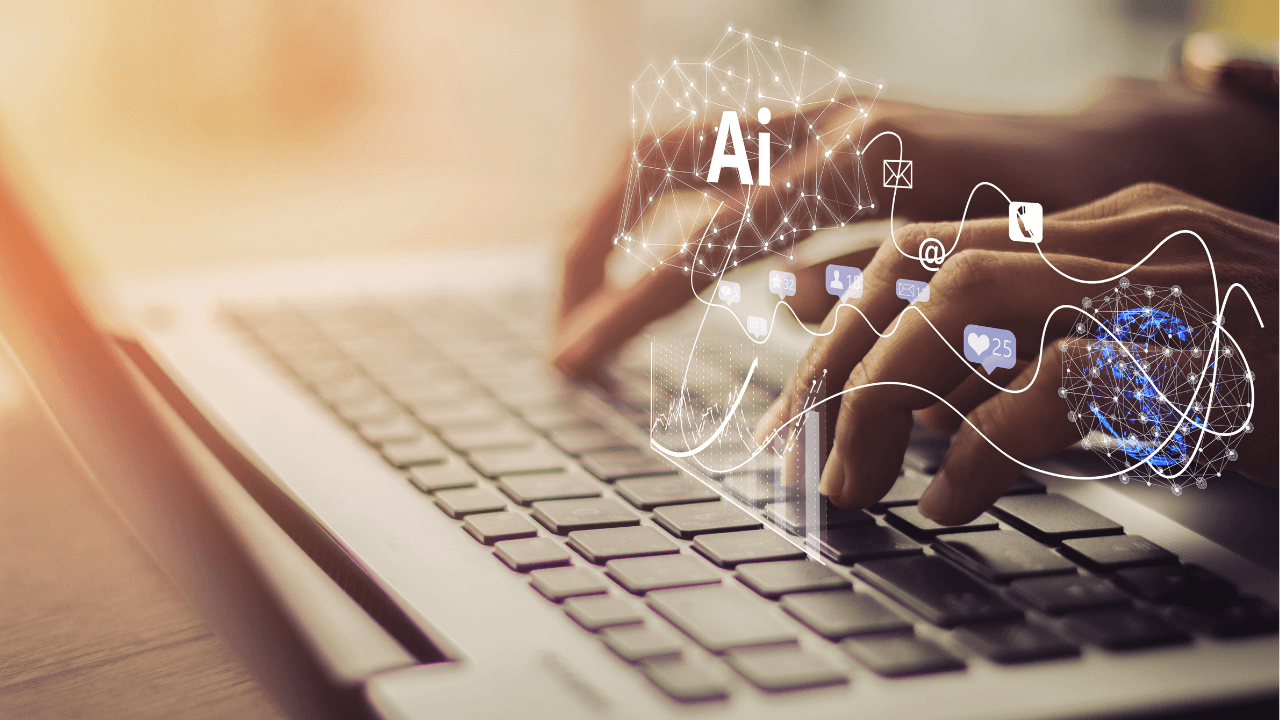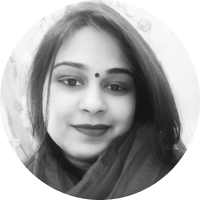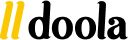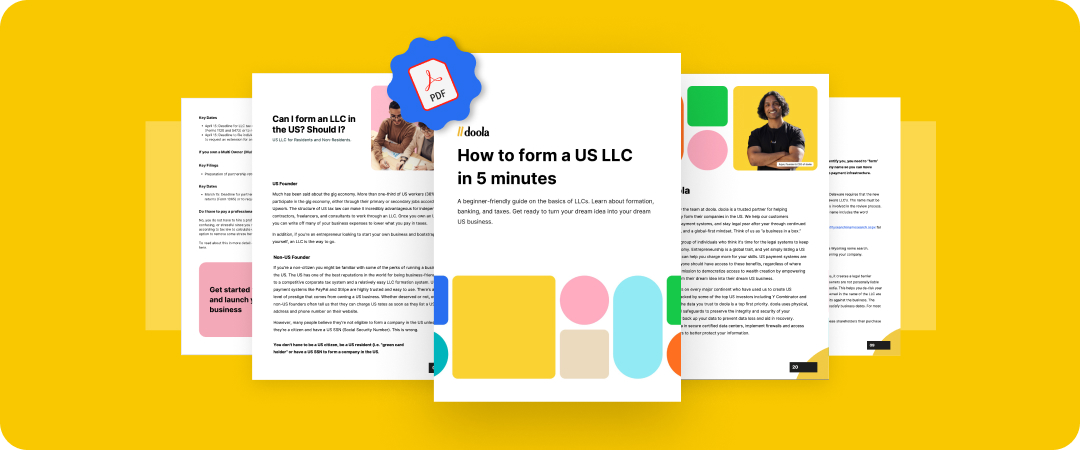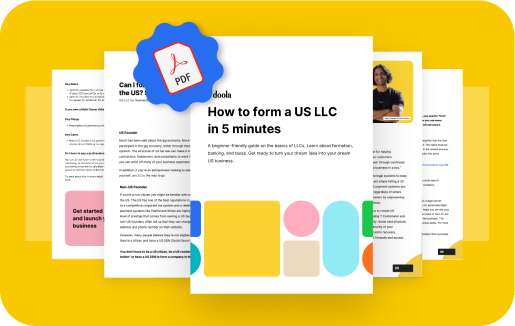Language:
How to Sell on Amazon in the U.S. – The Ultimate Guide
Learn the key principles and insider information to sell on Amazon. Discover how to turn your Amazon business into a success with this guide.
Gone are the days when a seller was your neighborhood shop or a big market place a town or two over. In today’s global marketplace, everyone with a computer and a logistics chain can become a seller to potential buyers around the world!
And what better place to become a seller than on Amazon.com, a marketplace with 300 million active customers in more than 180 countries, 195 million monthly unique visitors (in the U.S. alone) and $1.5 billion reported sales by third-party businesses during Prime Day 2018.
As a part of Amazon’s seller-ecosystem, you as a seller are running with others that range from Fortune 500 organizations to local companies. And despite this contrast, third-party sellers who have joined Amazon since 1999, have grown to 58% of Amazon’s sales. In fact, their sales on Amazon are growing at a rate of 52% a year.
What countries are accepted for seller registration in the US?
Please see this page for the source of truth on this list, directly from Amazon!
Find below the list of countries currently accepted to register for selling on Amazon.
Note: To be eligible to sell on Amazon, you need to be a resident in one of the following countries, have a valid phone number, and have an internationally chargeable card. doola can help you get a valid phone number and an internationally chargeable card!
Afghanistan
Albania
Algeria
Angola
Antigua and Barbuda
Argentina
Armenia
Australia
Austria
Azerbaijan
Bahamas
Bahrain
Bangladesh
Barbados
Belarus*
Belgium
Belize
Benin
Bhutan
Bolivia
Bosnia and Herzegovina
Botswana
Brazil
Brunei
Bulgaria
Burkina Faso
Burundi
Cambodia
Cameroon
Canada
Cape Verde
Central African Republic
Chad
Chile
China
Colombia
Comoros
Costa Rica
Cote d’Ivoire
Croatia
Cyprus
Czech Republic
Democratic Republic of the Congo
Denmark
Djibouti
Dominica
Dominican Republic
Ecuador
Egypt
El Salvador
Equatorial Guinea
Eritrea
Estonia
Eswatini
Ethiopia
Fiji
Finland
France
Gabon
Gambia
Georgia
Germany
Ghana
Greece
Grenada
Guatemala
Guinea
Guinea-Bissau
Guyana
Haiti
Honduras
Hong Kong
Hungary
Iceland
India
Indonesia
Iraq
Ireland
Israel
Italy
Jamaica
Japan
Jordan
Kazakhstan
Kenya
Kiribati
Kuwait
Kyrgyzstan
Laos
Latvia
Lebanon
Lesotho
Liberia
Libya
Liechtenstein
Lithuania
Luxembourg
Macedonia
Madagascar
Malawi
Malaysia
Maldives
Mali
Malta
Marshall Islands
Mauritania
Mauritius
Mexico
Micronesia
Moldova
Mongolia
Montenegro
Morocco
Mozambique
Myanmar
Namibia
Nauru
Nepal
Netherlands
New Zealand
Nicaragua
Niger
Nigeria
Norway
Oman
Pakistan
Palau
Panama
Papua New Guinea
Paraguay
Peru
Philippines
Poland
Portugal
Qatar
Republic of the Congo
Romania
Russia*
Rwanda
Saint Kitts and Nevis
Saint Lucia
Saint Vincent and the Grenadines
Samoa
Sao Tome and Principe
Saudi Arabia
Senegal
Serbia
Seychelles
Sierra Leone
Singapore
Slovakia
Slovenia
Solomon Islands
Somalia
South Africa
South Korea
South Sudan
Spain
Sri Lanka
Sudan
Suriname
Sweden
Switzerland
Taiwan
Tajikistan
Tanzania
Thailand
Timor-Leste
Togo
Tonga
Trinidad & Tobago
Tunisia
Turkey
Turkmenistan
Tuvalu
Uganda
Ukraine
United Arab Emirates
United Kingdom
United States
Uruguay
Uzbekistan
Vanuatu
Venezuela
Vietnam
Yemen
Zambia
Zimbabwe
*Amazon is currently not accepting registrations from Russia or Belarus.
If you are a resident of a country not on this list, please contact doola as we can help explain in more detail as to why the above list exists and what other options residents of countries not on this list have!
How do I register as an Amazon seller?
With two selling plans, individual and professional, Amazon offers you the flexibility to sell to millions of buyers. Before you begin registration, decide which plan is a better fit for your business.
The Individual vs. Professional plan
The Individual plan costs $0.99 per sale, while sellers using the Professional plan pay $39.99 per month, no matter how many items they sell. So if you are a seller who can sell more than 40 items a month, then the Professional option is your best bet.
On the bright side, sellers are given the flexibility to change between plans, so should you want to begin as an individual and later upgrade to a professional plan, you can easily do that.
There are currently 5 costs directly associated with starting an Amazon business which are listed as below:
Total Amazon Business Lean Startup Cost: $224 – $518
The 4 simple steps to create your Amazon seller account
Before we dive into the depths of becoming a seller on Amazon, here is a brief overview of what to expect during your registration process.
- Step 1: Go to Services.amazon.com
- Step 2: Scroll down and click the “Selling on Amazon” link.
- Step 3: Choose between “Sell as a Professional” or “Sell as an Individual” as per the plans listed in the above section
- Step 4: Fill out the required information and once you’re done then you’ve officially become an Amazon seller.
Full sign-up flow walkthrough
1. Have the following documents ready
In order to complete your registration, make sure you have access to:
- Bank account number and bank routing number (provided via doola)
- Chargeable card (provided via doola banking)
- Government-issued national ID (your passport)
- Tax information = Employer Identification Number (provided via doola!)
- Phone number (provided via doola partner OpenPhone)
Make sure you have the following documents ready (which doola provides!) and enter in your business location, business type, and business name.
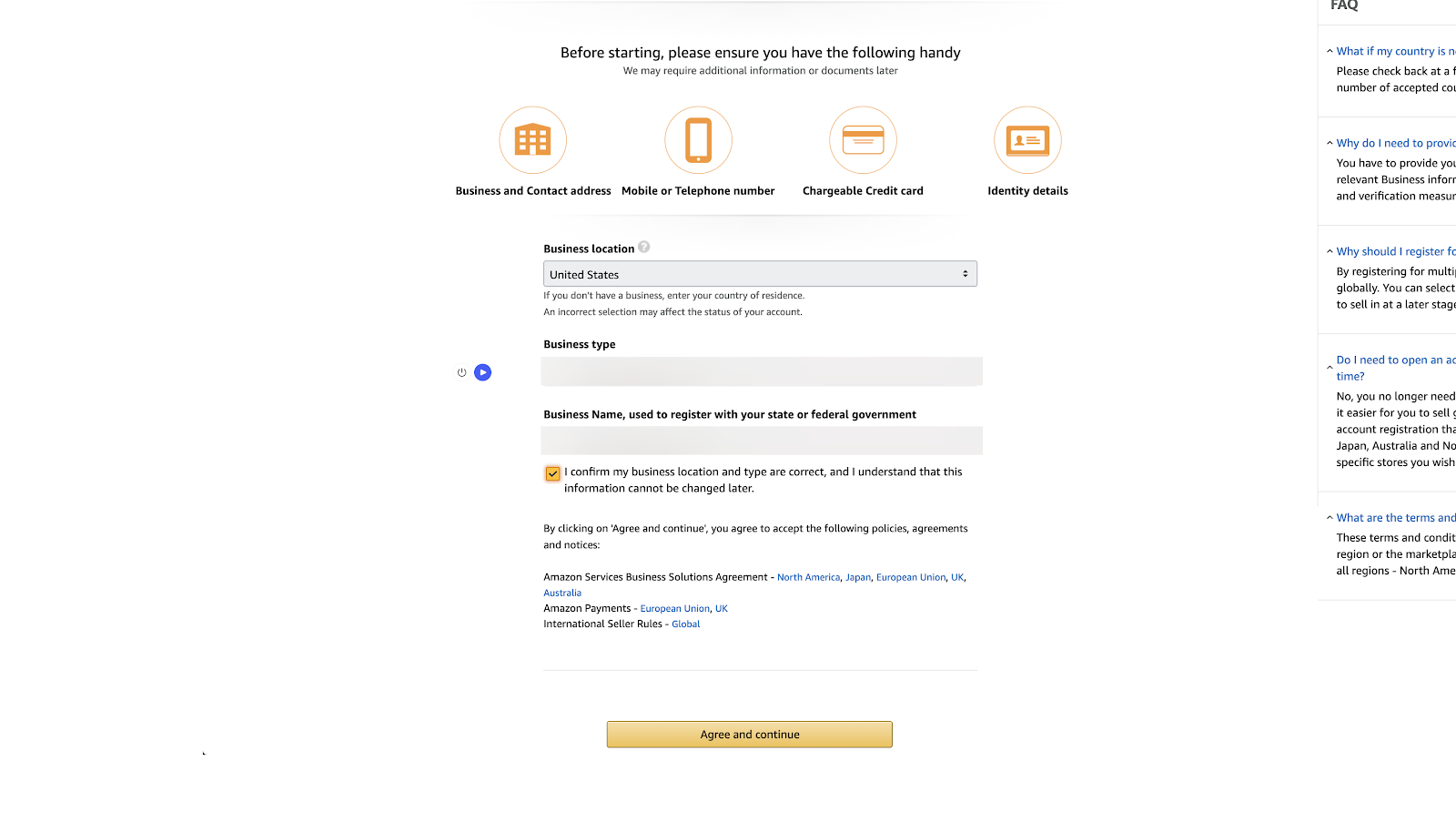
2. Enter your EIN
Next up, enter in your company registration number.
This is known as your EIN (Employer Identification Number) (doola will help you get this number).
3. Enter your contact details
You’ll also need to enter in a phone with SMS capabilities (doola can get you this too!) and the name of the primary contact person (aka you!)
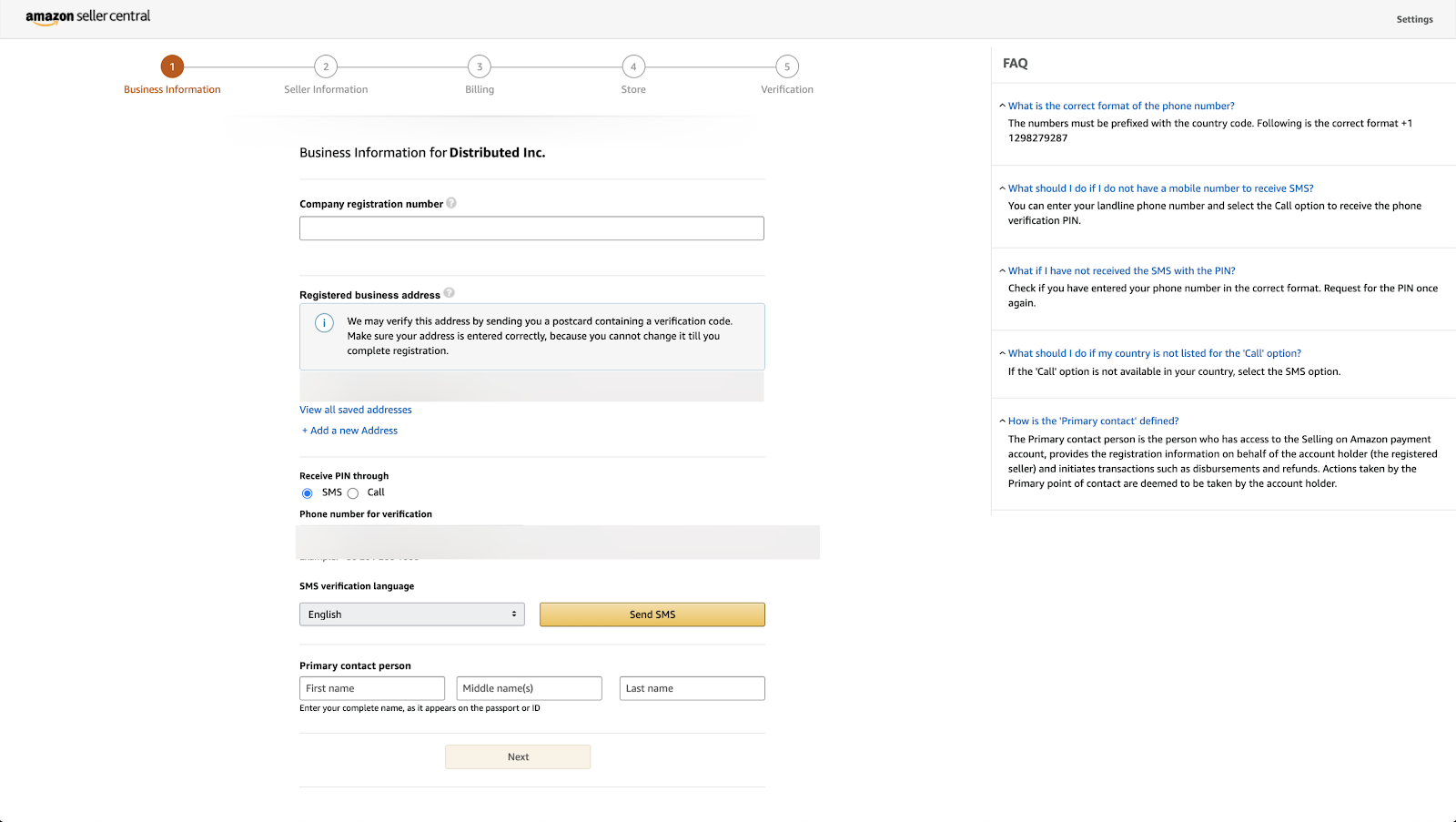
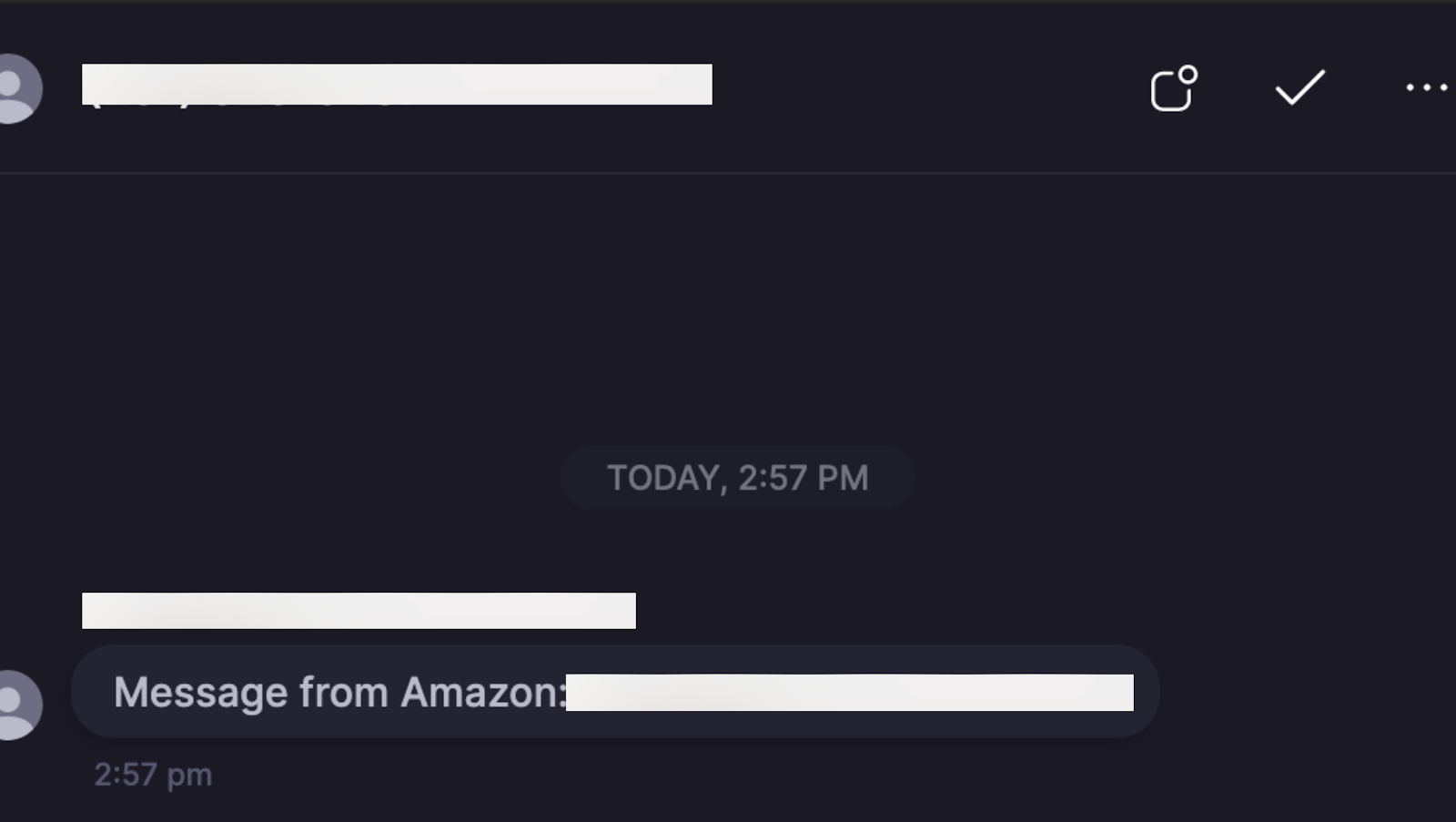
4. Verify your account
Once you enter your contact details, you’ll receive a verification text to your phone number in order to proceed to the next steps.
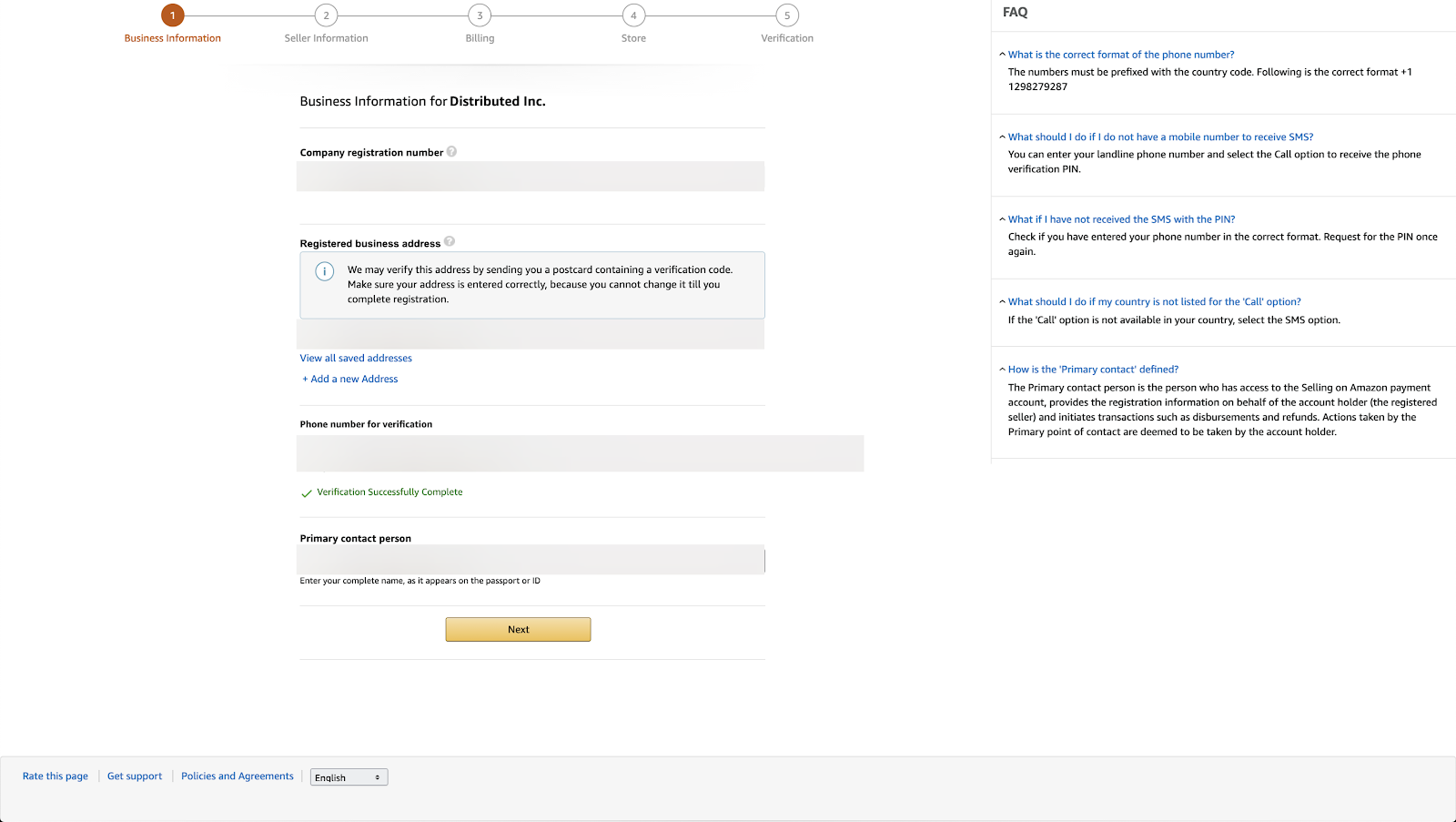
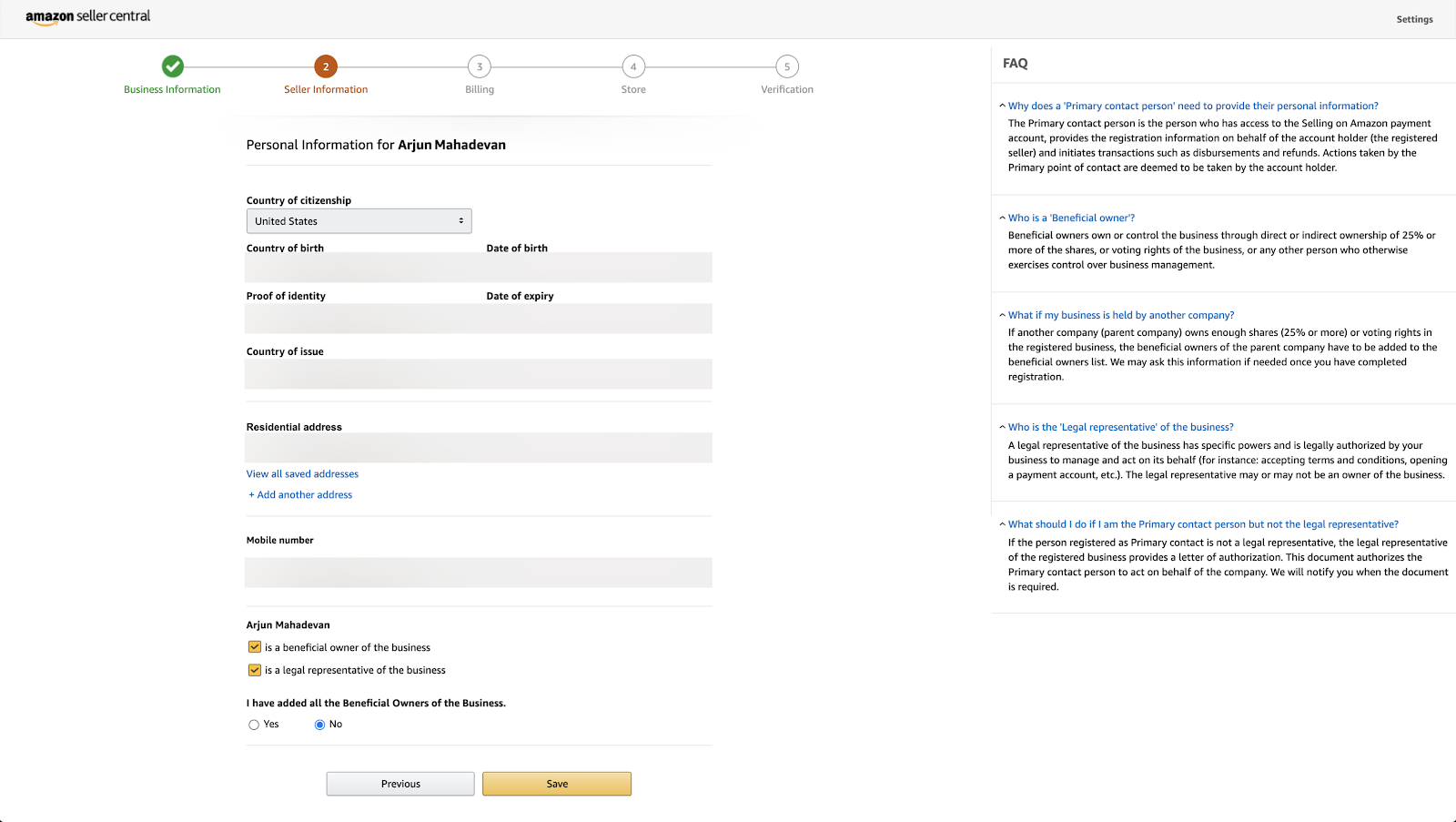
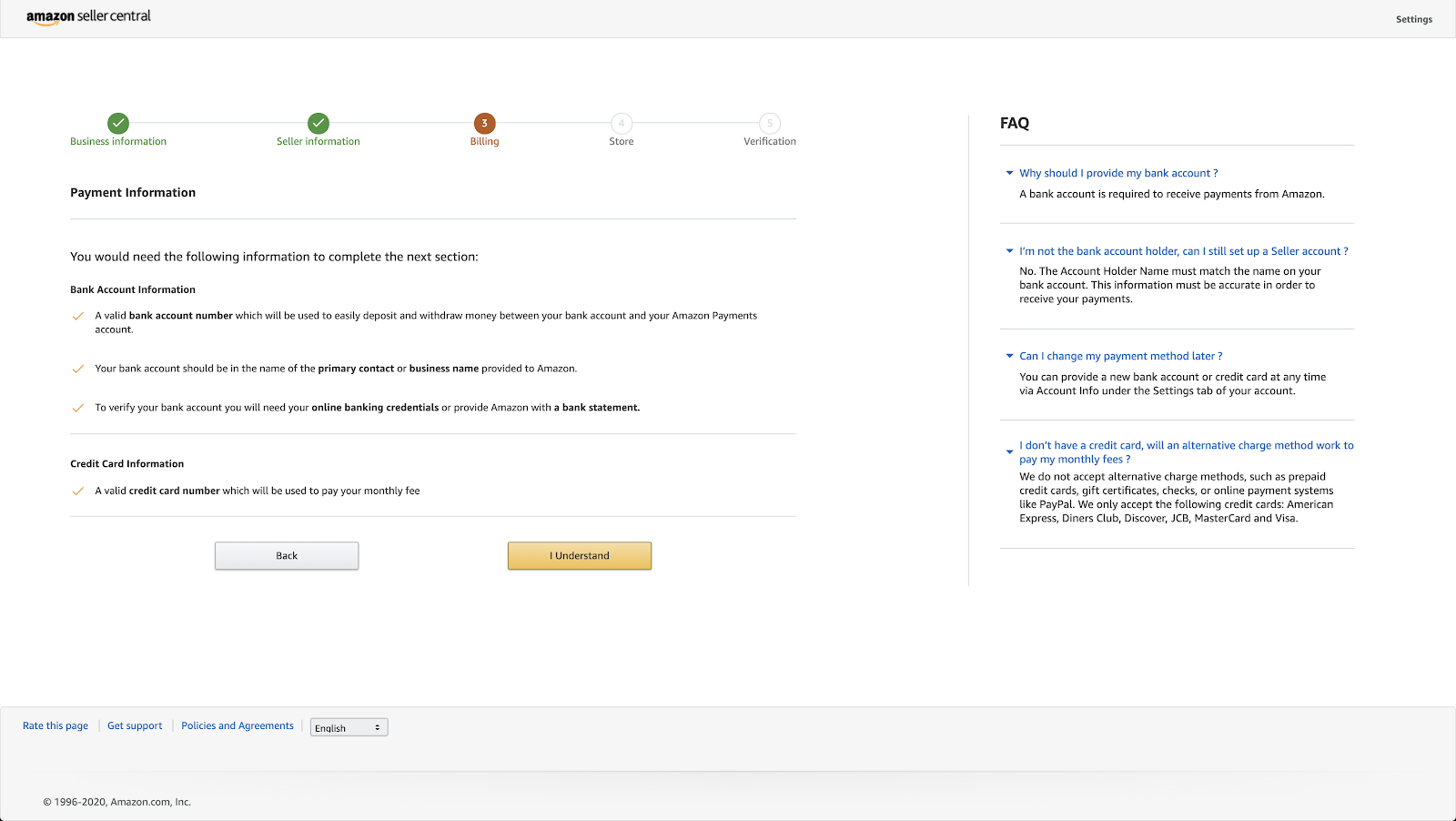
Always enter the correct details as Amazon will verify each and every information before you can start selling on their platform.
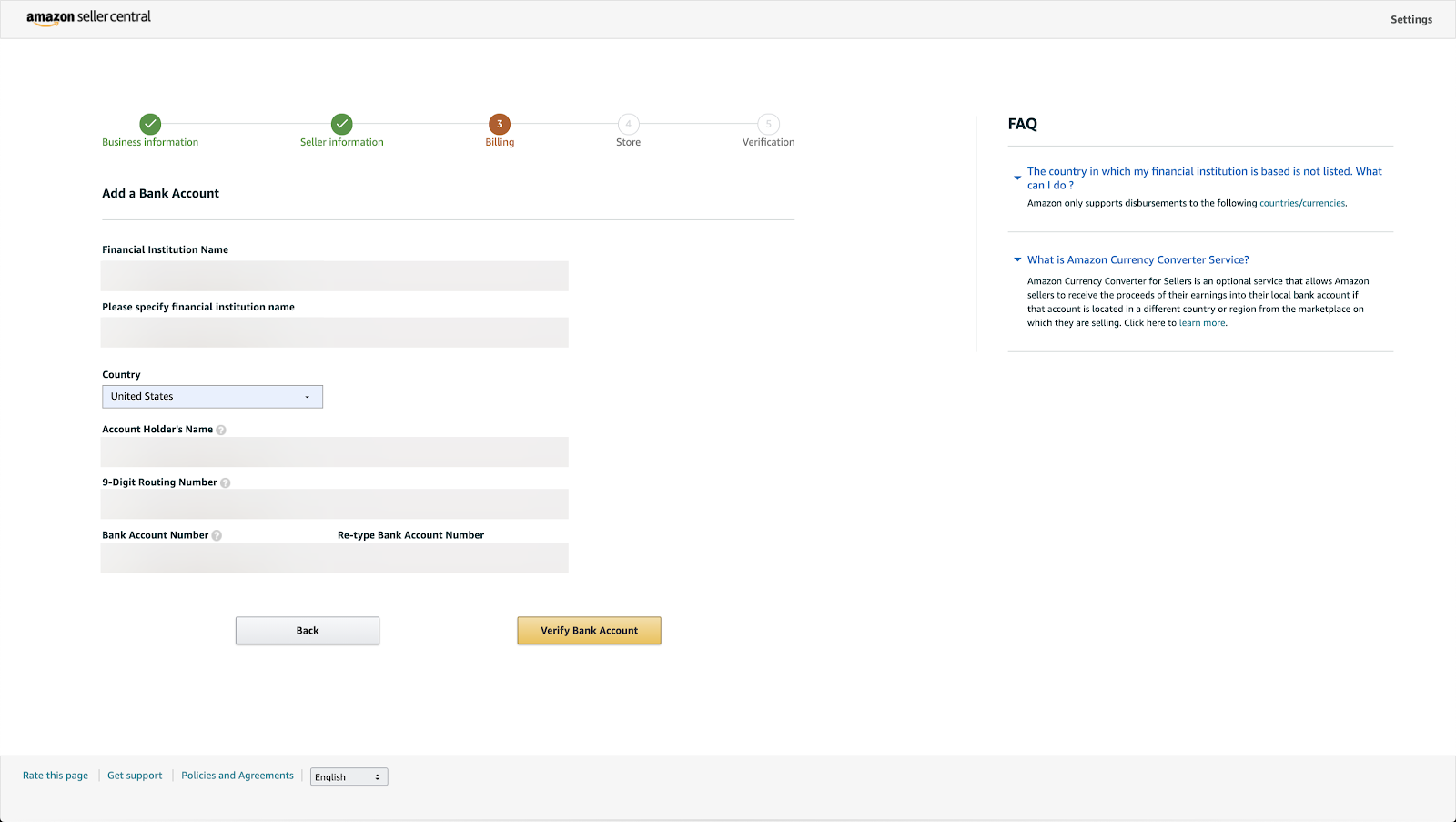
5. Enter your bank details
In the next step, enter your bank details to link it to your seller account.
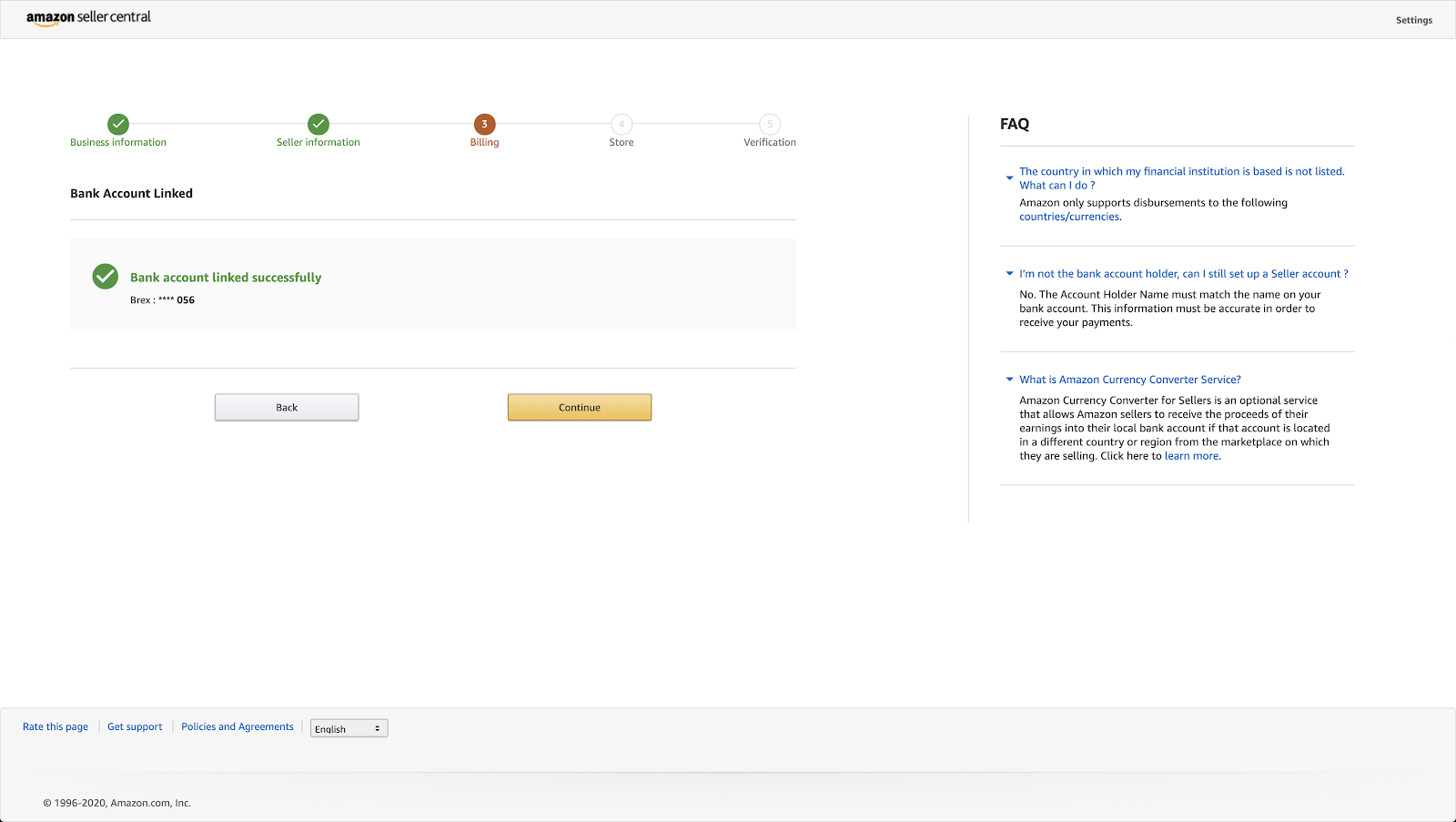
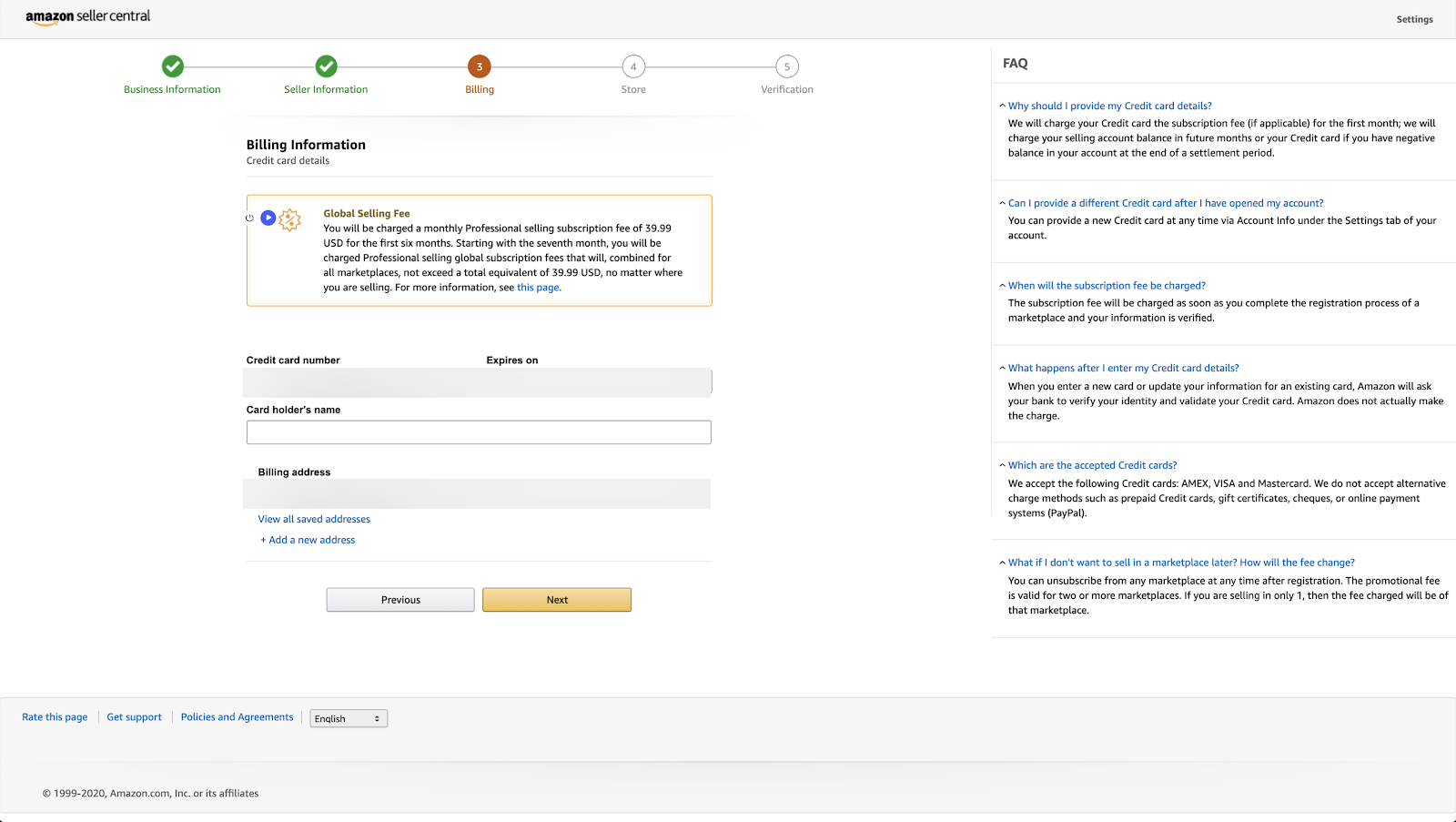
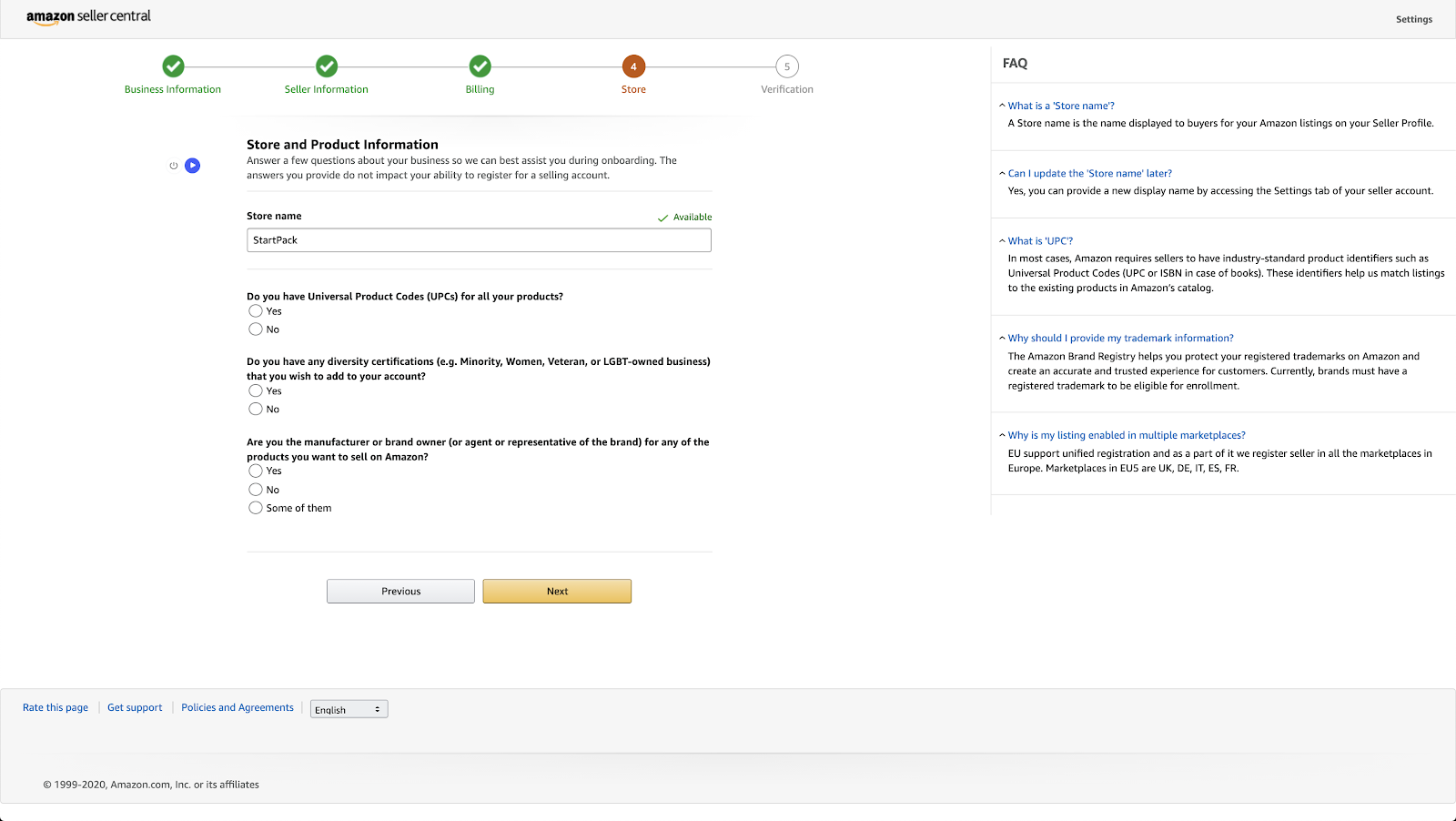
6. Enter store & product information
Once you are done filling the seller information and billing section, enter the store and the product information to proceed to the next steps.
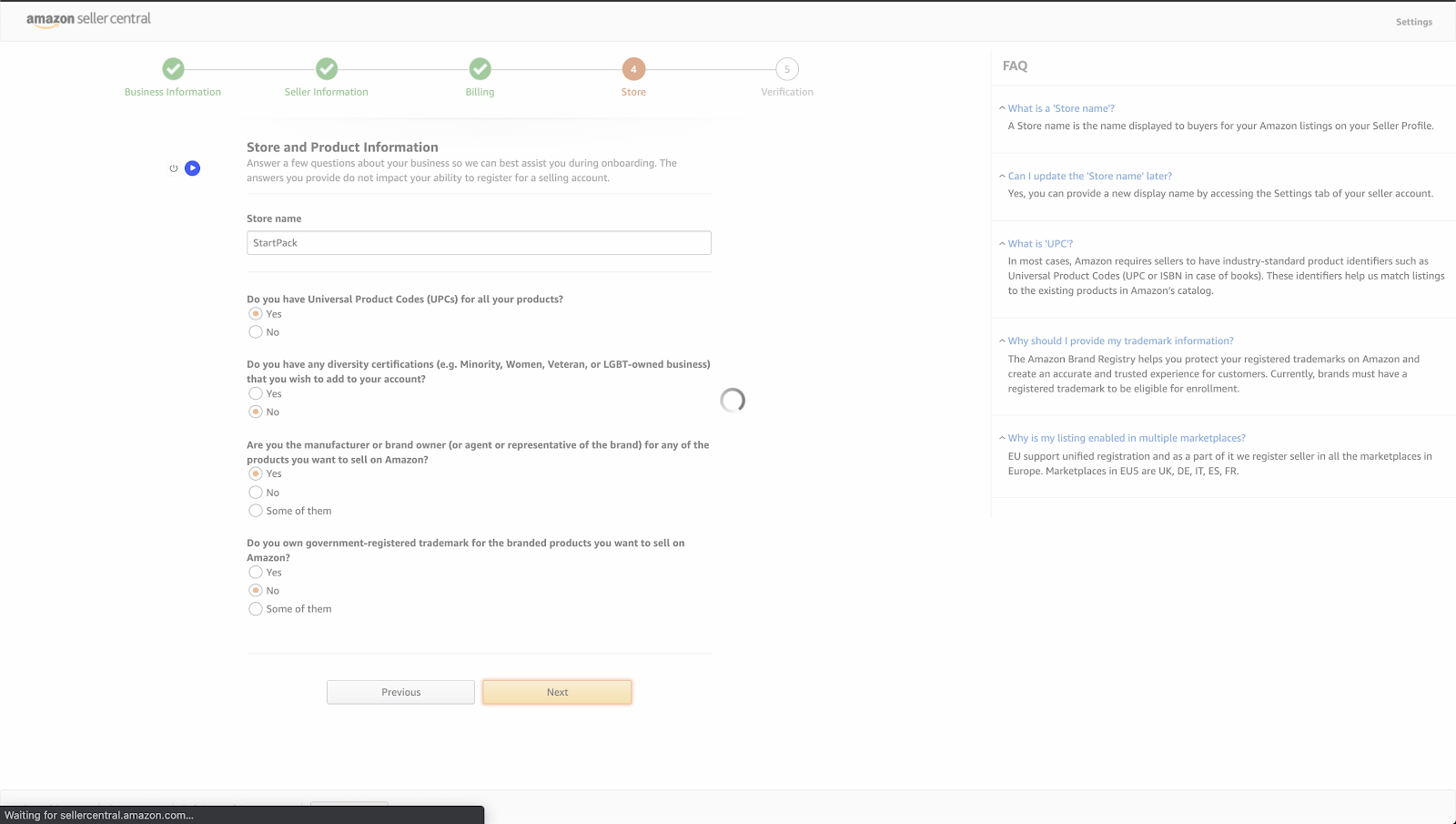
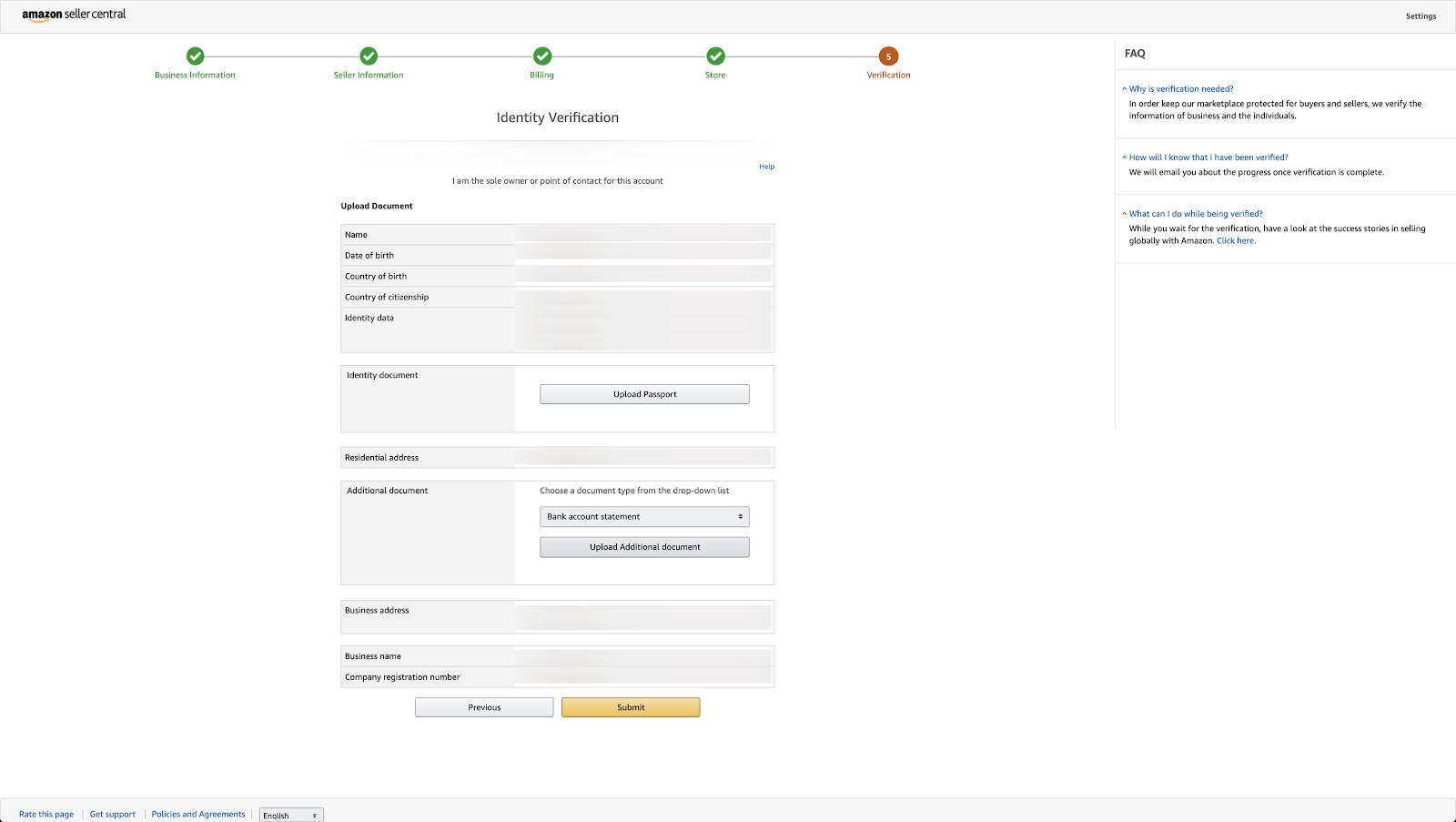
7. Add your identification details
Add your identification details like date and place of birth to verify yourself and proceed to the next steps.
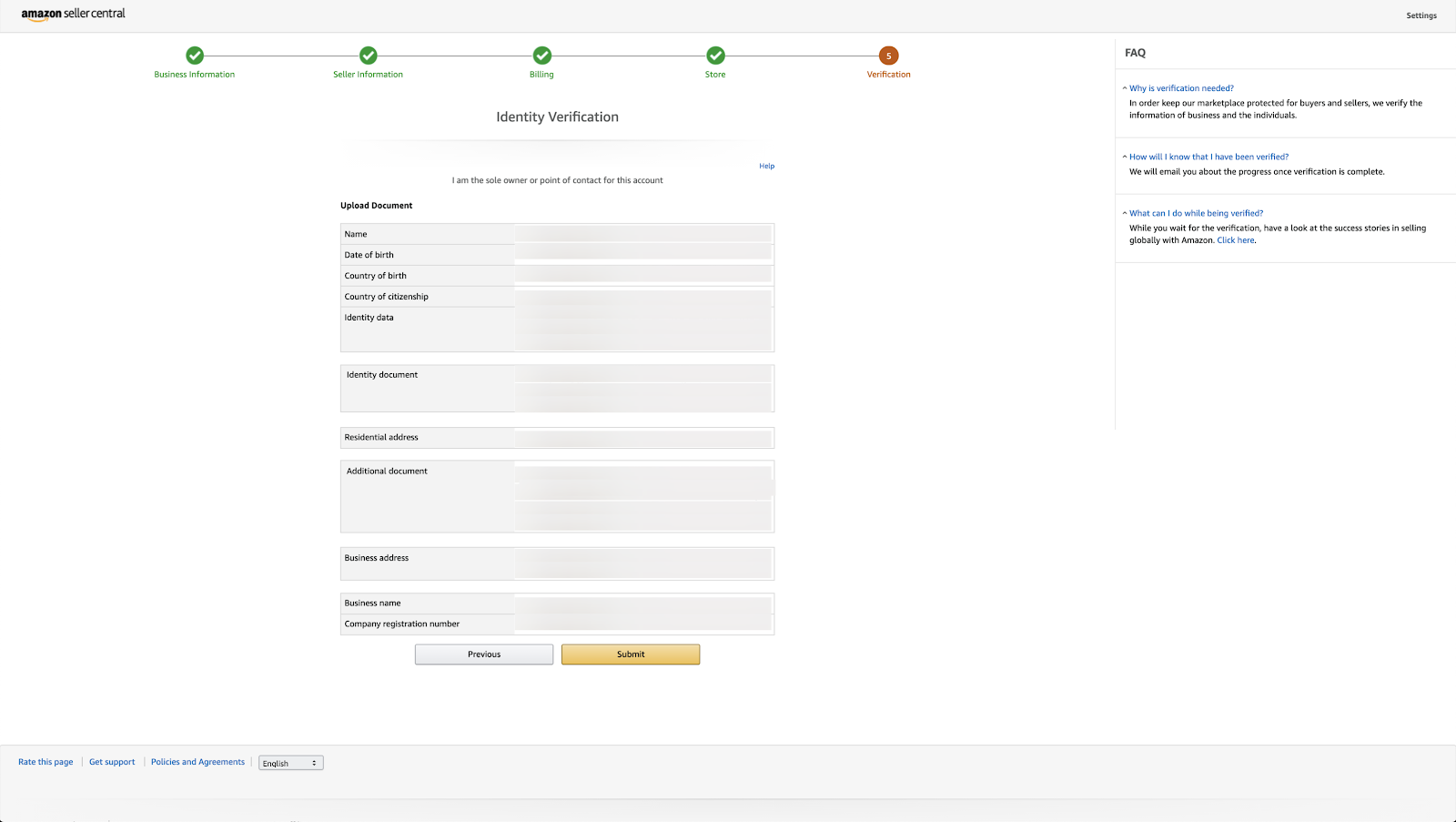
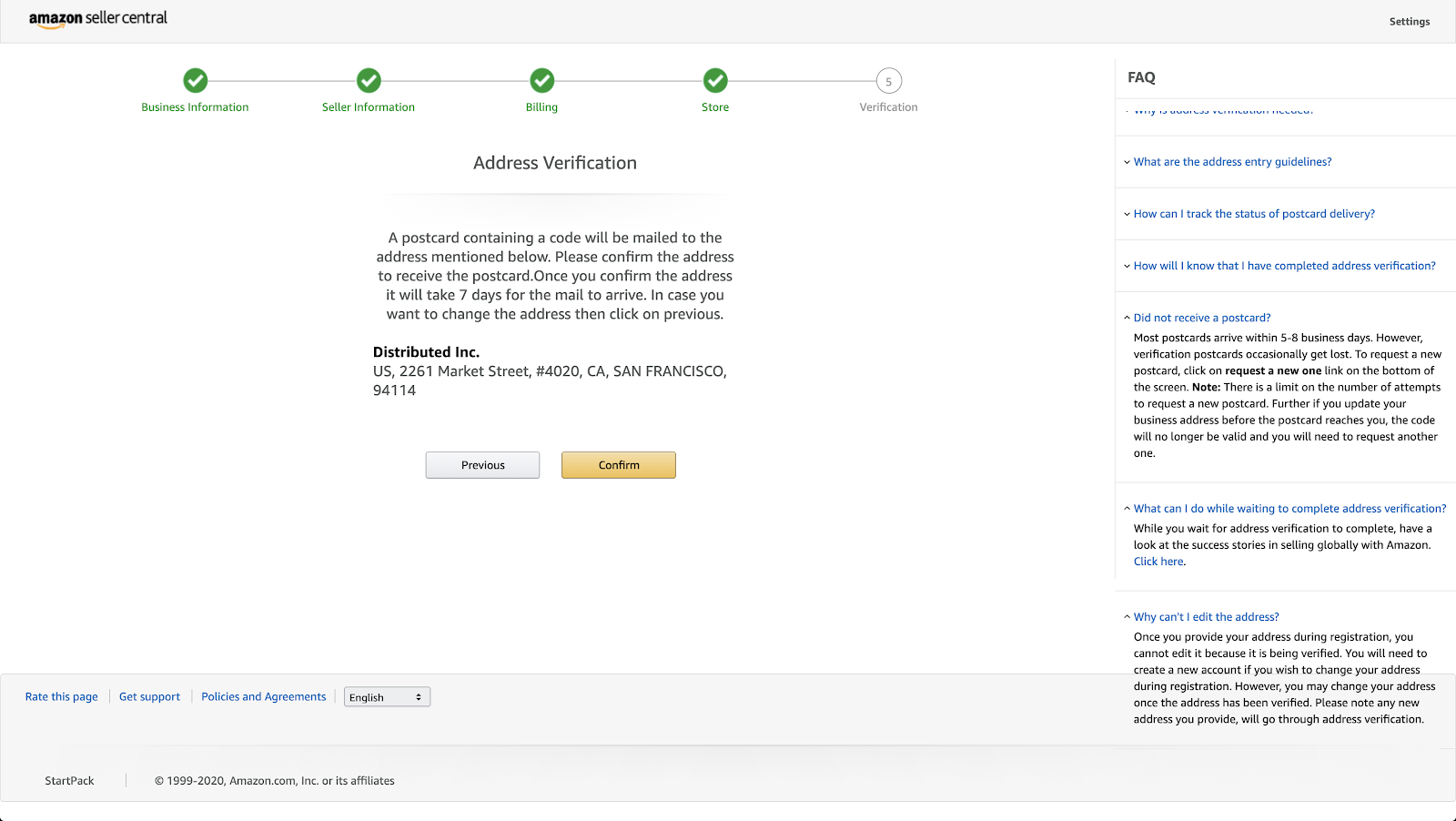
Once you enter all your details, Amazon will send a code to your mentioned address in order to verify your details.
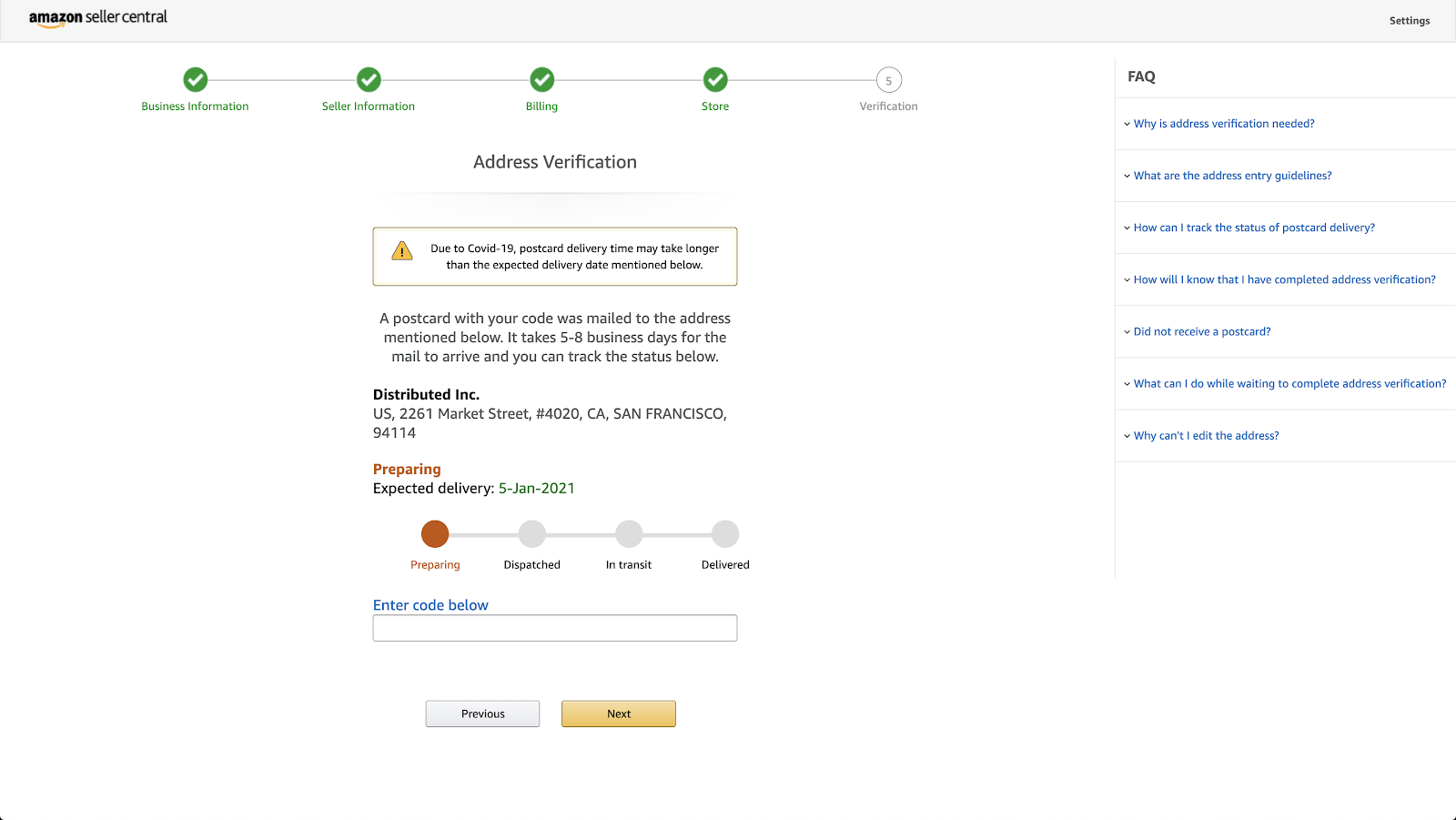
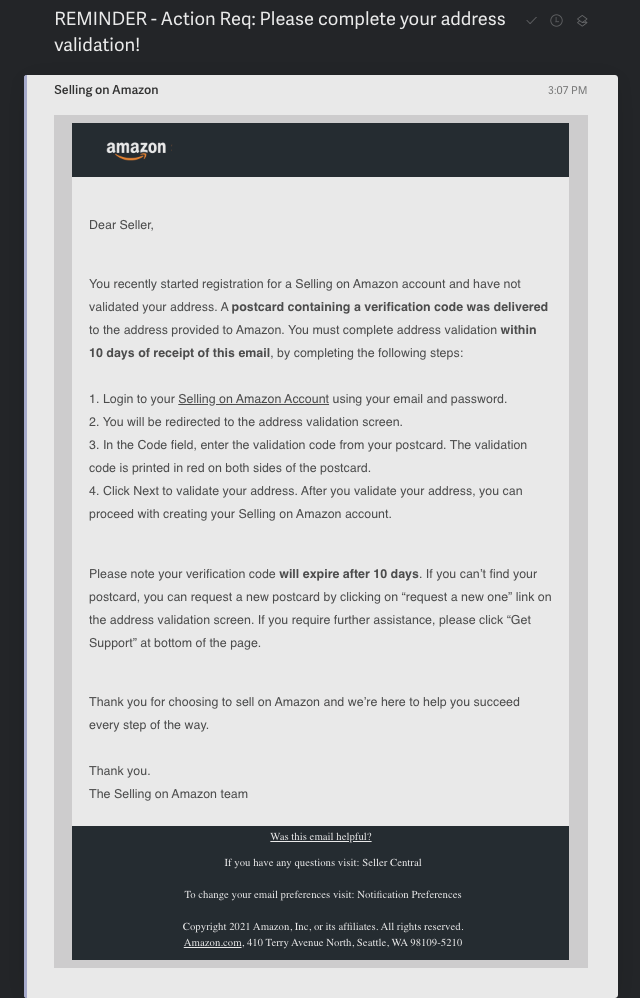
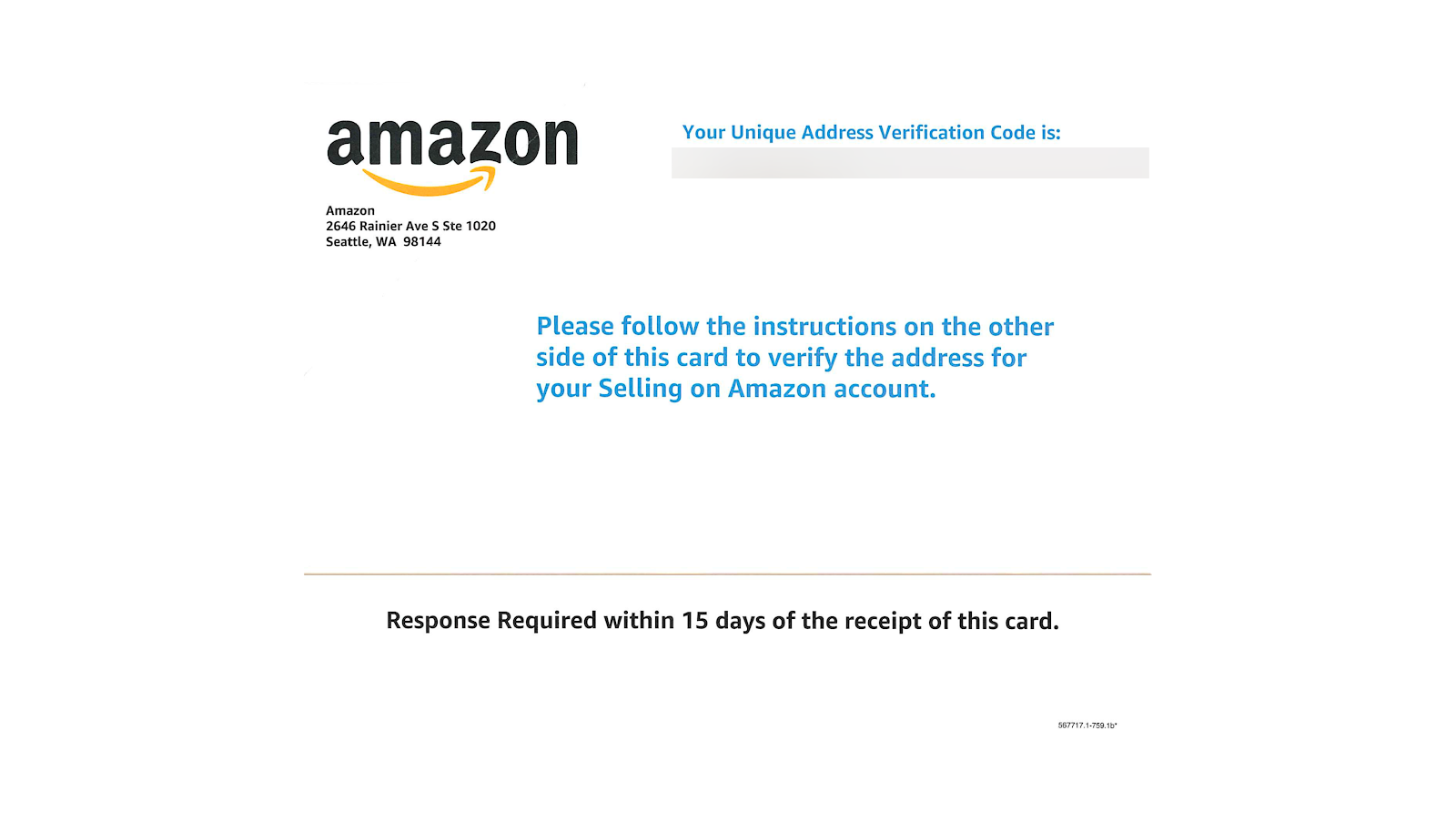
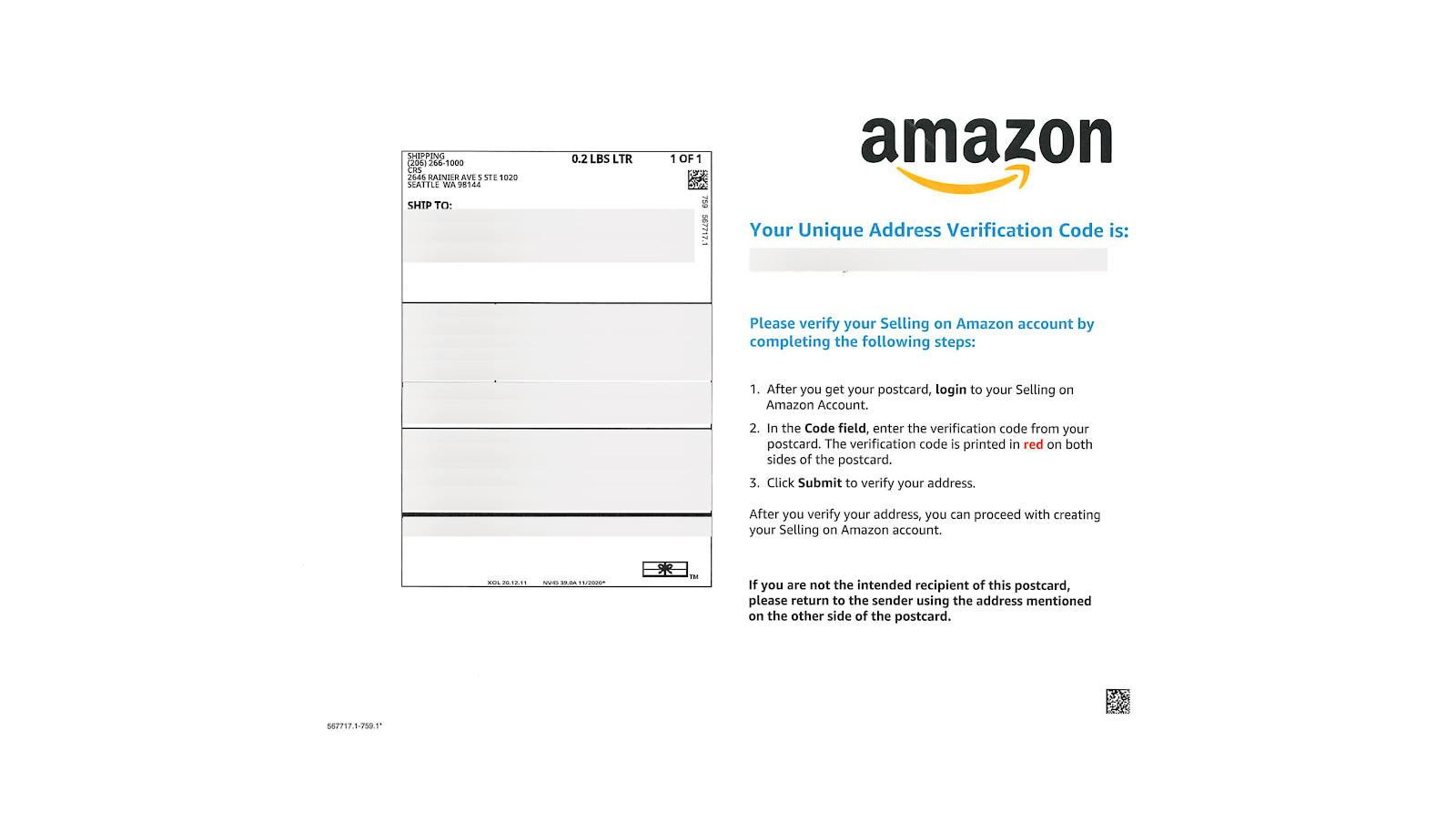
8. Activate your account
Follow the instructions and verify your address to activate your account.
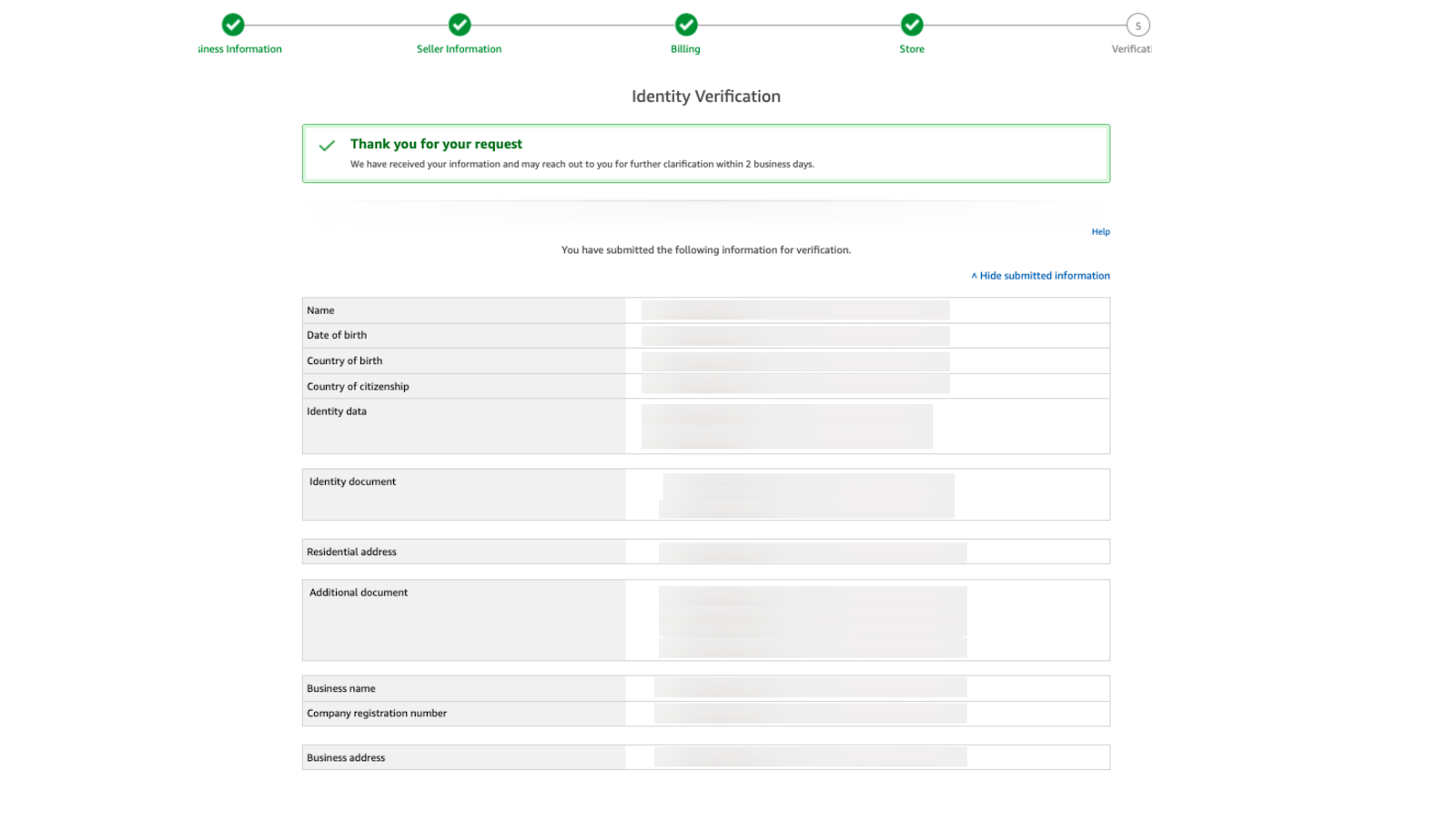
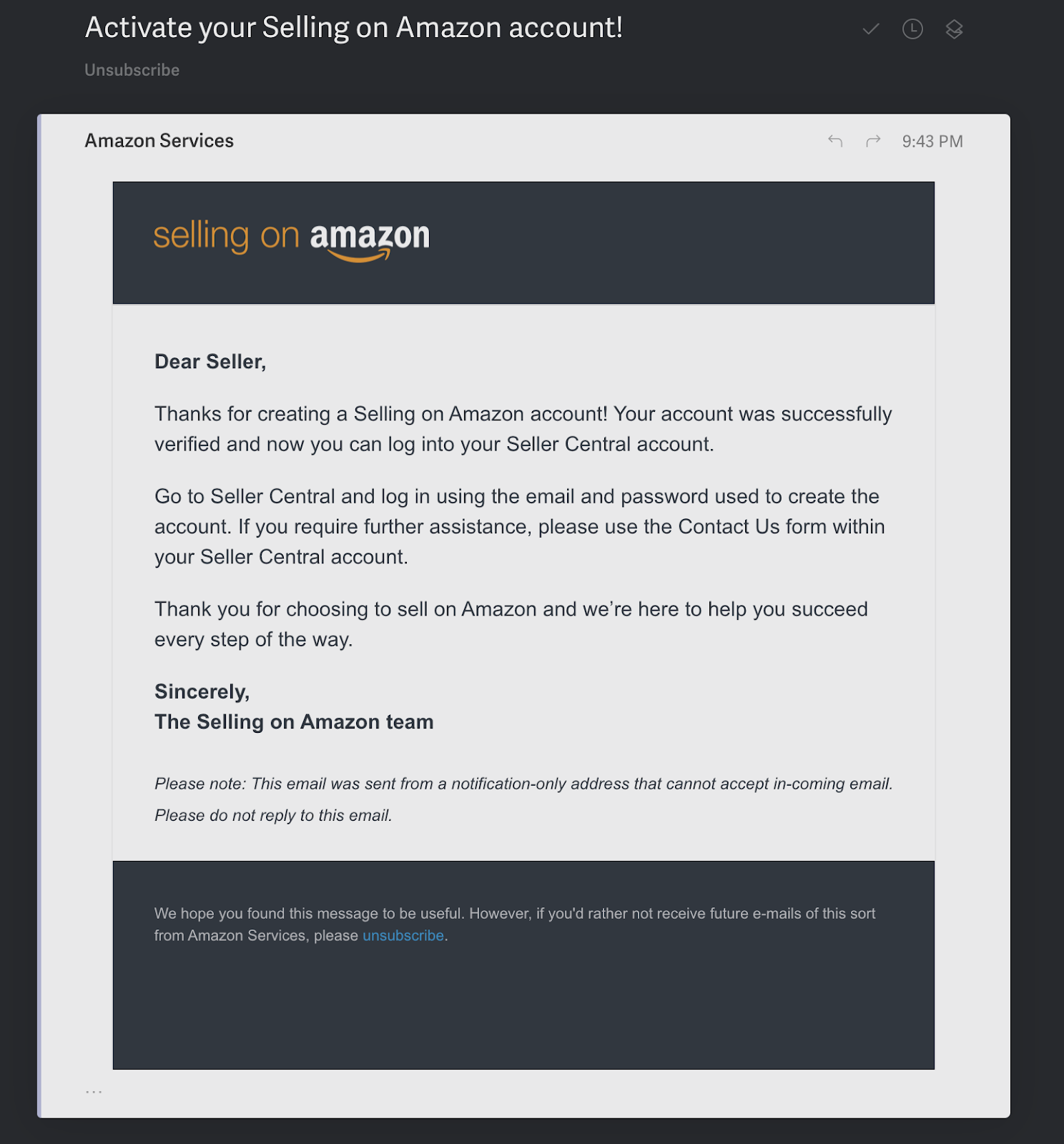
Save yourself the hassle
Tired of looking at the screenshots? Really confused about all the forms and the fine prints?
Well, you are not the only one.
You’re probably concerned it will take you months to power through this process and become an actual seller! So why bother spending your precious founder’s time on this? Instead, let doola handle this for you.
We’ll help you get everything you need in order to start selling on Amazon.
- Need a US LLC? doola can provide this!
- Need US Bank account number and bank routing number? doola can provide it via doola banking!
- Need a chargeable card? doola can provide it via doola banking!
- Need US Tax information? An EIN Number is provided via doola!
- Need a US Phone number? doola can provide via our partner OpenPhone!
Get help filing those complicated forms, get free tax consultations from professional CPAs, and practically everything a new US business could need including world-class live-support and website help – all via doola.
Frequently Asked Questions
Still have questions? Below we’ve tried to answer some immediate ones to help you focus on your business and let doola take care of all the hassles.
Do I need a Utility Bill?
You don’t need it to start. However, Amazon can sometimes require a utility bill for business verification purposes when verifying your U.S. Amazon Seller account. doola does not provide utility bills, however we have a partnership with Virtual Post Mail who can help provide a solution for your business via their TruLease Plan.
Can TruLease help with opening an Amazon Store?
Per Virtual Post Mail in their TruLease Plan article:
Yes, opening an Amazon store is possible when you sign-up to our TruLease Plan with the utility bill add-on option.
You will obtain a utility bill in the lessor’s name along with the service address shown on the bill to prove that the physical address exists in order to open the store. The utility bill is guaranteed to be effective for 3 months from the date we bill you.
We have proven this to work with opening an Amazon Store. It can also be used for other vendors or service providers that need further proof of the physical address.
About your Business Information
1. What is the correct format of the phone number?
The numbers must be with the appropriate country codes and area codes. For example, for US:
This is the correct format: 1 1298279287
2. What should I do if I do not have a mobile number to receive my PIN SMS?
You can always enter your landline number and select the call option to receive a phone verification. You must note that if the call option is not listed in the country list then SMS is the only option.
3. What can I do if SMS with the PIN is not received?
Recheck your phone number or hit the ‘resend PIN’ button.
4. What is a ‘Primary contact’?
The main account holder who has access to the Amazon seller account is the Primary contact. In other words, the registered seller. Actions taken by the Primary point of contact are deemed to be taken by the account holder.
About Seller Information
1. Why does a ‘Primary contact person’ need to provide their personal information?
The main account holder who has access to the Amazon seller account is the Primary contact. In other words, the registered seller. Actions taken by the Primary point of contact are deemed to be taken by the account holder.
2. Who is a ‘Beneficial owner’?
Amazon defines Beneficial owners as a person or persons who own or control the business through direct or indirect ownership of 25% or more of the shares, or voting rights of the business, or any other person who otherwise exercises control over the business management.
3. What if my business is held by another company?
In case 25% or more of your business is owned by another company, or if you have a parent company then Amazon may ask this information if needed once you have completed registration.
4. Who is the ‘Legal representative’ of the business?
A legal representative of the business is the person with specific powers who is legally authorized by your business to manage and act on its behalf. A legal representative can also be someone other than the owner of the business provided the owner has granted such a person the legal power.
About Your Billing
1. Why should I provide my card details? And can I change this information?
Amazon will charge your card for the subscription fee for the first month and charge your selling account balance in future months or your card in case you have a negative balance in your account at the end of a settlement period. This information can be changed from your account once you have successfully registered.
2. When will the subscription fee be charged?
The subscription fee will be charged as soon as you complete the registration process of a marketplace and your information is verified.
3. What happens after I enter my card details?
When you enter a new card or update your information for an existing card, Amazon will ask your bank to verify your identity and validate your card. Amazon does not actually make the charge.
4. Which are the accepted cards?
Amazon accepts AMEX, VISA, and Mastercard. They do not accept alternative charge methods such as prepaid credit cards, gift certificates, cheques, or online payment systems PayPal).
5. What if I don’t want to sell in a marketplace later? How will the fee change?
You can unsubscribe from any marketplace at any time after registration. The promotional fee is valid for two or more marketplaces. If you are selling in only 1, then the fee charged will be of that marketplace.
Regarding the Store
1. What is a ‘Store name’?
A Store name is the name displayed to buyers for your Amazon listings on your Seller Profile.
2. Can I update the ‘Store name’ later?
Yes, you can provide a new display name by accessing the Settings tab of your seller account.
3. What is ‘UPC’?
Sometimes, Amazon requires sellers to have industry-standard product identifiers such as Universal Product Codes UPC or ISBN in case of books. These identifiers help us match listings to the existing products in Amazon’s catalog.
4. Why should I provide my trademark information?
The Amazon Brand Registry helps you protect your registered trademarks on Amazon and create an accurate and trusted experience for customers. Currently, brands must have a registered trademark to be eligible for enrollment.
5. Why is my listing enabled in multiple marketplaces?
The EU supports unified registration and as a part of it, Amazon registers sellers in all the marketplaces in Europe. Marketplaces in EU5 are UK, DE, IT, ES, FR.
About the Verification Process
1. Why is address verification needed?
In order to keep our marketplace protected for buyers and sellers, we verify the information of businesses and the individuals.
2. What are the address entry guidelines?
Some guidelines to keep in mind are:
- Make sure you enter the complete and exact street address for your location.
- Include suite numbers, floors, building numbers, etc.
- Only include information that’s part of your official address.
- For Sellers based out of China, an address entered in Pinyin is not acceptable.
3. How can I track the status of postcard delivery?
You can check the status of the postcard delivery by signing into your Seller Central account. The address verification page will show the delivery status of your postcard.
4. How will I know that I have completed address verification?
Once you enter your code on the screen, you will get a real time decision. If your address was validated then you can proceed to submitting your identity documents. If we cannot validate your address then you can restart the process by requesting a new postcard either to the same address or a different address.
5. Did not receive a postcard?
Most postcards arrive within 5-8 business days. However, verification postcards occasionally get lost. To request a new postcard, click on **request a new one** link on the bottom of the screen.
Note: There is a limit on the number of attempts to request a new postcard. Further if you update your business address before the postcard reaches you, the code will no longer be valid and you will need to request another one.
6. What can I do while waiting to complete address verification?
While you wait for address verification to complete, have a look at the success stories in selling globally with Amazon. Click here.
7. Why can’t I edit the address?
Once you provide your address during registration, you cannot edit it because it is being verified. You will need to create a new account if you wish to change your address during registration. However, you may change your address once the address has been verified. Please note any new address you provide, will go through address verification.
Get Started With doola
If you have any lingering questions or need more guidance, feel free to reach out.
Check out our FAQ page and the full list of our Business Solutions to see which one is right for you!
Here’s to a smooth business journey!
Keep reading
Start your dream business and keep it 100% compliant
Turn your dream idea into your dream business.