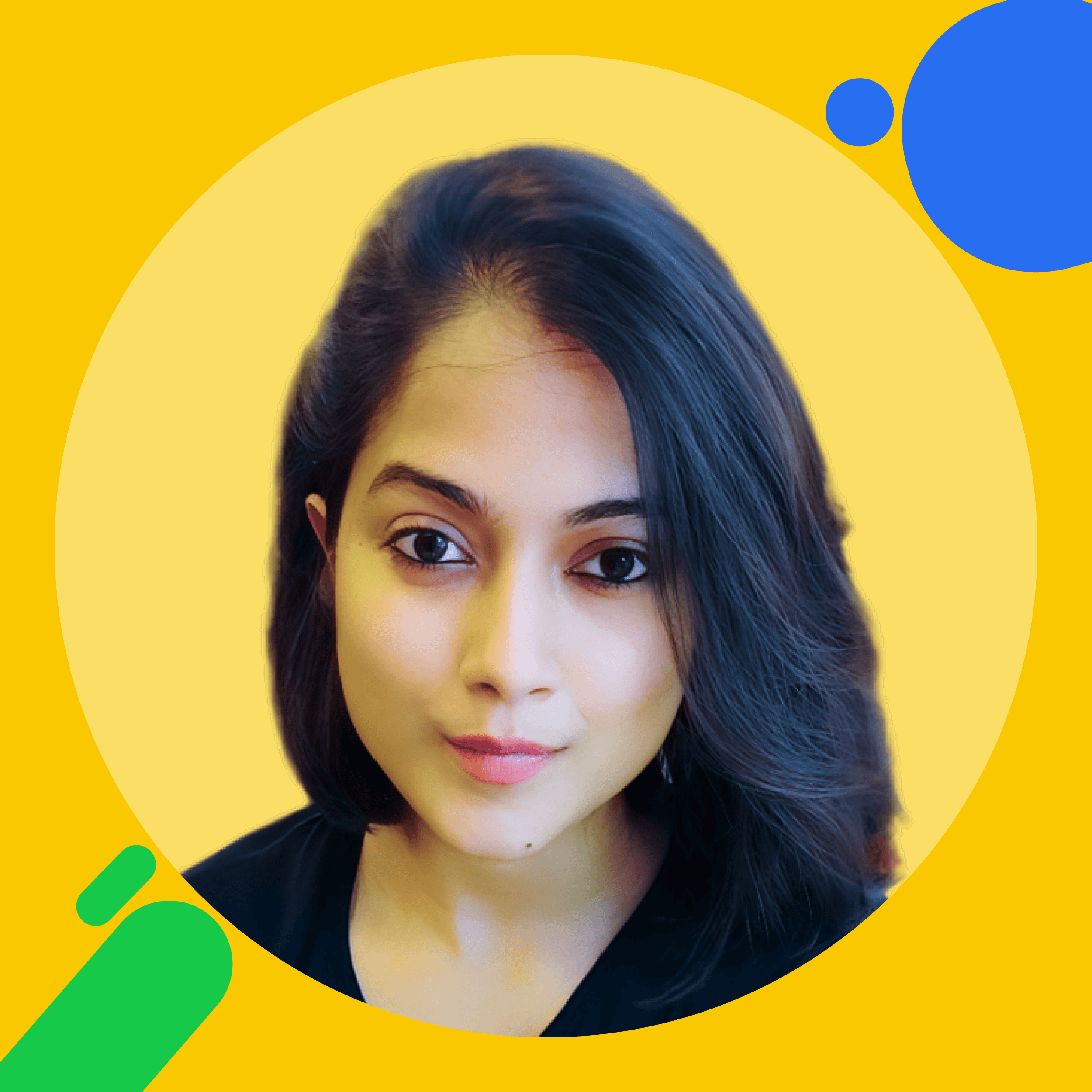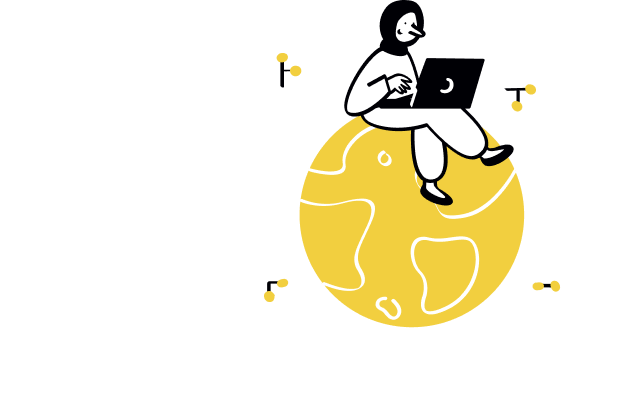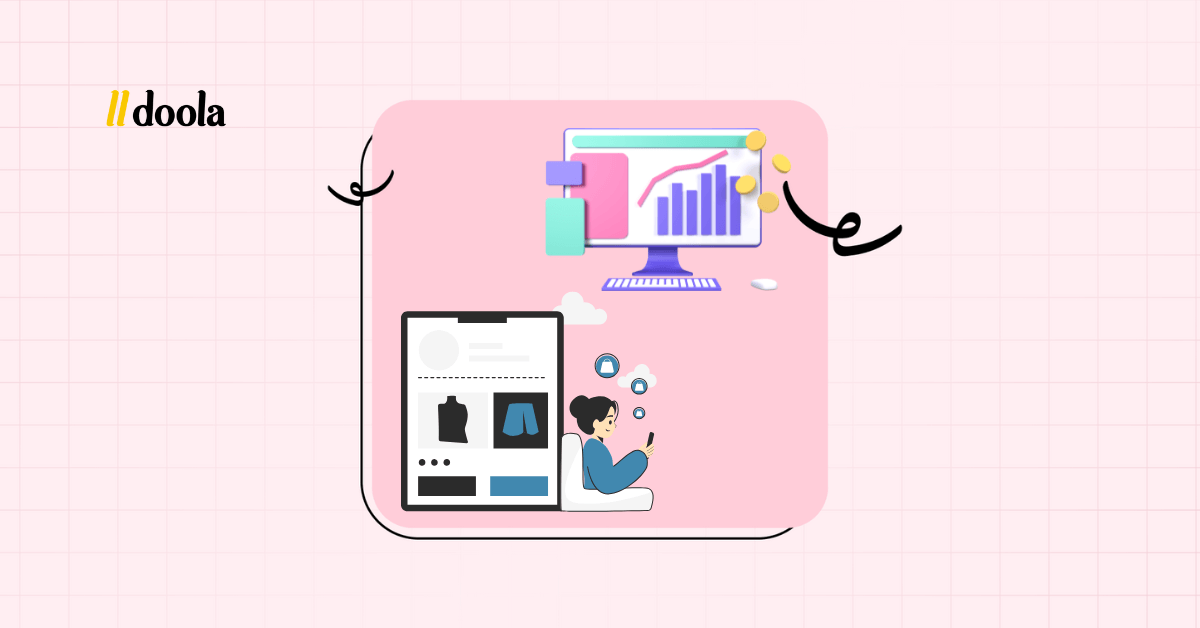
Sales analytics refers to the process of collecting, analyzing, and interpreting sales data to improve decision-making, boost revenue, and understand customer behavior.
Did you know?
E-commerce businesses that leverage analytics grow up to 30% faster than those that don’t.
Whether you’re a solo founder or running a growing e-commerce brand, the right tool can transform your gut instincts into data-backed moves.
In this guide, we’ll explore the best sales analytics software for e-commerce in 2025, break down their features, and help you choose the right tool for your business.
We will also cover how doola Analytics simplifies sales insights for founders like you.
What Makes a Great Sales Analytics Tool for E-Commerce?
For fast-moving e-commerce businesses, the best tools don’t just show you numbers; they help you connect the dots between performance and growth.
Below, we break down the essential qualities you should look for when evaluating sales analytics platforms to ensure you’re investing in a solution that will deliver real, actionable value.
Core Features That Power Better Decisions
A great e-commerce analytics tool provides more than surface-level dashboards. It gives you the flexibility to track the metrics that actually move your business forward.
📌 Custom Dashboards (Tailored to What You Sell)
Your KPIs aren’t the same as everyone else’s. Whether you’re tracking conversion rates, cart abandonment, best-sellers, or profit by channel, customizable dashboards ensure you see what matters most at a glance.
Here’s a quick example:
| Metric | Why It Matters |
| Cart Abandonment | Optimize checkout flows to recover lost revenue |
| Conversion Rate by SKU | Identify products worth scaling |
| Revenue by Channel | See if DTC, Amazon, or marketplaces are most profitable |
Instead of generic reports, you can prioritize what’s driving growth, retention, and profitability for your unique business.
📌 Real-Time Data: Optimize Performance with Live Metrics
Static reports don’t cut it in e-commerce.
The right tool gives you live performance snapshots so you can react in the moment: whether that’s reallocating ad spend, adjusting inventory, or doubling down on a winning SKU.
For example: are you noticing a sudden spike in abandoned carts during a flash sale? With real-time alerts, you can tweak your discount messaging or fix checkout issues on the spot, before the day’s revenue is lost.
📌 Robust Integrations: Sync Every Part of Your Sales Engine

Your analytics are only as complete as the data they ingest. Look for tools that integrate seamlessly with:
- E-commerce Platforms: Shopify, WooCommerce, Amazon FBA, BigCommerce
- Payment Gateways: Stripe, PayPal
- Ad Channels: Meta Ads, Google Ads
- Shipping / Logistics: ShipStation, EasyPost
This ensures your dashboards reflect a single source of truth; no more reconciling fragmented reports across platforms.
Scalability & Ease of Use: Built for Founders, Not Just Analysts
From 100 orders to 10,000, your analytics platform should evolve alongside your data, channels, and complexity, never becoming a barrier to growth.
Your growth shouldn’t outpace your analytics.
📌 Tools That Grow With You
Your platform shouldn’t buckle as you scale.
Choose solutions built to evolve alongside your growth trajectory, whether that’s expanding to new international marketplaces, launching retail partnerships, or managing thousands of SKUs.
Ensure your platform can accommodate:
- Multi-Channel Flexibility: Supports Shopify, Amazon, WooCommerce, plus future sales channels.
- Capacity for Growth: Handles hundreds to thousands of SKUs without performance issues.
- Data Complexity: Accommodates more detailed reporting needs as your team and ops scale.
Here’s a perfect example of what your growth path (in sync with your analytics platform) should look like:
| Business Stage | Key Needs | Tool Capabilities |
| Startup (100 SKUs) | Core KPIs, simple dashboards | Pre-built templates for fast insights |
| Growth (500+ SKUs) | Channel-specific performance, trends | Advanced segmentation, reporting |
| Scale (5,000+ SKUs) | Forecasting, predictive insights | AI-driven analytics, custom models |
A smart analytics platform won’t force you to rip and replace tools every time you hit a milestone. It scales with your ambition.
📌 No Steep Learning Curves
Busy entrepreneurs don’t have time to wrestle with complicated dashboards or outdated business intelligence platforms. The best tools prioritize speed, clarity, and usability, so you can focus on growth, not learning new systems.
Here’s what you need to prioritize:
- No-Code Dashboards: Set up, customize, and analyze without technical skills.
- Streamlined Onboarding: Quick, painless setup to get you actionable insights fast.
- Clear, Actionable Insights: Metrics and reports that speak your language, not analyst jargon.
If it feels like you need a data science degree to understand it, it’s not built for you. Great tools make analytics accessible for founders, not just analysts.
Cost-Efficiency: Clarity in Pricing, Not Complexity
Founders shouldn’t have to decode complicated pricing tiers.
Transparent pricing should be the standard, not the exception
The best tools offer straightforward, scalable pricing that aligns with your growth, without locking essential features behind enterprise-only paywalls.
What to Avoid: Common Red Flags in Analytics Pricing
🚫 Hidden fees for integrations: Be cautious of platforms that charge extra for connecting essential tools like Shopify, Amazon, Stripe, or Meta Ads. Integrations should enable your growth, not inflate your bill.
🚫 Limits on dashboards or users: If you need to pay more just to add a dashboard or give access to a team member, it’s a sign the platform isn’t truly founder-friendly. Growth shouldn’t come with penalties.
🚫 Upcharges for basic reporting: Core insights, like revenue by channel, SKU performance, or conversion trends, shouldn’t require unlocking higher-priced plans. Reporting is a necessity, not a luxury.
📌 Essential Features Without Enterprise Budgets
You shouldn’t need a Fortune 500 budget to access the analytics that help you grow smarter.
Modern, founder-friendly platforms offer powerful functionality from day one, without surprise fees or restrictive paywalls.
Here’s what you should expect as standard, not premium:
- Real-time insights: Monitor performance as it happens so you can pivot quickly, whether that’s reallocating ad spend or restocking a high-performing SKU.
- Multi-channel data sync: Bring together sales, inventory, and payments from platforms like Shopify, Amazon, WooCommerce, and Stripe, creating a unified, accurate view of your business.
- Actionable recommendations: Go beyond dashboards. The best tools help you identify opportunities, flag risks, and highlight trends, turning raw data into decisions you can act on immediately.
Actionable Insights (Not Just Raw Data Dumps)
Too many platforms overwhelm you with reports and metrics, but leave you guessing about what actions to take.
A great tool acts more like a strategic advisor: surfacing trends, highlighting risks, and pointing you toward the next opportunity.
Example: A basic report might just tell you:
“SKU A sold 100 units.”
Okay, great. But what does that mean? Is that good, bad, on track, or behind? Should you order more stock? Increase marketing? Or shift your focus elsewhere?
✔️ A smarter analytics tool tells you instead:
“SKU A is up +30% week-over-week, and conversion rates on this product are rising. Inventory is projected to run out in 10 days at the current sales pace. Consider increasing stock levels and doubling down on paid ad performance, where ROAS is highest on Meta Ads.”
Now you’re not just looking at numbers: you’re equipped with context, trends, and recommendations.
So, always look for features like:
- Automated alerts (e.g., sudden drops in conversion rates)
- Trend analysis (best-sellers over time, channel profitability)
- Recommendations (where to cut costs, where to double down)
Now that you know what to look for in an exceptional sales analytics tool, let’s dive into a detailed comparison of the top platforms available in 2025.
Comparison Table: Top 6 Sales Analytics Tools for E-Commerce
Let’s first compare and contrast the top tools. This list will help you pinpoint the right fit for your specific business model, whether you’re just starting out or scaling rapidly across multiple channels.
| Tool | Price | Key Features | Best For | Standout Factor |
| doola Analytics | Starts at $297/month | Real-time dashboards, finance integration, automation | Founders, small teams | Built for e-commerce founders |
| Google Looker Studio | Free | Custom reports, Google ecosystem integration | Startups, DIY founders | No cost, customizable |
| Glew.io | From $79/month | SKU-level data, LTV, customer segmentation | Growing Shopify stores | Deep customer analytics |
| Zoho Analytics | From $30/month | AI-driven insights, wide integrations | Businesses using Zoho ecosystem | Affordable BI tool |
| HubSpot Sales Analytics | Part of CRM plans | Lead tracking, deal flow analysis | CRM-focused e-commerce teams | CRM + sales analytics hybrid |
| Tableau | From $75/user/month | Advanced analytics, visual storytelling | Data-savvy teams, enterprises | Best-in-class visualizations |
Now, how do you understand what separates truly valuable sales analytics tools from those that just flood you with data? Coming up next.
Deep Dive: 6 Best Sales Analytics Tools for E-Commerce
In this section, we’ll break down each of the top e-commerce sales analytics tools in detail, highlighting what makes them unique so you can confidently identify the best fit for your brand.
Let’s start with a tool designed specifically with modern founders in mind.
1. doola Analytics: Full-Service Solution for Modern Founders
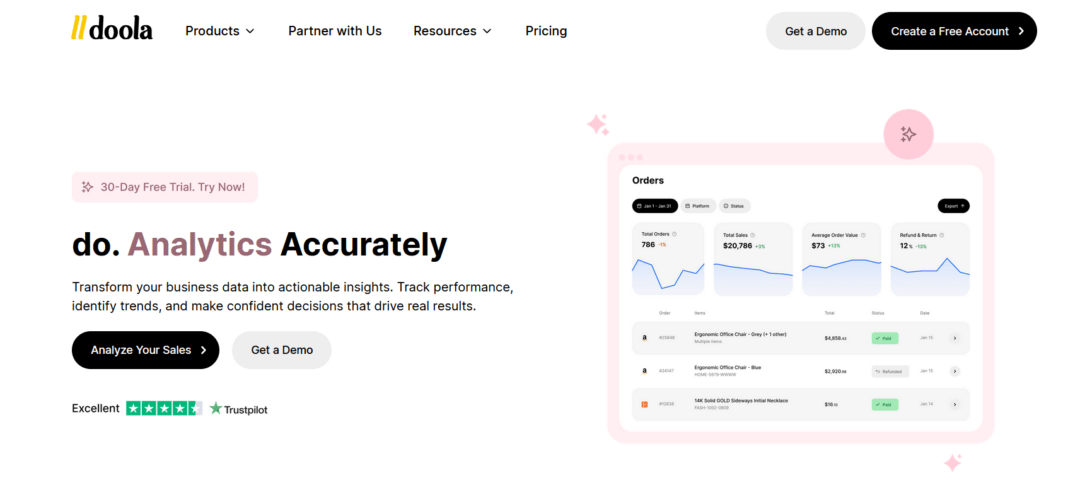
doola Analytics is purpose-built for startup founders, solo entrepreneurs, and lean e-commerce teams that need clarity fast, without the hassle of complicated dashboards or data wrangling.
It’s designed to turn raw sales data into actionable insights you can use today, not after months of setup.
Key Features:
- Real-Time Dashboards with Prebuilt Templates: Instantly visualize your sales, SKUs, and revenue trends with ready-to-go dashboards. No manual setup, no learning curve.
- Automated Sales Insights and Alerts: Get proactive updates when something needs your attention, whether it’s a sudden sales spike, a high-performing SKU, or underperforming products dragging down your margins.
- Seamless Integration with Financial Data (Stripe, Shopify, Amazon): Connect your storefronts and payment gateways with ease. doola automatically syncs your financials so you can track true profit, not just revenue.
- Built-In Growth Recommendations: Identify what’s driving your success with AI-powered recommendations, from best-selling products to channels offering the highest margins.
- Easy Onboarding (No Coding, No Spreadsheets): Skip the technical headaches. doola gets you set up fast so you can spend less time configuring reports and more time growing your business.
Stomzy Mwendwa, founder of Basquiat Capital, used doola to help DIY investors grow their portfolios through data-driven strategies.
With doola behind the scenes, Stomzy was able to launch new products, scale his reach, and continue delivering value to a growing community of investors.
Inspired by his success story? Sign up today and learn how doola Analytics makes sales tracking a breeze.
2. Google Looker Studio (formerly Data Studio)

Ideal for DIY founders and teams familiar with Google’s ecosystem.
Google Looker Studio is Google’s free data visualization and reporting platform, perfect for turning complex datasets into clear, interactive dashboards.
While not built specifically for e-commerce, its integration with Google’s suite (Analytics, Ads, Sheets, BigQuery) makes it a go-to for teams looking to centralize data without extra software costs.
💰 Pricing Tiers
- Free for all users
- Additional costs may arise from using connected paid services (e.g., BigQuery, Google Cloud)
✅ Pros:
- Completely free
- Flexible and highly customizable
- Great for those already using Google Analytics, Ads, or Sheets
❌ Cons:
- Requires technical knowledge to set up and customize
- Limited e-commerce-specific templates; more DIY-heavy
3. Glew.io

Ideal for Growing Shopify and DTC brands focused on maximizing LTV.
Glew.io is designed for e-commerce brands and provides powerful analytics on customer behavior, SKU performance, retention, and profitability.
It goes deep where general tools don’t, helping brands understand lifetime value, product trends, and performance by channel.
💰 Pricing Tiers
- Essentials Plan: Starts at $79/month
- Pro Plan: Custom pricing based on business size and complexity
- Advanced features like multichannel insights and inventory reporting scale with higher-tier plans.
✅ Pros:
- Detailed SKU-level sales analysis
- Advanced customer segmentation and cohort analysis
- Subscription, retention, and profitability insights
❌ Cons:
- Higher starting price compared to simpler tools
- Overkill for early-stage or small-volume stores
4. Zoho Analytics

Ideal for SMBs using Zoho or with basic analytics needs.
Zoho Analytics is a robust business intelligence (BI) platform designed to help SMBs make sense of large datasets through AI-assisted reporting. It integrates seamlessly with 500+ apps and platforms, offering a unified view of operations, sales, and customer behaviors.
💰 Pricing Tiers
- Basic Plan: From $30/month (2 users, 0.5M rows)
- Standard to Enterprise Plans: Range from $60 to $575/month depending on scale, users, and data size.
✅ Pros:
- Cost-effective for BI with powerful dashboards
- AI-driven insights and forecasts
- Broad integration ecosystem beyond just e-commerce
❌ Cons:
- Steep learning curve for non-technical users
- Best results only when paired with Zoho CRM and apps
5. HubSpot Sales Analytics

Ideal for teams that need a sales+CRM platform combined.
HubSpot Sales Analytics is an extension of the larger HubSpot CRM platform, giving e-commerce and sales teams robust visibility into pipelines, conversions, revenue trends, and customer behaviors, all unified within one interface.
💰 Pricing Tiers
- Available through HubSpot Sales Hub Professional (starts at $90/month per seat)
- Advanced features included in Enterprise plans (starting at $150/month per seat)
✅ Pros:
- Deep integration with HubSpot CRM and marketing tools
- Streamlines pipeline, deal flow, and conversion analysis
- Helps unify sales and marketing data in one dashboard
❌ Cons:
- Limited specifically to e-commerce KPIs; more B2B focused
- Requires paid HubSpot subscription (not standalone)
6. Tableau

Ideal for larger businesses with complex reporting needs.
Tableau is an enterprise-grade data visualization platform known for its advanced capabilities, stunning visualizations, and support for massive datasets.
It’s a favorite among data teams for its depth and ability to tell stories through data, though it demands technical expertise.
💰 Pricing Tiers
- Tableau Creator: From $75/user/month
- Tableau Explorer: From $42/user/month
- Tableau Viewer: From $15/user/month
- Enterprise licensing available for larger teams with complex needs
✅ Pros:
- Industry-leading visualization and reporting tools
- Supports complex datasets across multiple sources
- Predictive analytics capabilities for advanced users
❌ Cons:
- Expensive for small teams
- Requires specialized knowledge to leverage fully
Knowing about these sales analytics tools is just the start, what really matters is choosing the one that fits your business best. Let’s break that down next.
How to Choose the Right Sales Analytics Tool for Your E-Commerce Business
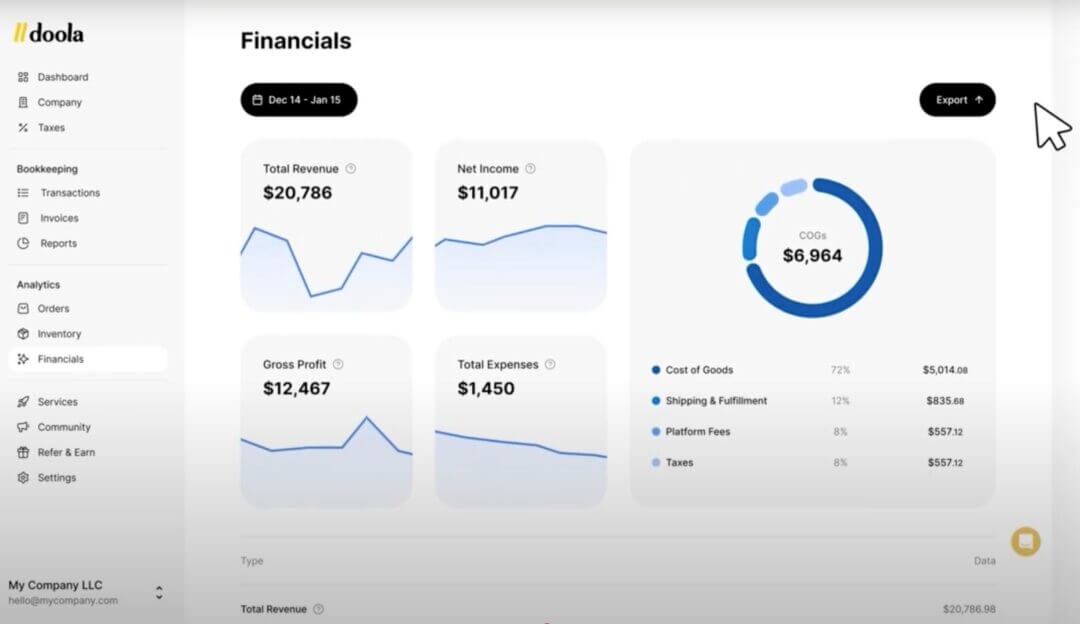
There’s really no one-size-fits-all solution when it comes to selecting the best sales analytics software for your e-commerce brand.
The decision depends entirely on your unique stage of growth, operational complexity, and internal resources.
Here’s a comprehensive decision checklist to guide you through the process, with real-world examples to illustrate what’s at stake:
1. Business Size: Match the Tool to Your Stage
Your business’s size will directly impact the complexity of data you need to manage and how much bandwidth you have to analyze it.
Let’s discuss two scenarios to break it down further.
If You’re a Solo Founder or Running a Small, Agile Team
In this case, you’re wearing multiple hats: CEO, marketer, operations manager, maybe even customer support.
You don’t have time (or desire) to get bogged down configuring complicated dashboards or exporting spreadsheets from 5 different tools just to answer simple questions like:
➔ What’s my best-performing SKU this month?
➔ Where are my sales slowing down?
For founders at this stage, simplicity wins.
Founder-friendly platforms like doola Analytics are purpose-built for ease and efficiency.
You get real-time dashboards, automated alerts on sales trends, and instant clarity on your performance, all without hiring a data analyst or mastering BI software.
📌 Example: DTC Skincare Brand
Let’s say you’re a solo DTC skincare founder. You want to track how your new vitamin C serum is performing.
With doola Analytics, you can see SKU-level sales, margins, and conversion rates in seconds: no spreadsheets, no manual reconciliation.
You notice the serum has a 25% higher conversion rate than your other products, so you quickly pivot your ad spend to capitalize on this opportunity.
If You’re a Larger, Scaling Team With Broader Needs
As you scale, you handle more SKUs, more marketplaces, more marketing channels, and the complexity of your data increases exponentially.
You’ll likely need more advanced capabilities such as:
- Multi-channel reporting
- Predictive analytics
- Granular segmentation
- Custom reports for finance, marketing, and sales alignment
Platforms like Tableau or Glew.io offer this sophistication. They allow cross-department collaboration, deeper forecasting, and enterprise-grade insights.
These tools are ideal for businesses that have dedicated resources (like analysts or operations leads) who can unlock their full potential.
📌 Example: Scaling Apparel Brand
A scaling apparel brand managing 500+ SKUs across Shopify, Amazon, and retail partners needs detailed insights not just into sales performance.
Plus, you need customer segments, churn risk, inventory forecasting, and profitability across regions.
Tableau helps them visualize this data through layered dashboards shared across finance, operations, and marketing.
2. E-Commerce Platform Compatibility: Sync With Your Storefront
Your analytics tool shouldn’t be an afterthought, it should fit effortlessly into your existing e-commerce ecosystem, from your storefront and payment processors to your sales channels.
Leading platforms like Shopify, Amazon FBA, WooCommerce, and BigCommerce require tools that integrate smoothly.
Without these connections, you risk wasting hours on manual exports and data reconciliation instead of focusing on scaling your business.
📌 Why it Matters: Example of Multi-Channel Founder
Let’s say you’re a founder selling through Shopify for DTC sales and Amazon FBA for marketplace reach.
Without the right analytics tool, you’re forced to juggle:
- Exporting reports from Amazon Seller Central
- Pulling order reports from Shopify
- Cross-referencing payment data from Stripe or PayPal
- Manually calculating profit margins across platforms
This patchwork approach not only burns time, it’s prone to errors. You risk overlooking discrepancies, missing insights, or worse, making decisions based on outdated or inaccurate data.
Tools like doola Analytics and Glew.io are designed to eliminate these inefficiencies. They integrate directly with your storefronts, payment gateways, and financial platforms to deliver clean, unified data in real-time.
With doola Analytics, for example, you’ll see your Shopify, Amazon FBA, and Stripe data flowing into a single dashboard without any spreadsheets.
3. Team Skill Level: Usability > Features
Even the most sophisticated analytics platform won’t move the needle if no one on your team knows how to use it, or worse, avoids it altogether.
A tool is only as powerful as your team’s ability to use it.
For Non-Technical Teams or Solo Founders
If you’re running lean with a small team or wearing multiple hats yourself, simplicity and speed are everything.
Look for no-code dashboards, plug-and-play templates, and user-friendly interfaces designed to deliver actionable insights without technical hurdles.
doola Analytics is built with this in mind.
So, whether it’s a founder, virtual assistant, or marketing manager reviewing performance, anyone on the team can extract meaningful insights and make data-driven decisions without relying on a technical expert.
For Data-Savvy Teams with Analysts
If your team can write SQL, build dashboards, or configure BI tools, that’s a good start. In that case, advanced platforms like Tableau may be worth it.
These tools unlock deeper segmentation, predictive modeling, and custom reporting capabilities that data teams can fully harness.
📌 Example:
A scaling fashion brand with a dedicated data team might use Tableau to build custom dashboards comparing lifetime customer value across regions, or forecasting seasonal demand patterns based on historical sales.
4. Support and Scalability: Use Growth-Ready Tools
Don’t just choose an analytics tool for where your business is today, choose one that’s ready to evolve with you tomorrow.
As your operations expand, so will your data, your team, and your expectations.
A platform that can’t scale or support you through these transitions will quickly become a roadblock rather than a growth partner.
- Support: Look for tools with responsive customer support, clear onboarding, and proactive troubleshooting. For example, doola Analytics offers seamless onboarding and personalized help to ensure you’re leveraging the platform effectively from day one.
- Scalability: Can the platform scale with you as you grow? If you’re adding new sales channels, expanding internationally, or increasing your SKU count, your analytics platform should scale effortlessly without requiring a full migration.
📌 Example:
A business tracking 500 SKUs today might manage fine with a basic tool. But if growth plans include scaling to 5,000 SKUs and multi-channel sales, ensure your tool doesn’t hit data limits or require expensive upgrades later.
5. Free Trial Availability: Vet & Validate in Real-World Setup
What looks impressive in a demo may not hold up when it’s plugged into the complexities of your actual business.
Before you commit, test drive your platform.
A free trial is your opportunity to validate not just features, but fit.
What to Evaluate During a Trial
When testing any analytics platform, focus on what matters most to your day-to-day decision-making:
- Ease of Setup: Can you get up and running without hours of configuration or developer help?
- Data Accuracy: Are your sales, payments, and inventory numbers syncing correctly without constant manual reconciliation?
- Depth of Insights: Does the platform surface actionable insights, not just pretty dashboards?
- Relevance of Reports: Do the reports align with the KPIs that drive your business, like SKU performance, revenue by channel, or margin analysis?
Most importantly, ask yourself: Does this tool make it easier and faster to run my business with confidence?
A tool that feels intuitive, integrates smoothly, and delivers insights in minutes (not hours) will empower you to make sharper, faster decisions.
Key Benefits of Using Sales Analytics Software
Still wondering if investing in analytics is really worth it? Always remember:
The right tool turns data into decisions, and decisions into growth.
Here’s what you stand to gain, beyond just neat and fancy dashboards:
- Real-Time Sales Performance: Real-time insights let you respond fast to sales trends, optimize winning SKUs, and catch underperformance before it costs you revenue.
- Catch Revenue Leaks: Spot where money is slipping through the cracks: whether it’s abandoned carts, broken funnels, high return rates, or low-margin products. Address issues proactively to protect your bottom line.
- Customer & Product Insights: Get crystal-clear visibility into who your best customers are, what they’re buying, and why. This helps refine your product strategy, pricing, and retention efforts.
- Smarter Ad Spend: Align your marketing efforts with products and channels delivering the highest conversion rates and best ROI. Optimize every dollar spent for maximum impact.
- Optimized Inventory: Avoid costly mistakes like overstocking slow-movers or running out of top-performers. Use data-driven forecasting to balance inventory, cash flow, and customer demand.
When you have the right analytics tool in place, these benefits are baked into how you run and grow your business.
So next, let’s look at how doola Analytics is helping founders turn these benefits into reality.
How doola Analytics Helps E-Commerce Founders Make Smarter Sales Decisions
Unlike clunky, over-engineered enterprise tools built for massive corporations, doola Analytics is purposefully designed with founders in mind.
Built to give entrepreneurs the clarity they need without the overwhelm
It bridges the gap between raw data and actionable insights, so founders can make smarter decisions, faster.
Here’s how doola Analytics empowers e-commerce founders every day:
Tracks every order, SKU, and revenue channel in real-time
With doola Analytics, you’re not stuck looking at outdated spreadsheets or lagging reports.
Instead, you get a real-time pulse on your business, tracking orders across channels (Shopify, Amazon, WooCommerce) and drilling down to the SKU level.
Whether it’s your best-seller or a slow-moving product, you’ll always know how each piece contributes to your bottom line, across every platform.
Flags top-selling products & underperformers automatically
No more manual number crunching or staring at complex dashboards trying to spot trends.
doola Analytics surfaces what matters most: highlighting products that are driving growth and flagging underperformers that might be draining resources.
This allows founders to act with confidence, whether it’s doubling down on a winning SKU or cutting back on inventory that’s no longer moving.
Integrates with financials, so you always know the real profit, not just top-line revenue
doola’s clarity and control has helped countless founders make smarter decisions, just like Calvin Hamilton did. Calvin, a doola customer, transformed his company, SERHANT, by leveraging these very insights.
doola goes beyond surface-level sales data.
Revenue looks great on paper, but is it profitable?
It connects directly to your financial systems (Stripe, banking, bookkeeping). This integration provides a holistic view of not just revenue, but true profitability, factoring in fees, refunds, and operating costs.
That means you’re always steering your business based on what’s truly fueling your growth.
Sign Up for doola Analytics & Turn Data into Decisions

You don’t need to be a data wizard to run a smarter, more profitable business.
With doola Analytics, you’ll get founder-friendly dashboards, real-time insights, and no-code simplicity, all designed to help you make faster, sharper decisions with confidence.
Once you sign up for our services, you get access to:
- Clarity on what’s driving your sales
- Actionable insights without the spreadsheets or guesswork
- Seamless integration with Shopify, Amazon, Stripe, and more
Sign up today (for free!) and discover how thousands of e-commerce and DTC founders are using doola to grow smarter.
FAQs

Which tool offers the best integration with Shopify and Amazon?
doola Analytics and Glew.io both offer strong integrations with Shopify and Amazon.
How much should I expect to pay for e-commerce analytics software?
The pricing ranges from $0 (Looker Studio) to $75+/mo per user (Tableau). doola Analytics starts at $29/mo with robust founder-focused features.
Can sales analytics tools help optimize marketing and ad spend?
Absolutely. Tools like doola and Glew.io reveal which products convert best, helping you focus your marketing dollars.
What’s the easiest tool for non-technical founders?
doola Analytics. It’s built for founders who want powerful insights without coding or setup headaches.
How does sales analytics improve customer retention?
Sales analytics improves customer retention by helping you understand buying patterns, preferred SKUs, and churn signals, so you can personalize offers and reduce drop-offs.