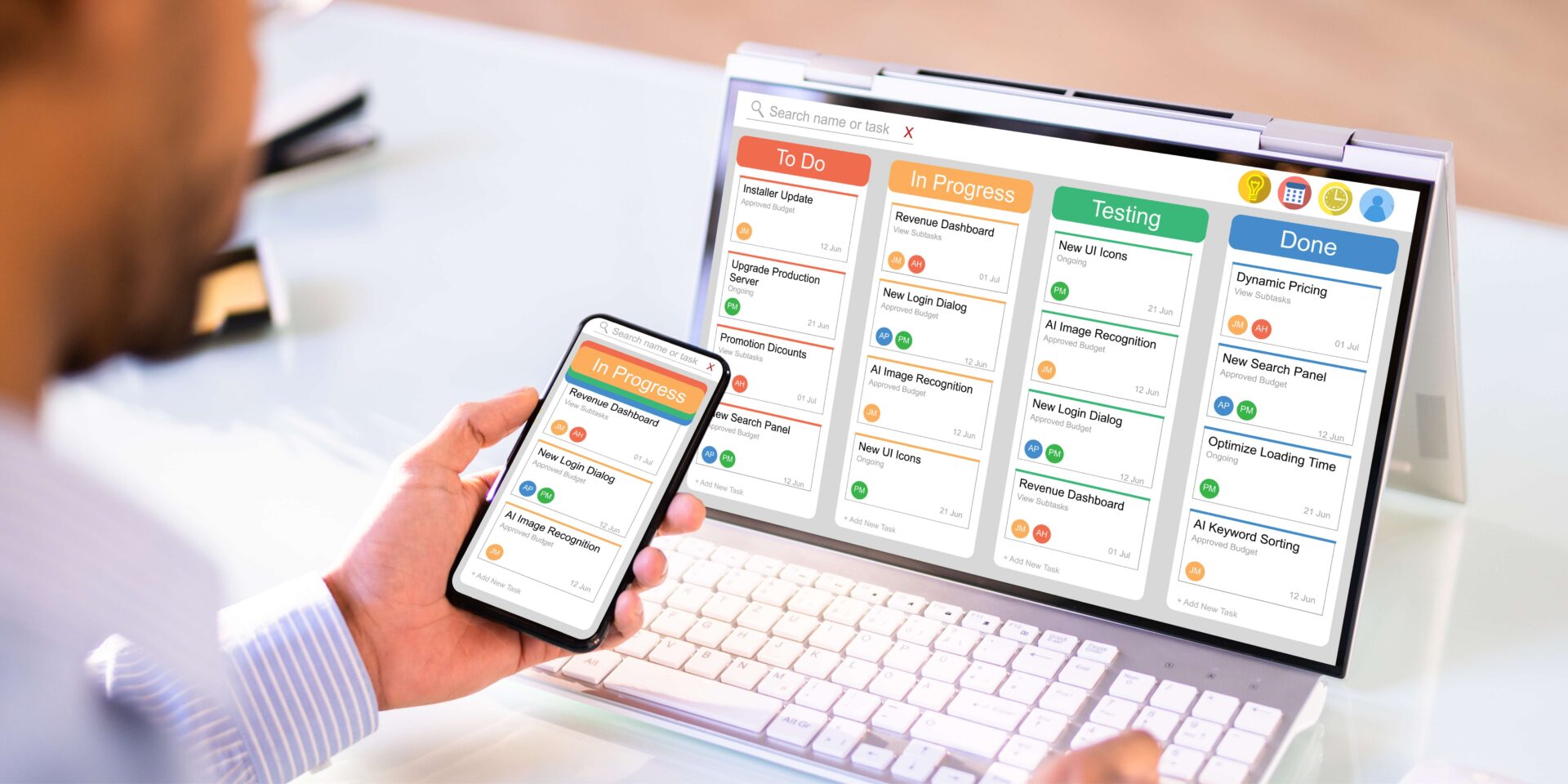
If you’re working with a small team, project management is essential to keep everyone on task and coordinated. Creating the systems to ensure that you’ll meet deadlines and maximize efficiency can build revenue and increase business profitability. The best project management software for small teams can help reduce lag time and optimize your team’s efficiency to reach new growth targets this year.
10 Best Project Management Software for Small Teams
The best software for entrepreneurs can help organize your business and increase productivity. Here are some of the best project management software for small teams that you can consider to save time in managing your workload, whether you have an established business or you’re still in the startup phase.
Monday.com
Monday.com is simple to use and offers affordable plans as well as premium subscriptions. This teamwork software is great for small businesses but leaves space to grow. Major companies like Uber and Hula also use Monday.com.
The free version is an excellent starting place if you have a small team with limited revenue. You can manage projects with customizable boards or create custom boards using over 200 templates and unlimited docs. Paid plans range from $8 to $16 per team member per month.
Pros of Monday.com
- Free version available
- Free trial of the paid plans
- Excellent mobile app
- Many integrations
- Easily customizable interface
- Hundreds of templates
- Collaboration across organizations and external teams
- Gantt and Kanban chart options
Cons of Monday.com
- Advanced features are complex to learn
- Boards can get cluttered for complex projects
- Limited reporting options
Asana
Asana is the second main contender in the project management space. Choose from a free version that can work well enough for up to 15 people or paid versions. The free version doesn’t include some of Asana’s most impressive features, such as forms and milestones, task dependencies, a timeline view, a workflow builder, or unlimited dashboards.
In addition, Asana offers hundreds of integrations to let you connect software and data you already use. Paid plans range from $10.99 to $24.99 per team member per month.
Pros of Asana
- Free plan option
- Cross-team collaboration
- Workflow builder with task dependencies
- Multiple board views
- Built-in messaging tools
- Integration with hundreds of other apps
Cons of Asana
- Higher cost
- Complex to learn some of the advanced features
Zoho Projects
Zoho Projects, a part of the Zoho suite of apps, is a low-cost project management solution that integrates seamlessly with other Zoho options, such as easy integration across accounting, invoicing, creative applications, customer service, and more.
This cloud-based project management tool can help teams of all sizes plan, track, collaborate, and execute work more efficiently with both in-office and remote teams. Paid plans range from $4 to $9 a month.
Pros of Zoho Projects
- Connects to all Zoho apps
- Integrates with most major software
- Cheaper than competitors
- Includes built-in chat
- Lots of customization options
- There’s a free plan
Cons of Zoho Projects
- Customer support is not great
- Storage space is limited
Smartsheet
Smartsheet is a spreadsheet project management tool that comes with features like customization which you can use to make the software work for your team. Smartsheet’s workflow automation can help businesses of all sizes stay on track with tasks.
Triggers, alerts, reminders, and assignments are included with all plans. Smartsheet offers a free plan, and paid plans range from $7 to $25, with customized quotes for enterprise plans.
Pros of Smartsheet
- Free 30-day trial
- Real-time commenting
- Workflow automation
- Intuitive interface
- Low-code workflow automation
- Card, Gantt, and grid views
Cons of Smartsheet
- No forever free plan
- No live support
- Pricing adds up with time tracking and resource management add-ons
Notion
Notion is a project management software specifically designed for content creators or content teams. You design your content using the platform, create checklists, store your documents or rich content, share the content, and more.
Notion also offers integrations with Slack, Zapier, Jira, Asana, Google Drive, and IFTTT, among others. It offers a free version, and paid versions range from $8 to $15 per user per month, with custom pricing for enterprise plans.
Pros of Notion
- Free version with unlimited pages
- Highly customizable
- Paid plans come with lots of storage
- Productivity features like habit tracking
- You can share with guests and team members
Cons of Notion
- Limited integrations available
- Fewer security features
- The free plan doesn’t include collaboration features
Wrike
If you want to leverage AI to improve your business systems, consider Wrike. It is a project management solution that integrates artificial intelligence (AI) assistance. Most AI-assisted features are available on all plans, including the free version. With paid business versions, you can access custom templates, task approval, resource management tools, and more.
Pricing ranges from $9.80 to $24.80 per user per month. Wrike charges extra for two-way sync for Jira, GitHub, or other specific add-ons.
Pros of Wrike
- Free version available
- Leverage AI to improve business systems
- No user minimum on the free plan
- Custom fields and workflows
Cons of Wrike
- Higher costs with add-ons
- Many of the best features are only available on paid plans
Jira
While Jira started as a bug-tracking tool, it has evolved into a leading project management software that can help your company plan, assign, track, and manage tasks and projects. Unique offerings include roadmaps and dependencies.
While it’s best suited for development teams that need high-level project and resource planning, Jira can help businesses organize workflows. There’s a free plan, and paid plans start at $790 a year for up to 10 users.
Pros of Jira
- Free option
- Most features available for all plan levels
- Integrates with dev tools like GitHub and Figma
Cons of Jira
- Costly than competitors
- Complicated guest access
- Steep learning curve
Miro
Miro is a collaborative whiteboard space that has grown in popularity in recent years. It allows you to adapt the workspace to your team’s unique needs, from mapping out workflows to collaborating on ad creatives. Miro offers a blank online canvas with excellent tools to create, collaborate, share, and even present your team’s work.
Miro offers a free plan, and paid plans range from $8 to $16 per user per month, with the option for customized enterprise pricing.
Pros of Miro
- Simple to use
- Diverse high-end tools
- Excellent integration with other apps
- Good collaboration and presentation tools
- Feature-rich
Cons of Miro
- It doesn’t work well offline
Kintone
Kintone is another project management software option that blends unique features for workflow automation and team collaboration. The cloud-based system allows teams to create customized workflows that fit each business’s needs. It even offers a no-code app-building feature that can be valuable to many businesses. Kintone costs $24 per user per month, with a minimum of five users.
Pros of Kintone
- No-code application building
- Enhanced Process Management
- Collaboration Suite
- Open API connectivity
- Unlimited Custom Views
- Highly scalable
Cons of Kintone
- Limited third-party integrations
- Higher cost for small teams
- The mobile app is limited
Hub Planner
Hub Planner is a time-focused project management software that allows you to schedule team meetings, track timing, plan projects, and more online. The comprehensive platform brings together team resource scheduling and project planning tools, so you have an overview of all projects and resources in one place. Pricing ranges from $7 to $18 per user per month.
Pros of Hub Planner
- Easy to use
- Cost-effective
- Resource scheduling
- Timesheets and approvals
- Report and analytics
- Project planning
- Mobile interface
- Premium extension
Cons of Hub Planner
- Doesn’t offer many integrations
- Fewer features than other options on this list
What Is Project Management Software?
Project management software allows business teams to see all the details of a project in one place and manage workflows. This software can include whiteboards, message boards, timelines, and more. Project management software is designed to help businesses of all sizes to plan, organize, and manage resources, and tools for improved efficiency, collaboration, and communication.
Why Is Project Management Software Important for Small Teams?
Project management software for small teams can reduce miscommunications and help everyone stay on task. It can allow your team to maximize efficiency, concentrate resources, and understand big-picture targets while hitting key performance metrics.
Features to Look for in Project Management Software for Your Small Team
There are various features you’ll typically need in project management software. Most of the options above include all of the following:
User-Friendly Interface
Ideally, the project management software should make it easy for new team members to jump in and start using the software. You don’t want to waste valuable time trying to learn new software!
Collaboration and Communication Tools
Collaboration and communication are the foundation of most project management software options as they reduce miscommunications or misunderstandings to help your teams see what each member is doing and work together to complete tasks.
Task and Deadline Management
Task and deadline management can help teams meet key targets, maximize efficiency, and ensure on-time delivery. Without these key features, critical information could be lost along the way.
File Sharing and Document Management
File sharing and document management can make collaboration faster as multiple team members can work on a single document to increase efficiency. Most project management software options offer storage, file sharing, and document management.
Time Tracking and Reporting Capabilities
Time tracking and reporting capabilities are useful when applying principles like Kaizen or for managers simply looking to reduce wasted time. The best project management software for teams allows you to optimize tasks, generate performance reports, and more.
Integration With Other Tools and Software
In a digital age, integrations are increasingly essential. This option allows you to put together all business management software into a single integrated. From communications to accounting, the best project management software for small teams lets you put everything together in one place.
Optimizing Company Growth with doola
Project management and automation systems can save your company valuable time to focus on your core business. For example, consider a best-in-class bookkeeping software designed for busy founders like you. Get doola Books to help you with accounting and financial management so you can focus on company growth!
FAQs
How much does project management software for small teams cost?
You can get project management software for small teams for free. For the paid version, project management software for small teams costs between $8 and $25 per team member per month. Some plans require a certain minimum number of team members (like 5).
Can project management software for small teams be customized to fit my team’s specific needs?
Yes, project management software for small teams can be customized to fit a team’s specific needs. The degree of flexibility and customization of project management software varies between providers.
Is project management software for small teams easy to use for non-technical staff?
Ideally, project management software for small teams is easy to use for non-technical staff, but some of the more advanced features may have a learning curve. The best project management software for small teams offers excellent training material to master the software easily.
Can project management software for small teams handle multiple projects at once?
Yes, project management software for small teams can handle multiple projects at once. Sometimes, free versions limit the number of projects you can have at once, but paid versions often allow unlimited projects.
Can project management software for small teams be accessed remotely?
Yes, project management software for small teams can be accessed remotely in most cases. This software tends to be cloud-based which makes it easier for remote teams to access the software from anywhere.




