Language:
The Complete Glossary of E-Commerce Analytics Metrics (And What They Actually Mean)
We've put together this handy glossary of some important e-commerce analytics metrics you'll find in your e-commerce dashboard.

You’ve got data.
Actually, you’ve got way too much of it.
Dashboards overflowing with numbers, sales, traffic, bounce rates, ROAS, AOV, refund rates, all competing for your attention at once. Metrics buried in tabs. Shopify, Meta Ads, Google Analytics, every tool swears it’s giving you “insights”…
But instead of clarity, what you’re left with is… exhaustion. This is what data fatigue looks like.
And, unless you can connect the dots from these platforms, fast, all that data becomes expensive noise.
It burns your ad budget.
It hides the real leaks in your profit margins.
And it delays business decisions that needed to happen… well, yesterday.
Too. Many. Things.
All while you’re already stretched too thin, replying to customers between bites of lunch, tweaking campaigns, and wondering:
- Is that “best-seller” quietly cannibalizing my margins?
- Is my CAC getting out of control again?
- Is my funnel leaking… or just exhausted?
What you need isn’t more data. It’s direction— it’s doola.
You need a handful of sharp, high-signal metrics that tell you: “Here’s what’s working. Here’s what’s breaking. Here’s what to fix next.”
And that’s exactly what this glossary is.
We’ve broken down the most important e-commerce analytics metrics— In plain English. With context. With examples.
We would like to call it your sanity-saver. You’ll find out why!
Save those grey cells for strategy. (Or sleep. Honestly, you deserve both.)
Ready? Let’s get started.
Why Should You Track Key E-Commerce Analytics Metrics?

Because, it’s not 2020 anymore when a decent product photo + one Instagram ad = 10x sales overnight.
Ad costs are rising, consumer behavior is shifting every second, and every social platform keeps switching up the algorithms when you’re not looking.
And you can’t rely on intuition-based growth to understand your store’s performance. Can you now?
Of course, when you’re just starting out, packing orders in your living room, and responding to every DM on Instagram like it’s a customer support ticket, you can rely on intuition. And that’s fine.
Intuition gets you off the ground.
But if you want to scale beyond the hustle, grow with confidence, and figure out what’s broken in your funnel, you need data-backed decisions.
According to the McKinsey Global Institute:
Data-driven businesses acquire 23x more customers, retain 6x more, and generate 19x more profit than those that don’t use their data effectively.
And regardless of that, there are three BIG reasons you should be reviewing your business metrics at least once a month, if not more often:
1. To Understand Performance (Not Just Sales)
Sure, a daily spike in sales feels good. But you know what’s better?
Knowing if that spike actually means anything.
Let’s say your Shopify dashboard shows 150 orders this week, up from 90 last week. Awesome, right?
But wait. Before you celebrate, let’s also ponder on these things:
- Did your traffic also go up?
- Or did the same number of people just finally convert better?
- Did you run a promo that boosted sales but tanked your AOV?
Now let’s go deeper.
If your Average Order Value dropped from $1,200 to $800, those extra orders might not mean much for your bottom line.
If your refund rate also jumped at the same time, you might actually be losing money on what looked like a win. And if your conversion rate improved on mobile but tanked on desktop, your UX probably needs attention.
The point is, raw sales don’t tell you the whole story.
Now, to understand why all that happened, you’ve got to look beneath the surface.
You need to go deep into your numbers. Look for patterns that aren’t immediately obvious.
A specific set of e-commerce performance metrics can tell you exactly what’s working, what’s breaking, and what to fix next.
2. To Forecast Inventory
Ever had a week where sales are booming… and then boom! Your hero SKU goes out of stock. And you’re left watching customers bounce because the one product they actually wanted isn’t available?
Well, that’s a forecasting issue.
And it happens when you’re not tracking which products are trending, which seasons dip, and when you typically need to reorder.
By regularly looking at top-selling SKUs, inventory turnover and monthly revenue trends, you can prepare for slow seasons with better campaigns, avoid over-ordering dead stock, and feel more confident about when it’s time to invest in fresh inventory.
3. To Actually See How People Engage With Your Site
Your e-commerce analytics metrics can reveal what your customers don’t say out loud— but absolutely feel.
Like…
“This homepage is so confusing. I don’t even know where to click.”
(Your bounce rate and heatmaps will expose that)
“This product looks nice, but… I’m not sure it’s worth it.”
(You’ll see that doubt in high product views with no add-to-cart activity).
“Ugh, why is checkout so complicated?”
(That frustration shows up in your drop-off rate before payment).
Individually, these might not seem like huge problems. But left unchecked, they quietly eat into your conversion rate, revenue, and repeat purchases.
So before you redesign your whole site based on vibes, take a look at metrics like, bounce rate, click paths, heatmaps and session duration. It might show many hidden patterns that you can’t decode with mere calculation or analysis.
Think You’re Growing? These E-Commerce Analytics Metrics Will Tell You the Truth
Okay. Breathe easy now.
No more confusing dashboards or random stats you don’t know what to do with.
We’re about to break down the key e-commerce metrics, so when you’re in the middle of a campaign or troubleshooting a dip in sales, you’ll know exactly which number to check and what it actually means for your business.
Let’s dive in.
Traffic & Engagement Metrics
It’s easy to get excited when your website traffic spikes.
More sessions! More visitors! More eyeballs! Feels like something’s working, right?
Well… not always.
Hate to break it to you, but more traffic doesn’t always mean more money.
And sometimes, a traffic spike is a warning, not a win.
In fact, some of your so-called “best-performing” pages might be silently confusing people. Visitors might be spending more time not because they’re engaged—but because they’re stuck.
They’re scrolling, clicking, re-reading, trying to figure out: “What does this page actually want me to do?”
That’s where traffic and engagement metrics get misunderstood.
These are early-stage buying signals, not proof that people are buying. They tell you who showed up— not whether they stayed, clicked “Add to Cart,” or actually cared.
So instead of chasing higher traffic, start asking better questions:
- Where is this traffic coming from?
- Are these visitors clicking through—or bouncing right off?
- Is time on page a good thing… or a red flag?
Let’s break down the key traffic and engagement metrics— and what they’re really trying to tell you.
1. Sessions
What it means: A session is a single visit to your website. If a user lands on your homepage, browses, and exits— that’s one session. If they come back tomorrow, that’s a new one.
Sessions give you a sense of volume, like how many visits your site is getting over time. And growth in these sessions typically signals high brand awareness, successful campaigns, or viral content.
📌 doola’s Tip for the Do’ers:
Track sessions with context. Use UTM parameters (those ?source= tags you add to URLs) to know exactly where your traffic is coming from, whether it is from Instagram, email, paid ads, or that blog you wrote some months ago.
2. Users (or Unique Visitors)
What it means: This metric tracks how many individual people visited your site in a given time period—regardless of how often they visited. It helps you separate traffic noise from actual reach.
10,000 sessions sounds huge, but if it’s just 1,000 people visiting 10 times each… that’s a very different story.
Use this metric to calculate return visitor % vs. new visitor %.
If the return rate is high, it shows that you’re building good loyalty. And a low return rate might hint that you might need better post-purchase flows or community-building.
3. Bounce Rate
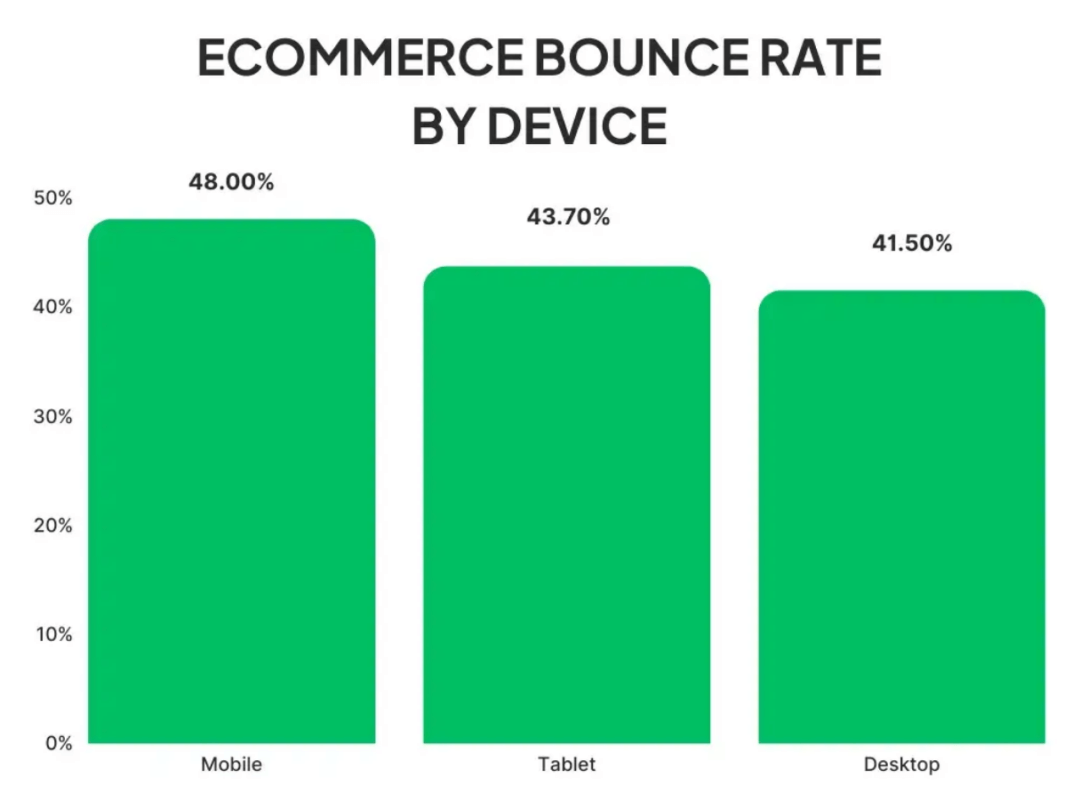
What it means: The percentage of visitors who land on your site and leave without clicking anything. Not even a scroll, not even a “learn more”!
A high bounce rate often means the page didn’t give users a reason to stay. The content didn’t match their expectation, or the experience felt off.
Formula to calculate:
Bounce Rate = (Single-Page Sessions ÷ Total Sessions) × 100
📌 doola’s Tip for the Do’ers:
Don’t panic too fast when you see a rise in your bounce rate. Remember, bounce rate is not evil on its own. Blogs, for example, naturally have high bounce rates because people read and leave.
But if your product page has a 90% bounce, that’s a problem.
How to fix high bounce rates?
- Improve page load speed
- Add clear CTAs above the fold
- Match ad copy to landing page content
- Use sticky navigation or intro videos to build engagement
4. Average Session Duration
What it means: This is the average time someone spends on your site during one visit. It helps you understand: Are visitors just glancing, or actually exploring?
Now, longer session time can be a good thing. It might mean people are interested, browsing your products, or reading your content.
But… there’s a catch:
A high session duration doesn’t always mean engagement, it could also mean confusion.
Example: Let’s say someone spends 5 minutes on your checkout page… but never completes the purchase. That’s not engagement. That’s friction. Something in your checkout process is likely turning them away.
So, how to read it properly: Always look at Average Session Duration alongside conversions. If people are spending time but not buying, ask yourself:
- Is the layout clear?
- Are key details easy to find?
- Is the CTA obvious and convincing?
Tweak one thing at a time, maybe declutter the page, improve your product messaging, or add a “Why choose us?” block near the CTA.
5. Traffic by Source/Medium
What it means: This metric breaks down who sent the visitor (source) and how they arrived (medium). It helps you track if your traffic came from:
- Organic / Google – they found you via search
- Direct / none – they typed your URL or clicked a bookmark
- Email / newsletter – they came through one of your campaigns
- Paid / Meta, Instagram, Google Ads – they clicked a paid ad
- Referral / blog, partner site, affiliate – another site linked to you
But here’s the thing: just because someone showed up on your site doesn’t mean they’re valuable. You might get thousands of visitors from Instagram reels, but if none of them convert, what’s the point?
Meanwhile, a small but loyal email list might send just a few hundred clicks, but if they’re buying more and returning often, that traffic is worth gold.
What to do with this data: Inside tools like Google Analytics, Shopify, or doola Analytics, start segmenting your traffic. Look at performance by channel.
Break it down by campaign to know which specific ad or newsletter is actually converting. Segment by device too, because mobile users often behave differently than desktop ones.
The end goal?
To find which channels give you the highest revenue per visitor, and then use that insight to reallocate your ad spend, double down on top-performing campaigns, and cut out traffic sources that look good on paper but don’t make you money.
Sales & Revenue Metrics
Growth doesn’t mean anything unless it shows up in your Stripe payouts or Shopify balance.
Let’s call it like it is:
It’s not real growth until it’s cash in the bank.
And that’s exactly what sales and revenue metrics measure— not just what you earned, but how efficiently you earned it.
These aren’t just vanity numbers. They uncover the truth about your pricing strategy, customer behavior, and operational health. They also help you answer key questions like:
- Are your margins healthy?
- Is your Average Order Value high enough to recover your CAC?
- Are refunds impacting your revenue?
Let’s unpack more about these revenue truth-tellers or revenue metrics:
1. Average Order Value (AOV)
What it means: Average Order Value, or AOV, is the average amount your customers spend per checkout.
For example, If someone buys just one product for $800, and another buys two products totaling $1,200, your AOV will land somewhere in the middle. That number becomes your baseline to track how healthy your average cart size is.
What Low AOV Tells You About Your Store?
➤ Your products are too stand-alone. If customers only ever buy one item, maybe you’re not suggesting natural pairings. Fix it by bundling related items or offering “frequently bought together” suggestions.
➤ You’re not giving customers a reason to spend more. Is there a free shipping threshold? A bulk-buy discount? A limited-time offer for crossing $1,000? Use offers as nudges to increase cart value, not just close a sale.
➤ Your checkout experience doesn’t upsell. If the cart page is just a dead end, you’re missing a huge opportunity. Add cross-sells and product add-ons right before they hit “Place Order.”
Remember, low AOV makes it harder to run paid ads profitably. If you’re spending $300–$400 to acquire a customer, but they only spend $600 on average, your margins are going to feel like sandpaper.
Also, track AOV weekly or monthly. Don’t just wait for quarterly numbers. Because even a $100 increase in AOV, when scaled across hundreds of orders can be the difference between scraping by and building a healthy, scalable brand.
📌 doola’s Tip for the Do’ers:
Use your marketing data to see which audiences or campaigns drive higher AOV. Don’t just chase clicks and conversions, chase high-ticket audience behaviors.
2. Sales Conversion Rate
What it means: Sales conversion rate tells you how many of your website visitors turn into paying customers. Not clicks. No cart adds. Not newsletter sign-ups. Actual sales.
For example, if you get 1,000 visitors to your store, and 30 of them buy something, your sales conversion rate is 3%. That’s it. That’s the number that turns traffic into revenue.
Formula to calculate:
Sales Conversion Rate = (Number of Orders ÷ Total Website Visitors) × 100
Why It Matters More Than “Traffic”
You can run Facebook and Google Ads all day long. Traffic isn’t hard to buy.
But if only 1 out of 100 visitors makes a purchase from your page? That’s not a store anymore. That’s a very expensive landing page.
Let’s say you’re paying $300 per click to get someone on your site. At a 1% conversion rate, you need 100 clicks to make one sale.
That means you just spent $30,000 to get one customer! Too much!
Now ask yourself— was that one sale worth $30,000?
If not, your store has a conversion problem, not a traffic problem.
What Low Sales Conversion Rate Tells You
Think of this metric like a diagnostic scan. It shows you where customers are falling off. If your numbers are low, it doesn’t mean people hate your product. It means something along the path is making them lose trust, interest, or patience.
Here are some probable reasons:
🚩 You’re attracting the wrong audience: If your ad targeting is off, you’re bringing in people who were never going to buy. So, refine your audience set. Test messaging that’s more aligned with your actual product and value.
🚩 Your product pages aren’t doing their job: If people don’t convert after landing on your PDPs, they might not feel confident. Improve your images. Make the benefits punchy. Add social proof, reviews, video, or “before/after” shots.
🚩 Your checkout flow is too clunky: Long forms. Forced sign-ups. No guest checkout. These things kill conversions fast. Simplify steps. Test your checkout experience on mobile. Make payment dead simple.
🚩 Trust signals are missing: Unclear return policy? No shipping info? No SSL badge? These tiny things send big red flags to your potential customers. If you can, try adding badges, icons, and reassurance copy right near the “Buy Now” button. Show your customers they’re in good hands.
📌 doola’s Tip for the Do’ers:
Always segment your sales conversion rate. Don’t rely on one overall number. It won’t tell you where the real issues or wins are.
Break it down by device (mobile vs desktop), channel (Instagram vs email vs organic), and product. You’ll quickly spot what’s working and what’s dragging performance.
That’s where real optimization starts.
3. Cart Abandonment Rate
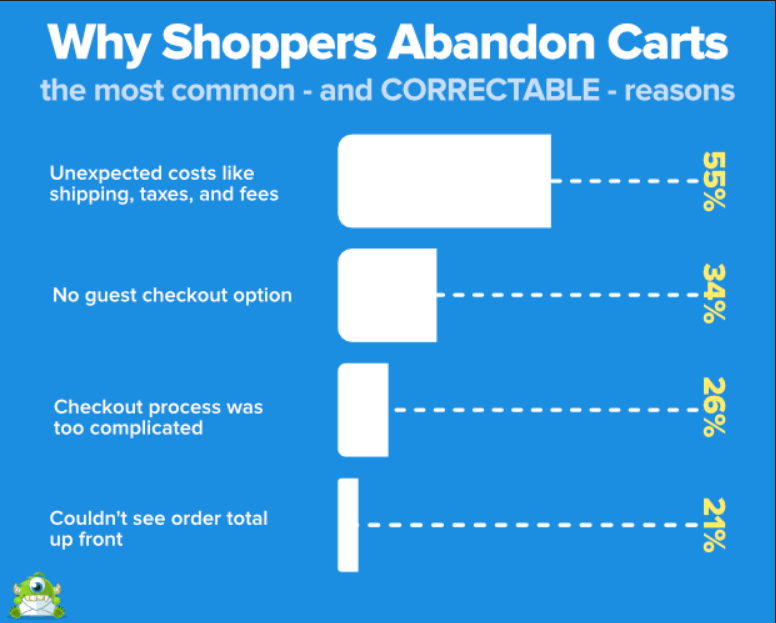
What it means: Customer abandonment rate tells you how many potential buyers started the buying process but didn’t finish it.
It’s like someone picking up clothes in a store, walking to the checkout counter… then leaving the bag and walking out the door.
So, What Counts as Abandonment?
- Cart abandonment: The shopper adds an item to cart, then disappears.
- Checkout abandonment: They start filling in their address or payment details, then bounce before completing the order.
- Browse abandonment (less common, but still tracked): They view a product page, maybe even click “Buy Now,” but never go further.
Each drop-off means lost revenue, wasted ad spend, and a missed opportunity to convert someone who was clearly interested.
Customer abandonment is usually tied to friction or unexpected surprises during the final step of the buying journey. It could be something as simple as unexpected shipping charges or added fees that only show up at checkout.
For some shoppers, being forced to create an account or fill out long forms before completing a purchase is enough to drive them away.
Others might drop off because the payment options are limited, and they don’t find their preferred method available.
Sometimes, the issue is also technical. A slow-loading checkout page or glitches on mobile.
And in many cases, it’s about trust. If your store lacks clear return policies, user reviews, or looks a little too “unpolished,” shoppers hesitate, and leave.
How to Reduce Customer Abandonment
This is fixable. But you have to look inwards.
Start with your checkout. Try going through it yourself on both desktop and mobile. Is it smooth? Fast? Do you hit any confusing moments or unnecessary steps? If you’re forcing new customers to create an account before they buy, that’s one more hoop they didn’t sign up for.
Let them check out as guests. First-time buyers don’t want commitment, they just want convenience.
Next, build trust. Make sure you’re not hiding key info like delivery timelines, return policies, or payment security. People notice when these things are missing—and it makes them hesitate to buy.
Also, don’t wait until the end to reveal shipping costs. If your price jumps right before payment, you’re giving shoppers a reason to back out. Be upfront early on.
Finally, use gentle nudges or reminders. A well-timed abandoned cart email or text sent within 30 to 60 minutes, can bring people back while the intent is still fresh.
These aren’t massive changes. But they work wonders, because you’re removing the last-mile friction that stops interested buyers from becoming paying customers.
4. Revenue Per Visitor
What it means: Revenue Per Visitor (RPV) helps you understand how much money, on average, each person who visits your site contributes to your total revenue, whether they make a purchase or not.
According to Littledata’s 2023 eCommerce Benchmarks Report:
The average RPV for Shopify stores is $3.40, but top-performing stores consistently hit more than that.
That difference often comes down to targeting, trust signals, and smarter on-site strategy.
A high RPV usually means:
- You’re attracting high-intent traffic (they’re ready to buy)
- Your site experience encourages larger purchases
- Your targeting and messaging are working well
And a low RPV often points to poor product targeting or low conversion quality. Maybe your ad campaigns are bringing the wrong audience. Maybe your best-selling product has a low average order value, so even if people buy, it barely moves the needle.
How to Boost Your RPV?
- Improve your Average Order Value (AOV): Add bundles, upsells, or incentives for spending more (like free shipping thresholds).
- Boost your conversion rate: Make your product pages stronger. Add reviews, better images, and eliminate checkout friction.
- Segment your traffic: Not all clicks are equal. Track which channels or campaigns drive higher-value visitors.
- Prioritize high-RPV channels: Don’t just go after what’s “trending.” If email, organic search, or direct traffic drives more revenue per user, lean into that.
5. Customer Life Time Value ( CLTV)
What it means: Customer Lifetime Value (CLTV) shows you how much money one customer brings to your business over time, not just from their first order, but from every future purchase they’ll (hopefully) make.
How to Calculate CLTV?
CLTV = Average Order Value × Purchase Frequency × Customer Lifespan
Let’s say you run a store selling premium teas. Here’s the math:
- Average Order Value: $1,000
- Buys: 6 times a year (every 2 months)
- Customer Lifespan: 1.5 years
CLTV = $1,000 × 6 × 1.5 = $9,000
So that one customer? They’re not just worth $1,000. They’re worth $9,000 over time!
Why This Metric Is Everything for Your E-Commerce Growth?
This number is super important because it shows whether you’re building a business that survives on one-time buyers, or one that grows with repeat customers.
Here’s how it changes the customer retention game for you:
Paid ads suddenly make more sense.
Let’s say you spend $800 on ads to get one new customer. If that customer only buys once for $1,000, your profit is tiny, maybe nothing after costs. But if your CLTV is $6,000 because that customer keeps coming back? Then you’re earning $6,000 from just $800 spent.
That’s a great return. You can afford to reinvest in ads and scale your business faster.
It helps you plan inventory better. If your customers usually come back every month or two, and CLTV tells you they stick around for a year or more, you’ll know exactly which products to keep in stock.
It builds trust with investors or partners. High CLTV tells investors (and your team) that customers stick around. That means trust, loyalty, and long-term brand health.
Bonus Tips to Increase CLTV in Your Store
Now that you know what CLTV is, here’s how to actually increase it:
- Offer easy reordering options: Subscriptions, one-click reorders, bundles—it’s all about convenience.
- Stay in touch (without being annoying): Follow up with thank-you emails, personalized recos, and reorder reminders. Let them know you’re not just here for the sale, you’re here to help.
- Reward your loyal buyers: Points, perks, VIP access, it doesn’t have to be expensive, just thoughtful.
- Pamper the high-spenders: Faster shipping. Priority support. A handwritten thank-you. Show them you notice.
- Support first-timers better: Tutorials, guides, usage tips, anything that helps them use (and love) your product. First impressions still matter.
Related Read: Top 7 Shopify Stores in Europe
6. Refund Rate
What it means: Refund rate tells you what percentage of your total orders were refunded, and more importantly, where you might be losing money after you thought you earned it.
The formula to calculate refund rate is simple:
Refund Rate = (Refunded Orders ÷ Total Orders) × 100
If you had 1,000 orders last month and 80 were refunded, that’s an 8% refund rate.
Not bad. But don’t let it trick you into thinking your post-purchase game is perfect.
What Refund Rate Doesn’t Show (But Hurts You Anyway)
Your 8% refund rate might look decent. But sadly, it only reflects the customers who took the time to ask for their money back. It doesn’t capture the ones who were unhappy, but stayed silent.
These are people who:
- Didn’t love the product, but didn’t want the hassle of returning it
- Were disappointed, but didn’t feel it was “bad enough” to refund
- Didn’t know how to initiate a return, or simply forgot
- Had a bad experience but said nothing, and quietly disappeared
Now, these customers won’t show up in your refund report. But they’re not coming back. And they’re definitely not referring you to others.
In your e-commerce analytics reports, they’ll show up as:
🚩 Lower repeat purchase rate
🚩 Declining customer lifetime value (CLTV)
🚩 Increased churn if you’re subscription-based
🚩 Poor word-of-mouth that you’ll never fully track
Ways to Reduce Refund Rate (And Retain the Silent Quitters)
1. Send a “Love It?” Check-In After Delivery
A short email 1–2 days after delivery asking, “Are you loving it?” opens a low-pressure door for honest feedback. No forms.No pressure. Just an easy path for honesty. This proactive step catches small issues before they escalate, or worse, cause churn.
2. Track Who’s Refunding: New vs. Repeat Buyers
If new customers are refunding more, it’s likely a product expectation issue.
If repeat buyers are refunding, something might have changed. Could be quality, shipping, or service issues.
3. Catch the “Almost Refunded” Crowd
Not everyone who visits your return policy page will file a return. Some just think about it. Set up an exit intent survey or use a session recording tool to catch friction points.
4. Don’t Let Your Ads Create False Expectations
If your creatives overhype the product (“Feels like walking on clouds!”), even a good item will disappoint. Modern customers can smell exaggeration. Use realistic language and social proof, but set expectations right the first time. Be hype-aware, not hype-blind.
📌 doola’s Tip for the Do’ers:
Pair sales & refund data with marketing analytics for better attribution.
Don’t look at these numbers in silos. Match them with your marketing data to see which campaigns actually drive profit, not just clicks.
Here’s how to tie refund data back to your marketing funnel:
- Use UTM parameters in your links and monitor which specific ad, email, or influencer post drove those orders.
- Segment conversion rates by source (Instagram vs. Email vs. Google Ads)
- Measure CLTV by entry point to spot channels bringing in loyal vs. one-time buyers
Customer Behavior Analytics & Metrics
Nobody leaves a note when they abandon your site.
No one says,
“Hey, your product page felt sketchy”
or
“Your checkout was a mess, so… I left.”
They just disappear.
Behavior analytics help you hear what your customers aren’t saying.
They show you:
- Where people hesitate
- Where they rage-click
- Where they scroll… and stall
- And where trust quietly slips away
You see, before you lose the sale, they leave a trail of signals.
You just need to know where to look, and what to fix.
In the next section, we’ll break down the 5 most powerful customer behavior metrics you should be tracking right now, and how each one can rescue your conversion rate before it tanks.
1. Click Paths: See How Visitors Move Through Your Site
What it tells you: Click path analysis shows the exact order of pages someone visits while browsing your website. Think of it like following their footprints.
For example: A visitor might go from your Homepage → Collection page → Product page → Cart → Checkout.
That’s a good buying flow. Also a dream for e-commerce founders.
But if they go:
Homepage → FAQ → About Us → Exit, that’s a negative and poor buying flow:
And this usually means they were confused, didn’t find what they needed, or weren’t ready to buy.
In short, click paths help you understand where users go, what they click on next, and where they get stuck or lose interest, so you can fix the flow and guide them toward buying.
2. Session Recordings: Watch Real User Behavior, Not Just Stats
What it tells you: Session recordings are video replays of real people interacting with your website. They show you exactly what a user did, what pages they visited, where they scrolled, what they clicked, and where they hesitated or dropped off.
Why This Metric Is So Useful?
Session recordings give you context. You can spot:
- Hesitation before clicking something (means they weren’t sure)
- Rage clicks on broken or confusing elements (frustration alert)
- Repeated back-and-forth navigation between pages (they’re searching for missing info)
- Clicks on non-clickable sections (e.g., they thought the image was a button)
Here’s a good relatable example for you:
Let’s say a visitor adds a product to their cart. But instead of checking out, they hover near the shipping bar… scroll down… pause for a few seconds… then leave the site entirely.
That one recording reveals a lot:
- Maybe the shipping details weren’t visible enough
- Maybe they expected free shipping but didn’t see confirmation
- Maybe the delivery time was unclear, and they didn’t want to risk it
Whatever the reason, they didn’t trust the experience enough to continue.
You’d never know that from bounce rate or conversion stats alone. But session recordings show you what triggered the exit.
3. Heatmaps: Visualize User Engagement
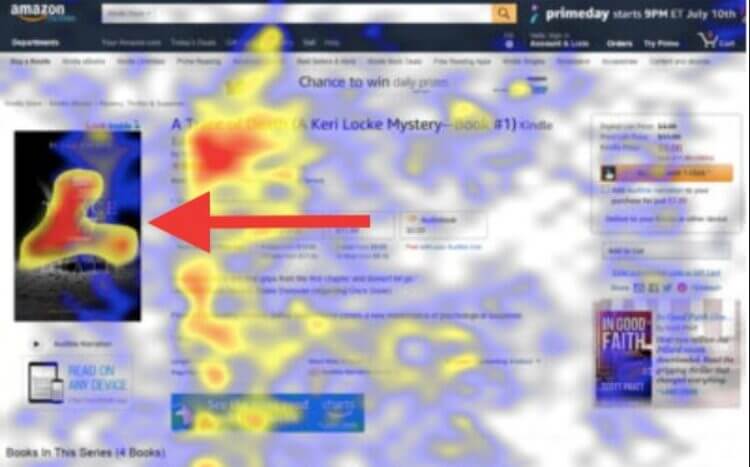
What it tells you: Heatmaps give you a visual picture, kind of like a weather map, that shows where people are clicking or scrolling on your website the most.
When you install a heatmap tool on your website, it adds a small piece of code, called a tracking script to your site. This script watches how real people interact with your pages.
It tracks:
- Where they click (like buttons, links, images)
- How far they scroll down the page
- Where their mouse moves or hovers (in some tools)
The “hotter” the area (like bright red or yellow), the more attention it’s getting. The “colder” (blue or grey) area indicates people aren’t noticing or using it.
So, if your Add to Cart button is in a cold zone, but your return policy link is in a hot zone, you’ve got a problem! People are clicking the wrong thing.
In short, heatmaps help you see what’s working on your page, and what’s getting ignored—so you can rearrange or redesign elements to drive more sales.
4. Product Views Per Session: Assess Browsing Behavior
What it tells you: This metric measures how many product pages a visitor checks out during a single session on your site.
If someone visits your website and clicks on three different products, say a t-shirt, a pair of shoes, and a cap, then the product views for that session is 3.
This number helps you understand how people explore your site. But it’s only useful if you know what low or high numbers really mean.
When Product Views Per Session Is Low (like 1 or 2)
This usually means one of two things:
- They found what they were looking for quickly. That’s a good thing, especially if they went on to purchase it.
- They didn’t find anything interesting and left. That’s a sign of poor navigation, a bad landing page, or maybe even a site that loads slowly.
When Product Views Per Session Is High (like 6 to 10+)
Let’s say someone visits your site. They click on one product… then another… and another… 6, 8, maybe even 10 different products.
You might think,
“Wow, they’re exploring! That’s good, right?”
Not always.
If they end up leaving without buying anything, here’s what might actually be happening:
- They couldn’t decide. Too many options made it hard to choose.
- The products felt too similar, so nothing stood out.
- Your product pages didn’t give them enough confidence to buy. No user reviews.
- They weren’t sure what’s best for them, and no one was there to help.
So, What Can You Do?
You need to help people decide faster, not just give them more stuff to look at.
Here’s how to do it:
✔️ Highlight your bestsellers or “staff picks” so they know where to start
✔️ Use filters like “Most Loved” or “Good for Beginners” to guide them
✔️ Add quick comparisons between products
✔️ Show reviews or star ratings so they trust what they’re buying
5. Navigation Drop-Offs: Where People Exit and Why
What it tells you: This metric shows the last page someone visits before leaving your site. It’s a critical behavior metric because it tells you where people stop caring, or where something breaks the buying experience.
What It Means in an E-Commerce Store
Let’s say someone comes to your website from an Instagram ad.
Here’s the possible journey of the user:
- They land on your Product Detail Page (PDP)
- They scroll, check the price, and maybe look at a few images
- Then they leave the site
That PDP is now logged as a drop-off page. It was the last place the customer visited before giving up. So, while your ad did its job (brought them in), your product page didn’t do enough to convince them to stay, or buy.
That’s how drop-offs show you weak points in your store experience.
Inventory & Order Management Metrics

When your inventory is off, even by a little, everything breaks downstream!
You run out of your bestsellers, just when demand spikes
You overstock slow-moving items no one’s buying
And you end up scrambling to ship orders on time
That’s why inventory and order management metrics are being considered as profitability levers. You need to track them with the same energy you give your revenue numbers.
Here are the key inventory metrics you should monitor regularly to avoid fulfillment chaos and friction:
1. Inventory Turnover Rate
What it means: This metric tells you how quickly your inventory is selling, and being replaced over a specific period.
If your turnover rate is too low, you’re holding on to products for too long (which eats up warehouse space and cash). If it’s too high, you may be understocking and constantly running out.
So, aim for balance. Most fast-moving consumer brands aim for a turnover rate between 4–6 annually!
2. Stock-to-Sales Ratio
What it means: This ratio shows how much inventory you have on hand versus how much you’re selling. It’s used to detect overstocking or understocking.
A high ratio means you have too much stock for how little you’re selling. A low ratio might mean you’re selling exceptionally fast, but there’s a risk of running out of key items.
This metric becomes quite critical for seasonal products or promotional launches, where forecasting mistakes can cost a fortune.
3. Order Lead Time
What it means: It is the total amount of time it takes from the moment a customer places an order on your website to the moment the order is shipped or delivered.
This could include:
- The time you take to process and pack the order
- The time it spends in transit (if you’re measuring till delivery)
🧭 Important: Some businesses measure lead time until shipping, others track it until the customer receives it. There’s no right or wrong. As long as you’re clear and consistent with what you’re measuring.
If This Number Creeps Up, So Do Customer Complaints
If your lead time keeps increasing, it’s a clear signal that something in your fulfillment process isn’t working smoothly.
And that delay slows down everything. Chips away at customer trust, leads to more “Where’s my order?” emails. And, can even trigger refund requests or lost repeat sales.
Common Causes of Long Lead Time:
- Warehouse backlog: Orders are coming in faster than your team can pack and ship
- Out-of-stock items: You’re waiting to restock before fulfilling orders
- Supplier delays: If you dropship or source from vendors who don’t deliver on time
To improve your lead time, you need to know which part is slow. Here’s how to break it down:
4. Fulfillment Time
What it means: Fulfillment time measures how long it takes your team to process, pack, and ship an order after a customer places it.
Unlike order lead time (which may include delivery), fulfillment time stops the moment the order leaves your warehouse or fulfillment center.
It’s the “how fast can we get it out the door” metric— and it’s one of the most telling signs of whether your backend is working efficiently.
Why Fulfillment Time Is Critical in E-Commerce
Here are a few reasons why fulfillment time is very important in the e-commerce industry:
Customer trust depends on it. 62% of online shoppers expect orders to be processed and shipped within 24 hours. If you miss that window, you get more angry support messages from customers and fewer repeat buyers.
Fast fulfillment increases retention. A research by McKinsey & Company highlights that consumers increasingly expect rapid delivery, with over 90% of U.S. online shoppers expecting free two- to three-day shipping. Retailers that implemented faster delivery strategies saw nearly a 10% improvement in their online conversion rates.
Customers abandon their carts when they feel misled about shipping. If your site says “Ships in 24 hours” but the order takes 3 days to leave your warehouse, that mismatch creates frustration.
Customers might not just stop buying from you, they could cancel the order before it even ships, especially if they don’t get any updates or clear communication.
Why You Need to Track Fulfillment Time in Your Analytics Dashboard
Tracking fulfillment time in an e-commerce analytics dashboard, like in doola Analytics, helps you:
- Spot SKU-specific bottlenecks: Are certain products taking longer to ship because of packaging, labeling, or supplier lag? If yes, you’ll see that in SKU-level fulfillment insights.
- Optimize warehouse performance: Compare performance by region, warehouse, or shift. This helps founders figure out if operational delays are team-based, process-based, or platform-based.
- Reduce refund risk and improve LTV: Faster fulfillment = faster delivery = happier customers = more reorders. That’s the chain you want. But it starts here—with fulfillment tracking.
- Set accurate expectations on PDPs: If you know your average fulfillment time per SKU or category, you can confidently display “Ships in 24 hours” or “Ships in 2 business days” without overpromising.
📌 doola’s Tip for the Do’ers:
Use real-time alerts to stay ahead of low-stock surprises.
Set automated alerts for low-stock SKUs, so you’re notified before a product goes out of stock, not after you’ve missed 17 sales.
With doola Analytics, you can:
- Monitor real-time inventory synced from Shopify and Amazon
- Set custom thresholds (like “Alert me when stock for Product A drops below 10 units”)
- Filter low-stock items by product, platform, or fulfillment status— no spreadsheets or SQL code required
Understanding Multi-Platform Integration for Data Accuracy
Okay, we’ve covered all the essential e-commerce analytics metrics. Now, it’s time to understand how to read what they convey in a unified way, without opening too many tabs.
Here’s the truth: when your reporting is spread across platforms, your insights get messy. Metrics conflict. Trends get missed.
And while you’re busy stitching insights across 4 different tools or platforms, you’re making big decisions based on half-truths. All in all, you are losing time piecing together critical numbers that should’ve been connected in the first place.
For instance, you might notice that a Meta Ads campaign is generating high engagement with a low cost-per-click (CPC), suggesting it’s performing well. However, when you check your Shopify dashboard, the sales figures don’t reflect this increased traffic.
This discrepancy indicates that while the ad is attracting visitors, it’s not converting them into customers.
And, without a centralized data system, identifying and addressing such issues becomes challenging, leading to misallocated marketing budgets and missed revenue opportunities.
You’re Not Alone! Here’s What Other Founders Are Saying:
“I spend hours every week downloading CSVs from Shopify, Meta, Google, just to answer one question: which ad actually drove sales?”
“GA4 is a mess. We use Klaviyo + Meta + Shopify + Recharge and we still don’t get clear attribution. Everything looks good in its own dashboard, but it’s not converting.”
The root cause in both cases? No centralized reporting system. Just chaos across tools.
What Value Multi-Platform Integration and Centralized Reporting Brings to Your E-Commerce Store
You’re probably using Shopify for your storefront, Stripe or Razorpay for payments, Meta and Google Ads for marketing, and Google Analytics or Klaviyo for behavior tracking.
Here’s what you gain when you connect it all in one clean, centralized view:
1. You Finally Get the Full Picture (Not Just Broken Fragments)
Instead of piecing together ad performance from Meta, orders from Shopify, and payments from Stripe, you get one clear, unified view of what’s actually working.
2. You Spend Less Time Reporting, and More Time Optimizing
Every founder’s nightmare: wasting hours every week collecting numbers instead of making decisions. With integration, your key metrics are in one place. That means you spend more time fixing funnels, scaling what’s working, and ditching what’s not.
3. You Spot Trends Before They Cost You
Sales dropping on Shopify, but Meta shows a traffic spike? Well, when the data from these platforms are all in one dashboard, you can connect the dots instantly, and fix issues before they snowball.
4. You Unlock Strategic Growth, Not Just Daily Survival
When your data is centralized, everything clicks into place. You stop guessing which product is performing well. You know exactly which SKUs are driving consistent revenue. You’re no longer unsure about which channel is worth your ad budget.
Plus, you see which ones bring in high-value, loyal customers. And instead of running campaigns based on gut feel, you can clearly tell which ones are profitable, and which are quietly draining your margins.
Even things like refund trends, which are easy to overlook, become obvious. You can trace where the leaks are, by product, by channel, even by fulfillment issues.
Read More: 6 E-commerce Trends You Can’t Ignore for 2025
How Real-Time Data Enhances Decision-Making
We’ll keep this one short. Since we’ve already talked a lot about unified data and reporting, let’s understand how real-time data tracking enhances decision making.
Here’s a side-by-side breakdown, specific to e-commerce, that shows what you’re doing now vs. what’s possible with real-time visibility:
doola analytics syncs your e-commerce platforms—Shopify, Stripe, Amazon, Meta Ads, GA4, Klaviyo—into one near real-time dashboard.
So you don’t find issues when it’s too late. You catch problems while they’re happening. You can test new ideas based on real-time insights. Plus, you protect your margins in the moment.
📊 Real-time sync = same-day pivots = better decisions.
Customizable Dashboards & Filtering for Personalized Insights
Not everyone on your team is looking at the same numbers.
As the founder, you’re likely tracking daily revenue, channel performance, and customer retention.
Your marketing lead, on the other hand, might be zeroed in on which ad set is driving the highest AOV.
Meanwhile, your operations manager is keeping a close eye on stock levels, fulfillment times, and refund trends.
That’s exactly why a generic, one-size-fits-all e-commerce dashboard won’t help!
What your business really needs is a customizable dashboard, one that’s flexible enough to give each team member the insights that actually matter to their role.
Still wondering if you really need a customizable e-commerce dashboard? Here are 3 (very real) reasons why:
1. Because Not All Data Matters to Everyone
Like we mentioned earlier, your marketer doesn’t care about inventory turnover. Your ops lead doesn’t need to know Meta click-through rates. A customizable dashboard allows every team member to see what’s relevant.
2. Pre-Built Dashboards Don’t Keep Up With Fast-Moving Brands
If you’re scaling fast, you’re probably testing new SKUs, exploring new regions, or launching new channels constantly. A static dashboard can’t adapt to that pace.
ou need something that evolves with your business, not something that holds you back.
3. You Need to Monitor the Metrics That Change Daily
When you’re running ad campaigns, launching new SKUs, or testing offers, some metrics matter more today than they did last week. For example, if you are launching a bundle, you would want to see AOV + SKU performance side by side.
And, if you are testing a flash sale? You might want to keep your eyes on real-time revenue + cart abandonment. That means, your dashboard should bend with your priorities, not lock you into static views!
How doola Makes Custom Dashboards Actually Work for You
This is where doola Analytics gets it right.
It’s built specifically for e-commerce business owners—so everything is designed with your day-to-day decisions in mind.
You can filter your dashboard by:
✔️ Sales channel (Shopify or Amazon)
✔️ Product or SKU
✔️ Order or payment status
✔️ Date range
No need to know SQL script. No coding. No complicated setup. Just click, filter, and see exactly what you need, whether you’re checking which product is underperforming, which region is driving the most sales, or which orders are still pending.
And since doola syncs your data in near real-time, you’re not looking at last week’s numbers and guessing. You’re looking at what’s happening right now.
It’s not just about a dashboard. It’s about giving you a clear, up-to-date view of your business, so you can stop reacting late and start making decisions faster.
➡️ Try doola Analytics free for 30 days and see your e-commerce business clearly
Common Pitfalls in E-Commerce Analytics & How to Avoid Them
Let’s break down the most common mistakes e-commerce businesses make when tracking data, and how to fix them.
🚫 Mistake #1: Tracking Everything and Understanding Nothing
You’re looking at every stat possible, website traffic, bounce rate, clicks, conversions, time on page, and feeling completely overwhelmed. You’re not sure which number to focus on, so you end up doing nothing with any of it.
No clarity. Just decision fatigue.
How to fix it:
Start small. Pick 3–5 metrics that match your main goal. Ignore the rest (for now). Track what actually shows if your store is growing, not just what looks interesting on a dashboard.
🚫 Mistake #2: Thinking High Traffic Means High Sales
You’re seeing a boom in visitors. 10,000 people landed on your site this week. But barely anyone’s buying. It feels like things are going well, but your store’s not actually making more money.
You’re attracting people, but they’re not converting.
How to fix it:
Traffic alone means nothing if people don’t check out. Use tools like heatmaps or session recordings to see how visitors interact with your site. Check if your landing pages match the traffic source. Look at conversion rate by channel, not just total visits.
🚫 Mistake #3: Looking at Only Total Numbers
You check your overall conversion rate or average order value and think, “Looks okay.” But you’re missing what’s working, and what’s not. Blended numbers hide the truth.
One campaign could be crushing it while another is burning money, but you’d never know.
How to fix it:
Start segmenting your data. Break it down by channel (Instagram, email, Google Ads). Compare by device (mobile vs. desktop). Look at performance by product or even SKU
You’ll quickly see where your best results are coming from, and where to stop wasting time or ad spend.
See What’s Working, Fix What’s Not: doola Analytics Will Help

Running an online store means making decisions every single day, with data that’s often scattered, outdated, or just plain confusing.
You’re probably:
- Logging into 3 different platforms to check your orders
- Wondering why traffic is up but sales aren’t
- Sifting through spreadsheets that don’t speak your language
That’s where doola Analytics changes things. And here’s the best part: It’s included in your $300/year bookkeeping software subscription at no additional cost.
doola Analytics is a built-in feature within our bookkeeping software designed specifically for e-commerce business owners.
Whether you sell on Shopify, Amazon, or both—doola pulls together your store data into one intuitive dashboard, so you don’t have to jump between tabs or download 10 different reports.
Why E-commerce Founders Love It?
- All-in-one dashboard: Orders, products, and performance in one place
- Built for e-commerce: Shopify and Amazon integrations now, more coming soon
- Secure by design: Passwords never stored, data connections encrypted
- No extra cost: Included in your bookkeeping plan or trial
- No spreadsheet chaos: Just clean, actionable insights
Need help setting it up? 👉 Start your 30-day free trial with doola Analytics today.



