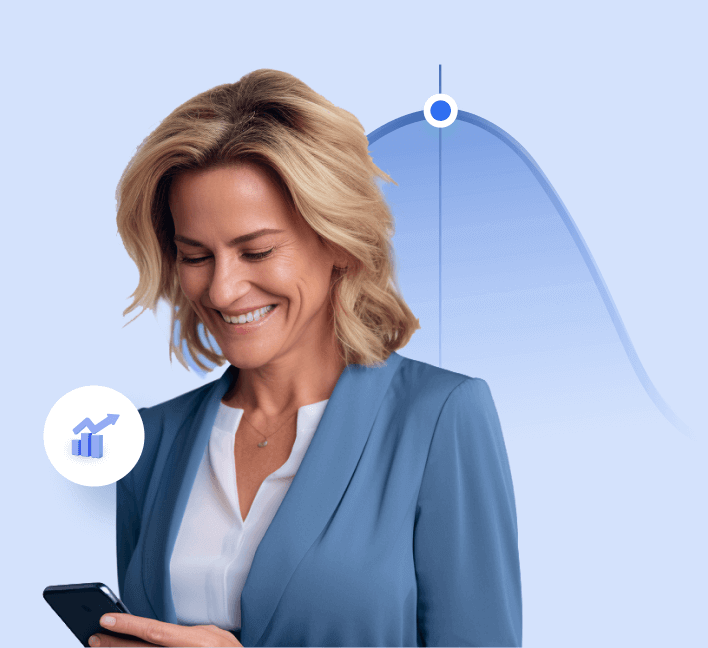Language:
Inventory Accounting for E-Commerce Business Owners: Methods, Examples, and Tips

If you’re an e-commerce seller, your inventory is your biggest asset, along with your cash reserves and customer data.
And we can’t stress enough how important it is to keep track of even the tiniest changes in your inventory.
Why? Because when you don’t, you run into issues like overstocking, deadstock, order delays, or tax problems down the line. None of which you want to deal with.
A good inventory accounting setup can help you tackle all of these issues and stay ahead.
Inventory accounting for e-commerce helps you calculate your Cost of Goods Sold (COGS); aka, how much you actually spend to sell a product if you are on multiple e-commerce platforms. Not just the product price, but also packaging, shipping, transaction fees… all of it.
Inventory accounting shows you what’s selling and what’s just sitting on a shelf, forgotten in some third-party warehouse or storage unit, and tying up your cash.
But it has many layers. There are different methods, different tools, and different rules depending on how you sell and where you store your goods. In this guide, we’ll walk you through everything you need to know about inventory accounting for e-commerce.
Let’s get into it.
What Is Inventory Accounting in E-Commerce?
Inventory accounting in e-commerce is the process of tracking the value of your inventory, not just how many products you have, but what they’re worth in financial terms.
Let’s say you sell phone cases. You probably know how many are present in your warehouse or with your supplier. That’s physical inventory tracking. It tells you what’s in stock and where it is.
But inventory accounting reveals a few more things. For example, it tells you:
- How much you spent to buy or produce those cases.
- How much of that cost should be counted as sold.
- How much stock is still sitting with you, tying up your cash.
That’s where financial inventory accounting comes in.
One major part of inventory accounting is figuring out your Cost of Goods Sold (COGS). This is the total cost of the products you’ve actually sold..things like the purchase price, shipping fees, packaging costs, etc. COGS helps you understand how much it really costs to fulfill your orders, which directly affects your profit margins.
Then there’s inventory valuation, which is about calculating the worth of the stock you haven’t sold yet.
Why does that matter? Because it impacts your balance sheet, taxes, and even how much working capital you have left to grow the business.
And finally, you have stock turnover. This is a metric that shows how quickly your products are selling and getting replenished. A high turnover rate means you’re selling fast and not holding onto stock for too long. A low rate could point to overstocking or deadstock you’ll need to deal with.
So in short:
- Physical inventory tracking tells you what you have.
- Inventory accounting tells you what it’s worth, what it’s costing you, and how it impacts your finances.
You need both. One shows the stock on your shelf. The other shows what that stock is doing to your bottom line.
🔖 Related Read: Best Inventory Management Software for Small Businesses
Why Inventory Accounting Matters for Online Sellers
Now that we’ve covered the big-picture benefits of inventory accounting, let’s get into how it plays out in your day-to-day life as an online seller.
Inventory accounting isn’t just about keeping clean records for the sake of compliance.
In case you didn’t know this earlier, inventory accounting also impacts how much tax you pay, how your cash is moving, whether you’re overstocking or under-stocking, and how you prepare for high-volume sale seasons.
Let’s unpack this a bit more:
1. Taxes: Less Stress, Fewer Errors
Inventory accounting is directly tied to how you calculate your cost of goods sold (COGS), and COGS impacts your taxable income.
If you’re not tracking it right, you could end up paying more in taxes than you should. Worse, you risk getting flagged by the IRS if your numbers are inconsistent.
For sellers using Amazon FBA or storing products in multiple warehouses, this gets more complicated. Because once your inventory is spread across different fulfillment centers, you don’t always have real-time visibility into what’s been sold, what’s still sitting there, and what each batch actually costs you.
If you’re not tracking these movements accurately, you might:
- Deduct more than you should (leading to tax penalties)
- Miss eligible deductions (and overpay)
- Or report mismatched numbers that don’t align with your sales records or what your platform reports.
Proper inventory accounting in e-commerce keeps everything aligned, from your platform sales data and your books to your tax filings.
2. Cash Flow: Understand Where Your Money Is
Just because you’re getting orders doesn’t mean your cash flow is healthy. If a large amount of your money is stuck in unsold inventory, that limits how much you can reinvest, whether it’s in ads, product development, or paying vendors.
Inventory accounting gives you a clearer picture of which products are eating up your capital and which ones are bringing it back.
3. Stock Visibility: Know What You’re Working With
If you don’t have clear inventory data, it’s hard to make confident decisions about when to restock, what to discontinue, or how much to reorder. You’re basically guessing.
And when you guess, two things usually happen: you run out of bestsellers and disappoint paying customer, or you overstock slow-moving items that end up as dead-weight on your shelves.
Inventory accounting helps you avoid both. It gives you a detailed view of what’s actually selling, what’s been sitting too long, and what each product is costing you, including hidden costs like storage or fulfillment fees.
With this data in hand, you can:
- Adjust stock levels based on real demand
- Avoid overspending on underperforming products
- And make smarter calls when planning bundles, discounts, or product exits
4. Seasonal Prep: Sell Smarter During Peak Times
Sale seasons, whether it’s Diwali, Prime Day, Christmas, or your own discount campaign, can be exciting and chaotic. If your inventory numbers aren’t clear, you’ll either run out of fast-moving products or overstock items that don’t sell.
With proper inventory accounting, you can:
- Plan how much stock to order based on past data
- Price your discounts without hurting margins
- Avoid last-minute supplier scrambles that cost you more
🔖 Related Read: Ecommerce Bookkeeping Software for Shopify Sellers
Common Inventory Accounting Methods
Okay, deep breath. We’ve arrived at the part of this guide where things get a little… accounting-y.
If you’re someone who usually zones out when numbers show up, fair warning: this part might feel a bit dry.
But it’s also where a lot of e-commerce sellers go wrong, especially when they’re scaling. Getting this right can save you a ton of confusion (and money) later.
So, we’ll keep this section as simple as possible. Okay?
FIFO (First In, First Out)
With FIFO accounting, the oldest inventory cost is recorded as the Cost of Goods Sold (COGS) in your income statement when a sale happens.
The more recent (and usually higher-priced) inventory stays on your balance sheet as inventory assets.
Tax impact (U.S.): In times of inflation, FIFO results in lower COGS and higher reported profits, which means you could end up paying more in taxes. But your inventory looks healthier on paper, which can help with funding or loans.
LIFO (Last In, First Out)
LIFO assumes that the most recent inventory you purchased is the first to be sold. So, your newest (and usually most expensive) stock is what gets accounted for in your COGS, not the older inventory present in the warehouse.
Let’s be honest, LIFO isn’t the most common method, especially outside the U.S. But it does have its use cases, and some businesses use it deliberately for strategic reasons.
It’s used when:
- You sell non-perishable goods that don’t expire or change quality over time
(think office supplies, hardware tools, electronics, or packaging materials).
- Prices are rising over time, and you want to reduce your taxable income.
- You operate in the U.S., where LIFO is still allowed under IRS rules.
👉🏼 Why would a business pick LIFO?
Because in an inflationary environment, where your newer inventory costs more, LIFO lets you show higher COGS on your income statement.
And, higher COGS = lower profit = lower taxes.
👉🏼 What are the downsides?
- LIFO isn’t allowed under IFRS (used in Europe, India, and most of the world), so global companies can’t use it across borders.
- Your inventory on the balance sheet might be undervalued since it’s still showing old, outdated purchase costs.
- If your prices drop or fluctuate often, LIFO can make your profits look worse than they actually are.
👉🏼 Who should consider LIFO?
Mostly U.S.-based sellers who:
1. Deal in non-perishables
2. Have rising costs
3. Want to legally reduce tax liability
But even then, you should discuss with an expert before committing.
Remember, LIFO can make your books more complex, and it’s not the best fit for every e-commerce business.
Weighted Average Cost
The weighted average cost method takes all your inventory costs, no matter when you bought the stock or what price you paid, and averages them out. That average becomes your per-unit cost for both sales and inventory value.
👉🏼 When is this method used?
This method is a go-to for businesses that:
- Sell large volumes of similar or interchangeable items
- Don’t need to track individual purchase batches
- Want to simplify their accounting without losing accuracy
🔖 Related Read: 6 E-commerce Trends You Can’t Ignore for 2025
Choosing the Right Accounting Method for Your E-Commerce Business
Before we even dive into which inventory accounting method is right for your business, let’s call out what’s really going on.
If you’ve ever sat down to sort out your books, you’ve probably asked yourself at least one of these:
- “Which accounting method actually saves me the most on taxes?”
- “What if I choose the wrong one? Can I switch later or am I stuck with it?”
- “How does this even work if I sell across platforms like Amazon and Shopify?”
- “I don’t want to spend hours on this. Can someone just tell me what works best for my setup?”
- “Where do I even find a good bookkeeper or accountant who understands e-commerce?”
If even one of those feels familiar, trust us, this isn’t just your problem. Plenty of e-commerce sellers have these same questions.
Most online sellers don’t want to become accounting experts. They just want systems that are accurate, efficient, and won’t cause unnecessary stress during tax season.
Remember, the “right” accounting method should work for the way you sell, and make your backend cleaner.
Here’s what a good inventory accounting setup should actually help you with:
Know the Real Cost of What You Sell
It’s not just the product price. You need to factor in packaging, shipping, import duties, platform fees, basically everything that eats into your margin.
The right method helps you track the full landed cost so you’re not hazarding a guess.
Keep Your COGS Accurate as Prices Shift
Suppliers change pricing. You run discounts. Costs move. Your method should reflect those changes automatically, otherwise your COGS (Cost of Goods Sold) will be off, and so will your profits and taxes.
Catch Slow-Moving Stock Before It Drains Your Cash
Inventory that sits too long ties up money you could be using elsewhere. A good system shows you what’s moving, what’s stuck, and what needs a discount before it becomes dead-stock.
Work With the Tools/Platforms You Already Use
Your accounting method should connect directly with the platforms you already use, like Shopify, Amazon, Stripe, or your payment processor. That way, sales, refunds, and inventory updates automatically show up in your books.
No more downloading CSVs, manually entering numbers, or switching between tabs just to reconcile transactions.
| 🚩 Inventory Accounting for E-Commerce: 5 Lesser-Known Mistakes
1. Ignoring Hidden Costs 2. Using the Wrong Valuation Method 3. Forgetting to Account for Returns 4. Not Reconciling Monthly 5. Managing Platforms Separately |
Need help figuring this out?
We’ll help you:
- Pick the right method for your products and platforms
- Avoid overpaying taxes
- And set up your accounting in autopilot mode
Inventory Accounting Scenarios for E-Commerce
During 1:1 consultations with founders, we hear a lot of the same frustrations, especially around inventory tracking, returns, and staying compliant when you’re managing multiple sales channels.
Here are a few scenarios we’d like you to consider:
“Returns Are a Nightmare. Amazon Would Refund the Buyer but Not Adjust My Inventory.”
Let’s say things get chaotic. When Amazon processed customer refunds, your inventory numbers stay the same.
Some returned items weren’t restocked. Others were damaged or never arrived back. But none of that showed up in your books.
As a result, your inventory looked inflated and the COGS was off.
💡doola’s Solution for the Do’ers:
doola will help them set up a proper return tracking workflow.
Now, each refund is tied to a specific order and SKU. If Amazon restocks an item, it updates in the system. If it doesn’t, it’s accounted for as a loss.
This keeps inventory and cost of goods sold accurate, without the founder manually digging through reports or guessing what came back in good shape.
“I Was Selling on Amazon and Shopify, but My Inventory Was Never in Sync.”
Now, as a seller you probably assume that Amazon and Shopify talk to each other. Blame it on a glitch, but they weren’t.
The same product was selling on both platforms, but inventory wasn’t updating across the board. That led to overselling, backorder complaints, and major refund issues.
Worse, your reports showed phantom inventory, and the COGS was misaligned because the system didn’t reflect what was actually sold.
💡doola’s Solution for the Do’ers:
doola will connect your Amazon and Shopify accounts, so both platforms feed into a single inventory system.
We also help standardize the accounting method using FIFO, which matched how Amazon handles inventory.
Now, every sale adjusts the stock in real-time. No more overselling, no more double-counting, and the COGS reports are finally in sync with reality.
“My Margins Looked Fine… Until I Realized My Supplier Had Raised Prices.”
Suppose you’ve been using the same cost numbers for months, not realizing that one of your suppliers had quietly increased prices. So, your reports were showing healthy margins, but in reality, they were barely breaking even.
💡doola’s Solution for the Do’ers:
doola will help them switch to Weighted Average, so the product costs automatically update based on new purchase prices. No more relying on memory or outdated spreadsheets.
Now, your COGS and profit margins tell the truth, even when pricing changes behind the scenes.
Inventory Accounting Tips to Stay Compliant and Efficient
These tips come straight from our doola experts, who speak to more than 50 e-commerce business owners every single day. And no, we’re not talking about generic advice you’ve seen in every blog post.
These are the actual behind-the-scenes tactics we share with founders trying to untangle their messy inventory, get compliant, and finally feel in control of their numbers.
If you’re serious about avoiding tax trouble and scaling smoothly, this list is for you.
1. Sync Your Sales Channels Daily, Not Weekly
Most sellers let their systems sync every few days, but even a short lag between Shopify, Amazon, and your accounting tool can cause mismatches in inventory and COGS.
✅ Set up auto-sync every 24 hours. This matters even more during sale seasons or product launches.
2. Use Landed Cost, Not Just Item Price
If you’re only tracking the product’s base price, you’re missing out. Real cost = item price + shipping + customs + fees.
✅ Build a landed cost formula into your system and update it monthly, especially if you’re importing.
3. Break Out Bundled Items in Your Inventory Accounting For E-commerce
Selling product bundles? Don’t record them as one item. Every component should be tracked individually to ensure accurate returns and profit analysis.
✅ Use bundle-splitting tools to assign individual values to bundled SKUs automatically.
4. Flag Inventory Sitting Longer Than 90 Days
Inventory isn’t static. Old stock drains cash and bloats your balance sheet. If something hasn’t moved in 3 months, it’s time to act.
✅ Set alerts for inventory that crosses 90/120/180 days. Then bundle, discount, or write it off. With doola, reconciliation reports are built into your workflow, so you can spot issues early, not just at tax time.
5. Align Inventory Valuation Across Systems
Your e-commerce platform, accounting tool, and tax filing should all follow the same inventory method. Mismatches are audit triggers.
✅ If you’re using FIFO in Shopify, make sure your accounting platform uses the same, don’t mix methods.
6. Reconcile COGS, Not Just Revenue
Everyone reconciles revenue. Almost no one checks if their cost of goods sold matches actual movement.
✅ Review your monthly COGS against inventory sold and unit cost. It’ll expose margin leaks fast.
7. Monitor Inventory for State Sales Tax Nexus
Selling in multiple U.S. states? Once you cross a threshold, where your inventory is stored matters for tax.
✅ Use sales tax software or doola’s built-in alerts to monitor when your inventory triggers tax filings in new states.
8. Track Promotional Inventory Separately
Giveaways, samples, and influencer gifts shouldn’t mess up your COGS.
✅ Create a separate account for “Promotional Inventory” so it doesn’t distort your margins or tax reporting.
9. Revalue Inventory If Prices Change Drastically
Cost shifts during the year? Update your inventory, not just your next order.
✅ Use Weighted Average or manual revaluation when supplier prices rise or discounts change the cost structure mid-year.
10. Keep Receipts and Invoices Digitally Organized
Receipts and invoices are essential for accurate bookkeeping, audits, charge-back disputes, and tax filings.
✅ Organize the receipts and invoices by vendor, sync them with your accounting platform, and tag each one by category. With doola, this process is automated, so you can stay audit-ready without the manual data entry mess.
How doola Supports Your Inventory and Compliance Needs

By now, you’ve seen how inventory accounting affects everything, your taxes, your cash flow, your compliance. You’ve also learned the common inventory accounting methods (like FIFO, LIFO, and Weighted Average), and when each one makes sense.
You don’t have to figure all of this out or manage it on your own, even if you have the understanding.
That’s where doola comes in.
We help e-commerce sellers get their inventory accounts in order and stay compliant across multiple platforms.
Let’s take a look at how we can help you:
🎯 Syncs With Your Sales Channels
Whether you’re on Shopify, Amazon, Stripe, or all of them, doola connects directly to your platforms. Sales, returns, fees, payouts, it all gets pulled in automatically. You don’t have to chase down transactions or dig through CSVs.
🎯 Tracks Inventory + COGS the Right Way
doola applies your chosen inventory accounting method (FIFO, Weighted Average, etc.) to keep your COGS accurate. You’ll know what’s selling, what it’s costing you, and what’s still sitting.
🎯 Keeps You Compliant, Even Across States
Selling in multiple U.S. states? We help monitor sales tax nexus, inventory locations, and deadlines, so you don’t miss a return or get hit with penalties.
🎯 Real-Time Dashboards for Smarter Decisions
Your inventory value, profit margins, cash flow, it’s all in one place, always up to date. You don’t have to wait for end-of-month reports to make big calls.
🎯 Human Support That Actually Gets E-Commerce
No bots. No scripts. Just real humans who understand how e-commerce works, because they work with online sellers every day.
Whether you’re sorting out Amazon return fees, untangling bundle SKUs, or figuring out multi-state tax filings, our team knows the drill and speaks your language.
👉 Book a demo with doola. We’ll take a look at your current inventory setup, help you clean things up, and get your compliance issues sorted out.
FAQs About Inventory Accounting for E-Commerce

What’s the best inventory accounting method for e-commerce?
It depends on what you sell. FIFO is great for fast-moving or perishable items. Weighted Average works well if your product costs fluctuate. The best method is the one that fits how your business operates.
How does inventory accounting impact taxes?
Inventory accounting affects your cost of goods sold (COGS), which directly impacts your taxable income. If your COGS is off, your tax bill might be too high, or raise red flags with the IRS.
Can I change my inventory accounting method later?
Yes, but there’s paperwork involved and you may need IRS approval depending on how your business is structured. It’s better to choose the right method early on and stick with it.
Do small e-commerce businesses need to track inventory accounting?
Absolutely. Even if you’re just starting out, tracking inventory and COGS keeps your numbers accurate, your taxes cleaner, and your cash flow healthier. It’s easier to build good habits now than fix messy books later.