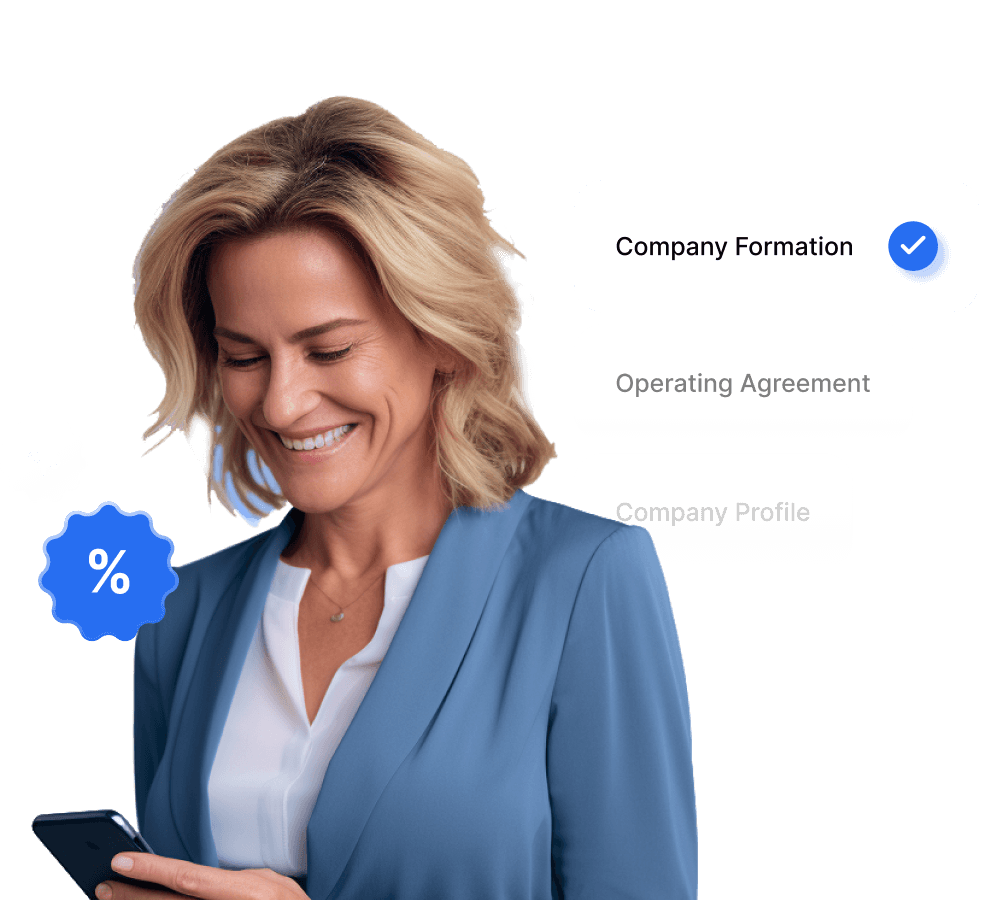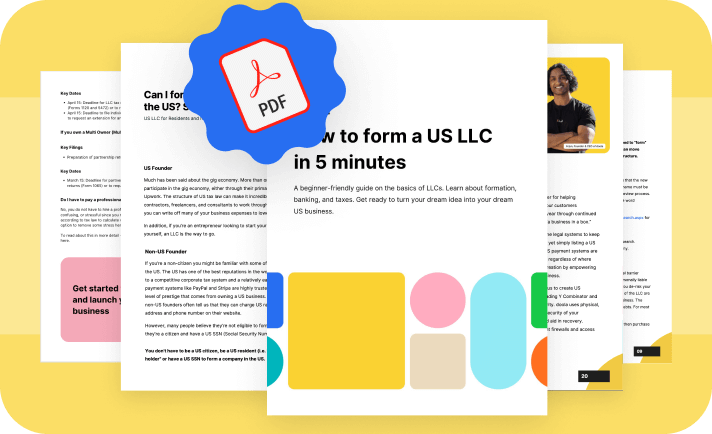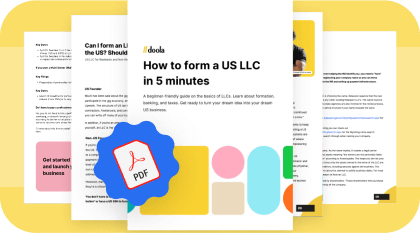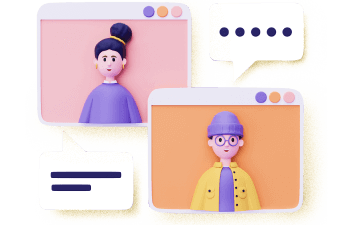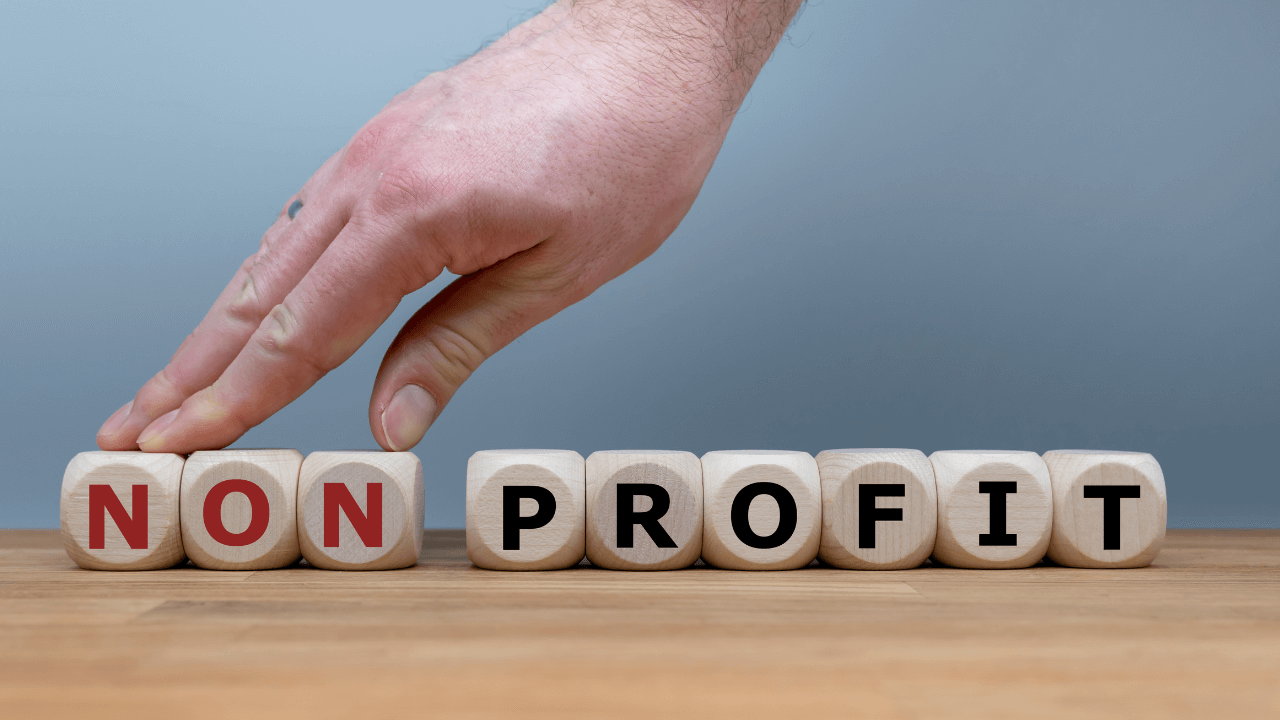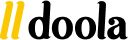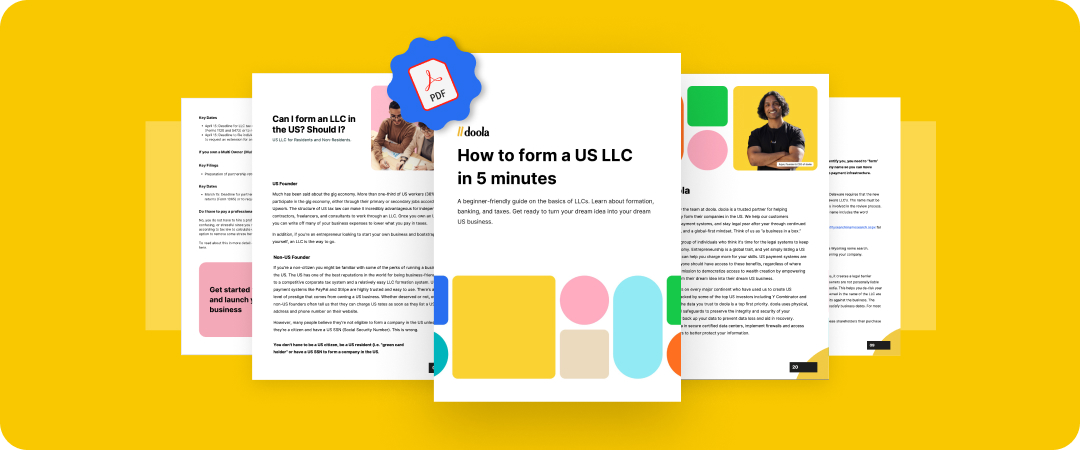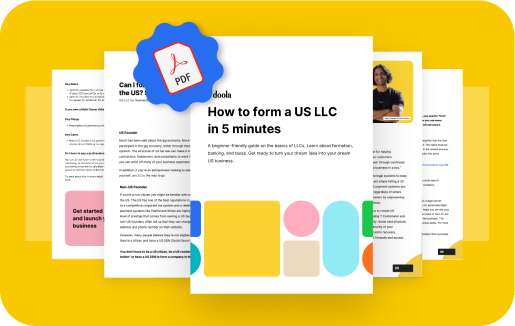Language:
How to Start a Business Email

Whether you’re a solopreneur or have a team of employees, a business email address is essential for communicating with clients, customers, and vendors. Carving out some time to set up a professional email address for your business is a must-do. Not only will it give your company a more polished image, but it’ll help ensure important business-related emails aren’t overlooked. Read on to learn how to start a business email.
What Is a Business Email
A business email address is an email address that you use specifically for your business-related communications. It gives off a professional vibe to your clients, customers, and partners. Instead of using a generic email provider like Gmail or Yahoo, you’ll have an email address that’s customized to your business, like info@yourbusinessname.com.
Why You Need a Business Email
A business email address is an important tool for any business owner who wants to project a professional image, build their brand, and stay organized in their communications. You may not technically need a business email, but there are some definite benefits, including:
- Professionalism
- Branding
- Credibility
- Organization
- Control
What Is Email Hosting
Email hosting is a service that allows you to create and manage email accounts that use your own domain name (e.g. you@yourbusinessname.com). In simpler terms, it’s like renting virtual space on a server that allows you to send and receive emails using a custom email address.
Think of it this way – when you sign up for a free email account with providers like Gmail or Yahoo, you’re using their email hosting service. They provide you with an email address, storage space for your emails, and the infrastructure to send and receive messages.
With email hosting, you have more control over your email account and can set up custom email addresses for your business. This is especially important if you want to project a professional image and build brand recognition. Email hosting also provides additional security features like spam filtering and virus protection to keep your inbox safe from unwanted messages and harmful software.
Email hosting is a service that allows you to create custom email addresses using your own domain name, giving you more control over your email account and providing additional security features to keep your inbox safe.
Are Business Emails Free?
Business emails are not always free. It really depends on the email hosting provider you choose and the features you need. Some email hosting providers offer free plans, but these may come with limitations like limited storage space, advertisements in your emails, and fewer features.
For a more professional and fully-featured business email account, you’ll likely need to pay for email hosting. The cost can vary depending on the provider, the number of email accounts you need, and the features included in the plan.
3 Steps to Creating a Business Email
The specific steps may vary depending on the email service provider or email client software you choose. But the general process of creating a business email should be similar across all platforms.
Pick Your Email Host
Choosing the right host for your business email is an important decision as it can impact the reliability, security, and performance of your email system. Here are some factors to consider when choosing a host for your business email:
1. Reliability. Look for a host that provides a high level of uptime guarantee to ensure that your email is always accessible. A reliable host should have backup systems in place in case of any hardware or software failures.
2. Security. Email security is crucial, especially for business email that may contain sensitive information. Choose a host that offers secure email protocols, such as SSL/TLS encryption, and spam and virus protection.
3. Scalability. Consider the scalability of the host, especially if you anticipate the need to add more email accounts as your business grows. A good host should be able to accommodate your changing needs.
4. Features. Look for a host that provides the features and integrations that your business needs. Some hosts may offer additional features such as calendar integration, cloud storage, and collaboration tools.
5. Support. Choose a host that provides reliable customer support and technical assistance. A good host should offer multiple ways to get in touch with their support team, including email, phone, and live chat.
6. Cost. Price is always a consideration, so compare the pricing plans of different hosts and choose one that fits your budget.
7. Reputation. Do your research and read reviews of different hosts online. Look for a host with a good reputation and positive customer feedback.
Some examples include Google Workspace, Microsoft 365, Yahoo Mail, FastMail, Zoho Mail, and ProtonMail.
Set Up Your Email with an Email Client Software
- Open your email client. Depending on which email client you’re using, open the software on your computer or mobile device.
- Select the option to add a new email account. This is typically found in the account settings or preferences section of the email client.
- Enter your email address: When prompted, enter your full email address (e.g. you@yourbusinessname.com) and password.
On Microsoft Outlook
- Open Microsoft Outlook.
- Log into your account with your username and password.
- Click on “File.”
- Click on “Add Account.”
- Choose “Manual setup or additional server types.”
- Select “POP or IMAP” (Sever details can typically be found in the documentation provided by your service provider).
- Enter your account information.
- Click save once you’ve entered it all.
On Google Workspace or G Suite
- Sign in to your Google Workspace account: Go to the Google Workspace homepage and sign in with your email address and password.
- Go to Gmail: Once you’re signed in, click on the Gmail icon in the top-right corner of the screen.
- Click on “Settings”: In the top-right corner of the screen, click on the gear icon and select “See all settings.”
- Click on “Accounts”: In the settings menu, click on the “Accounts” tab.
- Click on “Add a mail account”: Under the “Check mail from other accounts” section, click on “Add a mail account.”
- Enter your email address: Enter the email address you want to connect and click on “Next.”
- Enter your account information: Enter the email server settings for your business email account. You can obtain these settings from your email hosting provider.
- Verify your account.
Connect Your Email to Your Marketing Automation Software
Connecting your email and marketing automation platforms together with proper configuration and rules in place ensures that all customer communications are accurate and timely with minimal effort on your part.
The first step is to make sure you have integrated the two systems. You can check this by going into the settings of either the email platform or the automation software and finding the appropriate credentials for each system.
Next, you will want to configure the integration between them. For this, you’ll need to map out which data fields will be shared between both systems and how they align with each other. After mapping, you should be able to establish a bi-directional flow of information so that both platforms can access any relevant data from the other.
Create rules within each system regarding how emails should be handled. For instance, if a customer opts out of marketing emails in their email platform, such as Gmail or Outlook, then you may want to set up a rule so that their contact information is automatically removed from your marketing automation software as well. If someone signs up for your newsletter in either system, then their contact data should be synced across both platforms so that their communications are handled correctly.
FAQs
Is Gmail for business free?
Gmail for business is not free as it is a part of G Suite which carries a monthly fee.
What is an example of a business email address?
An example of a business email address could be something like johnsmith@companyname.com.
What is the best professional email address?
The best professional email address would be something that reflects your name and profession such as johnsmithlaw@companyname.com.
Can you turn a personal Gmail to business?
It is possible to turn a personal Gmail account into a business one, but it requires the use of G Suite services.
Keep reading
Start your dream business and keep it 100% compliant
Turn your dream idea into your dream business.