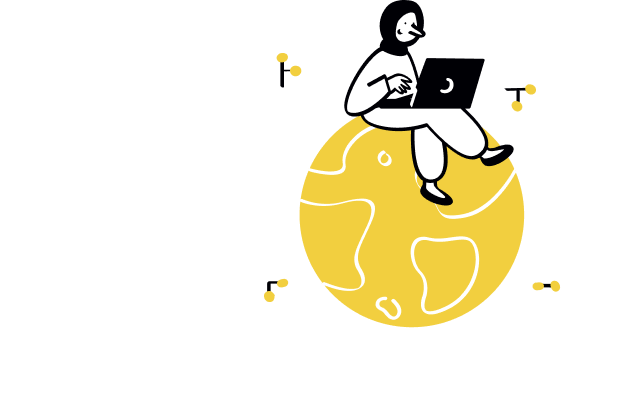South Carolina Business Registration Lookup: How to Find Important Business Information Online
Performing a business registration lookup in South Carolina is crucial to ensure the legitimacy and compliance of a business. It allows individuals and other businesses to verify that a company is officially registered and operating legally. This process can help avoid potential legal issues, financial losses, and ensure that the business has the proper credentials. Furthermore, it's important to confirm that the business is properly registered to build trust with partners, customers, and governmental entities.

Types of Information You Can Find Through a Business Registration Lookup in South Carolina
Conducting a business name registration lookup in South Carolina can provide a wealth of information about a specific business. Here are some of the key details you can expect to find:
- Business Name: The official name of the business as registered with the state.
- Business Status: Indicates whether the business is active, dissolved, or in another state of standing.
- Formation Date: The date the business was originally registered with the state.
- Registered Agent: The name and contact information of the individual designated to receive legal documents on behalf of the business.
- Business Type: Specifies the legal structure of the business, such as LLC, Corporation, etc.
- Main Address: Provides the principal place of business or mailing address.
- Filing History: Displays a list of documents filed and their respective dates.
Navigating the South Carolina Secretary of State’s Website
To perform a business registration lookup, you will need to visit the official South Carolina Secretary of State’s website. The website provides an intuitive and user-friendly interface for accessing various business records and public documents. Visit the South Carolina Secretary of State’s website here.
How to Perform a Business Entity Search in South Carolina
Performing a business entity search in South Carolina is a straightforward process. Follow these steps to get the information you need:
- Go to the South Carolina Secretary of State’s website.
- Navigate to the ‘Business Services’ section.
- Select ‘Business Entities Online’ from the dropdown menu.
- Click on the ‘Search for a Business’ link.
- Enter the business name or entity ID in the search bar and click ‘Search.’
- Review the search results and click on the desired business name to view detailed information.
Understanding the Results: What Each Piece of Information Means
Once you have your search results, it’s important to understand what each piece of information signifies:
- Business Name: The formal name under which the business is registered.
- Business Status: Indicates whether the business is in good standing, dissolved, or has another status.
- Formation Date: The date the business was originally established in South Carolina.
- Registered Agent: This is the point of contact for receiving legal documentation on behalf of the business.
- Business Type: Clarifies the kind of legal structure the business operates under, such as LLC or Corporation.
- Main Address: The principal physical or mailing address associated with the business.
- Filing History: Lists all the documents filed by the business with their respective dates, providing a historical perspective of the business’s compliance and activities.
Updating or Correcting Business Information in South Carolina
If you need to update or correct your business information in South Carolina, here are the steps to follow:
- Log in to the South Carolina Secretary of State’s website.
- Navigate to the ‘Business Services’ section and select ‘Update Business Information.’
- Select the type of update you need to make, such as updating the registered agent, business address, or business name.
- Fill in the required forms and provide any necessary supporting documentation.
- Submit the forms online and pay any applicable fees.
- Confirm the changes by receiving an acknowledgment from the Secretary of State’s office.
Frequently Asked Questions About South Carolina Business Registration Lookups
- Can I search for a business by owner’s name?
No, the South Carolina Secretary of State’s website only allows searches by business name or entity ID.
- How often is the business information updated?
The database is updated regularly, but it’s best to check for the most recent updates or contact the Secretary of State’s office for the latest information.
- Is there a fee for performing a business entity search?
No, performing a business entity search on the South Carolina Secretary of State’s website is free.
- Can I get copies of filed documents?
Yes, you can request copies of filed documents for a fee through the Secretary of State’s website.
Conclusion: Staying Informed and Compliant in South Carolina
Staying informed about your business’s status and compliance is crucial for long-term success in South Carolina. Regularly performing business registration lookups ensures that your records are current and accurate. For comprehensive support in business formation, registration, tax filings, and compliance, consider doola’s Tax and Compliance package. This package includes formation assistance, registration, tax filings, and a dedicated account manager to ensure your business remains compliant in South Carolina.