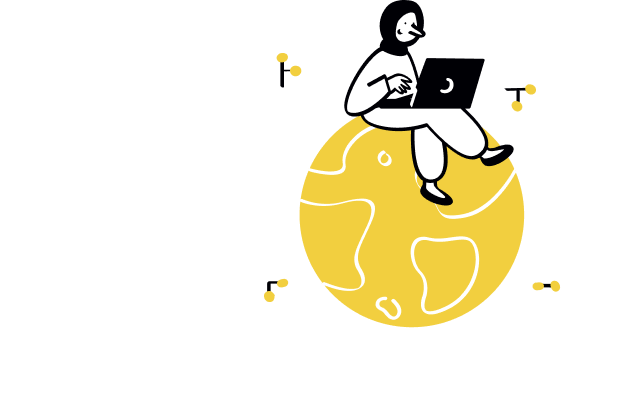How to Collect Sales Tax From Customers and Stay Compliant
TLDR: Once you’ve registered for sales tax, the next critical step is collecting the right amount from your customers. That means knowing how to collect sales tax from customers and staying compliant, understanding which products are taxable, and knowing when marketplaces collect on your behalf. doola helps automate all of this, so you stay compliant while focusing on growth.
The First Step After Registration: Start Collecting Sales Tax
Registering for sales tax in the right states is important, but it’s only the beginning. You also need to set up your e-commerce platform to ensure you’re collecting the correct amount from each customer at checkout.
Platforms like Amazon, and WooCommerce allow you to configure sales tax settings, but the experience varies.
On some platforms, tax rates are calculated automatically. Others require manual configuration. It’s important to review your settings and verify that each state you’re registered in is correctly reflected in your setup.
Marketplace Facilitator Laws: What You’re Responsible For
If you sell on marketplaces like Amazon, Etsy, or Walmart, you may benefit from Marketplace Facilitator Laws. These laws require the platform, not you, to collect and remit sales tax on your behalf in certain states.
However, if you also sell on your own website (like through Shopify or WooCommerce), you’re still responsible for collecting sales tax there. Many founders overlook this and end up non-compliant without realizing it.
Are All Products Taxable? Not Always
Another common mistake is assuming all products are taxable. In reality, tax rules vary by state and product type.
Some states exempt certain categories, such as:
- Groceries
- Clothing
- Digital goods
This means you could be required to collect tax on a physical product but not on a downloadable item, depending on the customer’s location.
Make sure you research which products are taxable in each state where you sell.
Why You Should Automate Sales Tax Collection
Manually tracking sales tax rates across dozens of states and local jurisdictions is not sustainable. Rates vary by state, county, and even city, so mistakes are easy to make.
Automation is essential.
Platforms like Shopify and Amazon can help calculate rates, but they won’t handle everything, especially if you’re selling across multiple channels. That’s where doola comes in.
How doola Helps You Stay Compliant

doola helps businesses properly collect sales tax by:
- Reviewing your current setup across platforms
- Making sure your tax settings reflect your Nexus obligations
- Helping you determine which products are taxable in which states
- Setting up automation tools to calculate and collect the correct amount at checkout
If you’re managing tax collection manually or relying solely on your platform’s default settings, you’re leaving room for risk. doola ensures it’s done right from the start.
👉 Book your free demo with doola
FAQs

How do I collect sales tax on Shopify?
Shopify allows you to enable sales tax collection by state. You need to manually set this up unless you’re using an automated tax plugin or tool.
Does Amazon collect sales tax for me?
Yes, in most states. Amazon collects and remits sales tax under Marketplace Facilitator Laws. However, this does not cover sales on your own website.
Are digital products taxable?
It depends on the state. Some states tax digital goods like eBooks or software, while others exempt them. Always verify product-specific rules per state.
Can doola help me set up tax collection?
Yes. doola ensures your platforms are configured correctly, your tax rates are accurate, and your systems are fully automated to stay compliant.