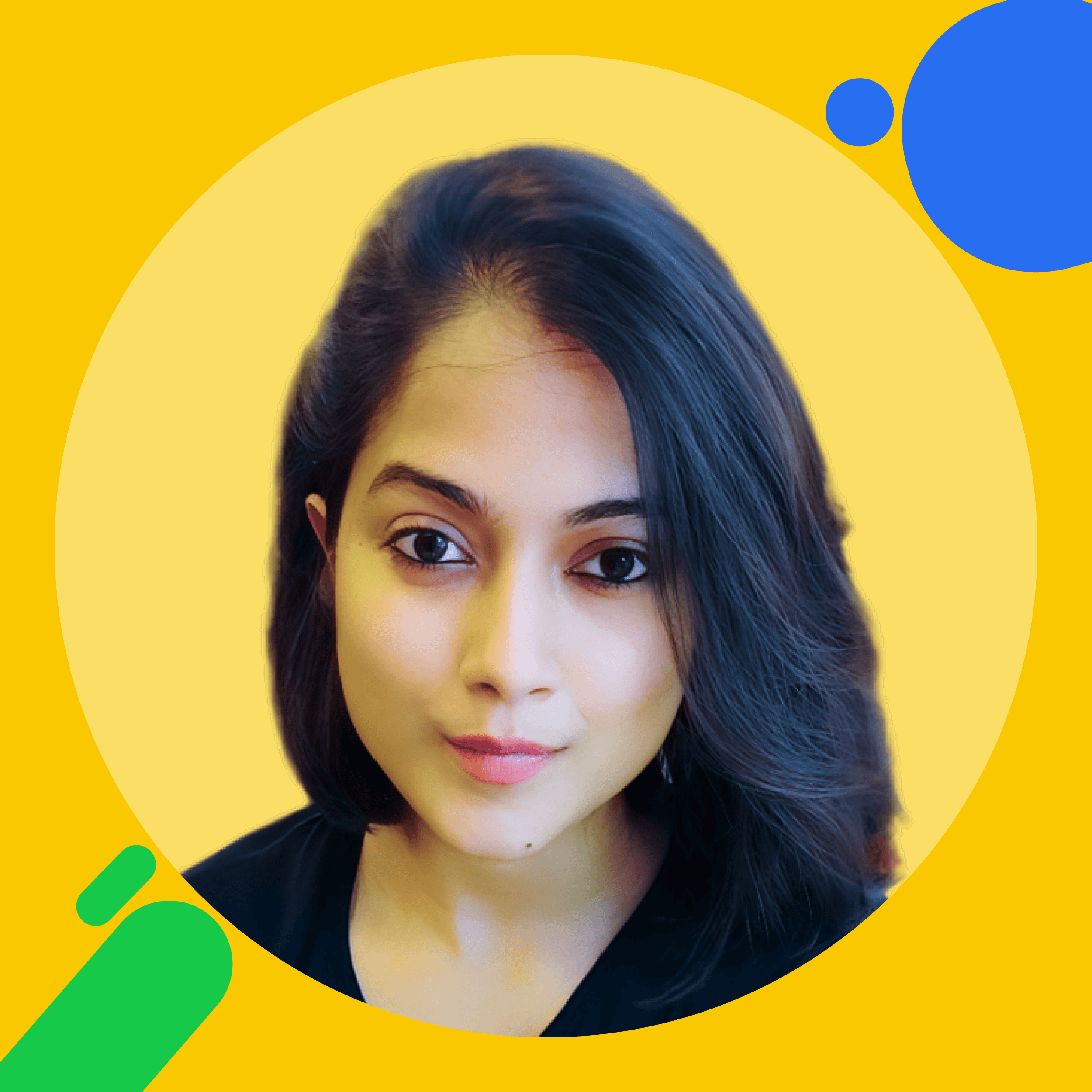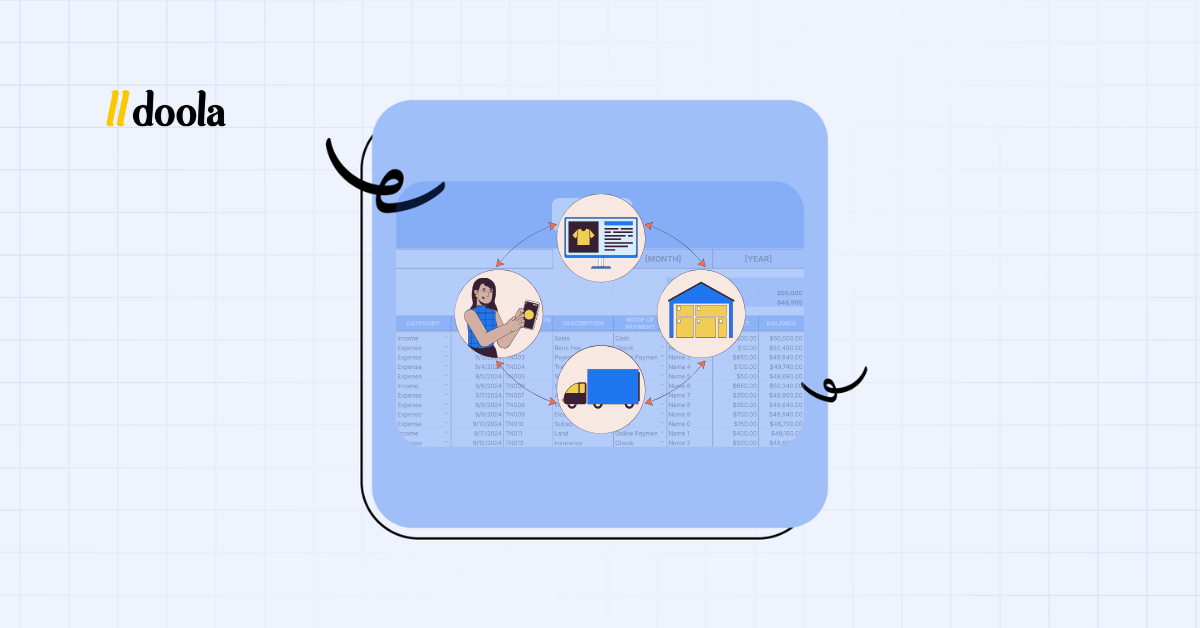
When you’re just starting out on your dropshipping journey:
Every dollar matters. So does every mistake.
You might think you can fly under the radar for a while…after all, it’s “just a side hustle,” right?
But when you’re managing thousands of transactions, juggling payouts from Shopify, Etsy, or Amazon, and trying to figure out where the money actually went, even a simple spreadsheet can turn chaotic fast.
That’s why we’ve created this guide for you.
Excel (or Google Sheets) offers a free, customizable, and beginner-friendly way to build strong accounting habits, if done right.
Done wrong, you’ll end up with inaccurate reports, bad tax prep, missed deductions, and skewed profitability insights.
In this step-by-step guide about how to do dropshipping accounting in Excel, we’ll show you how to:
- Track income, expenses, and COGS
- Avoid common mistakes
- Set yourself up for smoother tax seasons
- Start seeing your true profit, not just sales
📥 Grab your free plug-and-play dropshipping accounting template from doola.
Understanding the Basics: What Dropshipping Accounting in Excel Actually Involves
Before you open Excel or start punching numbers into a template, it’s critical to understand what accounting really means for your dropshipping business. Because it’s the system that tells you whether your business is profitable, scalable, and sustainable.
Without a grasp on the basics, even the best spreadsheet won’t help you make better decisions.
So, let’s get you started.
Core Financial Data You Must Track
To run a successful dropshipping operation, you need to track more than just how much you’re selling. Your Excel sheet should help you capture all the moving parts of your financial picture: from sales to expenses to refunds.
Here’s an overview of the key categories and why each one matters:
| Category | Why It Matters |
| Sales | Revenue reporting, tax obligations |
| COGS | True cost of fulfilling each order |
| Expenses | Overhead costs (ads, tools, software) |
| Refunds | Impacts revenue and tax reporting |
Skipping or miscategorizing any of these will lead to inaccurate financial reports, and inaccurate reports lead to poor decisions.
Bookkeeping vs. Accounting: Know the Difference Before You Start
Many beginner dropshippers confuse bookkeeping with accounting. They’re connected but serve very different purposes.
If you want to get the most from your Excel efforts, you need to understand where each fits in your workflow.
Here’s a simple breakdown:
📊 Bookkeeping:
- The process of recording raw financial data
- Includes logging transactions, income, expenses, refunds, and supplier costs
- Focused on accuracy and consistency
📈 Accounting:
- The process of analyzing that data to drive decisions
- Helps you understand profitability, prepare for taxes, and forecast growth
- Transforms numbers into insights
Bottom line: Good bookkeeping powers good accounting. And messy books result in misleading insights. You can think of bookkeeping as collecting puzzle pieces and accounting as assembling the full picture.
Why Getting This Right From the Start Saves You Time & Money Later
When you treat your bookkeeping seriously from day one, even if it’s “just Excel” you set yourself up for success down the road.
Here’s how clean, accurate records impact your business:
- Tax compliance: Simplifies reporting for sales tax, income tax, and deductions
- Profitability insights: Clear answers on whether you’re actually making money
- Scaling decisions: Data to help you know when to expand, reinvest, or pivot
- Funding readiness: Investors and banks favor businesses with clean financial records
So, whether you’re running $500 or $500K in monthly revenue, proper dropshipping accounting keeps you in control, audit-ready, and positioned for smart growth.
Getting Started: Set Up Your Dropshipping Excel Accounting File

The beauty of a well-structured Excel file isn’t just about neat columns and clean rows; it’s about building a system that mirrors how your business actually operates.
A thoughtful Excel setup saves you time, reduces errors, and gives you accurate financial insights at a glance.
That’s exactly what doola’s free dropshipping template is designed to track.
Whether you’re brand new to bookkeeping or tired of trying to force generic spreadsheets to work for your unique business model, this template gives you a clear, organized foundation to track the numbers that matter:
- Sales Log: Platform (Shopify, Amazon, etc.), date, gross sales, refunds
- COGS Tracker: Supplier, order number, product cost, shipping cost (if separate)
- Expenses: Advertising (Meta, Google), software subscriptions, tools, apps, freelancers
- Summary Dashboard: Auto-calculates gross profit, net profit, tax estimates
⚡ doola Tip: Upload your file to Google Sheets for real-time backups and easy sharing with your team or accountant.
Example Scenario: Managing Multi-Platform Sales
Let’s say you’re selling through both Shopify and Amazon.
Rather than juggling multiple spreadsheets or merging reports manually, our template allows you to track each income stream side-by-side while rolling everything up into one clear, centralized dashboard.
This makes it easier to spot trends, manage cash flow, and prepare for taxes, without duplication or confusion.
🚩 Beginner Mistake to Avoid:
Never edit formulas directly! The template is built with automated formulas to save you time and reduce manual errors.
Always enter your data in the “designated input columns” only. Changing formulas could break your entire sheet’s accuracy.
Additionally, here are a few optional columns you can add for advanced tracking:
- Sales tax collected for compliance and remittance
- Marketplace fees (Amazon, Etsy) for a true view of profitability
- Fulfillment charges if separate from supplier invoices
All tabs in the template are clearly labeled with explanations on how to use them, so you’re never guessing where your data should go.
With this setup, you’ll have everything organized from Day 1 and be well on your way to stress-free dropshipping accounting.
Recording Sales Revenue: Log Your Income Accurately
Recording your sales might seem straightforward: money comes in, you log it.
But with platforms like Shopify, Amazon, and Etsy, what actually hits your bank account doesn’t always reflect your true sales figures. Payment delays, batch payouts, refunds, and platform fees all add complexity.
We’ll show you exactly how to track income with precision, platform by platform.
| Platform | Key Consideration |
| Shopify | Direct payouts to your bank; reconcile carefully against your store’s daily or weekly sales reports. Fees may apply separately. |
| Amazon | Batch payouts every 2 weeks (or other frequency); platform deducts all fees, reimbursements, and adjustments before sending your deposit. |
| Etsy | Similar to Amazon: batch payouts, various fees deducted, watch for withheld reserves on newer accounts. |
Here are a few key tips to follow for tracking your sales accurately:
- Match payouts to sales reports: Most platforms group transactions into batch payouts, so reconciling deposits requires more than looking at your bank feed.
- Track refunds, chargebacks, & canceled orders separately: These don’t always appear clearly in payout statements but significantly impact revenue reporting and taxes.
- Convert foreign currency sales at the payout exchange rate: This ensures your books reflect actual cash flow, not inflated sales in other currencies.
⚡ Additional Tips for Do’ers
1. Use conditional formatting: This helps automatically flag missing entries, inconsistencies, or mismatched totals. And this saves hours of manual error-checking down the road.
2. Understand the tax impact: Inaccurate income tracking leads directly to inaccurate tax reporting, and that’s a headache (or audit) waiting to happen.
Troubleshooting Tip: If your payout doesn’t match sales totals, double check your fees and refunds. Make sure you also recheck the batch payout periods as they rarely align perfectly with your sales date ranges.
Tracking COGS: How to Record the Cost of Goods Sold
COGS (Cost of Goods Sold) is one of the most misunderstood areas of dropshipping accounting, especially for beginners. It’s not as simple as “I paid $10 for this product.”
To truly understand your margins and profitability, you need to factor in all the following costs directly tied to fulfilling an order:
1. Product Cost: The price you pay your supplier for the item itself.
2. Shipping Cost (if separate): Some suppliers bundle this, others charge per order or per weight separately. You need to account for it clearly.
3. Transaction-Specific Fees: These could include:
- Payment processor fees if billed at the order level
- Fulfillment partner charges if distinct from your supplier
- Customs fees or import taxes on specific shipments
⚡ doola Tip: Always tie each COGS entry to a specific order number. This creates a clear audit trail and helps you analyze margins by SKU, platform, or supplier later.
How to Extract and Organize Supplier Data for Excel
Supplier invoices can vary wildly in format, but here’s what you should look for and how to input it into your Excel file:
| Invoice Column | What to Record in Excel |
| Order number | Directly tied to your sale |
| Product name/SKU | Helps with category tracking |
| Quantity | Essential for bulk allocations |
| Unit costs | Core for COGS calculation |
| Shipping cost | Separate column if applicable |
| Total amount paid | Cross-check for reconciliation |
Step-by-step extraction guide:
- Export your supplier invoices as CSV if available.
- Identify the fields relevant to COGS (above).
- Import or copy these into your “COGS tab” in your Excel template.
- Double-check totals match the amount debited from your payment method.
Let’s break it down further with two use case scenarios.
Scenario 1: Bulk Orders Split Cost Across Relevant Units
Say, for example, you order 500 phone cases from your supplier. Here’s a quick breakdown of the cost involved:
- Total invoice cost: $2,500 (including $500 shipping)
- Per-unit product cost: $4
- Per-unit shipping (allocation): $1
- Total COGS per unit: $5
| Item | Cost |
| Product | $4.00 |
| Shipping | $1.00 |
| Total COGS | $5.00 |
📝 Excel Entry for Each Sale:
When logging each sale in your COGS tab, assign $5 per unit sold until all 500 units are accounted for. This ensures your profitability reports align with real costs.
Scenario 2: Per-Order Fulfillment – Record Individually
You run a store selling customized mugs. Here’s what your supplier charges per shipment:
| Product cost per mug | $8 |
| Shipping per mug | $6 |
| Transaction fee (if any) | $0.50 |
Total COGS per order:
$8 (product) + $6 (shipping) + $0.50 (transaction) = $14.50 per order
Excel Entry for Each Sale:
Each order will have its unique COGS line tied to the specific order number, showing $14.50.
⚡ doola Tip: If you use multiple suppliers or fulfillment methods, maintain a column to identify the supplier on each row. This helps you analyze profitability by partner.
Why COGS Matters for Dropshippers
✔️Accurate COGS = Accurate Margins. If your numbers are wrong here, your “profit” is likely fiction.
✔️ Informed Decisions. Clear COGS tracking helps you know when to raise prices, negotiate with suppliers, or cut products that drain your margins.
✔️ Audit-Ready Books. Properly organized COGS records help you justify deductions and protect your business during audits or financial reviews.
Bottom line: COGS is more than a metric; it’s the foundation of your profitability. Tracking it correctly in Excel helps you steer your business with confidence, not guesswork.
Managing Expenses: Track Overheads, Ads, Subscriptions, & Tools
Accurate expense tracking is what separates profitable businesses from those unknowingly bleeding cash. When you understand exactly where your money is going, you gain control over your margins, optimize your spending, and prepare for taxes with confidence.
A clear system for logging these costs helps you avoid surprises and stay focused on profitability.
Fixed vs. Variable Expenses: Know the Difference to Manage Better
Organizing your expenses into fixed and variable categories helps you forecast more accurately and identify opportunities to eliminate waste.
| Fixed Expenses | Variable Expenses |
| Shopify Subscription | Facebook / Meta Ads |
| Canva Pro | Freelancer Costs (VA, etc.) |
| Accounting Software (e.g., doola) | Product Photography |
Why It Matters:
- Fixed expenses remain relatively stable month-to-month. You can plan for them.
- Variable expenses fluctuate with your sales activity. These are areas where you often have the most control to cut or scale as needed.
Pro Tip: Always Separate Personal & Business Expenses
Mixing personal and business expenses is a common mistake for early-stage entrepreneurs, and it’s a nightmare during tax season.
Keep your accounts clean by maintaining separate payment methods and clear documentation.
This not only simplifies bookkeeping but protects you in the event of an audit.
⚡ doola Tip for Do’ers: Work Smarter, Not Harder
- Filter expenses by category or vendor to quickly analyze where your money is going and identify any unnecessary costs you can cut.
- Consider adding a budget tracker or forecast column to your sheet. Planning your expected expenses alongside actuals gives you a clear picture of performance vs. plan, helping you stay financially disciplined as you scale.
Calculating Net Profit and Taxes: Let the Sheet Do the Math

Profit isn’t just what’s left over in your bank account at the end of the month, and taxes aren’t something you figure out only once a year.
Clear, accurate financial summaries help you make smarter decisions today, not months down the line.
That’s why your Excel template should do the math for you, not just to save time, but to protect your business from costly surprises.
With doola’s expert-designed template, you won’t have to guess where your business stands. It automatically calculates the numbers that matter most:
Gross Profit
✅ Formula: Gross Sales – Cost of Goods Sold (COGS)
This shows you how much money you’re making from sales before accounting for overhead expenses. It’s your first key profitability checkpoint and reveals if your pricing and sourcing strategy are sustainable.
Net Profit
✅ Formula: Gross Profit – Operating Expenses (ads, subscriptions, tools, freelancers, etc.)
This is the real bottom line. Net profit tells you whether your business is generating actual, usable cash or simply running on vanity metrics like sales volume.
Estimated Taxes
✅ Formula: Net Profit × Estimated Tax Rate (commonly 20-30%, depending on your jurisdiction)
Knowing your tax obligations in advance helps you avoid year-end panic. Estimating taxes monthly gives you clarity on how much of your profit is truly yours to reinvest or withdraw.
Example: Why Profit Isn’t Always What It Seems
Let’s break down a simple example to illustrate why tracking gross profit, net profit, and taxes separately matters:
| Category | Amount |
| Gross sales | $2,000 |
| COGS | $1,500 |
| Gross profit | $500 |
| Advertising | $600 |
| Net Profit | -$100 (Loss) |
What does this tell you?
- You made $2,000 in sales.
- After fulfilling those orders, only $500 remained.
- You spent $600 on ads trying to drive those sales.
- You’re actually operating at a $100 loss, even though you’re “making sales.”
This clarity prevents overspending on marketing and helps you spot when your margins or acquisition costs need attention.
Simple Estimated Tax Formula (And How to Adjust It to Your Situation)
While taxes can feel complicated, your Excel template can give you a reliable starting point with a basic formula:
Estimated Taxes = Net Profit × 20%
Example (if you’re profitable):
- Net Profit: $1,000
- Estimated Tax (20%): $200
- Amount left for reinvestment or withdrawal: $800
📌 Important: Adjust your tax rate based on your country, state, and whether you’re a sole proprietor, LLC, or corporation. This is just a planning estimate, not final tax advice.
Why Monthly Summaries Matter (Beyond Just Numbers)
Many dropshippers only look at their financials when tax season forces them to. That’s a mistake.
By reviewing your numbers monthly, you gain real-time visibility into your business’s health: not just how much you’re selling, but whether those sales are turning into sustainable profit.
Quarterly Taxes: Stay Ahead, Avoid Surprises
If you’re operating at a profit, most governments (including the US) require you to pay quarterly estimated taxes. Waiting until the end of the year leaves you vulnerable to unexpected tax bills and potentially penalties.
How Monthly Summaries Help:
- Track your running profit to estimate tax obligations early.
- Set aside the right percentage each month (20-30% is common) so cash flow isn’t disrupted later.
- Avoid last-minute panic or scrambling for funds in Q4.
Financial Health Pulse: See Trends Before They Become Problems
A single profitable month doesn’t tell the full story. Monthly reviews help you spot patterns, good or bad, so you can act proactively, not reactively.
Questions Your Summaries Answer:
- Are margins improving or shrinking? Rising supplier costs or discounts eating into profits?
- Are expenses creeping up unnecessarily? Are tools, apps, or ad budgets ballooning without ROI?
- Is revenue consistent, seasonal, or spiky? Understanding trends helps plan inventory, cash flow, and marketing strategies.
Better Decision-Making: Run Your Business, Not Just React to It
With clear monthly numbers, you move from guessing to leading with data. Instead of reacting to bank balances, you can confidently shape your strategy.
What You Can Do With Monthly Visibility:
- Increase or decrease ad spend based on profitability, not hope.
- Adjust pricing or renegotiate supplier deals when margins tighten.
- Plan inventory more effectively to avoid stockouts or overstocking.
- Budget for future investments (hiring, new products, growth tools) with clarity, not crossed fingers.
So, don’t wait until year-end (or tax season) to understand your profitability. Let your Excel template do the hard work now so you can make smarter decisions every month and avoid the common dropshipping trap of chasing revenue without protecting your profit.
With doola Bookkeeping, we take this even further: automating, reconciling, and reviewing your financials so you’re always tax-ready and growth-focused.
Monthly Close: Reconcile and Audit-Proof Your Excel Sheet
Your Excel sheet isn’t just for internal use, it’s your first line of defense against mistakes, surprises, and audits.
In this section, we’ll show you how to reconcile and audit-proof your excel sheet as a monthly financial hygiene routine.
| 🗓️ End-of-Month Checklist:
✔️ Cross-check payouts with bank deposits ✔️ Ensure no missing transactions ✔️ Save a clean backup copy ✔️ Review formulas and totals ✔️ Flag unusual or one-off expenses |
📌 Pro Tip: Add a “Notes” column in your sheet where you briefly explain anomalies or irregular transactions. Future-you (or your bookkeeper) will thank you.
Audit-Ready Best Practices for Dropshippers in 2025
Looking to make your books bulletproof during audit time? These simple habits will keep you covered:
🔹 Consistent Formatting: Use the same date formats, naming conventions, and column structures throughout your sheet. Consistency makes reviews faster and reduces the risk of errors hiding in plain sight.
🔹 Clear Categories: Separate income, COGS, expenses, and refunds into distinct, clearly labeled tabs or columns. This not only keeps your data clean but also simplifies reporting and tax prep.
🔹 Organized Receipts: Store digital copies of invoices, receipts, and any supporting documents in a cloud folder organized by month and category. Link these files to your Excel records where possible.
With doola Bookkeeping, you never have to worry about monthly closes, reconciliations, or tax prep surprises again.
Our clients get books that are clean, accurate, and audit-proof, every single month. Learn more about how we can simplify your dropshipping accounting.
[Bonus] How to Organize Receipts & Invoices Alongside Your Excel File
When it comes to taxes, it’s not enough to have clean numbers; you need proof to back them up. Auditors and tax authorities want to see documentation, not just spreadsheets.
Here are a few smart systems to leverage right from the beginning:
1. Use Cloud Storage, Organized by Month
Save all receipts and invoices as PDFs in clearly labeled folders (e.g., “2025_January_Receipts”).
Cloud storage solutions like Google Drive or Dropbox make this easy to manage and access from anywhere.
2. Consistent File Naming for Easy Searchability
Adopt a clear, standardized naming convention for every file. For example: Vendor_Date_Amount (e.g., ShopifyAds_2025-01-15_$250.pdf)
This eliminates guesswork when you need to find specific documents later.
3. Sync Storage With Your Excel Files
Keep your financial documents and your Excel accounting file stored together in the same cloud workspace. This ensures your numbers and proof are always connected and easy to retrieve when you need them.
Organized records aren’t just good for audits; they make your monthly reviews and year-end tax prep dramatically faster and less stressful.
When to Upgrade: Warning Signs Excel Is No Longer Enough
Excel is a fantastic starting point. It’s flexible, customizable, and cost-effective for early-stage dropshippers. B
ut there’s a tipping point, and once you cross it, sticking with spreadsheets isn’t just inefficient; it’s risky.
These tell-tale signs indicate when its time to switch from excel sheets to a trusted bookkeeping service (like doola):
🚫 You’re Managing 200+ Orders Per Month
At this volume, manual entry becomes a liability. Even the most organized seller will struggle to keep pace without errors creeping in.
Small mistakes compound fast:
Missed refunds, duplicated entries, or misclassified expenses can throw off your entire financial picture.
🚫 You’re Selling on 2+ Platforms
Each platform (Shopify, Amazon, Etsy, etc.) reports payouts, fees, and sales differently.
Reconciling multiple data sources manually across Excel tabs creates confusion, inconsistency, and hours of work that don’t add value to your growth.
🚫 You See Frequent Discrepancies Between Payouts & Tracking
If you’re regularly asking, “Why doesn’t my bank deposit match my sales report?”, that’s a red flag. Misaligned tracking leads to inaccurate profitability numbers and messy tax prep.
Software or bookkeeping services automate reconciliation, saving you stress and risk.
🚫 You Spend Hours Reconciling Instead of Growing Your Business
If you find yourself sacrificing weekends or evenings just to get your books “close enough,” that’s not sustainable.
Your time is better spent on marketing, strategy, or product development, not fighting Excel formulas.
🚫 You’re Unclear on Your Real Cash Flow or Profitability
Check if you’re able to answer these questions confidently:
- “How much did I actually make this month?”
- “How much can I safely reinvest?”
- “Am I saving enough for taxes?”
If not, then your system isn’t serving you anymore. Visibility is key to confident, strategic decisions.
And if you’re experiencing three or more of the above signs, it’s time to level up.
How to Level Up: Excel vs. Software vs. Bookkeeping Service
Let’s quickly see how your options stack up:
| Feature | Excel sheet | Other Software | doola Bookkeeping |
| Cost | Free | $30-100/month | ✅ Affordable plans |
| Manual Work | High | Medium | ✅ Low |
| Error Risk | High | Medium | ✅ Low |
| Multi-Platform | Limited | Better | ✅ Best |
| Tax-Ready Reports | Manual | Some | ✅ Always ready |
Ready to upgrade? Switch from spreadsheets to expert-led bookkeeping with doola.
doola Bookkeeping: Stress-Free Accounting for Dropshippers

When Excel becomes more hassle than help, doola is your next step toward smarter, smoother growth.
Here’s why successful dropshippers choose doola to handle their books:
- Seamless support for multichannel sales: Whether you sell on Shopify, Amazon, Etsy, or Walmart, we’ve got you covered.
- Real-time, accurate books: Know exactly where you stand. No surprises, no guesswork.
- Effortless tax preparation: Stay compliant and audit-ready, without scrambling.
- Financial clarity for growth: Get the insights you need to scale faster and smarter.
Ready to stop wrestling with spreadsheets and start running your business with clarity?
Let doola handle your dropshipping accounting, so you can focus on scaling, selling, and staying sane.
Sign up today and see the difference.
FAQs

Do I need accounting software if I already use Excel?
Not right away. Excel is great for getting started, but software saves time as you grow.
How often should I update my dropshipping Excel sheet?
At least monthly, but ideally weekly.
Can I use this template for multiple stores or platforms?
Yes, just add platform-specific columns.
How do I track refunds and chargebacks in Excel?
Separate columns for refunds; subtract from sales in summaries.
What’s the difference between COGS and expenses?
COGS = costs tied directly to sales. Expenses = overhead to run the business.
How do I know if I’m making a real profit?
Net profit = Sales – COGS – Expenses. Our template calculates this.
Will my Excel sheet be enough for taxes or do I need a CPA/bookkeeper?
For simple setups, Excel works. As complexity grows, a CPA or doola makes life easier.