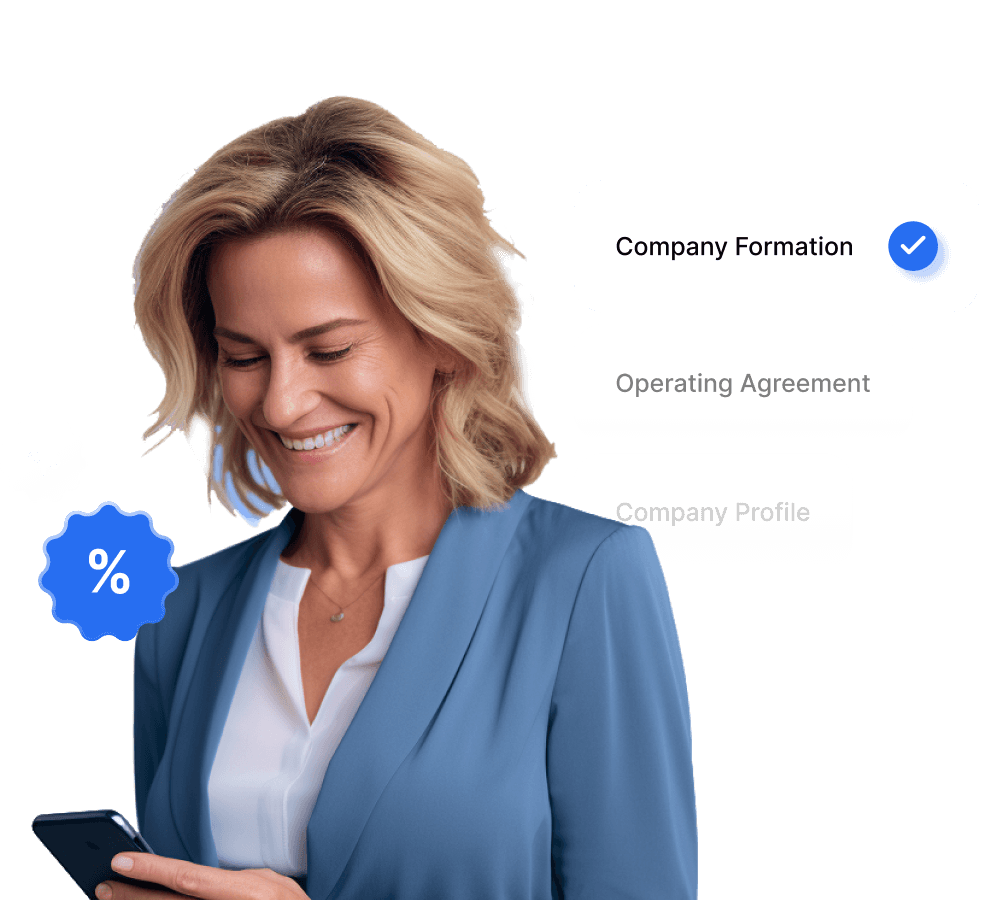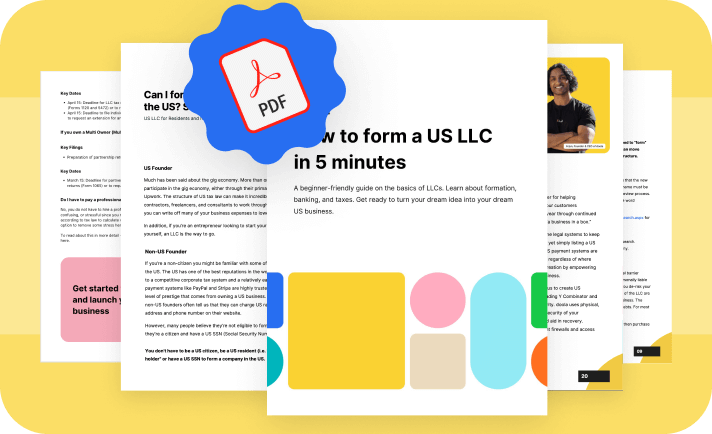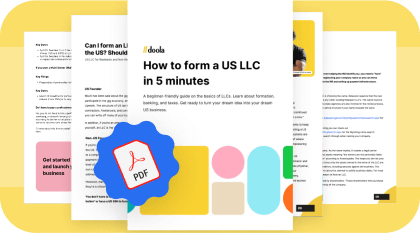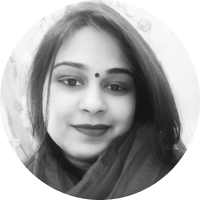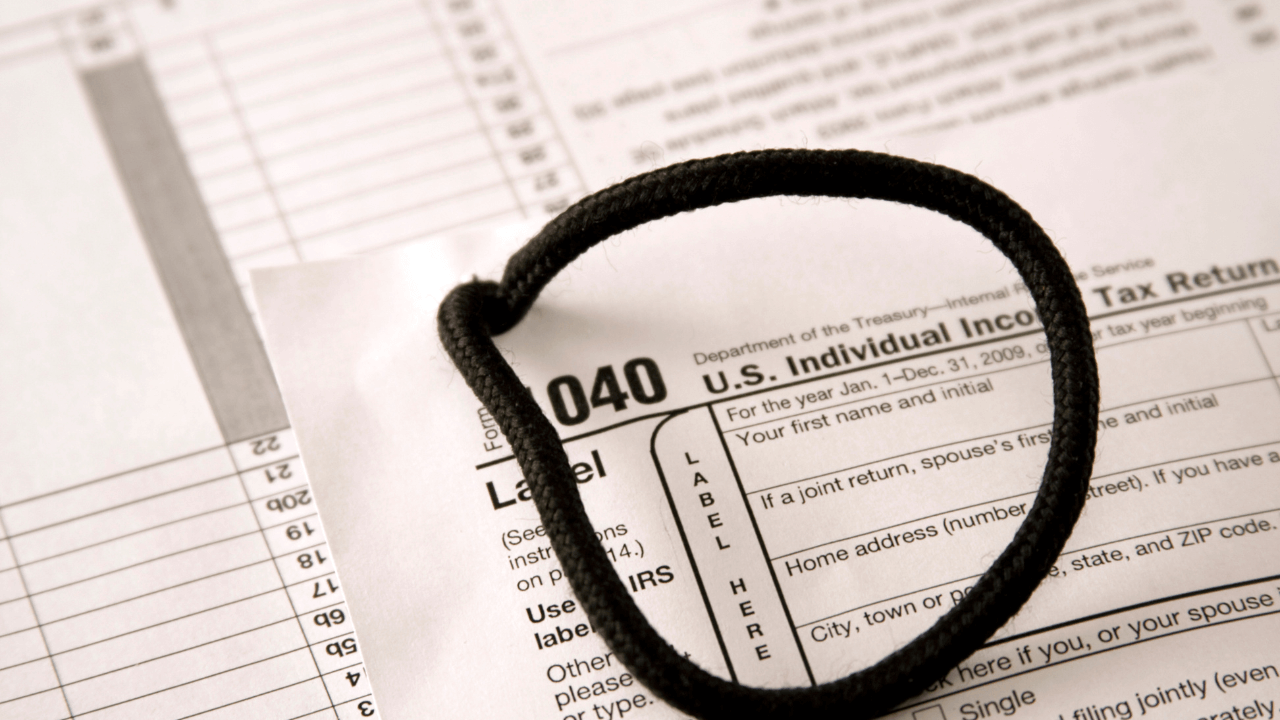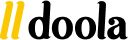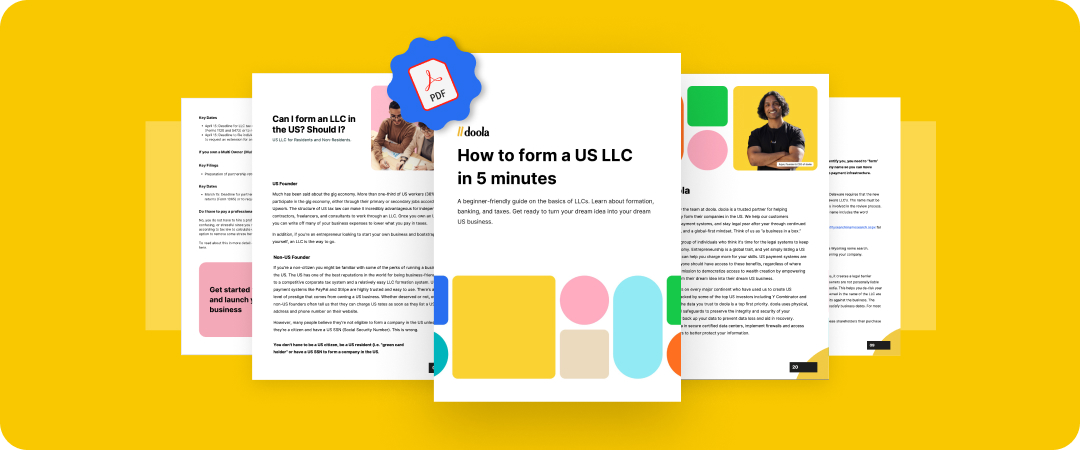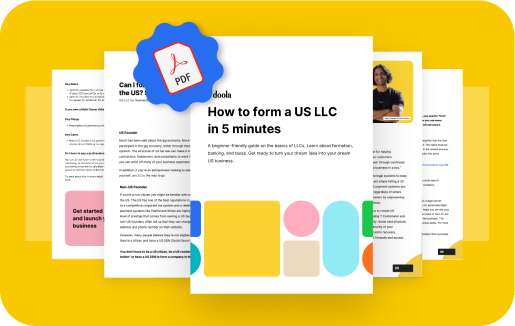Language:
How to Use Zelle Taxes: A Starter Guide

Like most other digital payment networks, Zelle is growing in popularity, making it easy for many to send and receive money, and now, making it easy to pay your taxes too. While there are advantages, there are some things to consider before using these services and making paying taxes easy. Overall, Zelle can be the best option for you if you qualify to open an account. By the end of this article, you will be well-versed in using Zelle not just to pay taxes but as a method to send and receive money.
What Is Zelle?
Zelle is a relatively new way to send and receive money electronically using your bank account. They started in 2017 and have since become popular with many financial institutions. It is an online payment platform that allows users to send money directly to individuals and businesses. The money is sent using a valid U.S. mobile phone number or an email address, allowing for an easy way to send money to others without all too many extra steps. In addition, Zelle is available on numerous bank apps, making it easily accessible to many and a great option for sending money.
4 Simple Steps to Pay Taxes Using Zelle
Zelle can be used to make payments for transactions, send money to friends, and can also help you out during tax season. Like most things, Zelle has advantages and disadvantages when making payments, so you will want to weigh them both and make an informed decision when making tax payments.
Verify Your Bank Account
The first important thing to consider is if your bank partners with Zelle. Zelle has over 1,000 bank partners, so it’s likely your bank is a partner. If your bank is a partner, you can use your existing online banking login and password to access Zelle. If your bank is not a Zelle partner, you can sign up for a new account through Zelle directly using your Visa or Mastercard. Here are some of the Zelle bank partners:
- Bank of America
- Trust
- Capital One
- JPMorgan Chase
- PNC Bank
- U.S. Bank
- Wells Fargo
Step 1: Sign Up for Zelle
Signing up for Zelle and linking your card is a simple process if your financial institution is not a partner. First, download the Zelle mobile app and create an account. Then link an eligible Visa or Mastercard debit card to your Zelle account. Note, you can not link business credit or debit cards linked to international accounts or pre-paid cards.
Step 2: Locate Your Tax Payment Information
Once you sign in, you can view your tax payment information. From there, select the most appropriate payment option. You could also reference your 1099 if you are a small business that received over $600 in transactions that year.
Step 3: Enter Payment Details into Zelle
You want to ensure that you accurately enter your tax information into Zelle. Payment details include the amount you’re sending, the agency you’re paying, and the agency’s account and routing numbers. Please review to ensure you are providing accurate information so that your payment is made successfully.
Step: 4 Provide Payment Details to Tax Authority
Upon successfully making your payment, you will receive payment confirmation. Forward that confirmation to the tax authority. You have two options for getting the payment confirmation out:
- Print and mail the confirmation
- Log into the tax authority website and enter the information
Advantages of Using Zelle for Taxes
There are some advantages to using Zelle for taxes:
- There are no fees associated with making a payment on Zelle
- It’s a secure way to make a payment and removes concerns about information being compromised; Zelle keeps it safe..
- It’s easily accessible even if your bank does not participate
Things to Consider
Like everything, there is something to consider before using Zelle. Here are two that stand out for many:
- The transfer is instant, even if you input the information incorrectly. Ensure you are sending the payment correctly, and then check again. If you enter the information incorrectly, you cannot cancel the transaction.
- It only supports U.S.-based bank accounts. If your account is international, but you need to make a U.S. payment, Zelle cannot support this type of transaction.
Tax Payments Made Easy
Making payments should be easy, specifically tax payments. Zelle helps take away the complications with its easy-to-use app. It’s a secure way to make sure your tax payments are made. However, keeping track of all your business payments and transactions can be challenging. Keep tax season simple and have doola’s Bookkeeping services stay on top of your business expenses.
FAQs
Is Zelle trustworthy?
Zelle is a trustworthy service. You can send and receive money to people you know. Just be sure to confirm before you send the money because it can not be canceled once it is sent.
Does Zelle charge an additional fee when paying taxes?
Zelle does not charge an additional fee when paying taxes.
Is Zelle recognized by the IRS?
The Internal Revenue Service (IRS) does not recognize Zelle as a service provider required to report transactions like other services such as Venmo and PayPal.
Keep reading
Start your dream business and keep it 100% compliant
Turn your dream idea into your dream business.