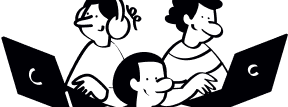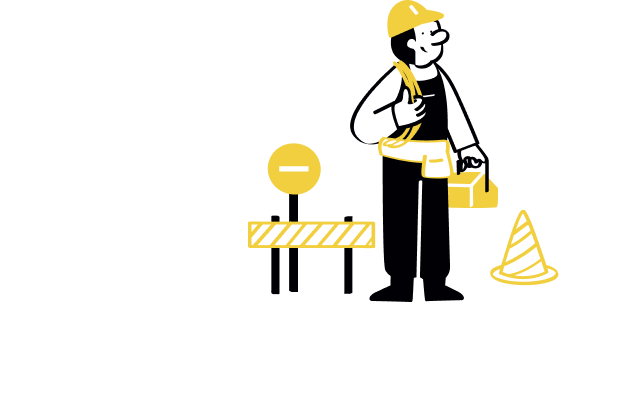This article explains what a DBA (Doing Business As) is, why small business owners and solo entrepreneurs might need one, and how to register it properly.
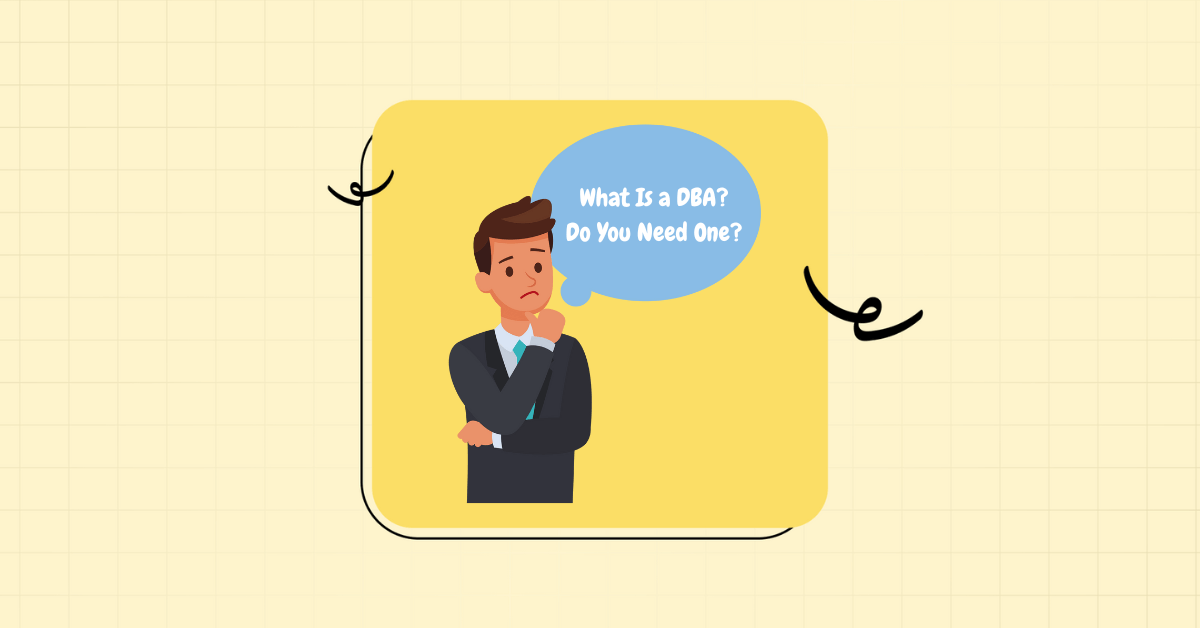
You might be surprised, but so many new e-commerce founders who’ve booked 1:1 consultations with doola have come to our incorporation experts with questions like:
👉🏼 “Can I sell digital planners under a new name without forming another LLC?”
👉🏼 “I run a consulting firm, can I launch a productized service under a catchier brand without changing my original setup?”
👉🏼 “I’m expanding my e-comm store to a new state, but my brand name is already taken. What do I do now?”
These are not just technical queries. In fact, they’re the very real, in-between-stage struggles founders face.
On one hand, your business is gaining momentum. You’re dreaming up new offers, tapping into new audiences.
But on the other hand, your existing setup starts to feel… limiting. Like it wasn’t built to handle all this growth.
And that friction, that sense of “wait, how do I scale this without redoing everything?”, is what leads so many founders to ask:
Will a DBA solve my problem?
We hear you. That uncertainty can feel overwhelming. So, we’ve put this guide together to clear it all up. And once you understand what a DBA actually does (and doesn’t do), the business decisions ahead get a whole lot easier.
You’ll move forward with confidence and clarity.
Let’s walk through it together.
What Is a DBA (Doing Business As)?
A DBA, short for “Doing Business As”, is a public-facing business name that differs from your legal name. It’s also commonly called a:
- Fictitious name
- Assumed name
- Trade name
Filing a DBA lets you operate under a specific name without forming a new legal entity. This is useful if you’re a sole proprietor, partnership, or even an LLC and want a brand name that resonates better with your customers.
Here’s an example of a DBA:
Alphabet Inc. does business as Google
- Legal Name: Alphabet Inc.
- DBA / Brand Name: Google
- Alphabet is the umbrella corporation, but Google is the recognizable brand used for search, advertising, and many consumer-facing products. The name Google is technically a DBA under the parent company.
Just like the example above, small business owners can use DBAs to:
- Test new product lines
- Launch new service verticals
- Operate locally under different names
- Build brand recognition without forming multiple LLCs or corporations
🔖 Related Read: How Tariff Changes Impact Foreign-Owned Entities: A Must-Read Guide to Adapting and Thriving in 2025
Why You Might Need a DBA: 6 Common Scenarios
Here are 6 common use cases where filing a DBA is both practical and necessary.
1. Operating Under a Brand Name Different from the Legal Entity
Consider this scenario: Your company is legally registered as “Solara Innovations LLC,” but your product is known in the market as “BrightMind AI.”
A DBA allows you to legally operate under “BrightMind AI” while maintaining the legal protection and continuity of “Solara Innovations LLC.”
Without a DBA, contracts, invoices, and bank accounts must reflect the legal name, creating confusion and reducing brand clarity.
2. Launching New Product Lines Without Creating New Entities
Let’s say you’re expanding from software into education (e.g., online courses or certifications). Instead of creating a new LLC, you register a DBA like “XYZ Academy.”
This step would let you do independent branding, marketing, and revenue tracking, while keeping operations under a single legal structure.
3. Running Multiple Customer-Facing Brands Under One Holding Company
Imagine your legal entity is Horizon Ventures Inc. But you want to launch three distinct business lines:
- MountainLeaf – an e-commerce store selling outdoor gear
- FloraGlow – a DTC skincare brand
- OpsBlueprint – a B2B consulting service
Instead of forming three separate LLCs or corporations (which would mean three sets of compliance paperwork, tax filings, and legal costs), you can file three DBAs under Horizon Ventures Inc.
So, each brand gets its own:
- Name and logo
- Website and domain
- Payment gateway or merchant account
- Marketing strategy and customer experience
But on the backend, they all roll up to the same parent entity, with centralized bookkeeping, HR, taxes, and legal support.
The benefit: You maintain unique identities for each brand while simplifying your operations and staying fully compliant, no duplicate filings, no fragmented admin.
4. Meeting Regulatory or Banking Requirements
In many states and banking systems, if you’re transacting under a name other than your legal entity, a DBA is mandatory. Financial institutions may not issue a business account without proof of DBA registration.
5. Testing New Markets or Business Models
When you’re testing a new offering (like adding a direct-to-consumer (D2C) channel while still selling B2B) a DBA can be very useful.
It lets you create a new brand and market it quickly, without forming a new legal entity.
You still get limited liability protection under your existing company. This helps you launch faster and keeps your setup costs and admin work low.
6. Expanding to Another State Where Your Business Name Is Already Taken
Let’s say you’ve registered BrightCore Media LLC in California. Business is thriving, and now you’re entering the Texas market.
But when you check the state’s business registry, you find that someone else is already operating under the name BrightCore Media in Texas.
Instead of changing your entire legal identity or jumping through rebranding hoops, you can register a DBA in Texas, something like BrightCore Digital or BC Media Solutions. This lets you operate under a unique, available name in that state while keeping your original legal entity intact.
| Who Needs a DBA? You need a DBA if: ✔️ You operate under any name other than your legal name or your registered business name ✔️ You’re doing business outside your personal name as a sole proprietor or partnership ✔️ You’re forming multiple brands under one legal entity (including LLCs and corporations) ✔️ You need a business account under your brand name ✔️ Your state or county requires it for transparency and public record purposes |
DBA vs. LLC vs. Sole Proprietorship: What’s the Difference?
| Feature | DBA (Doing Business As) | LLC (Limited Liability Company) | Sole Proprietorship |
| What it is | A registered alias or trade name used by an existing legal entity or individual. Not a business structure. | A formal legal business entity offering liability protection. | The default structure for a solo business owner with no formal registration. |
| Legal status | Not a legal entity. It’s a name registration. | Legal entity separate from its owners. | Not separate from the owner. |
| Ownership | Can be owned by a sole proprietor, LLC, or corporation. | Owned by one or more members. | Owned by one individual. |
| Liability protection | ❌ No liability protection. Personal assets are exposed. | ✅ Yes. Personal assets are protected from business debts/lawsuits. | ❌ No liability protection. The owner is personally liable. |
| Tax treatment | Follows the tax structure of the underlying entity. No separate tax filing. | Pass-through by default. Can elect to be taxed as S-corp or C-corp. | Pass-through taxation. Income is reported on the owner’s personal tax return. |
| Setup complexity | Low. Registering a name with the state/local agency. | Moderate. Requires state filing, operating agreement, and compliance steps. | None or minimal. You’re automatically a sole prop once you start doing business. |
| Filing requirements | Register with the state/county. Renewal may be required. | Must file Articles of Organization and maintain annual compliance. | No formal filing needed (though local business licenses may apply). |
| Compliance & ongoing cost | Low. Usually under $100 to register and renew. | Moderate. Annual reports, state fees, and compliance tasks. | Very low. But no liability coverage means higher personal risk. |
| Use case | Best for branding flexibility without forming a new entity. | Ideal for founders who want liability protection, credibility, and room to grow. | Suitable for freelancers or small service businesses just starting out with low risk. |
| Business bank account eligibility | ✅ Yes, but you’ll need an EIN and the DBA registration as proof. | ✅ Yes, easily. LLC name must match account. | ✅ Possible, but often banks require a DBA to match the business name. |
| Multiple business names | ✅ Yes. One legal entity can have multiple DBAs. | ✅ Yes, each LLC can register DBAs if needed. | ✅ With a DBA, you can operate under a different name. |
| Public identity | Customer-facing brand name (e.g., “FloraGlow” instead of “Karishma Enterprises LLC”). | Entity name is typically used publicly unless a DBA is filed. | Name may default to personal name unless a DBA is filed. |
| Credibility & trust | Moderate. Adds professionalism to sole props or LLCs. | High. Perceived as more established and trustworthy. | Lower credibility with partners or vendors. |
🔖 Related Read: What Is the Difference Between DBA and Fictitious Business Name?
Pros and Cons of Using a DBA
Here’s a quick breakdown to help you evaluate whether a DBA fits your business goals.
| Pros | Cons |
| Let’s you launch new product lines or test markets without forming a new LLC | Doesn’t provide any legal protection; your existing entity carries all the liability |
| Ideal for rebranding or tailoring a name to a specific customer segment | Can cause confusion if you’re running very different businesses under one entity |
| Useful for multi-brand strategies (e.g., an LLC running multiple customer-facing names) | Investors and partners may prefer dealing with a formal entity like an LLC |
| Great for compliance when your brand name is taken in another state | May still require newspaper publication or renewal depending on your state |
How to Register a DBA in Your State (Step-by-Step)
Here are a few steps you need to follow when registering your DBA in your state.
Step 1: Check If Your DBA Name Is Available
Before you fall in love with a name, make sure it’s not already taken by someone else in your state.
Here’s how you should check:
- Search your state’s business name database (usually on the Secretary of State’s website).
- Run a quick search on the USPTO.gov site for trademarks.
- Also, check if the domain and social handles are still available.
Step 2: Know Who’s Filing? You or Your Business?
Are you a solo entrepreneur or running an LLC? The foundation set up of your business matters a lot here.
- If you’re a sole proprietor, you can file the DBA under your own name.
- If you’ve formed an LLC or corporation, you have to file the DBA as a business.
Quick FAQs:
📌 Can an LLC have multiple DBAs? Totally. That’s one reason businesses use DBAs, to manage different brands under one roof.
📌 Do DBAs get separate tax IDs? No. Your EIN (or SSN) stays tied to the main entity.
Step 3: File the DBA With the Right Agency
Here’s where it gets tricky. Some states handle the DBA at the state level, some at the county, and a few at both.
Don’t guess. Just search: “DBA filing in [Your State]” or ask your local Secretary of State.
Step 4: Fill Out the DBA Application
It’s a pretty standard form. Here’s what you need to fill:
- Your legal name or your company’s legal name
- Business address
- The DBA name
- Your EIN (or SSN if you’re a sole prop)
Step 5: Pay the Filing Fee
The cost to register a DBA varies by state and sometimes by county, typically ranging anywhere from $10 to $150.
How much you pay depends on where you’re filing and whether you’re submitting the application online or in person. In some states, this fee is a one-time cost.
In others, you’ll need to renew your DBA registration every few years, which may come with an additional renewal fee. Keep an eye out for those deadlines.
As for the filing method, many states now allow you to complete the entire process online, which is fast and convenient. However, some counties are still operating the old-fashioned way, requiring you to mail physical forms or drop them off in person.
Step 6: Publish a Notice in a Local Newspaper (If Required)
Some states still require this. Yes, even in the digital age.
If you’re filing a DBA in places like California, New York, or Illinois, you’ll likely need to publish your new business name in a local newspaper. This is a legal formality meant to keep business registration transparent.
Usually, your county clerk will give you a list of eligible newspapers to choose from. Once selected, you’ll run your notice once a week for four consecutive weeks. It doesn’t matter if your business is 100% online. If your state or county requires it, you have to comply.
Once published, you may also need to file a proof of publication, so save that receipt and keep an eye out for follow-up instructions from your local office.
Step 7: Wait for Approval and Get Your Certificate
You’ll either get a digital certificate or a physical one in the mail. Some states are super fast (2–3 days). Others take 2–4 weeks.
Heads-up:
📌 Can I start using the name immediately after filing? Technically, no. Wait for approval.
📌 What if they reject my name? You can resubmit with a new one.
Step 8: Update Your Business Info
Once approved, it’s go-time! Update your site, email signature, contracts, packaging, invoice templates, etc. And, notify your bank and payment processors (they’ll probably want to see the DBA certificate).
Still Confused or Overwhelmed?
If navigating multiple state requirements, renewal schedules, and paperwork isn’t your thing, doola can handle it for you.
Sign up with doola today to know more!
Does Having a DBA Affect Taxes or Legal Liability?
This is one of the biggest misunderstandings about DBAs.
No, having a DBA does not change how your business is taxed. It doesn’t provide any legal protection, separate liability, or create a new business entity. It’s not your legal shield!
If you’re a sole proprietor operating under a DBA, your business income is still reported on your personal tax return. Same goes for LLCs or corporations. Filing a DBA doesn’t impact your tax classification with the IRS.
And as for liability? Well, a DBA doesn’t give you any legal separation.
If someone sues your business, you are still personally liable unless you’re registered as an LLC or corporation. That’s why many business owners start with an LLC and then file DBAs for each brand or product line under that same bucket.
What about your EIN? You don’t need a new one for each DBA. You’ll use the same EIN tied to your original entity across all your DBAs.
So, the bottom line here is: a DBA changes how the world sees your business, but not how the IRS does.
When You Should (and Shouldn’t) Use a DBA
This section is your final anchor now. If you’re wondering whether a DBA is the right move for your business, follow this part well.
We’re not going to leave you hanging with vague advice, we’ll walk through the real green flags (go for it!) and red flags (maybe not a good decision).
Let’s start with a simple breakdown:
Green Flags ✅
You’re a good candidate for a DBA if:
- You’re testing a new product line or side hustle without setting up a whole new business structure.
- You want a unique brand name for your store, agency, or service business without forming another LLC.
- You already have an LLC and want to run multiple brands under one roof without multiplying legal filings.
- You’re entering a new state and your business name is already taken there.
- You need a name that fits your audience better (example: your legal entity is “Thompson Group LLC,” but your brand is “EcoSkin”).
Red Flags ❌
You should not use a DBA if:
- You’re trying to avoid forming an LLC just to dodge liability. DBAs do not give you legal protection.
- You’re attempting to operate two businesses with totally different financial or legal obligations. That needs a separate entity.
- You’re seeking investor funding. DBAs don’t signal stability or legal protection.
- You think a DBA gives you tax benefits. It doesn’t.
Final Verdict: So, Should You Get a DBA?
Here’s a simple way to make the call:
- If you’re trying to create brand flexibility and keep things lean, get a DBA.
- If you need legal protection, plan to scale, or work with clients that require contracts, you probably need an LLC or corporation. Definitely not a DBA!
| 🚀 doola Recommends:
Use a DBA when you want to test or brand quickly, but make sure your underlying business structure matches your level of risk. Need help deciding? Sign up (for free) with doola today and get tailored advice. |
How doola Helps You Register Your DBA in Minutes

Pass over the confusing state forms, murky legalese, and complicated filing process.
doola gives you the easiest path to forming and scaling your business fast, state-by-state compliance, and real human support when you need it.