Language:
Top 13 Cybersecurity Tools for Small Businesses in 2025
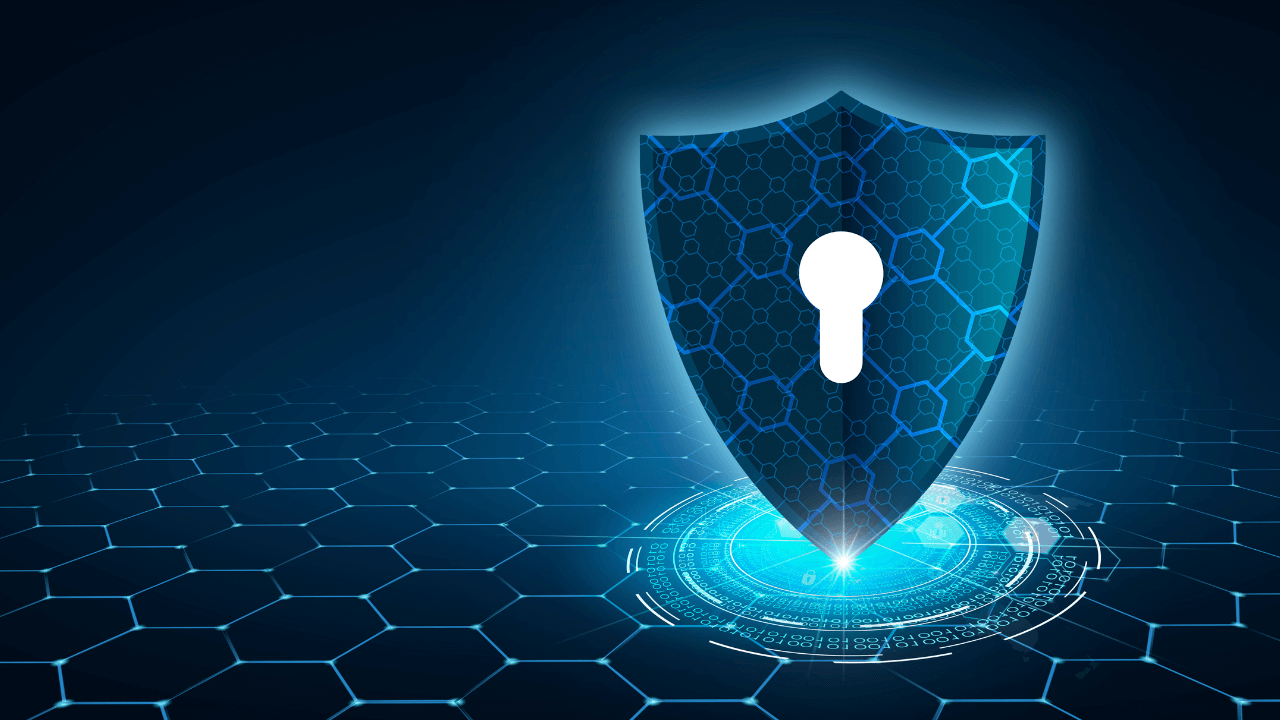
Nowadays, small businesses are just as vulnerable to cyber attacks as larger corporations. According to the 2019 Verizon Data Breach Investigations Report, 43% of cyber attacks target small businesses, as they do not have the resources or expertise to implement cybersecurity measures, making them easy targets for hackers.
As we enter 2024, the stakes are higher than ever—cyberattacks have become more sophisticated, and the repercussions of data breaches can be disastrous for companies operating on tight budgets and limited resources.
Luckily, there are tools available that can empower small businesses to fend off cyber adversaries.
This blog has brought you the top 13 cybersecurity tools, equipping you with cutting-edge solutions that combine effectiveness and affordability.
Whether you’re looking to fortify your network defenses or enhance business compliance, these tools will help ensure your business remains resilient in a rapidly evolving digital world.
Let’s secure your future together!
13 Best Cybersecurity Tools for Small Businesses in 2025
![Top 13 Cybersecurity Tools for Small Businesses in [year] 13 Best Cybersecurity Tools for Small Businesses in 2024](https://www.doola.com/wp-content/uploads/2024/08/13-Best-Cybersecurity-Tools-for-Small-Businesses-in-2024.png)
As technology advances and businesses increasingly rely on digital platforms, the need for strong cybersecurity measures has never been more critical.
Protecting sensitive data and systems from cyber threats is crucial to the success of small businesses, in particular.
Fortunately, many cybersecurity tools cater to small businesses’ needs and budget constraints.
Let’s look at the top 13 cybersecurity tools essential for safeguarding your business against potential cyber-attacks.
1. Firewall Protection
A firewall is the first defense against potential cyber threats and helps keep your network safe from unauthorized access.
It works by monitoring and filtering incoming and outgoing network traffic, allowing only authorized communication to pass through.
There are two types of firewalls: hardware and software-based. Hardware firewalls are typically integrated into routers or other networking equipment and provide an extra layer of security.
On the other hand, software-based firewalls are installed on individual devices and can be customized according to specific security needs.
A firewall’s main benefit is that it helps prevent hackers from gaining access to your company’s confidential information, such as customer data, financial records, and intellectual property.
In addition to protecting against external threats, firewalls also help to monitor internal network activity. Any suspicious behavior within your network can be quickly identified and addressed before it causes any harm.
Another essential feature of a firewall is its ability to block malicious websites or applications from accessing your network.
This protects your business from malware infections that can cause significant damage to your systems, resulting in costly downtime or loss of critical data.
Moreover, firewalls also allow you to set up rules for different levels of access on your network.
This ensures that employees only have access to what they need for their work while keeping them away from potential security risks.
2. Anti-Malware Software
Malware, short for malicious software, refers to any software designed to harm or exploit computer systems and networks. It can take various forms, such as viruses, worms, Trojans, and spyware, and be programmed to damage a business’s sensitive data and overall operations.
Fortunately, anti-malware software provides the first line of defense against these threats. This type of software works by detecting and removing malware from your system before it can cause any harm.
It continuously scans your files, emails, downloads, and web activity to identify and eliminate potential threats. This means they continuously monitor your system for any suspicious activity or incoming threats in real-time.
One of the most significant advantages of using anti-malware software is its ability to prevent cyber attacks. It ensures that your business remains protected against both known and unknown threats.
Cybercriminals constantly evolve their techniques to bypass traditional security measures. However, anti-malware tools use advanced algorithms and heuristics to detect even the newest types of malware.
Moreover, anti-malware software prevents downtime by decreasing the risk of system crashes or slowdowns caused by malware infections.
By regularly scanning for potential threats and removing them promptly, this software improves the overall performance of your systems.
If any threat is detected during this process, the software will immediately take action to quarantine or remove it before it can spread throughout your network.
3. Email Encryption Tools
Email encryption tools are essential for small businesses to protect sensitive information from cyber threats. This ensures that only authorized parties can access and read the confidential information shared through emails.
One of the top email encryption tools for small businesses is ProtonMail. Another popular option is Tutanota, which provides open-source end-to-end encryption for all emails, contacts, and calendar events.
These tools use encryption algorithms to scramble an email’s contents, making it unreadable to anyone who does not have the decryption key.
They also offer two-factor authentication and zero-access architecture, where your data remains encrypted on their servers.
If you are using Microsoft Outlook as your primary business email, Virtru is an excellent choice.
It seamlessly integrates with Outlook, allowing users to send encrypted emails directly from their inbox. It also has options for revoking access or setting expiration dates for sent emails.
In addition to these specific email encryption tools, there are also comprehensive cybersecurity solutions that offer email protection as part of their package.
However, it’s crucial to choose an email encryption tool that is compliant with privacy regulations such as GDPR and CCPA.
4. Password Management Tools
With increasing cyber threats, organizations must have strong and secure passwords to protect their sensitive data.
However, managing multiple passwords can be a daunting task, especially for small businesses with limited resources and IT expertise.
This is where password management tools come into play. These tools not only help create complex and unique passwords but also assist in securely storing them.
They also offer features like shared folders, multi-factor authentication, and secure notes.
1Password is a comprehensive password manager that stores your credentials and secures other sensitive information, such as login credentials and passwords.
Its cloud-based storage system allows you to store unlimited passwords across different devices.
Additionally, it offers features like automatic login and form filling, making it easier for employees to access their accounts without compromising security.
Moreover, it also offers features like two-factor authentication and biometric logins for added security.
This helps create strong passwords and streamline the login process, saving employees time and effort.
It also uses advanced encryption techniques, like AES-256-bit encryption, to keep your data safe from hackers’ prying eyes.
5. Virtual Private Network (VPN) Solutions
A virtual private network (VPN) is a secure and encrypted connection that allows users to access the internet privately. It creates a private network within a public one, providing a secure tunnel for data transmission.
VPNs are essential for small businesses. They offer protection against cyber threats and enable remote workers to access company resources securely.
Various VPN solutions are available in the market, each with its unique features and benefits.
ExpressVPN is one of the most popular VPN solutions on the market, known for its high-speed connections and military-grade encryption. It offers servers in over 90 countries, making it ideal for businesses with international operations.
NordVPN is another great option. With over 5,000 servers worldwide, it boasts strong security features such as double data encryption and a no-logs policy.
It also offers specialized servers for streaming and torrenting, making it an excellent choice for businesses that require heavy online activity.
Surfshark is also a budget-friendly option, providing unlimited simultaneous connections per account. It is ideal for small businesses with multiple devices or employees working remotely.
It also offers advanced security features like MultiHop, which routes traffic through two servers for added protection.
Besides these top-rated VPN solutions, many other providers offer reliable services that cater to specific business needs or budgets.
While selecting a VPN solution for your small business, consider factors such as speed, security features, server locations, and compatibility with different devices.
6. Data Backup and Recovery Solutions
Since cyber attacks are becoming increasingly common, having a reliable data backup and recovery solution is crucial for any business’s survival.
These solutions help create copies of critical business information and restore them during a data loss or breach.
There are various types of data backup solutions available in the market, such as cloud-based backups, physical backups, and hybrid backups.
Cloud-based backups store your data on secure servers located off-site, providing easy access from anywhere with an internet connection.
Physical backups involve creating copies of your data on external storage devices like hard drives or tapes. Hybrid backups combine cloud-based and physical backup methods to provide security and flexibility.
The most popular data backup solution is cloud-based backups, which offer numerous benefits for small businesses. One significant advantage is that they require minimal maintenance, as the service provider handles all updates and maintenance tasks.
Physical backups can also be an effective solution for smaller businesses with limited budgets or those who prefer having complete control over their data storage.
However, it is important to keep these physical devices secure to prevent unauthorized access.
A backup system also needs a reliable recovery plan to restore lost or compromised information quickly and efficiently.
It should include procedures for identifying the extent of damage caused by a cyber attack and prioritizing which files must be recovered first.
Small businesses can also benefit from automated backup solutions that perform regular backups and allow quick recovery in case of data loss.
These solutions can save time and effort, ensuring critical data is not lost or inaccessible for extended periods.
7. Web Application Firewalls (WAF)
Web Application Firewalls (WAFs) are specialized security tools designed to protect web applications from malicious attacks by filtering and monitoring incoming traffic.
They act as a barrier between the server and the Internet, analyzing all incoming requests and blocking potentially harmful ones before they can reach the application.
One of the main benefits of using a WAF is its ability to protect against known vulnerabilities in popular web applications such as WordPress, Drupal, or Magento. Hackers often exploit these vulnerabilities to access sensitive information or disrupt services.
A WAF can provide your business with an extra layer of protection by constantly monitoring for these weaknesses.
They use advanced techniques, such as behavioral analysis and machine learning algorithms, to identify suspicious patterns in incoming traffic and block them in real time.
Moreover, WAFs also offer protection against emerging threats that developers have yet to discover or patch. Another advantage of using a WAF is its ability to prevent Distributed Denial-of-Service (DDoS) attacks.
These attacks flood a website with overwhelming traffic, causing it to crash and become unavailable for legitimate users. A WAF can detect these attacks early on and block them before they cause significant damage.
Additionally, some WAFs offer additional features such as content filtering and data loss prevention measures.
These allow businesses to control which types of content can be accessed through their web applications and prevent sensitive information from being leaked.
8. Intrusion Detection Systems (IDS)
Intrusion Detection Systems (IDS) are security tools that monitor network traffic and system activity to identify unauthorized or suspicious behavior. They provide real-time monitoring and detection of potential cyber threats.
Unlike firewalls that primarily act as a barrier between internal networks and the internet, IDS focuses on detecting and alerting about potential attacks or security breaches. It helps businesses stay one step ahead of hackers and other malicious actors.
There are two types of IDS: Host-based IDS (HIDS) and Network-based IDS (NIDS). HIDS monitors individual devices, such as servers or workstations, for unusual activity or changes in system files.
On the other hand, NIDS monitors network traffic to detect anomalies in communication patterns or malicious activities from external sources. An alarm will be triggered to notify administrators about the threat if a match is found.
Another approach IDS uses is anomaly detection, which establishes a baseline for normal network activity and flags any deviations from it as potentially harmful behavior.
This method helps detect new or unknown attacks that do not have a signature yet.
Moreover, IDS also provides real-time alerts, allowing businesses to take swift action against potential threats.
This is especially crucial for small businesses that may not have dedicated IT staff or resources to monitor their networks for suspicious activity constantly.
9. Vulnerability Scanners
A vulnerability scanner is an automated software program that scans networks, systems, and applications for security vulnerabilities.
It works by simulating attacks on your network or system to detect weaknesses that hackers could exploit.
The scanner then reports detailed findings and recommendations for addressing these vulnerabilities. It can detect various types of vulnerabilities, including:
1. Outdated Software: Scanners can identify outdated software versions with known security flaws that may leave your systems susceptible to attacks.
2. Misconfigured Systems: Misconfigured systems can provide easy access points for attackers. Vulnerability scanners can flag these misconfigurations and guide you on how to fix them.
3. Weak Passwords: Weak passwords are among the most common ways hackers gain unauthorized access to networks and systems. A good vulnerability scanner will check for weak passwords and prompt you to update them.
4. Missing Security Patches: Unpatched systems are vulnerable to known exploits that attackers can use to gain access or cause damage. A vulnerability scanner will highlight missing patches so you can address them promptly.
Checking every system and application for vulnerabilities would be time-consuming and tedious. A vulnerability scanner automates this process, saving you time while providing comprehensive results.
With regular scans using a vulnerability scanner, you can identify potential risks before they develop into full-blown attacks. It also helps identify and address vulnerabilities before they are exploited, preventing costly damages or data breaches.
10. Multi-Factor Authentication (MFA) Tools
MFA is a security measure that requires users to provide multiple forms of identification before granting access to sensitive information or systems.
This adds an extra layer of protection against cyber threats, making it significantly more difficult for hackers to gain unauthorized access.
Several types of MFA tools are available in the market, each offering unique features and capabilities.
1. Two-Factor Authentication (2FA): It requires users to provide two types of authentication, typically a combination of something they know (such as a password) and something they have (such as a code generated by an authenticator app or sent via SMS).
This method ensures that even if a hacker steals one authentication factor, they will still need the second one to gain access.
2. Biometric Authentication: It uses physical characteristics such as fingerprints, facial recognition, or iris scans to identify. It is becoming increasingly popular due to its convenience and high level of security.
3. Hardware Tokens: They are physical devices that generate unique codes when connected to a computer or mobile device. These codes are temporary passwords for login purposes and add a layer of security against cyber attacks.
4. Passwordless Authentication: As the name suggests, this method eliminates traditional passwords and relies on other verification forms, such as biometrics or push notifications.
Choosing the right MFA tool for your business depends on various factors such as budget, size, and specific security needs. It is essential to evaluate the available options and select the one that best fits your business requirements.
In addition to providing an extra layer of security, MFA tools offer other benefits for small businesses. They can help streamline login processes, reduce the risk of stolen credentials, and ensure compliance with regulatory standards.
11. Patch Management Software
Patch management software is an essential tool for small businesses to ensure the security and stability of their systems.
It refers to identifying, acquiring, testing, and installing patches or updates for software applications and operating systems.
One of the main benefits of patch management software is that it simplifies the process of keeping your systems up to date. Instead of manually checking for updates and downloading them individually, this software automates the entire process.
These patches are necessary to fix any vulnerabilities or bugs that cybercriminals could exploit. This saves time and effort while ensuring all critical patches are applied. It also ensures that essential tasks are not interrupted while maintaining high-security levels.
Moreover, patch management software provides visibility into all installed applications and their corresponding versions, making it easier to track which devices need updating.
This helps prevent missed updates or overlooked vulnerabilities that could put your system at risk.
Furthermore, some patch management tools offer advanced features such as vulnerability assessments and compliance reporting.
These features provide valuable insights into potential areas of weakness within your network infrastructure and help you stay compliant with industry regulations.
12. Spam Filters
Spam filters automatically detect and block unsolicited or unwanted emails from reaching a user’s inbox. These filters can be found in email clients such as Gmail or Outlook, but there are also more advanced options for small businesses.
Spam filters use various techniques to identify and block spam emails. One technique is content-based filtering, which analyzes an email’s content for specific keywords or phrases commonly used in spam messages.
They also use blacklists and whitelists, which are lists of known spammers or trusted senders that can be used to filter out unwanted emails.
By automating the process of filtering out unwanted emails, employees can focus on important tasks without wasting time sifting through irrelevant messages.
Moreover, implementing a spam filter can also save your business money. Cyber attacks put your sensitive data at risk and have financial consequences for small businesses.
According to recent studies, cybercrime costs small businesses an average of $200k per attack – an amount that most small businesses cannot afford to lose.
Regularly updating and maintaining your spam filter can also help improve its effectiveness.
As cybercriminals constantly evolve their tactics, staying up-to-date with the latest spam filtering techniques and technologies is essential to ensure optimal protection for your business.
Start Your Business Securely and Compliantly with doola
![Top 13 Cybersecurity Tools for Small Businesses in [year] When to Choose doola](https://www.doola.com/wp-content/uploads/2024/04/When-to-Choose-doola.png)
At doola, we understand the importance of starting your business on the right foot regarding security and compliance. That’s why we offer comprehensive formation services to help you establish your business securely and compliantly.
One of the key benefits of using doola’s formation services is that we take care of all the legal requirements for starting a business so that you don’t have to worry about them.
This includes registering your company with the appropriate government agencies, obtaining EIN, and ensuring compliance with all relevant laws and regulations.
With doola’s expert guidance, you can rest assured that all aspects of your business formation will be handled efficiently and accurately.
Our team of experienced professionals has extensive knowledge in this area, ensuring that your company is set up correctly from day one.
We help you establish your business legally and ensure it is secure and compliant. Sign up today to make a wise investment in the future success of your small business.

![Top 13 Cybersecurity Tools for Small Businesses in [year] Top 13 Cybersecurity Tools for Small Businesses in [year]](https://www.doola.com/wp-content/uploads/2024/12/black-butotn.png)
![Top 13 Cybersecurity Tools for Small Businesses in [year] Top 13 Cybersecurity Tools for Small Businesses in [year]](https://www.doola.com/wp-content/uploads/2024/12/Start-your-dream.png)
![Top 13 Cybersecurity Tools for Small Businesses in [year] Top 13 Cybersecurity Tools for Small Businesses in [year]](https://www.doola.com/wp-content/uploads/2023/08/bottom-cta-2.png)