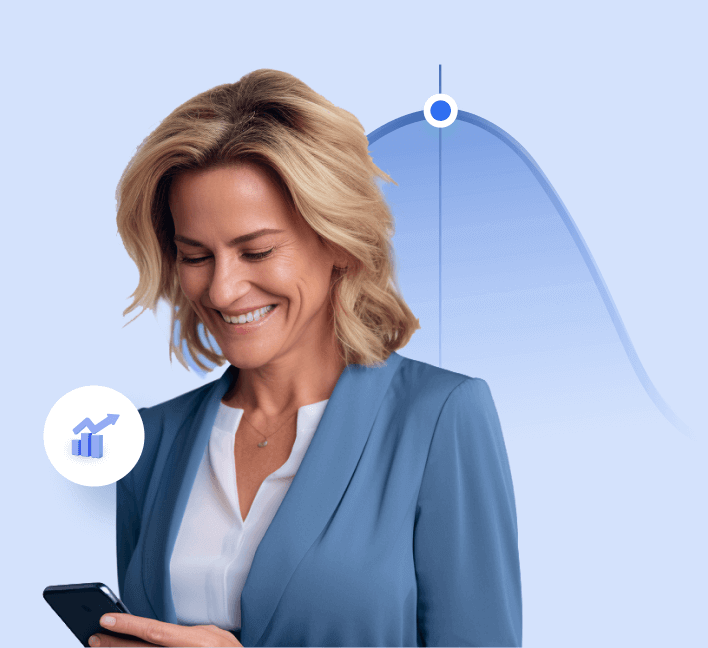Confused about how to collect sales tax and stay compliant as an e-commerce seller? This detailed guide walks you through everything you need to know!
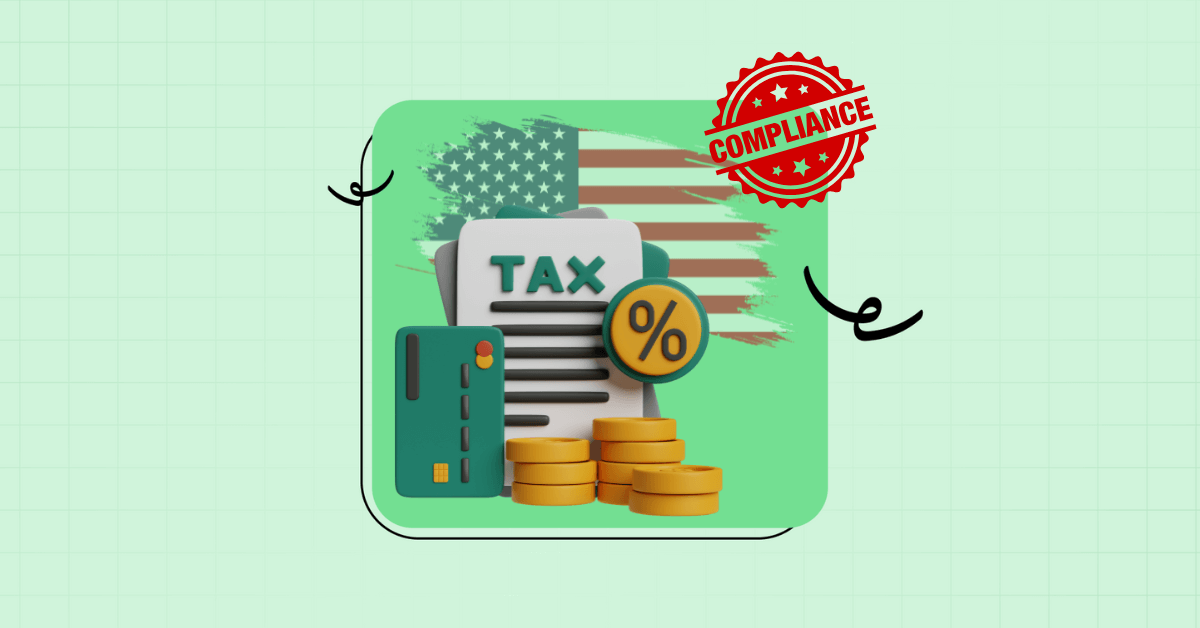
You’ve made 237 sales in the last six weeks. Most are small, $35 candles, $50 digital prints, but they’re coming in from everywhere: Washington, Illinois, Pennsylvania.
Then one day, you get a notice from Washington state:
“You’ve crossed the economic nexus threshold. You’re required to collect and remit sales tax.”
You pause. You never collected tax from Washington customers.
Why would you, right? You’ve never even been there.
But here’s the catch: in some states, 200 transactions alone, regardless of how much you earn, can trigger a legal requirement to register, collect, and file.
This is the part most e-commerce founders don’t see coming. Not because they’re careless, but because sales tax rules are scattered, complex, and constantly changing. There’s no universal playbook.
Every state makes its own rules about what’s taxable, when you need to register, and how often you need to file. And most states won’t notify you when you’ve crossed the line. You’re expected to know.
So, if you’ve been wondering how to collect sales tax and stay compliant across states, platforms, and product types, here’s your guide to address all your confusions.
Let’s get started.
Understanding Sales Tax Nexus
Sales tax nexus is a legal term that means your business has established a connection with a particular state. Once that connection is established, the state may require you to collect and remit sales tax on sales made to customers in that state.
This connection can happen in two primary ways: physical presence or economic activity.
Bonus Tip: 5 Ways to Know You May Have Sales Tax Nexus in a State
Here are 5 specific indicators that you may have sales tax obligations in a state, even if your business is based elsewhere.
1. You have a warehouse, office, or store in the state:
If you own or rent any space in a state for business purposes, this creates a physical connection (physical nexus). Even temporary or small spaces, like storage units or pop-up retail stands, qualify.
Example: If you store products in a rented warehouse in Texas, you have physical nexus in Texas.
2. You have employees, contractors, or sales representatives working there:
Hiring remote staff based in another state, even if your company is fully online, establishes a nexus in that state. This includes full-time employees, freelancers, or sales agents.
Example: If your graphic designer works from North Carolina, your business has a nexus there due to their employment relationship.
3. You attend trade shows or events in the state:
Even a short-term presence, such as setting up a booth at an event or trade show, can establish a nexus. Some states allow a grace period for this, while others do not.
Example: If you sell your products at a weekend business expo in Illinois, this temporary presence may create a nexus, depending on state rules.
4. You reach the economic threshold through sales volume:
Economic nexus occurs when your business meets or exceeds a certain amount of sales or transactions in a state. The thresholds differ by state, but a common standard is:
- $100,000 in sales annually, or
- 200 separate transactions
Example: If you sell $120,000 worth of goods to customers in California (even from another state), you are likely required to collect and remit sales tax there.
5. Your products are stored in third-party fulfillment centers:
If you use services like Amazon FBA, where your inventory is stored in warehouses across different states, you may unknowingly establish a nexus in those states, even if you did not choose the location.
Example: If Amazon stores your inventory in Nevada for faster shipping, you have nexus in Nevada, and you may need to register for sales tax there.
Registering for Sales Tax Permits
If you plan to collect sales tax from customers, remember this rule:
You must register for a sales tax permit before collecting any tax.
Collecting tax without a valid permit is illegal in most states. Even well‑intentioned businesses can face penalties, interest, or legal action for holding state funds without authorization.
New sellers often launch their websites or pop‑up shops first and handle paperwork later. Unfortunately, once you collect tax without a permit, the state can treat it as tax fraud, even if you meant no harm.
What Does the Registration Process Look Like?
Each state manages its own system. The steps are similar, but forms, timelines, and requirements differ. For example:
New York (NY): More Documentation, Tighter Control
- Where to register: New York State Department of Taxation and Finance
- Approval time: About 5–7 business days
- Fee: None
- Key rule: Do not collect tax until your Certificate of Authority arrives; you must display it at your place of business (even online sellers need it on file).
- Extra verification: Identity confirmation by mailed PIN or phone call is common.
Texas (TX): Quicker and More Flexible
- Where to register: Texas Comptroller of Public Accounts
- Approval time: Often same‑day online
- Fee: None
- Key rule: Registration is still required before you begin collecting.
- Extra verification: Straightforward for sole proprietors with an EIN.
Documents Commonly Required for Sales Tax Registration
Here are a few important documents required for sales tax registration:
✔️ Employer Identification Number (EIN) or Social Security Number
✔️ Legal business name and any DBA
✔️ Business address and contact details
✔️ Description of business activities
✔️ Estimated monthly or annual sales
✔️ NAICS industry code
✔️ Names and SSNs of owners or officers
Additional items some states request:
- Formation documents (e.g., Articles of Organization)
- Proof of address (utility bill or lease)
- Bank account details for tax remittance
What Happens After You Register
Once approval is granted, the state will issue a sales tax permit (sometimes called a Certificate of Authority), assign your business a state‑specific tax ID number, and specify how often you must file returns (monthly, quarterly, or annually).
From that point forward, you are obligated to collect the appropriate sales tax from customers, file returns by every deadline (even if you have no taxable sales for that period), and remit the tax you collected in full.
Missing filings or payments can lead to penalties and jeopardize your good standing in that state.
Skip the Paperwork! See How doola Handles Registration in All 50 States
Managing multiple state registrations is complex and time‑consuming. doola helps you:
- Register your business for sales tax permits nationwide
- Monitor state‑specific thresholds and rules
- Ensure every filing is timely and compliant
Ready to simplify compliance? Book a demo to learn how doola can handle state registrations and ongoing sales tax requirements for you.
Determining Taxable Products and Services
Sales‑tax rules are not dictated by a single nationwide code.
Instead, every state writes its own statute, and many also allow the District of Columbia, U.S. territories, and even individual cities or counties to impose additional rules and rates.
To stay compliant, you must classify every SKU, both physical and digital, and according to each jurisdiction’s definitions. Only then can you determine whether to collect tax and at which rate.
Surprising State Differences For Everyday Goods
Keep in mind: Never assume an everyday item is exempt everywhere. Price thresholds and product definitions shift by state—and sometimes by city.
🔖 Related Read: Sales Tax Basics for E-Commerce Businesses: What You Need to Know
Digital Goods, Subscriptions And SaaS: Three Contrasting States
Gray Areas in Sales Tax: Real Examples That Could Trigger Penalties
Category
Why It’s Tricky
Typical Compliance Risk
Subscription meal‑kit boxes
Raw ingredients may be exempt as “groceries,” but once anything arrives pre‑chopped or seasoned, many states treat the kit as taxable prepared food.
Under‑collecting in food‑service states.
Gift‑card or download codes
The code itself is usually exempt, yet tax applies at redemption if the customer uses it for a taxable digital product.
Incorrect tax at checkout if redemption location is ignored.
Freemium software upgrades
Some states tax only the paid feature; others tax the entire bundle once any paid component is delivered electronically.
Misaligned tax calculation on mixed‑charge invoices.
Remote installation or configuration services
Even if the SaaS itself is exempt, states such as New York tax remote setup as a “protective or modifying service.”
Uncollected tax on ancillary services.
Setting Up Sales Tax Collection
Sales‑tax compliance becomes surprisingly manageable when you break the process into clear tasks and use the automation already built into major e-commerce platforms like Shopify and Amazon.
Shopify: 5 Key Actions to Turn On Accurate Tax
- Open Settings → Taxes and Duties → Manage U.S. Taxes and enable Shopify Tax. This switches on automatic rate updates for every state you activate. Shopify Help Center
- Add each state where you hold a permit. Shopify will not collect a cent until you list a valid permit number and filing frequency, preventing accidental over‑collection.
- Inform Shopify whether to tax shipping. Many states (e.g., Texas) do; others (e.g., California) do not. You control this under Global Settings → Charge Tax On Shipping Rates.
- Create product overrides for exempt items. For example, groceries shipped to a Pennsylvania customer or clothing under $110 delivered to New York.
- Sync every connected sales channel (Shop app, Instagram, point‑of‑sale). That way a pop‑up sale in Atlanta follows the same tax rules as an online order.
🚩 Pitfall to avoid: If you forget to add a state where you have nexus, Shopify will show “tax‑free checkout,” but the state will still expect the money. Keep a running nexus checklist with the help of doola and update Shopify whenever you cross a new threshold.
Amazon Seller Central: Activating Marketplace Tax Collection (MTC)
Amazon is required by law to collect and remit sales tax on your behalf. This is known as Marketplace Tax Collection (MTC).
However, you still have responsibilities, especially when it comes to setting up your account correctly and handling non-covered states or unique products.
Here’s what to do:
- Go to Seller Central → Settings → Tax Settings and enroll in Marketplace Tax Collection. This enables Amazon to handle sales tax in states where it’s mandatory for marketplaces to collect on behalf of sellers.
- Add your permit numbers for any states that aren’t fully covered under MTC, or where you’re still considered the seller of record for specific products.
- Assign the correct Product Tax Code (PTC) for each of your listings. This tells Amazon how to tax your product. For instance, A_GEN_TAX is a general default, but you’ll need specific codes for categories like groceries, digital books, or medical supplies.
- Use SKU-level overrides to fine-tune product-level tax settings, especially for items that are taxed differently across states.
- Download tax calculation and transaction reports monthly from Seller Central. This is crucial for reconciling Amazon’s automated filings with your own records.
Handling Multi-Channel Sales Tax Challenges
Here’s what you need to know to stay compliant:
1. Marketplace vs. Direct Sales
- Etsy and similar marketplaces are legally required to collect and remit sales tax in most U.S. states (currently 48).
- Your website or retail sales (e.g., Shopify, Squarespace, in-person pop-ups) do not fall under those rules. You’re responsible for collecting and filing tax in each state where you have nexus.
What to do:
- Create a list of states where you have nexus.
- Mark which platforms collect on your behalf and which don’t.
- Enable tax collection manually on platforms where you’re the seller of record.
2. Product Tax Codes Vary by Platform
- Platforms use different naming systems for tax codes. The same item may be taxed differently depending on how it’s categorized.
What to do:
- Build one internal tax code system for your SKUs.
- Map each product’s tax status clearly to each platform’s classification system.
3. Pop-Ups Create Physical Nexus
- Selling at even a short-term event can trigger physical nexus in a new state.That means you’re required to collect and remit sales tax there.
What to do:
- Apply for a temporary seller permit before the event.
- After the event, check if your sales meet the threshold to continue collecting tax in that state.
- If not, close or downgrade your permit accordingly.
4. Tax Reports Come from Multiple Sources
- Each platform gives you a separate tax report.Without consolidation, it’s easy to miss deadlines or over/under-report.
What to do:
- Manually export and consolidate reports from all platforms, or
- Use a tool like doola to sync everything in one dashboard and automate filings.
🔖 Related Read: 5 Costly Sales Tax Mistakes E-Commerce Founders Make (And How to Avoid Them)
Automating Sales Tax Compliance
Manual tracking might work in the beginning, but as your business grows, it quickly becomes unsustainable. That’s when automation becomes non-negotiable.
Built-in tools from platforms like Shopify or Amazon can apply basic sales tax rates, but they don’t track when you cross economic nexus thresholds, update product-specific tax rules, or handle filings across multiple states.
doola’s compliance suite is designed to close those gaps. It syncs your sales data from every channel, calculates the correct tax in real time, monitors where you owe tax based on your sales volume, and prepares filings for all 50 states.
You’ll also get alerts before you fall out of compliance, so you can stay ahead.
Filing and Remitting Sales Tax
Once you’ve collected sales tax, the next step is filing, and every state plays by its own rules. Some require you to file monthly, others quarterly or annually, and a few may even change your filing frequency based on your sales volume.
For example, if your taxable sales in Texas exceed $1,500 per quarter, you’re moved from annual to quarterly filings. In California, higher-volume sellers file monthly.
These variations make it crucial to know when and where you’re expected to report. And you can’t take the chance of filing incorrectly.
States can impose penalties, interest charges, or even revoke your sales tax permit if you’re repeatedly non-compliant. Some states also charge a penalty (like $50 per missed return), while others apply a percentage of the unreported or late-paid tax.
To overcome such mishaps, every seller should maintain a filing calendar, a schedule that includes:
- Due dates for each state where you’re registered
- The type of return required (even $0 returns if no sales occurred)
- Frequency of each filing
- Confirmation reminders once the return is submitted
But building and managing that calendar manually, especially across 10, 20, or even 50 states, isn’t realistic for a growing business.
That’s where doola’s tax management solution steps in. Once connected, doola tracks your sales by state, prepares the correct filings, and submits them on your behalf, no spreadsheets, no manual uploads, and no missed deadlines.
You’ll also get automated compliance reminders, so you’re never caught off guard by a sudden change in filing frequency or state rule.
Managing Use Tax Obligations
Use tax is one of the most commonly overlooked areas of compliance, and it’s a major audit trigger for growing businesses. It applies when you buy a taxable product or service without paying sales tax and then use, store, or consume it in a state where tax would normally be owed.
Here’s a common scenario: you purchase a laptop from an out-of-state vendor who doesn’t charge sales tax at checkout. If you use that laptop in a state like California or New York, you’re responsible for reporting and paying use tax, even though the seller didn’t collect it.
This doesn’t just apply to equipment. It includes software subscriptions, cloud services, digital goods, and even professional services. If tax wasn’t charged, but the product was used in a taxable state, you may owe use tax.
What many founders don’t realize is that states often match your reported business expenses against sales and use tax filings. If there’s a mismatch, especially on large or recurring purchases, it can raise red flags and lead to a targeted audit.
Collect Sales Tax and Stay Compliant With doola

Whether you’re selling on Amazon, Shopify, Etsy, or all three, doola gives you a clear, automated path to stay compliant without losing focus on growth.
Here’s what you get with doola:
- No more figuring out which form goes where. doola handles sales tax permits and reseller certificates in all 50 states, so you don’t miss a deadline (or a state).
- doola automates real-time rate calculations, tracks your nexus status, and prepares filings across states. You collect sales tax, we make sure it’s filed, remitted, and done right.
- Got questions? Our team is here with direct support; no billable hours, no automated replies. Just real guidance when you need it.
Ready to take sales tax stress off your plate? Start with doola and simplify compliance from day one.
FAQs

What is the difference between sales tax and use tax?
Sales tax is charged at the point of sale. Use tax applies when you buy a taxable item without paying sales tax and use it in a state that taxes it.
How do I know if I have a sales tax nexus in a state?
You have a nexus if you have a physical presence or meet sales thresholds in that state. This includes hitting a certain revenue or transaction count, even without an office there.
Are digital products subject to sales tax?
It depends on the state. Some tax ebooks, software, or streaming services, while others exempt them entirely or apply partial tax.
How often do I need to file sales tax returns?
Filing frequency varies by state—monthly, quarterly, or annually—based on your sales volume and registration status.
Can I handle sales tax compliance manually?
You can, but it’s risky and time-consuming. Manual tracking increases the chances of missed deadlines, wrong rates, or overlooked nexus changes.