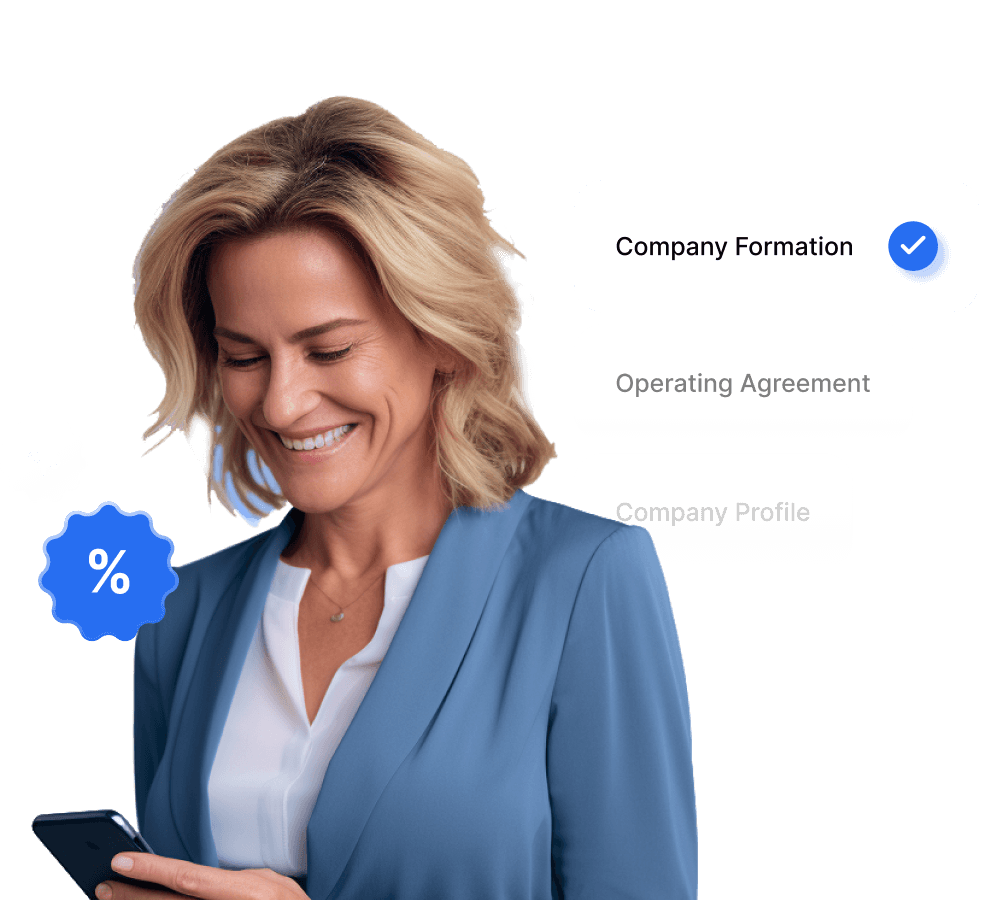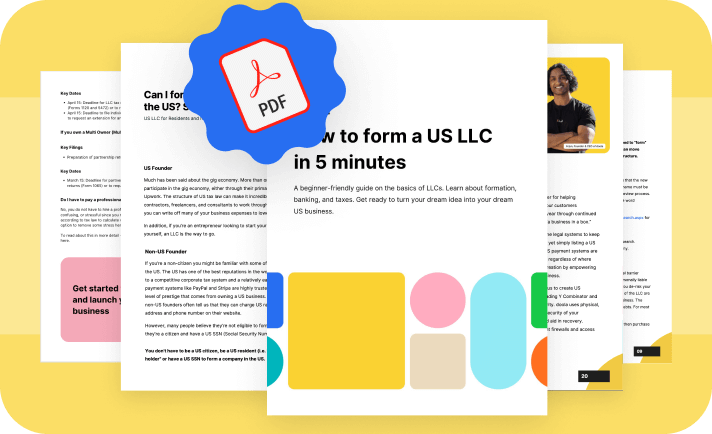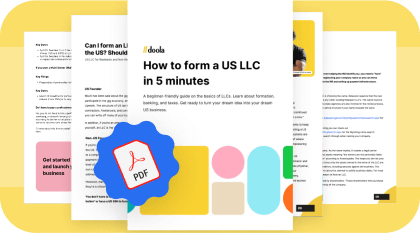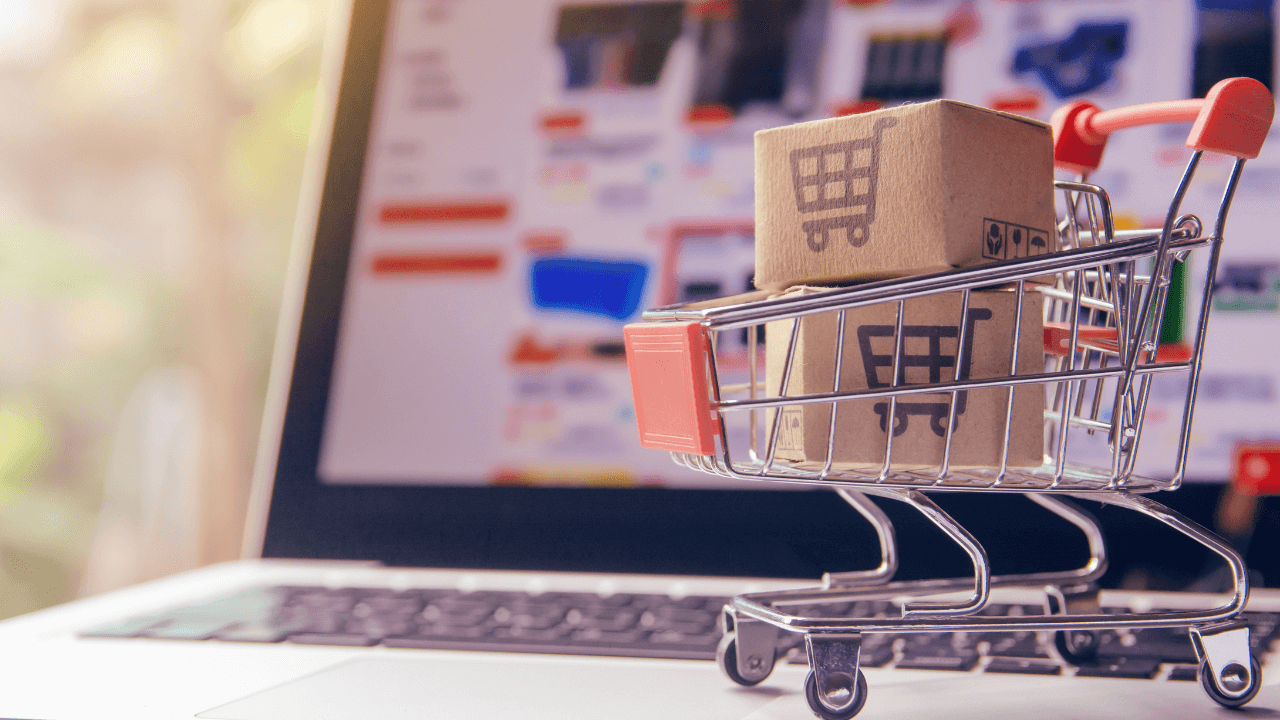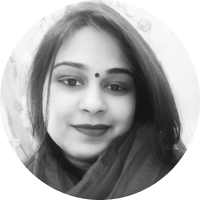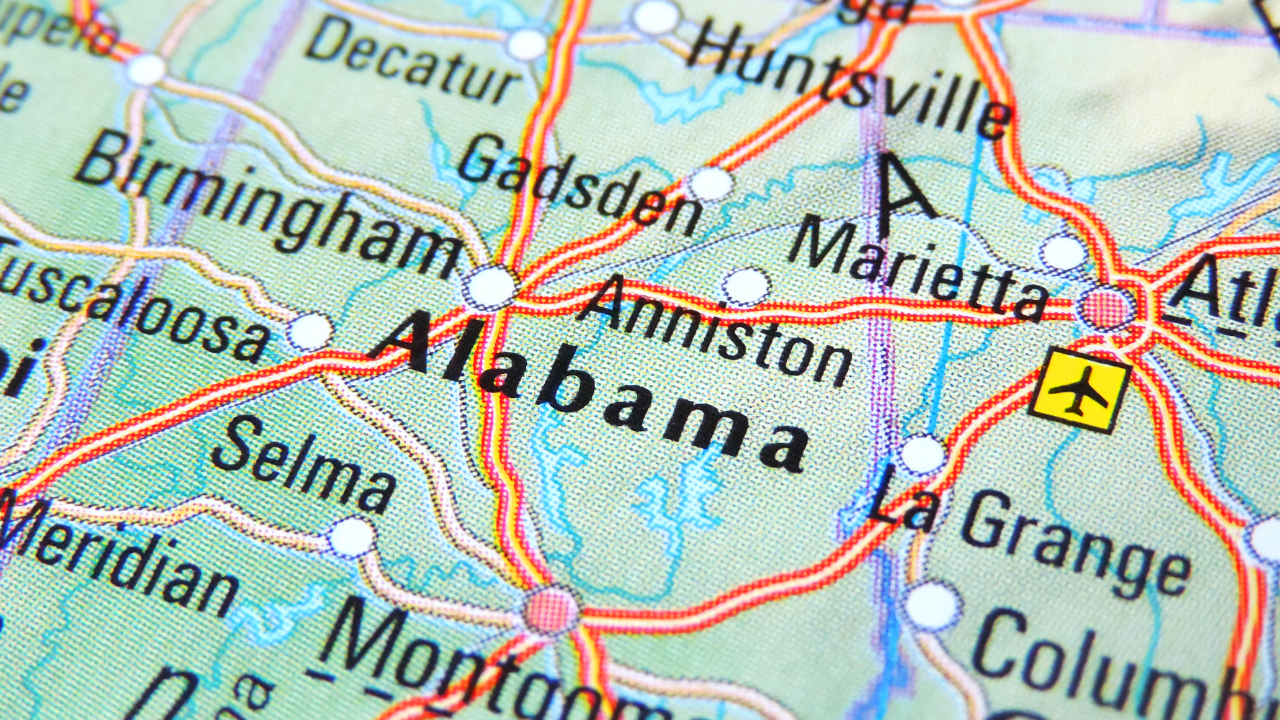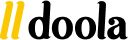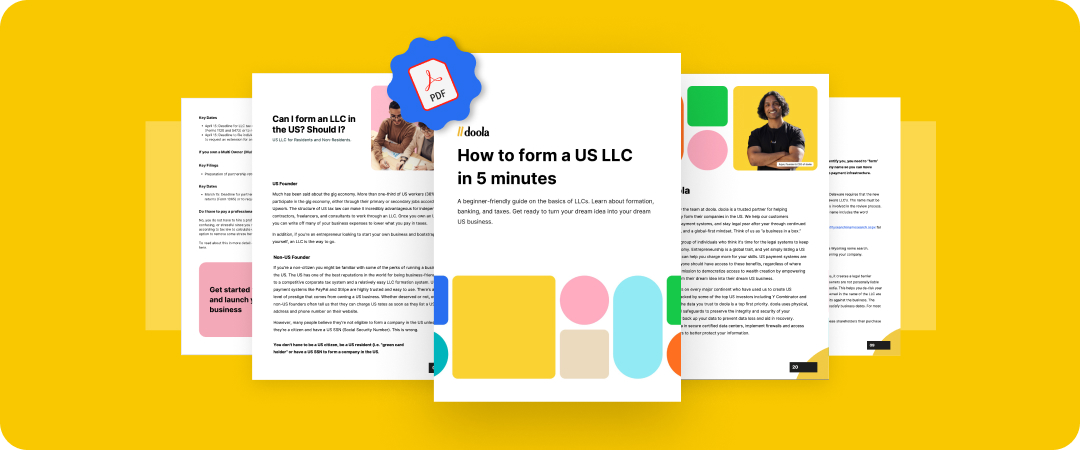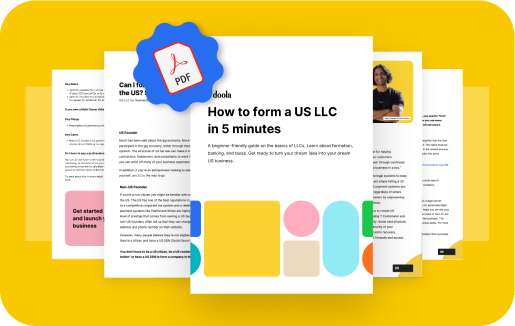Language:
From Start to Finish: Ultimate Guide to Selling on eBay

Established in 1995, eBay has been around since the beginning of the internet boom. Unlike many of its early competitors, eBay has successfully grown to an established trading platform with over $20 billion in assets, over 11,000 employees, and about 2 billion daily transactions.
You can sell everything from cars to used clothes on eBay. The established market, built-in marketing tools, and diverse selling opportunities make it a profitable platform for entrepreneurs and small business owners. Read on for a complete guide to selling on eBay.
Is Selling on eBay Still Worth It?
Selling on eBay is worth it! You gain access to millions of opportunities to reach clients. From unique, niche product offerings to popular items like smartphones, computers, or coveted toys, eBay’s robust marketplace makes it a powerful tool to build a business. From a side hustle for stay-at-home moms to a full-time career, here is why you should consider selling on eBay.
Established Platform
With its rating system for buyers and sellers, you can quickly build store credibility while capitalizing on eBay’s trusted platform. eBay has been around for a long time and is a trusted and well-known online marketplace. This can help build credibility for sellers and attract more buyers as you build your business.
Ease of Use
You can set up an eBay account and start selling within an hour. It’s that simple to open an account and start listing items. eBay provides a user-friendly platform with tools and resources to help sellers list and manage their products. It is relatively easy for sellers to set up their online store, optimize product listings, and start selling.
Flexibility
eBay offers options for both auction-style and fixed-price listings. This allows sellers to choose the selling format that best suits their products and business strategy. Many sellers list both a “buy it now” sale price and an auction, allowing interested buyers to skip the auction and purchase at the seller’s target price.
In recent years, eBay has added a shopping cart, making it easier for users to shop and purchase items with set prices as an integrated storefront.
Lower Fees
While you’ll have to pay fees, eBay’s fees for selling products are generally lower than other e-commerce platforms. This can benefit small businesses or individuals looking to sell their products without incurring high overhead costs. eBay allows you to launch the company without the costs of creating your own website and also simplifies payment processing and accounting for small businesses.
International Sales
eBay enables sellers to reach customers globally, making it a great platform for businesses to expand their reach beyond the local market. You can list a product and decide where you’re willing to ship. For example, you could list products only for US buyers, for the US and Canada, or internationally. You can choose the countries you’re willing to ship to and set appropriate shipping fees, or choose automatic shipping fee calculations.
Niche Markets
eBay offers various categories and subcategories, allowing sellers to target specific niche markets. This can be advantageous for sellers with unique or specialized products. Even for sellers with popular items, the categories and subcategories can help potential buyers find your product, as long as you’re careful to list it in the correct category!
How to Become an eBay Seller
It’s free to become an eBay seller. If you already have an account on eBay, you can use that to start selling items. Or, you might choose to open a new store account. Either way, an eBay account setup should only take a few minutes. You must be at least 18 years old to create an eBay store account and start selling.
For eBay listings for small sellers, it’s free to list the items. You’ll only pay eBay fees when the item sells. For sellers with more than 250 item listings per month, you’ll need to pay a $0.35 insertion or listing fee per item.
How to Sell on eBay in 8 Steps
Here are the steps you can take to start selling on eBay.
1. Decide on What to Sell
Product research is important to build your business. While you can start by selling unused items in good condition around your home, you’ll want to focus on niche areas with the best returns. You’ll also want to consider how you source the items and calculate profit margins.
You can sell almost anything on eBay. Here are the major bestseller eBay categories to get you started on researching products to sell:
- Home and garden (small kitchen appliances, heating, cooling and air equipment, building materials)
- Health and beauty (fragrances, vitamins, and minerals)
- Clothing, shoes, and accessories
- Sporting goods (bicycles and bicycle components, parts, and clothing)
- Printer ink
- Herbal remedies and resins
- Crafts (jewelry, stone beads, and scrapbooking and paper crafts)
- Jewelry and watches (wristwatch bands, necklaces, and pendants)
- Technology and tech accessories (smartphones, cases, and cables)
It’s important to carefully consider the products, total sales volume and demand, and your profit margin to decide the best product to sell.
2. Choose a Business Model
You’ll want to choose your eBay selling model when considering products. You’ll also want to create a business plan.
Here are some of the options available to eBay sellers:
- Selling used items: You can source items from consignment shops, other online sellers, or family and friends.
- Private-label/white-label products: These personalized products can be used to build a brand.
- Retail arbitrage: With this option, you’ll buy new discounted items through sales or discount retailers and sell them for more on eBay. You could shop for discounts at local stores, on Amazon, or even from international eBay sites.
- Wholesale: While wholesaling on eBay, you can sell larger lots of items at an overall discount.
- Dropshipping: You can also work with a dropshipping business to manage your eBay inventory, simplifying the business model.
3. Create an eBay Account
Registering for an eBay account is simple. You’ll start on the registration page. Select a business account (rather than a personal account) at the top of the page. Next, you’ll follow the signup prompts.
- Enter your name and email address
- Create a password
- Click “Create account”
- When prompted, enter your contact address and telephone number.
4. Set Up Payment Method
eBay offers various payment methods. You can choose:
- Credit card or debit card
- Apple Pay
- Google Pay
- Spendable funds
- Payment upon pickup
- PayPal
- PayPal credit
- Wire transfer facilitated by eBay (only available in select categories)
With each item listing, you can select the payment methods you’ll accept.
5. List Items
When you list items on eBay, photos are important to highlight the product offering. Consider getting professional photographs, using free online images of the item, or learning to take high-quality photos through an online tutorial or class.
You’ll also want to create a clear product description with as much detail as possible. A compelling title and description can attract the attention of interested buyers. You can choose from eBay’s auction-style listings, fixed-price listings, or a combination of both. Here are the steps to list an item:
- Click the “create listing” button to start creating a listing
- Specify categories to tell eBay what you are selling
- Add photos and/or a video
- Add a title and possible subtitle
- Specify item categories
- Add item specifics and variations (if selling similar items in one listing)
- Describe your item
- Specify the item condition—new with tags (NWT), new without tags (NWOT), or used
- Choose the listing format and price your item
- Specify shipping details, method, and costs
After that’s set up, you can choose to promote your listings so that more buyers see them. Then, check the listings and monitor performance. You can always adjust or change the listings to reach more buyers.
6. Create a Return Policy
As an eBay seller, you can select your return policy. Some sellers will not allow any returns. Others will allow returns only if the item is broken or defective. You should state the return policy in the item listing to avoid confusion later.
When a buyer requests a return, review their reason and determine if it aligns with your policy. If it does, instruct the buyer to return the item and provide a refund promptly upon receiving it.
7. Set Up Shipping
You’ll want to list all available shipping options to set up shipping. Competitive shipping options are necessary to ensure buyers have the options they need. According to eBay’s information, more than 80% of customers look for free shipping, so consider whether you want to build shipping costs into item costs and offer free shipping. You can also create customized shipping options based on the buyer’s location.
8. Promote eBay Listings
eBay offers options to promote your listings. You can use eBay’s promoted listings feature to increase visibility for your listings. You can access the advertising dashboard, your listing tool, My eBay Active, or Seller Hub Active listings. Once there, you can create a new campaign or consider automated campaigns to promote listings.
How Much Does It Cost to Sell on eBay?
eBay’s fees vary by item. For sellers listing more than 250 items per month, you’ll need to pay an insertion fee of $0.35 per item. In addition, you’ll need to pay a final item value fee.
The eBay final value fee for most items is 13.25% of the total sale amount up to $7,500 per item. For the portion of the sale over $7,500, eBay charges 2.35%. For coin and paper money, the percentage up to $7,500 is the same, but eBay charges 7% for the amount over $7,500. eBay’s maximum fee for items up to $7,500 is 15%, which is charged for jewelry, watches, and women’s handbags. You can find a detailed breakdown of eBay percentages charged here.
Tips and Strategies to Maximize Sales Potential on eBay
Here are some key considerations to maximize your eBay sales potential.
1. Set a Competitive Price
Consider factors such as the item’s condition, rarity, and current market value. You can compare prices on similar items by checking the brand, quality, make, and model. There is often a significant spread in seller prices for the same item. If you can afford to set prices at the low end, you’ll get more sales, but it will also cut into profit margins. It’s also important to factor in shipping costs and fees to ensure you are still making a profit.
2. Build Trust with Potential Buyers
Building trust comes down to delivering on what you promised and standing by the value you offer customers. You’ll want to provide excellent customer service, ship items promptly, and always communicate with buyers in a professional and timely manner as part of your regular customer support.
Promptly address any problems or complaints to increase customer satisfaction and build a strong reputation to create a loyal customer base.
3. Continuously Monitor and Optimize Your Listings
Regularly review your pricing, keywords, and item descriptions to ensure they are still attracting potential buyers. You’ll be able to see how many people view your item, add it to their watch list, or place bids. That can give you valuable insight into whether your listings are attracting buyers. If not, keep tweaking them to reach your target market.
4. Take Advantage of eBay’s Seller Tools and Analytics
You will want to capitalize on what you’re selling and create more of what buyers are engaging with and purchasing. eBay seller tools can provide valuable insights into your sales performance, allowing you to identify trends, track inventory, and make informed decisions to optimize your selling strategy.
5. Be Aware of eBay’s Policies and Guidelines
Familiarize yourself with eBay’s seller policies to avoid any potential issues or violations that could negatively impact your account and reputation. In general, any listing on eBay must:
- Follow all applicable laws
- Follow the eBay User Agreement
- Follow the eBay policies
- Respect the rights of third parties
Areas of eBay’s policies to consider include:
- Listing policies
- Selling policies
- Identity policies
- Feedback policies
- Member policies
If in doubt, you can read a detailed description of eBay’s policies here.
Growing a Business on eBay
Can you become an entrepreneur on eBay? Yes! From drop shipping to retail arbitrage, eBay is a platform where you can sell almost anything. With strong profit margins and a large volume, it could become a full-time business or provide supplemental income. There’s no limit on how much you can sell while building long-term financial freedom.
As you grow as an entrepreneur, you need reliable help to ensure success. Forming an LLC offers liability protection while adding professional credibility to your company. Get doola LLC formation services as part of your team. With doola, you get guaranteed fast LLC formation in any state. doola will also help you get an EIN and open a business bank account so you can focus on researching opportunities and optimizing your eBay listings to boost sales.
FAQs
How old do you have to be to sell on eBay?
You have to be at least 18 years old to sell on eBay.
How to sell multiple items in one listing on eBay?
To sell multiple items on one eBay listing, select “Buy It Now” as the selling format under the pricing section. Then, you can select the quantity of the item you have available for sale.
How long does it take to sell on eBay?
If you create a buy-it-now listing, the item could be sold the same day. You can also create a one-day listing with a bidding option if you’re in a hurry. There are longer listing periods of seven or 10 days.
How can I protect myself from scammers or fraudulent buyers on eBay?
To prevent yourself from fraudulent buyers or scammers, always use eBay’s official channels, which come with seller protection. Never accept checks as a payment method.
How do I handle taxes as an eBay seller?
As an eBay seller, you’ll be responsible for reporting your income on your individual income tax return. You must report your eBay sales as self-employment income on Schedule C (Form 1040). Speak with a CPA or tax advisor if you have doubts about how to correctly report your eBay income for your tax situation.
Keep reading
Start your dream business and keep it 100% compliant
Turn your dream idea into your dream business.