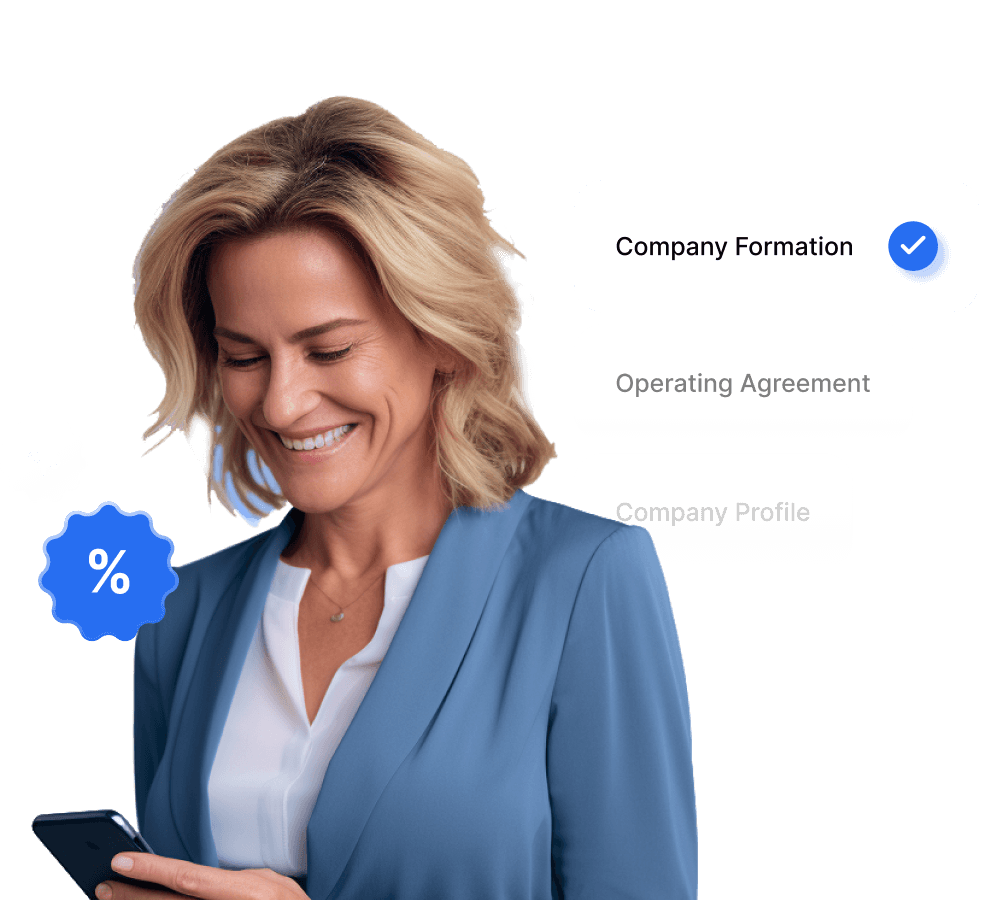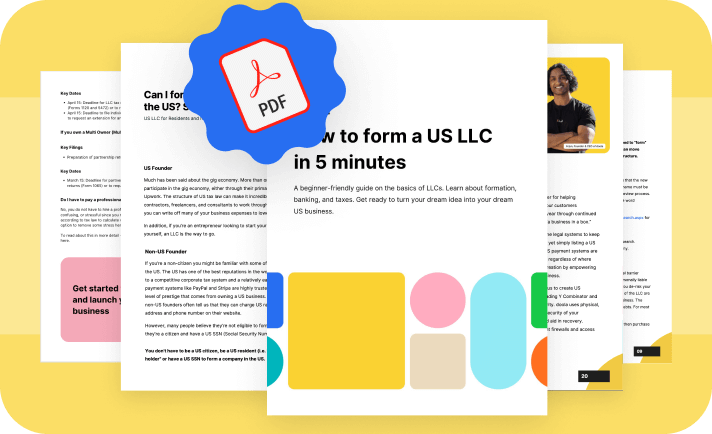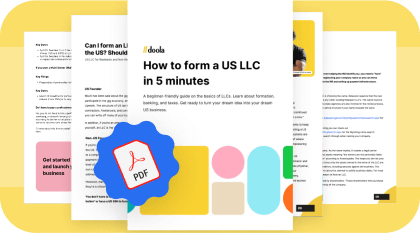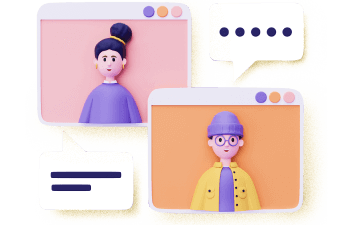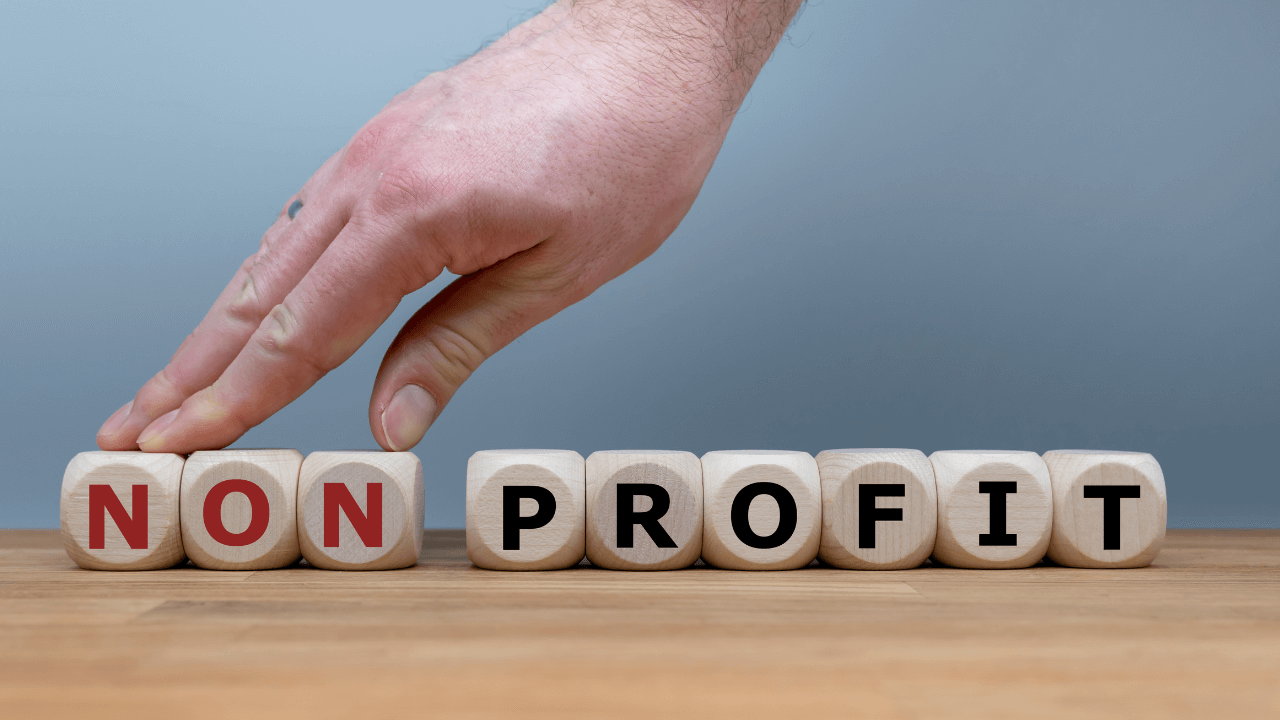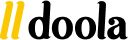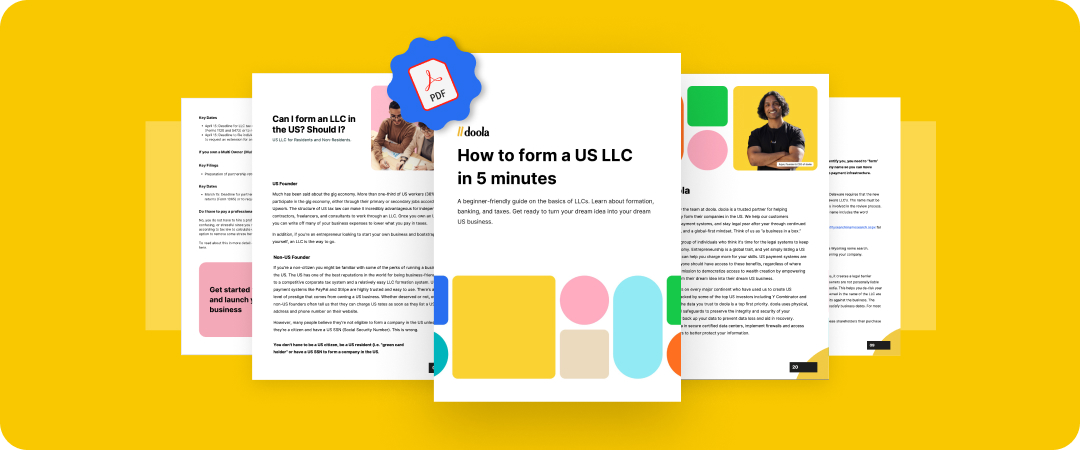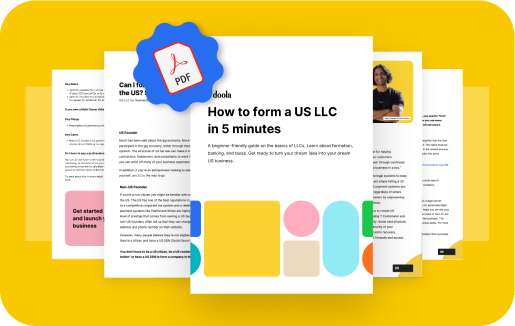Language:
Do I Need to Pay Taxes on eBay Sales?

The thrill of the hunt — scouring garage sales, thrift stores and your grandma’s attic for treasures to sell on eBay. But before you start counting your profits, let’s talk about everyone’s favorite topic — taxes. If you’re an eBay seller — even an occasional seller — you’ll need to understand what types of taxes apply to your eBay business and how to pay them.
Basics of Tax Requirements for eBay Sales
When it comes to taxes, eBay is no different than any other form of business. While the exact tax obligations depend on your situation, the Internal Revenue Service (IRS) does make a distinction between personal hobby income and business income for those who sell goods and services on the platform. A hobbyist is someone who engages in an activity for pleasure or relaxation, whereas a business entity has the intent to generate a profit.
The IRS requires sellers to report all income received from eBay activities and pay taxes. But if you’re simply making a few extra bucks by selling items as a hobbyist, then these earnings typically don’t need to be reported on your tax return — unless the total amount exceeds $400 in profits during the year.
If the total amount exceeded $400 in profits, then even if you consider yourself a hobbyist, you would still need to report this income and possibly pay taxes on it. It’s important to consult with your tax professional or accountant before formally filing a return if you are unsure of your status as either a hobbyist or business owner. The IRS provides additional information on how to distinguish between the two.
Identifying Your Tax Obligations
You’ll want to identify your tax implications and reporting requirements to avoid any potential legal or financial consequences.
Self-Employment Tax
If you operate as a sole proprietor rather than through another type of legal entity such as a limited liability company (LLC) or corporation, you will likely need to pay self-employment tax in addition to any applicable income taxes due.
Self-employment tax consists of Social Security and Medicare contributions that must be paid by self-employed individuals or businesses operating as sole proprietorships or partnerships rather than as corporations.
The current rate is 15.3% plus any applicable state levies such as disability insurance premiums, which can vary by location.
Income Tax
Any profits made from selling items should be reported as taxable income at the end of the year. Depending on what type of business entity was used for setting up your account with eBay (sole proprietorship or LLC), there may be additional reporting requirements when filing taxes each year.
Sales Tax
Whether you are required to collect sales tax on eBay depends on the specific tax laws and regulations of each state. In most cases, eBay automatically collects sales tax through the checkout process and remits this internet sales tax on your behalf.
The tax rate and amount is based on the buyer’s location. eBay provides an easy-to-use tool to help you calculate this and apply it to your sales. This tool can be found in “My eBay > Account > Sales Tax” or simply by searching for “internet sales tax” in the help center.
Common Write-Offs and How to Avail Them
As an eBay seller, there are several tax deductions you may be able to claim on your tax return. Here are some of the most common tax write-offs related to running an eBay business:
eBay and PayPal fees: You can deduct any fees paid to eBay and PayPal for listing items, processing payments and advertising products. This includes any monthly subscription fees charged by these platforms for using their services.
Shipping costs: You can deduct the cost of packing materials, postage, shipping labels, delivery services such as FedEx or UPS and other shipping-related expenses necessary for completing a sale.
Home office expenses: If you use a dedicated space in your home exclusively for conducting eBay-related activities, you may be able to deduct a portion of your home office expenses such as rent or mortgage payments, utilities (electricity, gas and water bills), internet connection charges and other related costs associated with running an eBay business from your residence.
Inventory costs: You can deduct the cost of purchasing and producing the products you sold on eBay as well as all materials used in the production process, such as fabrics, thread and glue.
Business-related travel expenses: If you need to travel for business purposes associated with running an eBay business, such as attending trade shows or conferences related to your industry or visiting suppliers to buy inventory, then you may be able to deduct transportation costs like plane tickets or car rentals as well as lodging and meal expenses incurred during those trips.
Filing and Paying Your Tax Obligations
For the 2023 tax year, you should receive a 1099-K if your transactions totaled $600 or more. Keep in mind, you must report eBay income even if you don’t receive a 1099. The IRS considers all income to be taxable and requires people to accurately report their sources of income on their tax return regardless of whether they have received a 1099 form from that source.
Here are the steps you’ll need to take to file your taxes as an eBay seller:
1. Determine your tax obligations: As an eBay seller, you must determine your federal and state tax obligations. This includes income taxes, self-employment taxes, sales taxes, payroll taxes and other applicable taxes. Depending on the size of your business and the state in which you operate, some of these may not apply to you.
2. Calculate your gross revenue: Keep track of your gross revenue from all sources, including items sold on eBay and any other methods used such as third-party websites or in-person sales.
3. Deduct business expenses: Once you have calculated the total amount of gross revenue earned by your business throughout the year, deduct any legitimate business expenses incurred during the same period to reduce your taxable income.
Make sure you save receipts or other evidence of these deductions so they can be easily referenced when filing taxes down the road.
4. Record-keeping: The Internal Revenue Service requires that eBay sellers maintain detailed records of their income and expenses throughout the year to accurately report their earnings for tax purposes at the end of each year’s filing period. This includes things like spreadsheets tracking transactions throughout the year as well as bank statements and invoices for proof of payment received for goods sold on eBay or any other sources where income was generated by your business activities.
5. Completion of tax return: Once all necessary documentation has been gathered and organized, it’s time to prepare a complete tax return that must be submitted electronically or through mail no later than April 15 (or Oct. 15 if extended) depending on when the filing period ends each year under IRS regulations.
When filing online via e-file, make sure all information provided is correct before submitting or there could be potential delays or penalties associated with filing inaccurately or past deadlines set by the IRS. That could result in additional payments being owed if errors are discovered after the due date has passed without corrections being made beforehand.
6. Make Tax Payment: After completing a tax return successfully and confirming receipt, payment made towards covering any applicable amounts due should be scheduled.
Filing Dates to Remember
You’ll want to remember some key tax filing dates so you can stay on top of your taxes and avoid any penalties or late fees.
April 15: This is the most important date for taxpayers in the United States, as it is the deadline for filing income tax returns with the IRS. It is also the due date for any taxes owed, including self-employment taxes, estimated taxes, capital gains taxes and corporate income taxes. Additionally, April 15 is when you must submit your contributions to an IRA or other retirement plan.
Jan. 31: This is the deadline for employers to file W-2s and 1099s with the IRS and file copies of those forms with their state taxation agency. Employers must also provide employees with copies of their W-2s by Jan. 31. If you employ anyone through your eBay business, you’ll want to keep this date in mind. Failure to meet this deadline may result in penalties from both federal and state governments.
June 17: This day marks the extended deadline for people who requested an automatic six-month extension on their income tax return due date from April 15. It’s important to note that this only extends the time you have to submit your return; any amount owed will still need to be paid by April 15 or you will incur penalties and interest charges.
Sept. 16: This day marks the extended due date for employers who requested an extension on filing their Forms 941 (Employer’s Quarterly Federal Tax Return) or Form 944 (Employer’s Annual Federal Tax Return). Again, failure to meet this deadline may result in hefty fines from both federal and state governments.
Dec. 31: Businesses must complete all of their year-end closing procedures so that they can properly document their taxable income for the year before submitting it to the government via a tax return (most commonly Form 1120).
If you don’t file by the due date (April 15 for most people), you will be subject to a late filing penalty. The amount of this penalty is 5% of the unpaid taxes for each month or partial month that the return is late, up to a maximum of 25%. So, if you owe taxes and do not file your return until 10 months after the due date, the penalty will be equal to 25% of the unpaid tax amount.
Navigate Your eBay Tax Obligations with Confidence
There you have it, everything you need to know about taxes as an eBay seller! It may not be the most glamorous topic, but understanding your tax obligations is crucial to keeping your eBay business running smoothly. Plus, who doesn’t love the feeling of being a responsible and law-abiding citizen? So, when it’s time to do your taxes, don’t panic — just access your records, grab a cup of coffee and tackle those taxes like the eBay-selling superstar that you are. And remember, as Benjamin Franklin famously said, “In this world nothing can be said to be certain, except death and taxes.” So, make the most of tax obligations and keep on selling.
FAQs
Which states require eBay sales tax?
eBay requires that sellers collect sales tax in certain states when they make sales to buyers located in those states. Currently, these states are Alabama, Arizona, Arkansas, California, Colorado, Connecticut, Florida, Georgia, Hawaii, Idaho, Illinois, Indiana, Iowa, Kansas, Kentucky, Louisiana, Maine, Maryland, Massachusetts, Michigan, Minnesota, Mississippi, Missouri, Montana, Nebraska, Nevada, New Jersey, New Mexico, New York, North Carolina, North Dakota, Ohio, Oklahoma, Pennsylvania, Rhode Island, South Carolina, South Dakota, Tennessee, Texas, Utah, Vermont, Virginia, Washington, West Virginia, Wisconsin and Wyoming. Washington, D.C. also collects sales taxes.
How do I avoid paying taxes on eBay sales?
You are required to report eBay income on your taxes if it exceeds $400. You can deduct certain expenses, such as the cost of the item and fees in most cases.
Does eBay pay the sales tax to the states?
In certain states where eBay is required to collect sales/use taxes, it will calculate, collect and remit the appropriate taxes to the taxing authorities. You do not need to charge or collect sales tax in these states when selling on eBay.
But in states where marketplace facilitator laws are not in effect (very few locations), sellers are responsible for collecting and remitting sales tax on their own. Check the tax section of eBay for specific state laws.
Does IRS look at eBay sales?
No. It is up to each individual seller/business owner who sells through eBay to register with their respective state(s) and then correctly collect and pay any applicable taxes due on taxable items sold within their jurisdiction(s).
While eBay provides sellers reporting tools that can help generate reports for filing income taxes with the IRS as well as estimated quarterly financial statements (among other documents), these are solely meant for sellers’ own records rather than forwarded to the IRS. It is up to each business owner who uses eBay as a platform for selling goods or services to file all relevant paperwork regarding income earned from those transactions with both their local government agency and/or the Internal Revenue Service if required by law.
You are required to report eBay income on your taxes if it exceeds $400. You can deduct certain expenses, such as the cost of the item and fees in most cases.
Does eBay pay the sales tax to the states?
In certain states where eBay is required to collect sales/use taxes, it will calculate, collect and remit the appropriate taxes to the taxing authorities. You do not need to charge or collect sales tax in these states when selling on eBay.
But in states where marketplace facilitator laws are not in effect (very few locations), sellers are responsible for collecting and remitting sales tax on their own. Check the tax section of eBay for specific state laws.
Does IRS look at eBay sales?
Yes. The IRS looks at whether businesses selling through eBay have properly collected and paid all necessary taxes as part of their overall audit process. It’s important for businesses selling through eBay (or any other online marketplace) to be aware of this so they can accurately keep track of any funds due back to the government from their online transactions.
Does eBay report to the IRS?
No. It is up to each individual seller/business owner who sells through eBay to register with their respective state(s) and then correctly collect and pay any applicable taxes due on taxable items sold within their jurisdiction(s).
While eBay provides sellers reporting tools that can help generate reports for filing income taxes with the IRS as well as estimated quarterly financial statements (among other documents), these are solely meant for sellers’ own records rather than forwarded to the IRS. It is up to each business owner who uses eBay as a platform for selling goods or services to file all relevant paperwork regarding income earned from those transactions with both their local government agency and/or the Internal Revenue Service if required by law.
doola provides sales tax registration, reseller certificates, sales tax compliance filings and any other sales tax-related guidance as required, across all 50 states in the US. To know more, reach out to our team via live chat or email us at hello@doola.com.
Keep reading
Start your dream business and keep it 100% compliant
Turn your dream idea into your dream business.