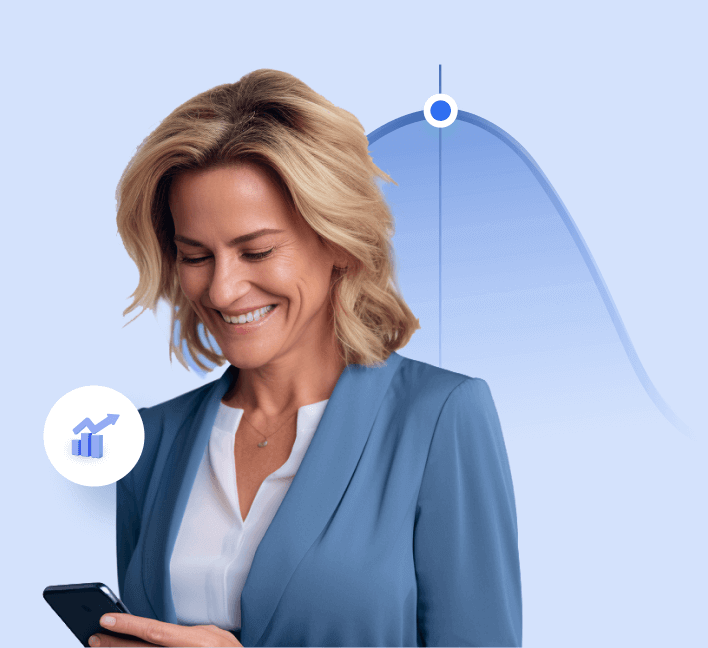Bench Accounting has announced its shutdown. This news might shock many entrepreneurs and freelancers who have relied on its streamlined bookkeeping services.
But fret not! While change can be daunting, it also presents an opportunity to reassess your accounting needs and discover Bench alternatives like doola Bookkeeping that may better align with your evolving business goals.
In this blog, we’ll guide you through how to migrate from Bench—helping you transition smoothly away from Bench while ensuring your financial records remain as organized and efficient as ever.
Ready to take control of your numbers? Let’s dive in!
Note: The information regarding Bench Accounting’s closure is based on the announcement made on their website on December 27, 2024. For the most current updates, please refer to official sources.
Latest update: Employer.com, a leader in workforce management solutions, has acquired Bench. However, there are uncertainties remaining around Bench’s sustainability, given its last-minute fire sale.
Why Is Bench Accounting Shutting Down?
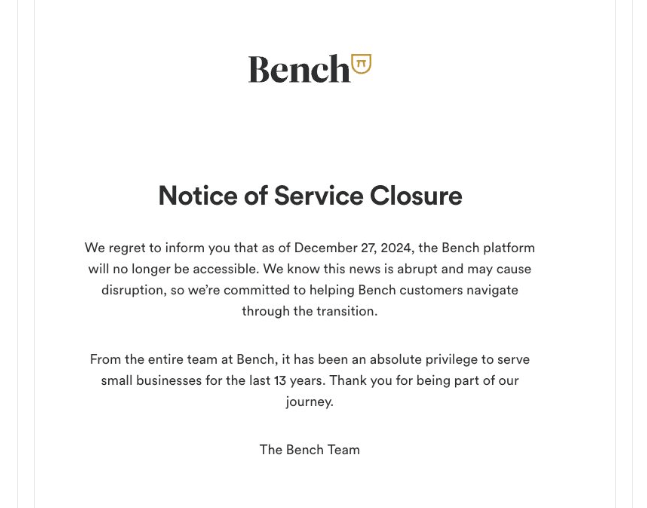
This news shocked even loyal customers who had come to rely on Bench for reliable and efficient bookkeeping solutions.
While it is unclear what exactly led to Bench’s closure, Ian Crosby, a co-founder who had previously left the firm, offered some insight via social media.
However, there are some other factors as well, which ultimately caused Bench’s decision to shut down operations. It has been speculated that Bench was also facing financial difficulties due to high operating costs.
The main reason behind their financial challenge was that a secured debt was called due to a broken debt covenant.
Lenders often call the loan when a company with a debt covenant doesn’t meet its required obligations, such as expected gross margins.
While this is an extreme scenario, it could lead to instant insolvency and operational closure without sufficient cash reserves.
Sadly, these challenges ultimately led to Bench’s dissolution, leaving many customers without a trusted bookkeeping solution.
This can have serious consequences for businesses that rely on Bench’s services for accurate financial records and timely tax filings.
Without access to reliable bookkeeping services, these businesses may face penalties for missing tax deadlines or making errors in their financial reports.
So, if you seeking alternatives for Bench right now – your next step should be to seriously look into doola Bookkeeping, an all-in-one Bookkeeping and accounting service for ecommerce and small businesses.
Whether you need help retrieving data, fulfilling year-end accounting obligations, or preparing for tax season, we can provide you with real-time, fully reconciled financials that you can trust.
What Is the Best Bench Alternative to Use?
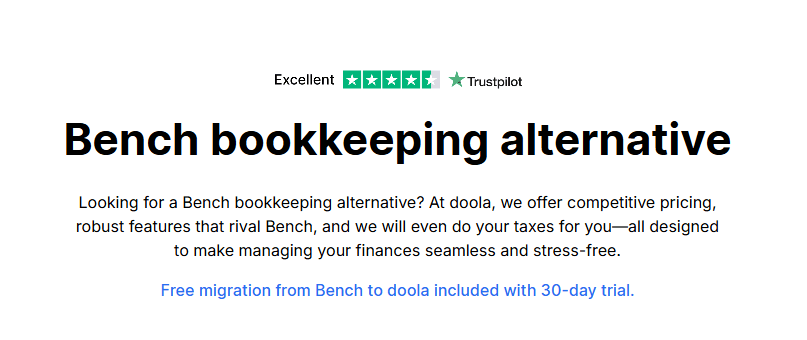
Since Bench will end any ongoing bookkeeping services, users who rely on Bench for their day-to-day bookkeeping tasks must find an alternative solution immediately.
So, if you are a Bench user, you must be very uncertain and stressed about what steps can be taken to minimize disruption to your business.
To minimize the impact of this shutdown on your business operations, it is crucial to migrate your financial data from Bench’s platform as soon as possible.
Thankfully, though, you have the option to switch to doola, which offers bookkeeping services similar to Bench’s and allows for easy migration of financial data for a seamless transition.
By providing advanced software with automated bookkeeping features and dedicated accounting services, it has become the best alternative to Bench.
Let’s delve deeper into its bookkeeping functionalities to see how it’s on par with Bench.
🎯Comprehensive Business Metrics Dashboard
doola offers a comprehensive business metrics dashboard where users can track their key performance indicators (KPIs) in real-time.
This feature allows business owners to get a better understanding of their financials and make informed decisions to improve their bottom line.
- Revenue, Expense, Net Profit Tracking: Gain clear insights into your financial health with real-time updates on revenue, expenses, and net profit.
- Top Expense by Category: Identify and analyze your major expenses to optimize cost management.
- Business & Personal Account Overview: Seamlessly integrate with Plaid to consolidate and view both business and personal account activities in one place.
🎯On-Demand Financial Statements
One major drawback of Bench was that users had to wait until the end of the month to get their financial statements.
doola eliminates this issue by providing on-demand access to financial reports. Business owners can log in at any time and generate updated reports, giving them a real-time overview of their finances.
- Profit and Loss Statements: Instantly generate detailed P&L reports to monitor your financial performance over time.
- Balance Sheet: Access up-to-date balance sheets that provide a snapshot of your company’s assets, liabilities, and equity.
- Cash Flow Statements: Track your cash inflows and outflows with ease, ensuring you always know your cash position.
🎯Efficient Invoice Generation and Payment Processing
With Bench, users have to upload their invoices manually, making the process time-consuming and prone to human error.
Meanwhile, doola allows users to customize their invoice templates on doola, making them more professional and personalized for their clients.
They can also add stripe payments links in the invoice – streamlining the entire billing process.
- Customized Invoices: Create and send professional invoices effortlessly.
- Manage Account Receivables (AR): Enable customers to pay directly through the platform and track the status of all invoices from sent to pay.
🎯Dedicated Bookkeeping Service

With Bench, your financials are handled by a team of accountants who rotate every six months, making it difficult to maintain consistency.
With doola, each client get a dedicated accountant who manages their books and acts as their primary point of contact throughout the engagement.
This ensures better communication, trust, and accountability between the business owner and their bookkeeper.
- Full-Service Support: Each month, your bookkeeping team organizes your business transactions and prepares financial statements.
- Consistent check-ins: We’ll reach out regularly with bookkeeping updates.
- Easy to schedule review calls: Book a call with your bookkeeper directly through the doola platform.
🎯Catch Up Bookkeeping Service
Whether you’re a few years or several years behind on your bookkeeping and tax filing, our catch-up bookkeeping experts will work with you to identify outstanding tasks and help with document collection. This ensures that your books are swiftly completed and compliant with IRS regulations.
- Updated Books: Gets your finances in order and ensures your records are accurate and up to date.
- Tax Compliance: Ensures that your books are swiftly completed and compliant with IRS regulations.
🎯Competitive Pricing Plans

Our flexible pricing structure is designed for small businesses, which makes it ideal for startups and growing ecommerce companies.
While our bookkeeping software plans start at $25/month, we also have an All-in-One Accounting Plan that includes everything you need, such as bookkeeping software, dedicated support from bookkeepers, and tax filing assistance.
- 30-day free Trial: Get a firsthand experience of doola with full access to our bookkeeping software — no strings attached!
- $300/year Software Only: Access our full suite of bookkeeping features for comprehensive self-service bookkeeping.
- $300/year Dedicated Bookkeeper Service: Enjoy all the software benefits along with personalized support from a dedicated bookkeeper, ensuring your books are expertly managed.
🎯Seamless Data Transfer for Tax Filings
One of the most time-consuming tasks for small business owners is gathering financial data and organizing it for tax filings.
With doola, this process becomes a breeze. The platform allows you to seamlessly integrate your bank accounts, credit cards, and other financial data sources, making it easier to generate accurate tax reports.
- Quick Migration: Easily transfer your financial data to tax preparation, simplifying the tax filing process.
- Full Tax Support: Benefit from integrated tax filing support, making tax season stress-free with accurate and compliant filings.
How to Migrate From Bench to doola Bookkeeping: A Step-By-Step Guide

Step 1: Export Your Data from Bench
The first step is to export all of your financial data from Bench. To do this, log in to your Bench account and navigate to the “Export Data” section under “Settings.”
From there, select the date range for which you want to export your data and click on “Export.” This includes any bank statements, credit card statements, invoices, and receipts entered into the system.
These documents may be needed for future reference or when working with another accountant.
It is recommended that you also download any other important documents, such as tax returns or payroll summaries, that Bench Accounting prepared for your business.
Step 2: Sign-up With doola
Visit our website to sign-up with doola Bookkeeping. You can get started with our free trial to take advantage of free migration.
Follow our onboarding guide to get your bookkeeping system set up in no time. Once you are ready, import your financial reports from Bench into doola Bookkeeping, and we’ll handle the migration.
Step 3: Upload Data into doola Bookkeeping
The easiest way to do this is by selecting the option for “Import Data” on the main dashboard. From there, you can follow the prompts and upload your exported data files.
After uploading your data into doola Bookkeeping, take some time to review and verify its accuracy.
Make sure that all transactions have been properly categorized and that no information has been lost during the transfer process.
Step 4: Set Up Bank Feeds
Now that you have successfully migrated your financial data over to doola, it’s time to set up bank feeds.
This will allow for automatic synchronization between your bank accounts and your new bookkeeping platform.
Simply enter your banking credentials when prompted by doola Bookkeeping and let it pull in all recent transactions automatically.
With these steps, you can successfully migrate from Bench to doola Bookkeeping without any disruptions to your business’s financial management.
We understand that switching bookkeeping services can be a daunting task, but with the right guidance and support, it can be a smooth transition.
You can also consult our bookkeeping and accounting professionals on how to import your data safe during transfers between platforms.
Ready For An Upgrade? Transition to doola Bookkeeping Today!

At doola, we understand the importance of maintaining accurate and organized financial records for your business.
That’s why we offer comprehensive bookkeeping services that cater to all types of businesses, regardless of size or industry.
Our team is made up of experienced and qualified professionals who specialize in virtual bookkeeping, making us the perfect fit for small businesses like yours.
When you sign up with us, you will be assigned a dedicated bookkeeper who will get to know your business inside out. They will work closely with you to customize our services based on your specific needs and goals.
We don’t just focus on one aspect of bookkeeping — we cover it all. From reconciliations and monthly reports to tax preparation and end-of-year financials, our team has got you covered.
This means you can streamline all your bookkeeping tasks with one reliable partner — saving you time, money, and headaches.
Book a free demo today to learn how you can count on us to efficiently migrate your data and provide ongoing support for all your bookkeeping needs!