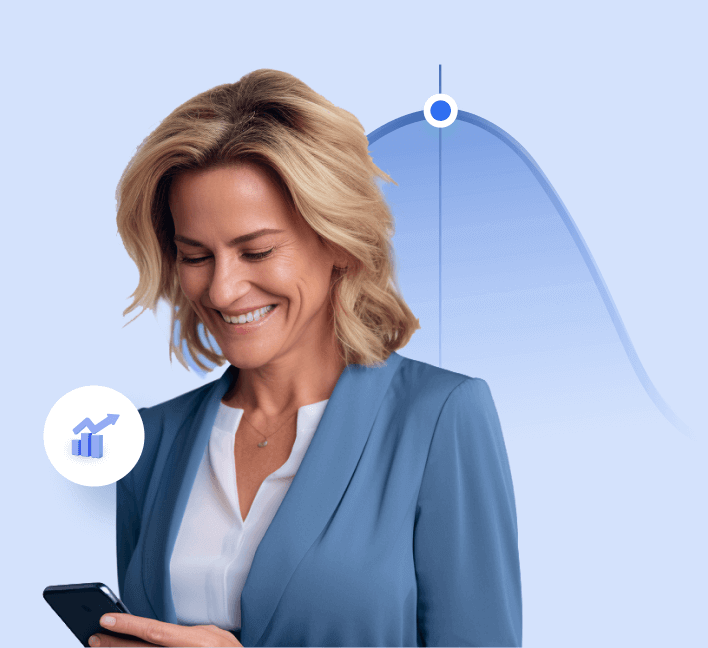Language:
Unlocking the Power of Cash App: A Complete Tutorial for Entrepreneurs

With its user-friendly interface and versatile features, Cash App has become a popular choice among entrepreneurs worldwide for effortlessly managing finances.
In this tutorial, we will walk you through creating your account, linking your bank accounts, and starting to send and receive money using the Cash App.
We will also delve into the benefits of the Cash App card and explore spending and investing opportunities on the platform.
Join us as we uncover how to use the Cash App to streamline your financial transactions and keep your business running smoothly.
Creating and Linking Accounts
To use the Cash App, you must create an account. After downloading the app from your app store (iOS or Android), open the app and start creating your account.
Your email address or phone number will be required to verify your identity using the code sent. Next, create a unique username, a $Cashtag, which will be your identifier on the platform.
Once your account is set up, linking your bank account is essential for seamless transactions. In the Cash App app, navigate to the profile section and select “Add a Bank.”
The app will guide you in adding your bank account, including your account and routing numbers. This will enable you to transfer funds effortlessly between your Cash App and bank account.
Related article: How to Open a US Business Bank Account?
Completing these steps ensures that your Cash App account is ready for business transactions, making sending and receiving money easier.
Sending and Requesting Money
Sending and requesting money on Cash App is straightforward. To send money, open the app and enter the amount you wish to send. Tap “Pay,” then enter the recipient’s $Cashtag, email, or phone number.
Before making a payment via Cash App, you can include a note to clarify the purpose of the transaction. Then tap “Pay” again to complete the transaction. The funds will be transferred instantly, making it ideal for quick business transactions.
To request money:
Tap “Request” instead.
Enter the amount, followed by the recipient’s $Cashtag, email, or phone number.
Include a note to explain the request, then tap “Request” to send it.
The user on the other end will receive a notification and can approve the request with a single tap, allowing you to accept payments swiftly.
These features make managing business finances easy and efficient, enabling you to focus more on running your business.
Cash App Card and Spending
The Cash App card is a versatile tool for accessing your Cash App balance for everyday spending.
You can order your Cash App card directly from the app by navigating to the “Cash Card” tab and following the prompts.
The card is linked to your Cash App account, making it easy to manage your business expenses.
Once you receive your Cash App card, activate it by following the steps provided in the app.
The entire Visa network accepts the Cash App card, both online and in-store.
Cash App also allows you to customize your card settings, including setting spending limits and deactivating or activating the card as needed.
The Cash App card also offers perks like instant discounts at select merchants, adding value to your business purchases and streamlining your finances and expenses.
Investing on Cash App
Cash App also offers robust investing features. To start investing, open the app and navigate to the “Investing” tab. Here, you can buy stocks and Bitcoin with minimal effort.
Cash App even allows you to buy a small portion of the share, known as fractional shares. This means you can purchase a percentage of a stock rather than a whole share. This makes it accessible for entrepreneurs with varying budget sizes.
To buy stocks, search for the company you want to invest in, enter the amount you wish to invest, and confirm your purchase.
For Bitcoin, follow a similar process by selecting the cryptocurrency and entering your desired amount. The app provides real-time data and performance charts to help you make informed decisions.
These investing features allow you to diversify your financial portfolio and grow your capital. With Cash App, you can manage your investments conveniently from your mobile device.
Best Strategies for Using Cash App
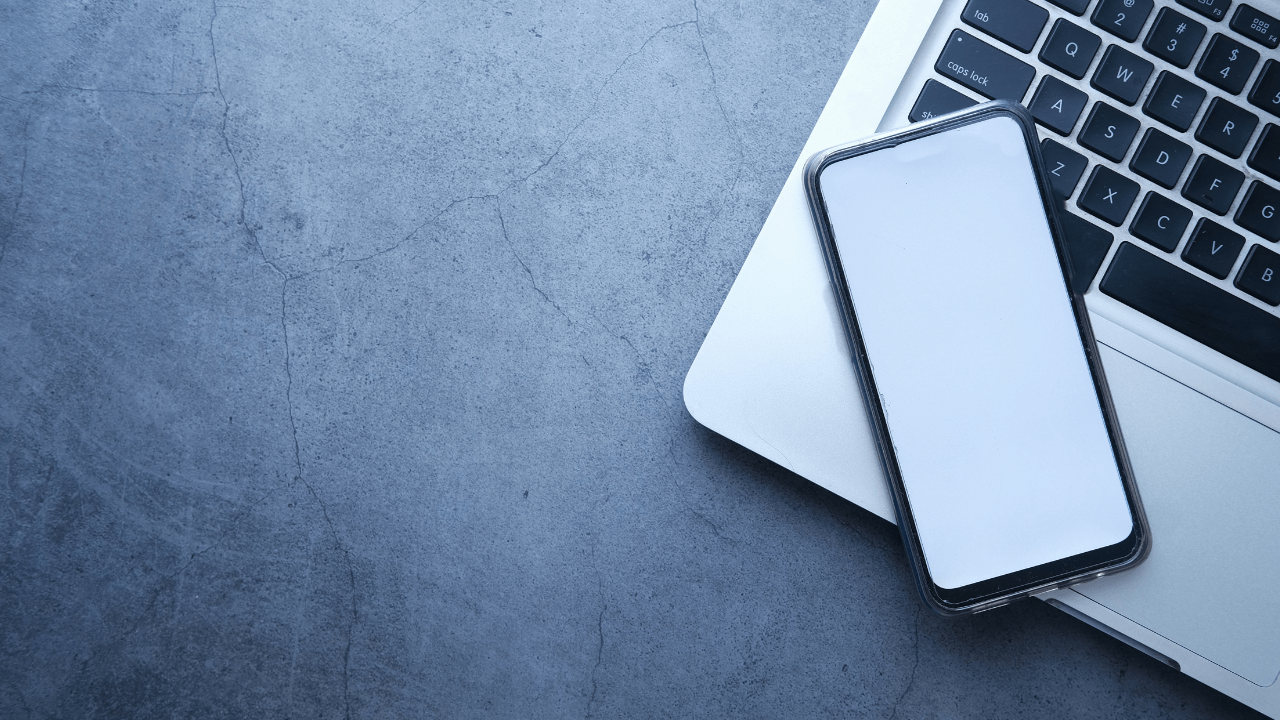
Consider implementing a few key strategies to maximize the benefits of using Cash App for your business. First, organize your transactions using the note function for each payment and request.
This helps you track the purpose of every transaction, which is crucial for bookkeeping and tax purposes.
Next, use the Cash App card’s instant discounts and spending limits to control your business expenses. Review your account activity within the app to check and optimize your cash flow.
Diversify your portfolio by allocating your investments across various stocks and Bitcoin. Leverage the app’s real-time data and performance charts to make well-informed investment choices.
Lastly, ensure your account security by enabling two-factor authentication and regularly updating your password.
Pitfalls to Avoid While Using Cash App
While Cash App offers numerous advantages, there are some pitfalls to avoid to ensure smooth financial management. First, always verify the recipient’s $Cashtag, email, or phone number before sending money.
Sending funds to the wrong person can be challenging, and you might need to get your money back. Another pitfall is paying attention to account security.
Failing to enable two-factor authentication or regularly updating your password can expose your account to potential fraud. Always prioritize security measures to protect your finances.
Avoid relying solely on Cash App for significant business transactions.
While convenient, using traditional banking services for large sums is wise, ensuring you have robust financial records and support.
Lastly, be cautious with investing. The ease of buying stocks and Bitcoin can lead to impulsive decisions.
By removing these pitfalls, you can make the most of the Cash App for your business.
If you have any tax-related doubts, you can book a session with our tax experts to know how doola can manage your taxes while you concentrate on your business.
How doola Can Help You
Managing your business finances with Cash App is a great start, but having a comprehensive solution like doola can elevate your financial management to the next level.
doola specializes in helping entrepreneurs set up US-based businesses, even if they are located globally.
From creating US bank accounts to providing tax compliance services, doola takes care of the administrative burdens, allowing you to focus solely on growing your business.
By partnering with doola, you streamline your business operations, leaving the complexities of financial management to the experts.
FAQs
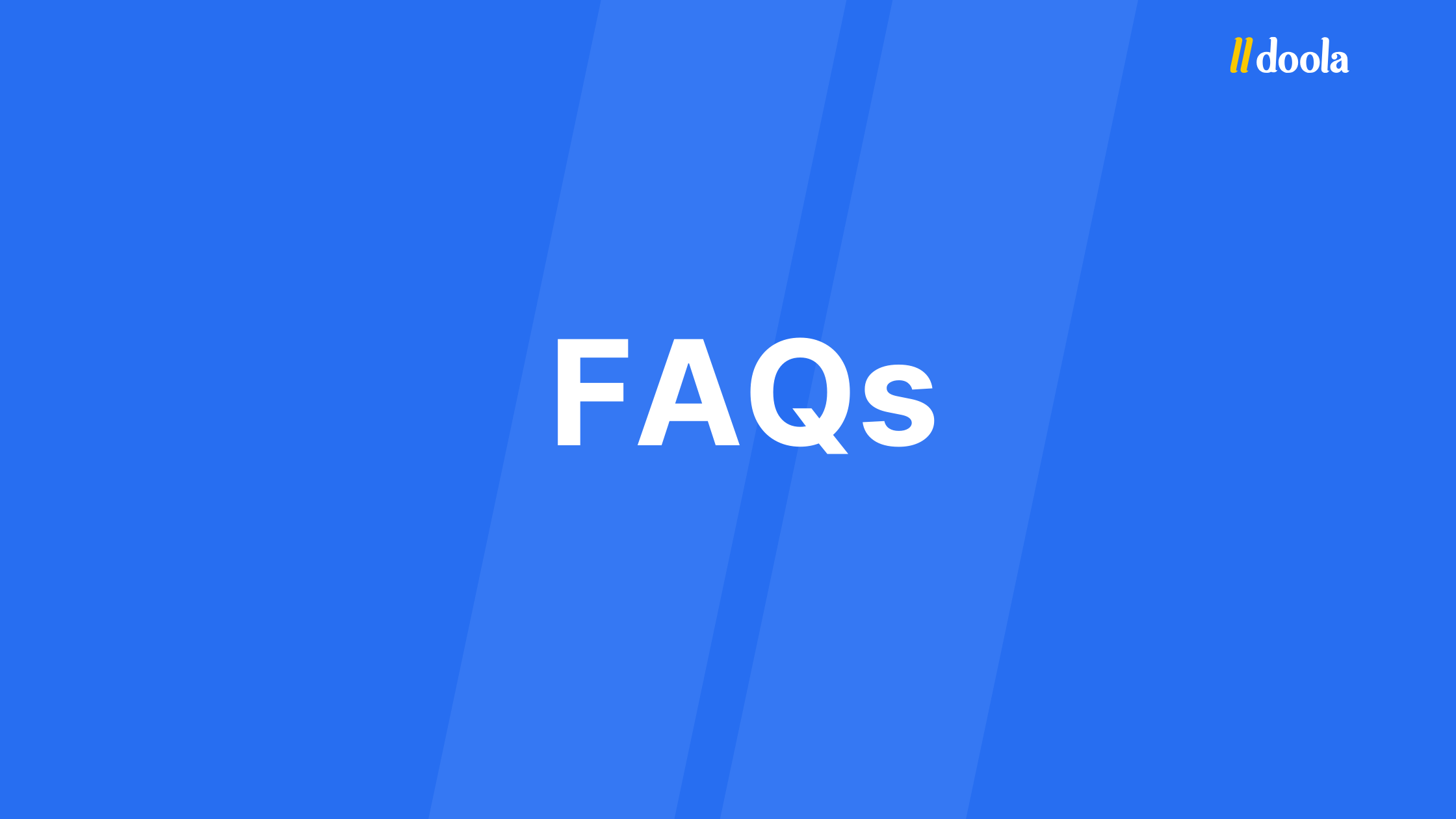
How do I set up my Cash App account for business use?
Setting up a Cash App account for business use is straightforward. Download the app from your app store, create an account using your email or phone number, and verify your identity with the code sent to you.
Choose a unique username, a $Cashtag, to serve as your identifier. Then, link your bank account by navigating to the profile section and selecting “Add a Bank.” Follow the prompts to enter your account and routing numbers to complete the setup.
What is the Cash App card, and how can it benefit my business?
The Cash App card is a Visa debit card linked to your Cash App balance, allowing you to access and spend your funds easily. It can be used for everyday business expenses, both online and in-store, wherever Visa is accepted.
You can order your Cash App card directly from the app and customize its settings, such as spending limits and activation status. The card also offers instant discounts at select merchants, which can help manage and reduce business expenses.
How can I use Cash App to invest in stocks and Bitcoin?
Cash App provides robust investing features, allowing you to buy stocks and Bitcoin directly from the app. To start investing, navigate to the “Investing” tab, where you can search for the stocks or cryptocurrencies you want to purchase.
You can buy fractional shares, making them accessible to people with varying budgets. Enter the amount you wish to invest and confirm your purchase. The app offers real-time data and performance charts to help you make informed investment decisions.
How do I ensure the security of my Cash App account?
To secure your Cash App account, enable two-factor authentication and regularly update your password. Verify the recipient’s $Cashtag, email, or phone number before sending money to avoid sending funds to the wrong person. Prioritize security measures to protect your account from potential fraud and unauthorized access.
Can I use Cash App for large business transactions?
While Cash App is convenient for managing everyday business transactions, it is advisable not to rely solely on it for significant business transactions. Consider using traditional banking services to ensure you have robust financial records and support for large sums.
This approach provides additional security and documentation for substantial business dealings.