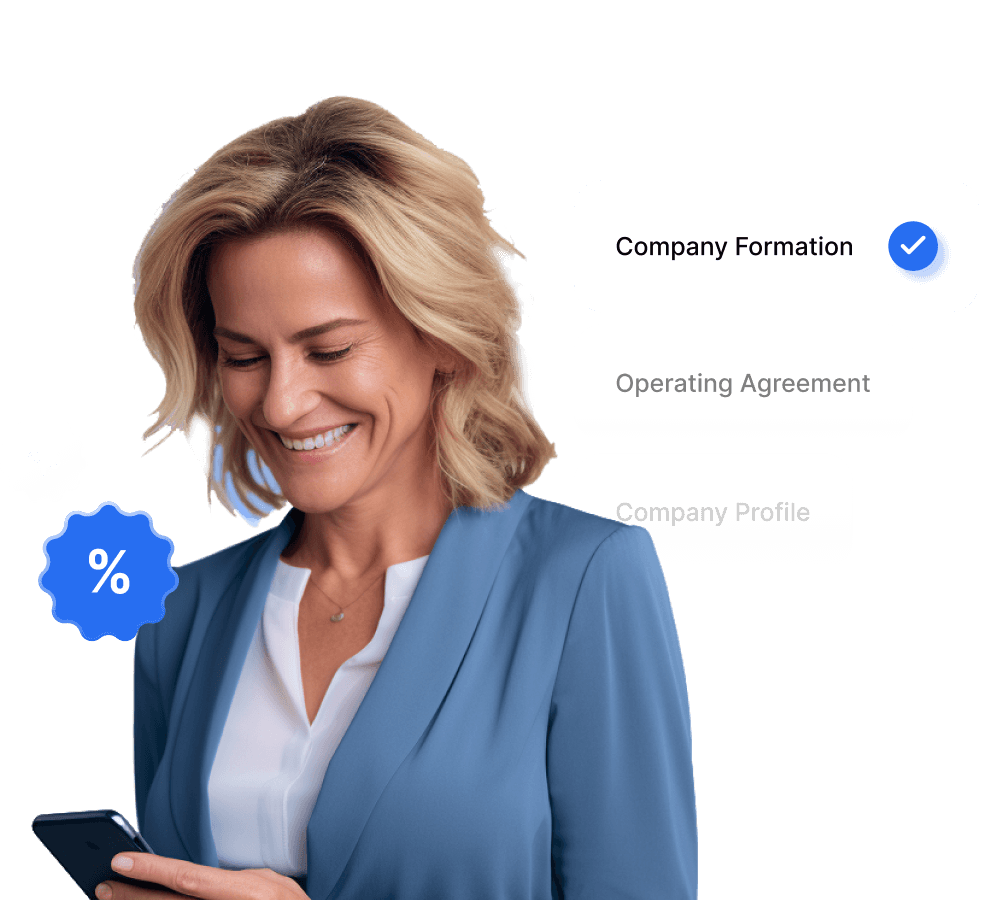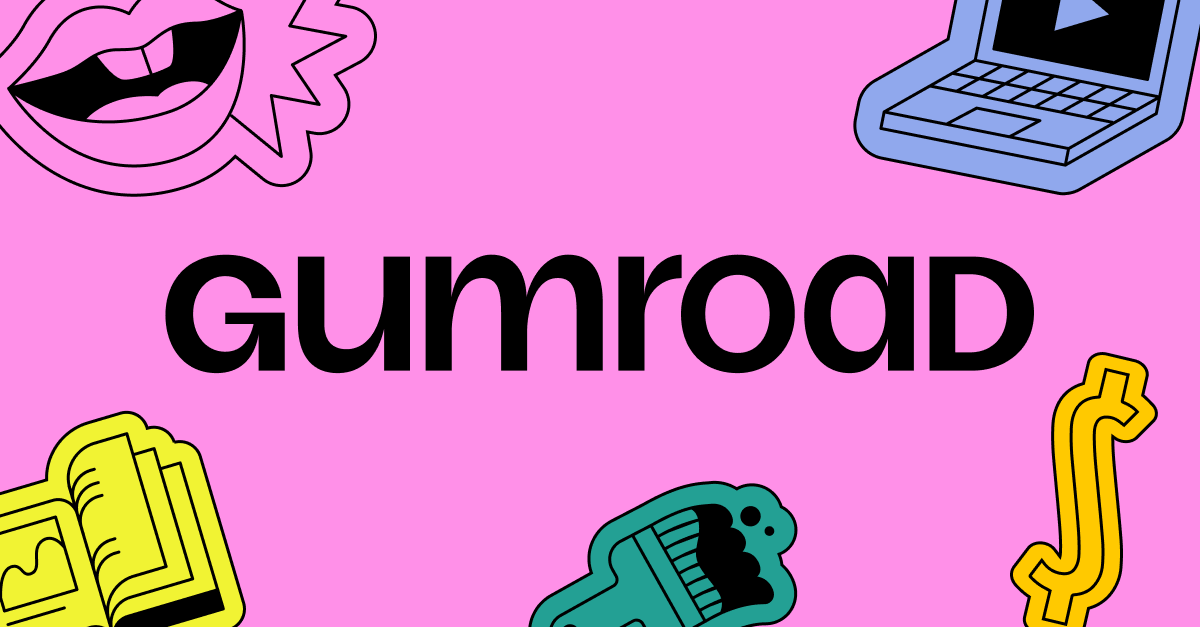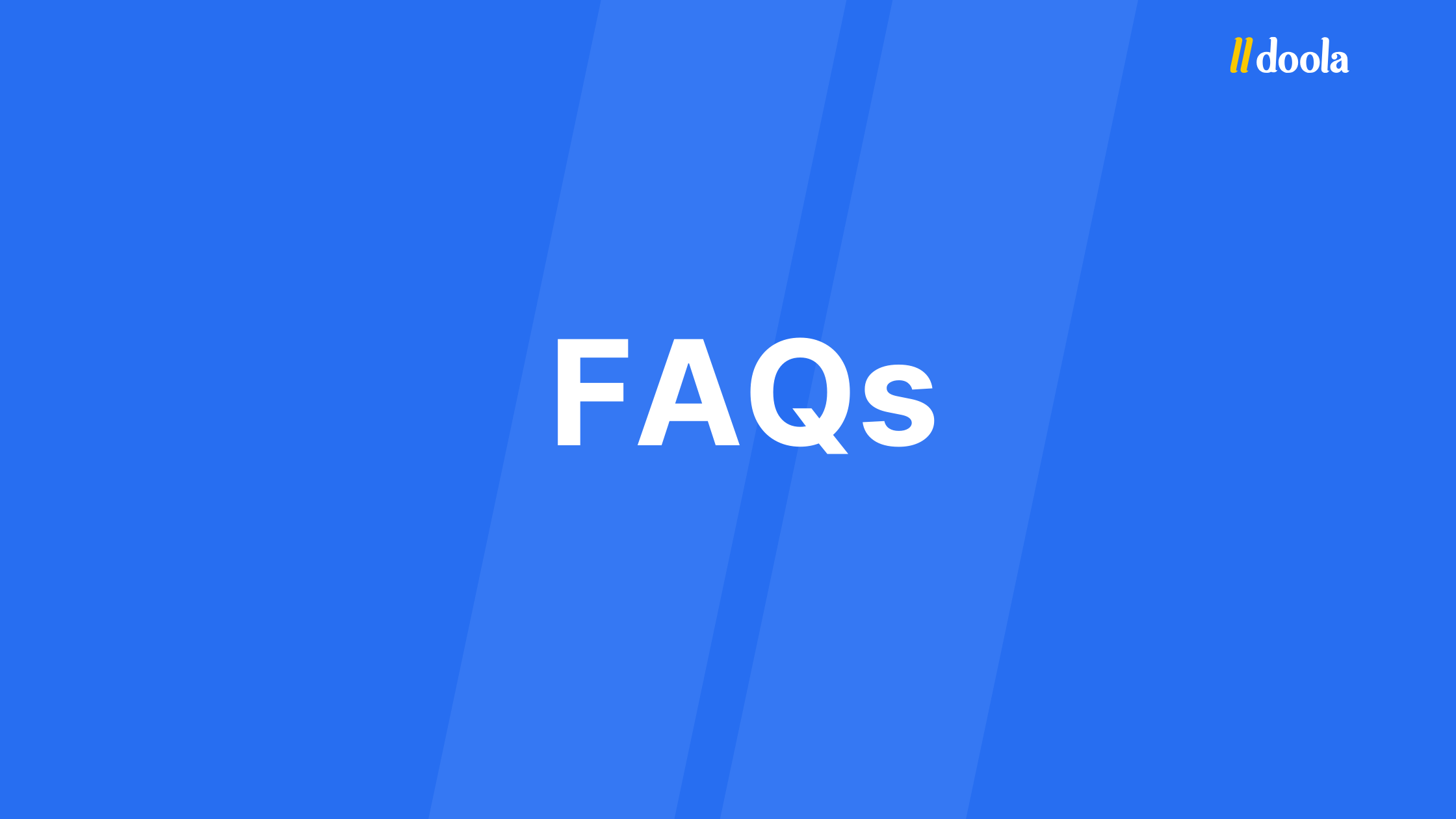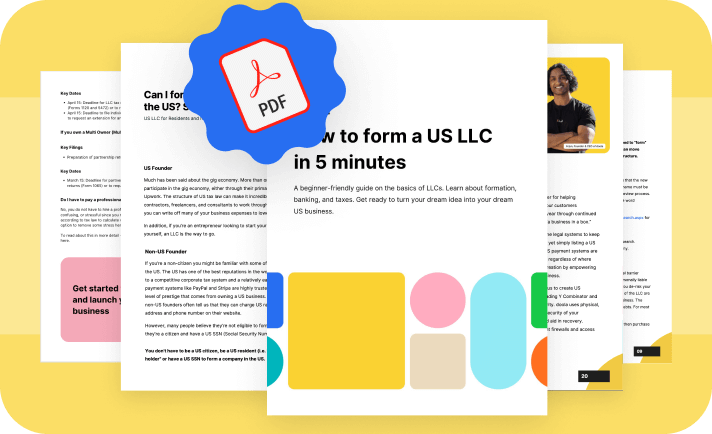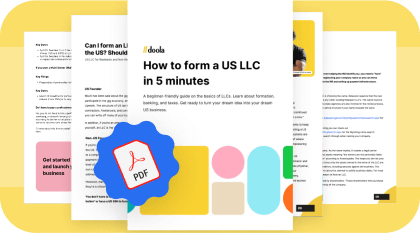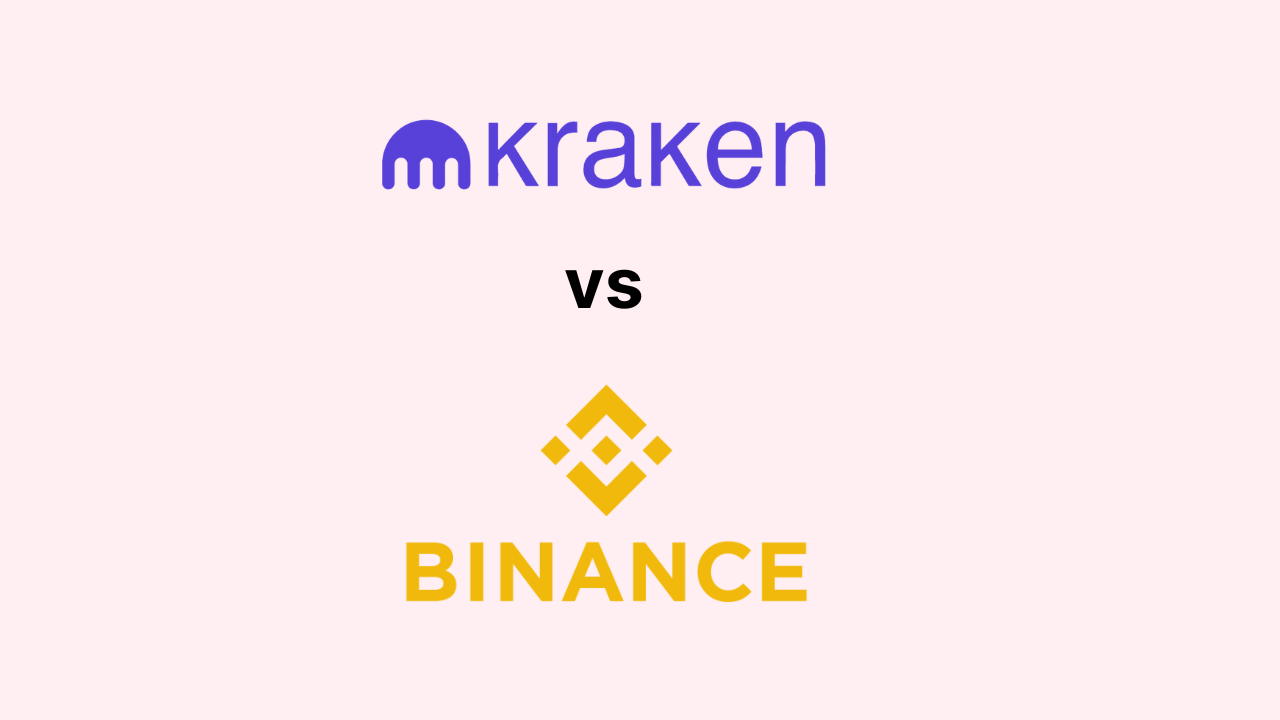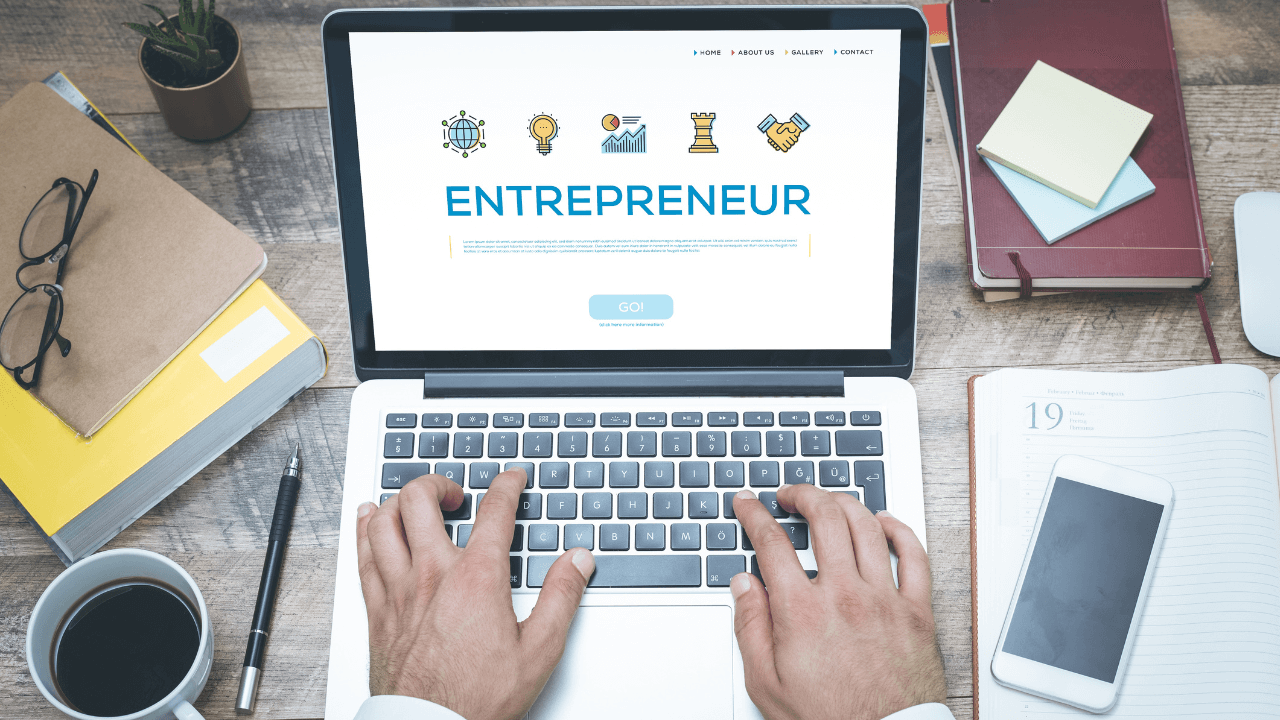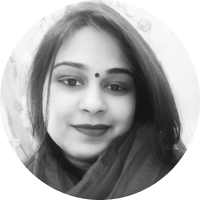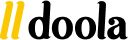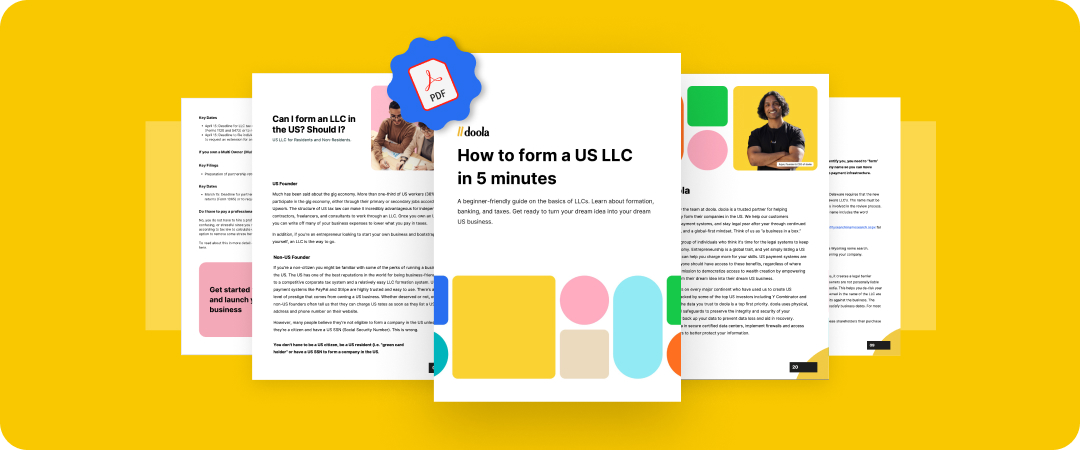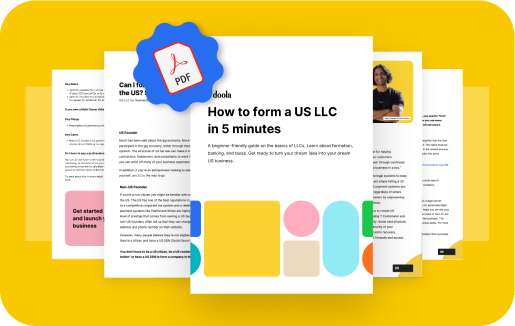Language:
10 Best Alternatives to Gumroad for Digital Creators

Gumroad’s simplicity is great for beginners, but as your digital empire grows, you might need more features. You’re brimming with ideas for memberships, in-depth courses and building a loyal community. Look no further!
This guide dives into nine top-notch Gumroad alternatives. From sleek subscription management to powerful course builders, these platforms cater to vast creator needs. We’ll break down each option’s strengths, so you can find the perfect fit for your digital business. Let’s go!
What is Gumroad?
Gumroad is an online platform specifically designed for creators — musicians, writers, artists and course builders. It helps you set up a simple shopfront where you can showcase and sell your digital goodies. Think of it as a sleek, vending booth that lets you sell online, minus the hassle of renting space or dealing with cash registers.
With Gumroad, there’s no coding involved. You can create a product listing in minutes. Just upload your files, write a catchy description, set your price, and you’re ready for business! But Gumroad isn’t just about creating a pretty shop window.
The platform also handles the nitty-gritty stuff — securely processing payments from your fans. They offer various payment options, so your customers can pay the way they prefer.
What’s in it for Gumroad? They take a percentage fee. But compared to other platforms, their fees are reasonable. They also offer a flat-fee option, which can be a good deal if you plan to sell a lot of lower-priced items.
Gumroad is a fantastic option for creators who value simplicity and want to build a direct relationship with their audience. Having said that, Gumroad might not be the best fit for everyone. If you’re looking to sell physical products or have a huge inventory, you might need something more robust than Gumroad.
Drawbacks of Using Gumroad
Gumroad is great for selling digital goods, but it may not be right for everyone. Here’s what to consider:
- Limited Features: Gumroad keeps things simple, which is great for beginners. But that simplicity comes at a cost. It lacks fancy marketing tools, advanced sales features like upsells or coupons (except basic buyer discounts), or the ability to organize your products into categories. If you need a robust sales funnel or customization options, Gumroad might be a bit restricting.
- Limited Scalability: If you’re a prolific creator with a growing inventory, managing everything on Gumroad can get messy. You can’t categorize products beyond tags and finding specific items can be a chore for both you and your customers.
- Transaction Fees: Gumroad takes a slice of each sale, which is fair. However, their fee structure might not be the most cost-effective for everyone. They charge a percentage of the sale price, which can add up if you’re selling high-ticket items. There’s a flat-fee option, but it only makes sense for very low-priced products.
- Limited Customer Engagement: Gumroad is great for selling. It’s not ideal for building a long-term relationship with your audience. There’s no built-in email marketing tool. It also only offers limited customization options for your storefront.
- Security Concerns: While Gumroad offers basic security features, it lacks what a more established e-commerce platform might bring to the table. If you’re selling sensitive digital products or have a large customer base, you might want to consider a platform with more robust security features.
Gumroad is fantastic for simple, straightforward sales. But if you want advanced features, need to manage a growing product line or want to build a deeper connection with your fans. Consider investing in one of the following alternatives to Gumroad.
The Best Alternatives to Gumroad for Digital Creators
Here is our list of the 10 best alternatives to Gumroad that digital creators should consider.
1. Mighty Networks
Features:
- Course Creation Suite
- Community Forum
- Membership Options
Mighty Networks lets you create engaging online courses with video lectures, quizzes and interactive features. But it’s not just about the course! You can also build a thriving community where members connect, share ideas and support each other. This fosters a sense of belonging and keeps everyone engaged.
Plus, Mighty Networks lets you create tiered memberships with exclusive content, live events or private chat groups. This gives members even more value and incentivizes them to stick around, making it a great platform to build a sustainable recurring revenue stream.
Pros:
- Centralized hub of courses, communities and memberships.
- Community cultivation for deeper connections with your audience and to generate recurring revenue.
- Data-driven decisions by tracking community growth, engagement metrics and identifying optimization opportunities.
Cons:
- Compared to simpler platforms, Mighty Networks has more extensive features. This may cause a steeper learning curve for the initial setup.
- While a free plan exists, it comes with limited features and customization options. Upgrading unlocks greater control but incurs extra costs.
2. Sellfy
Features:
- Effortless Product Uploads
- Customizable Storefront
- Sell Physical Products
- Built-in Marketing Tools
Sellfy streamlines the process of selling digital products like ebooks, music or software. With a user-friendly interface, you can upload your files, set your price and begin selling immediately. Sellfy also lets you cultivate a professional brand identity. Customize your storefront with your logo, colors and branding to create a cohesive and trustworthy online presence.
For creators seeking to expand their offerings, Sellfy goes beyond digital goods. You can seamlessly integrate physical merchandise alongside your digital downloads, catering to a wider customer base. Sellfy also equips you with essential marketing tools. You can create targeted discount codes and launch strategic email marketing campaigns to effectively reach your audience and drive sales.
Pros:
- Sellfy’s streamlined interface makes it a perfect choice for creators who are new to selling online.
- Sellfy caters specifically to digital creators. It comes with features and tools designed for digital products.
- Sellfy supports various payment methods, including credit cards and PayPal, so your fans can buy with ease.
Cons:
- With Sellfy you might miss out on advanced functionalities. For example, creating complex sales funnels can be tedious.
- Sellfy doesn’t offer more advanced options like setting order-level discounts. It only lets you create basic discount codes.
- Sellfy provides basic sales analytics. If you crave in-depth data insights, you might need to integrate external tools.
3. SendOwl
Features:
- Integrations
- Customization Options
- Delivery Control
- Marketing and Analytics
Embed “Buy Now” buttons anywhere – website, social media, even blog posts. It integrates smoothly for a seamless purchase experience. Plus, customize your checkout for a branded touch.
SendOwl also offers flexibility. Choose downloadable links or password-protected deliveries. And it goes beyond sales: create discounts, run email campaigns and track metrics to grow your business.
Pros:
- You can integrate SendOwl with your existing website. This gives you complete control over the customer journey and brand experience.
- SendOwl caters to various digital products, from ebooks and software to music and even online courses.
- Offer different ways for fans to purchase your products — one-time payments, subscriptions or pay-what-you-want pricing.
Cons:
- Managing a vast product library can become cumbersome with SendOwl. It lacks options for advanced inventory organization.
- SendOwl charges a transaction fee on each sale. While competitive, it is not the most cost-effective option for high-volume sales.
- The platform doesn’t offer complex automation or advanced audience segmentation.
4. Shopify
Features:
- Digital Product Uploads
- Flexible Delivery Options
- Content Gating
- App Integrations
Shopify simplifies selling ebooks, software, music and courses. Upload and manage everything in one place. Choose how you deliver – download links, email or fulfillment services. Create tiered sales funnels with bonus downloads or bundle products.
Plus, Shopify integrates with tons of apps for memberships, subscriptions, and course creation. It’s your one-stop shop for digital product sales.
Pros:
- Shopify scales with your needs. Whether you’re starting small or have a vast library of digital products.
- Integrate your Shopify store with your existing website or marketing tools for a unified brand experience.Integrate your Shopify store with your existing website or marketing tools for a unified brand experience.
- Find apps to enhance marketing, manage subscriptions or even spruce up your storefront’s design. All within the Shopify app store.
Cons:
- Shopify can have a steeper learning curve compared to simpler platforms.
- Shopify charges transaction fees on each sale. Even with lower fee plans, it might not be the most cost-effective option for low-margin digital products.
- The core functionality of Shopify leans towards physical products. Thus, some of its features might be less intuitive for digital-only creators.
5. Etsy
Features:
- Established Marketplace
- Simple Shop Setup
- Built-in Marketing
- Community of Creators
With Etsy, you can reach a dedicated audience of passionate shoppers. Their established marketplace connects you directly with millions seeking unique, handcrafted and vintage items. Listing your products is easy — user-friendly tools allow you to upload photos, set prices and manage your shop efficiently.
Etsy’s proactive marketing efforts also drive traffic to the platform, increasing your exposure to potential customers. And the supportive Etsy community fosters connections with fellow creatives, allowing you to share ideas and troubleshoot challenges.
Pros:
- Etsy already has a loyal customer base, searching for unique products.
- Selling on a trusted platform like Etsy lends credibility to your brand.
- Connect with fellow creators and customers. This fosters a more personal touch compared to some larger e-commerce platforms.
Cons:
- Etsy is a crowded marketplace. Standing out can be challenging, especially for niche products.
- Design options on Etsy are more limited compared to building your website.
- Etsy takes a cut of each sale and charges listing fees. Additionally, the platform has certain restrictions on which products you can sell.
6. WooCommerce
Features:
- WordPress Integration
- Product Management
- Customization Control
- Scalability
WooCommerce turns your WordPress website into a robust online store. You can upload a variety of digital product types, set flexible pricing, effortlessly manage inventory and even create product variations for different formats. The platform boasts extensive theme compatibility within the WordPress ecosystem, granting you complete control over your storefront’s design and user experience.
As your business scales, WooCommerce empowers you to effortlessly extend functionalities through a vast library of plugins, catering to your specific needs.
Pros:
- If you’re already a WordPress whiz, WooCommerce feels like a natural extension. You won’t need to learn a completely new platform.
- Craft a shopping experience that seamlessly reflects your brand via WordPress themes and plugins.
- WooCommerce is an open-source platform, which means it’s free to use. You only pay for web hosting and potentially for premium plugins you choose to add.
Cons:
- Setting up and managing a WooCommerce store requires some technical know-how.
- WooCommerce relies on you to handle maintenance and updates. This can be a time commitment, especially if you’re not familiar with WordPress.
- With WooCommerce, you’ll need to take steps to ensure your store is protected from online threats.
7. Podia
Features:
- Course Creation Suite
- Membership Management
- Digital Download Sales
- Email Marketing Tools
- Landing Page Builder
Podia lets you build an all-in-one learning hub. It lets you craft engaging courses with video lectures, quizzes and assignments. You can motivate students with tiered memberships offering exclusive content and community features. Plus, it allows you to sell e-books, software or any downloadable goodie alongside your courses.
Podia even handles email marketing and lets you design custom landing pages — all without coding!
Pros:
- Its user-friendly interface simplifies creating courses, memberships and managing sales.
- No need to cobble together multiple tools. Podia handles everything from course content to payments.
- Upload course content, add quizzes and assignments and engage students with your online offerings.
Cons:
- Built-in marketing features are basic. You might need external tools for email marketing or social media promotion.
- Podia takes a cut of each sale. Consider transaction fees when pricing your courses and memberships.
- While Podia is great for beginners. Managing a vast library of courses or a large membership base might need a more robust platform in the long run.
8. Payhip
Features:
- Effortless Product Uploads
- Flexible Pricing
- Built-in Coupons
- Seamless Delivery
- Branded Storefront
Payhip streamlines the process of selling digital products, allowing you to deliver a wide range of content including ebooks, music, software and even online courses. With a user-friendly interface, uploading your products is quick and effortless. Payhip offers flexible pricing models, allowing you to choose between one-time purchases or recurring subscriptions to perfectly suit your offerings.
You can also drive sales by creating targeted discount codes, and ensure a seamless customer experience with automatic download links delivered instantly upon purchase. It also lets you cultivate a professional brand identity by allowing customization of your shop with your logo and color scheme.
Pros:
- Uploading products and managing your store is seamless.
- You can test the waters for free before committing to a plan.
- Even the free plan gives you access to everything Payhip offers.
Cons:
- Payhip lacks fancy marketing tools or advanced sales funnels.
- The platform takes a cut of each sale (though it’s lower on paid plans).
- Design options are more basic compared to some platforms.
9. Patreon
Features:
- Tiered Memberships
- Flexible Billing
- Communication
- Built-in Analytics
Patreon facilitates creators to establish thriving membership communities. You can design tiered structures with exclusive rewards like early access to content and bonus materials. This caters to a range of fan budgets and incentivizes ongoing support.
Patreon also fosters enables interaction with patrons through posts, live streams and community forums, fostering a deeper connection with your audience. It provides valuable analytics on patron numbers, pledge amounts and engagement levels, allowing you to optimize your content and offerings for impact.
Pros:
- Patreon provides a steady income stream. It allows you to focus on creating without worrying about one-off sales.
- Build a loyal community around your work and foster deeper relationships with your supporters.
- Fans have control over their contribution amount, making it accessible.
Cons:
- You’re reliant on Patreon’s features and audience reach.
- Patreon’s model works best for creative endeavors with ongoing content production.
- Patreon takes a cut of each pledge, so factor that into your planning.
10. Teachable
Features:
- Drag-and-Drop Course Builder
- Student Management
- Built-in Marketing Tools
- Sales and Reporting
Teachable simplifies online course creation. You can upload videos, PDFs, quizzes and more to keep your students engaged. It lets you track their progress easily, send announcements and even award course completion certificates.
Teachable even helps you sell your courses. Create coupons, run email marketing campaigns and embed sales widgets directly on your website. Plus, you can monitor your revenue, student enrollment and course completion rates to see what’s working and make adjustments to improve your offerings.
Pros:
- Build courses without needing coding knowledge.
- Manage courses, payments and marketing all in one place.
- Scale your course business without platform limitations.
Cons:
- Design options for your course player and sales pages are somewhat restricted.
- Teachable takes a cut of each sale (lower on higher plans).
- While you can sell other digital products, Teachable is primarily designed for online courses.
FAQs
Which platform is the Gumroad alternative?
Here are a few popular Gumroad alternatives:
- Sellfy – Easy to use for beginners.
- SendOwl – Sell on your own website.
- Podia – All-in-one for courses & memberships.
- Shopify – Powerful for scaling your business.
Is It Free to Sell on Gumroad?
No, Gumroad charges a transaction fee on each sale.
Are there any free Gumroad Alternatives?
Yes, some platforms have free plans with limited features. For instance: Payhip – Free plan with basic features. Podia – Free plan with limited sales.
Keep reading
Start your dream business and keep it 100% compliant
Turn your dream idea into your dream business.